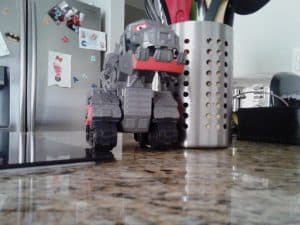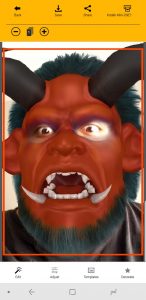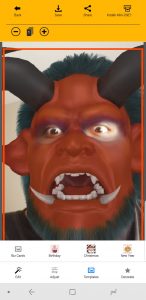Hardware
 A rickety old Polaroid this is not. The Kodak Mini Shot doesn't attempt to borrow the charm that helped that camera spread like wildfire decades ago, instead opting for something that feels uniquely Kodak.
A rickety old Polaroid this is not. The Kodak Mini Shot doesn't attempt to borrow the charm that helped that camera spread like wildfire decades ago, instead opting for something that feels uniquely Kodak.In the box
[symple_box color="blue" fade_in="false" float="center" text_align="left" width=""]- Mini Shot Instant Camera - Micro USB cable - 1 x print cartridge - QuickStart guide[/symple_box]Specs
[symple_box color="green" fade_in="true" float="center" text_align="left" width=""]Dimensions: 3”W x 5.2”L x .9”D Print size: 2.1”x3.4” Weight: 8.4oz Connection: Bluetooth Input: Micro USB Battery: 620 mAh lithium Charge time: 1.5 hours Prints per charge: 20 Print time: 50/sec per sheet Price: $119 App available via Google Play Store & iOS App Store[/symple_box]Design
Open up the package and what's inside will instantly tickle your nostalgic side. Kodak's Mini Shot camera jumps out at you like only a Kodak camera can. It's unassuming and simple; a good combination for those who'll be buying this for the less tech-inclined or who just want a nice walkabout camera to capture and share memories. It starts with a subtle yellow highlight visible only on the shutter button, while the rest of the casing is a nice jet black. It's glossy on the front and matte on the back. Yellow and white color options are also available if you'd prefer something a littler brighter.
It starts with a subtle yellow highlight visible only on the shutter button, while the rest of the casing is a nice jet black. It's glossy on the front and matte on the back. Yellow and white color options are also available if you'd prefer something a littler brighter. Kodak won't be winning any style awards here, but if their goal was to keep this thing affordable and simple, we'd say it works well enough.The front is where the magic happens. What you'll find is a camera lens that protrudes ever-so-slightly from its frame and is flanked by a flash to its left. The right side has Kodak's classy logo, and that's about it.Flip it around and you'll be greeted by a viewfinder that sits above a flush set of navigational controls. There are just five buttons including print, menu, arrows left and right, plus OK (not counting the big shutter button on top to take photos with, of course).
Kodak won't be winning any style awards here, but if their goal was to keep this thing affordable and simple, we'd say it works well enough.The front is where the magic happens. What you'll find is a camera lens that protrudes ever-so-slightly from its frame and is flanked by a flash to its left. The right side has Kodak's classy logo, and that's about it.Flip it around and you'll be greeted by a viewfinder that sits above a flush set of navigational controls. There are just five buttons including print, menu, arrows left and right, plus OK (not counting the big shutter button on top to take photos with, of course). And on the left side is where the printing paper comes out. It's remarkable how this component doesn't add a ton of girth to the overall design; that makes for a camera body that's not quite as thin as some of today's high-end point-and-shoots, but those things aren't packing a printer.
And on the left side is where the printing paper comes out. It's remarkable how this component doesn't add a ton of girth to the overall design; that makes for a camera body that's not quite as thin as some of today's high-end point-and-shoots, but those things aren't packing a printer.The sensor
The functional bits of the Kodak Mini Shot don't immediately jump out at you. The 10-megapixel camera sensor is mounted with a super-wide 3.5mm lens at an aperture of f/2.55. That aperture is an impressive mark to hit for a consumer camera on paper, though we aren't expecting it to contribute to the sort of dreamy depth-of-field that DSLR cameras can manage.The viewfinder
 At 1.7 inches and an undisclosed resolution so small that it makes it hard to pick out any fine details, the Mini Shot's viewfinder is very underwhelming. Granted, it does offer more guidance than Kodak's old throwaway cameras from the 90s, but it's the bare minimum by today's standards. Don't count on it to do anything more than help you find your general composition.
At 1.7 inches and an undisclosed resolution so small that it makes it hard to pick out any fine details, the Mini Shot's viewfinder is very underwhelming. Granted, it does offer more guidance than Kodak's old throwaway cameras from the 90s, but it's the bare minimum by today's standards. Don't count on it to do anything more than help you find your general composition.Printer bay
 One thing we can appreciate here is the flush design of the printing bay. It's side-mounted and integrated in such a way that there's nothing sticking out like a sore thumb. The camera isn't awkward to put into a bag or a roomy pocket, but it may be too thick for those who wear slim fitting clothing.
One thing we can appreciate here is the flush design of the printing bay. It's side-mounted and integrated in such a way that there's nothing sticking out like a sore thumb. The camera isn't awkward to put into a bag or a roomy pocket, but it may be too thick for those who wear slim fitting clothing.Battery life
Expect to get about an hour and a half of battery life out of the Kodak Mini Shot. That's not an ideal mark for prolonged events, especially when considering this is only enough to take about 20-30 shots in a session (or just about as much paper you'll get out of a print cartridge). You'll have to be selective about what you choose to shoot.It can be a fine camera for planned photos, but you'll want to turn to your smartphone or another dedicated camera if you're in a situation where spontaneity rears its head. The device can be recharged in about one to two hours using the microUSB cable, so be sure to get a full charge on it before you head out.Camera quality
Let's get down to perhaps the most important factor here: the quality of the camera itself. The 10-megapixel sensor on the Kodak Mini Shot should take sharp photos with clear detail in theory, but as you may know the camera sensor's quality is not totally dependent on its megapixel count.Everyday shooting
To that end, Kodak's sensor is probably the last camera I'd rely on in a pinch. It does a decent job of representing natural colors, and photos come out properly exposed in ideal conditions, but there are a couple of problem areas that keep me from being able to recommend it as your primary shooter.- Uh oh, too close!
- There you go!
Low light shooting

Even slight movement is a struggle for its shutter speed.
We didn't have much faith in the Mini Shot's low light capabilities to begin with, but attempting to shoot with it in those conditions was painful. There's a flash unit on the camera to try and help in these scenarios, but in a lot of cases, it tends to hurt more than it helps.The flash itself is pretty weak, so it's too ineffective at further distances, and it's easy to blow out the highlights when you move in to put more light on your subject thanks to the shortcomings of the camera at large. It's an exercise in futility that will leave you truly unsatisfied.Processing power
The nasty, expired cherry on top of it all is that the shooting process is simply abysmal. There's no onboard storage, so unless you want to print your shots right then and there or spend time importing it into the smartphone app (a process which can stretch into minutes' worth of waiting), you'll have to discard anything you aren't totally happy with.It's also unreliable for impromptu shooting as it takes a fair bit of time -- about 5 seconds, give or take -- to warm up for each shot. The shutter speed is also laughably slow, with even subtle movements resulting in a blurry mess. Good luck trying to catch the perfect moment of your kids' soccer games with this one.Print quality
 Thankfully, the print quality on the Kodak Mini Shot makes the purchase worth considering still. Prints come out largely with the color accuracy and quality afforded to it by the image you supply it.While this obviously doesn't help matters for shots taken with the Mini Shot's disappointing camera sensor, its ability to print any photo you take with your smartphone (or any images you already have stored on the smartphone) means it can find a place in your life as a serviceable portable printer.You should buy a dedicated portable printer if that's more your need, but if you're willing to spend $119, the flexibility of a 2-in-1 unit like this might be worth your while.
Thankfully, the print quality on the Kodak Mini Shot makes the purchase worth considering still. Prints come out largely with the color accuracy and quality afforded to it by the image you supply it.While this obviously doesn't help matters for shots taken with the Mini Shot's disappointing camera sensor, its ability to print any photo you take with your smartphone (or any images you already have stored on the smartphone) means it can find a place in your life as a serviceable portable printer.You should buy a dedicated portable printer if that's more your need, but if you're willing to spend $119, the flexibility of a 2-in-1 unit like this might be worth your while.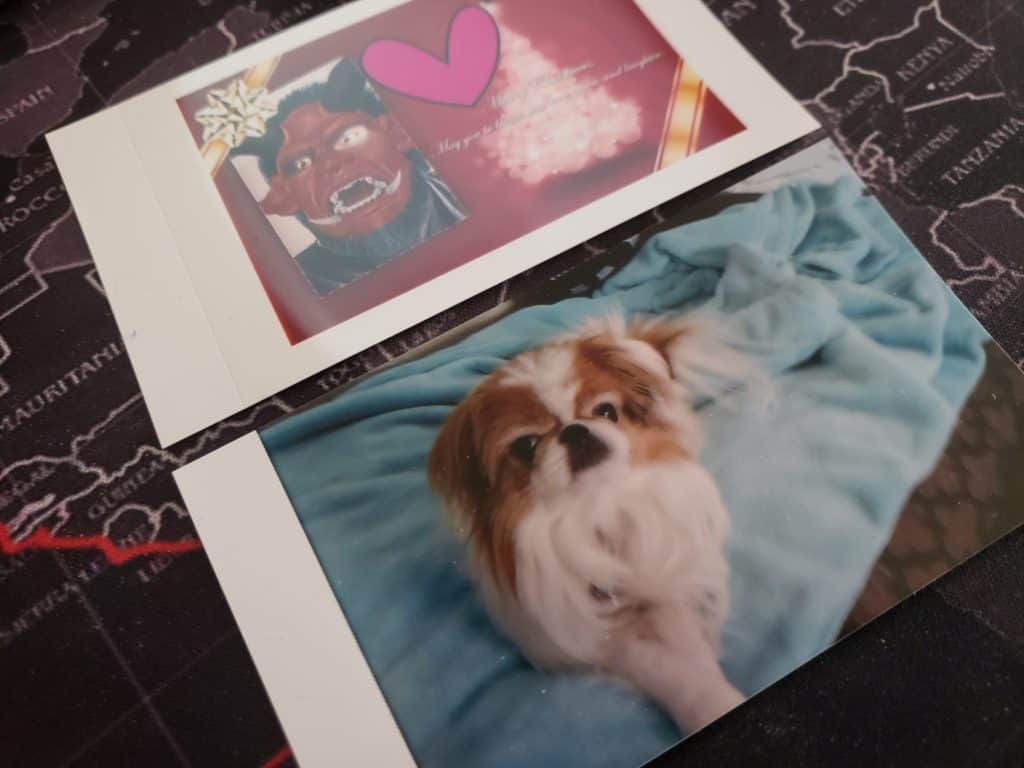 Prints come out on a 2.1 x 3.4 sheet, just small enough to fit inside a wallet. You'll also be waiting anywhere from 30 to 60 seconds for those prints due to its need to pass over the sheet four times, one for each primary color it needs to layer on and another for a laminate finish. That's borderline acceptable, but depending on your idea of what "instant" means it may end up being to slow for your needs.
Prints come out on a 2.1 x 3.4 sheet, just small enough to fit inside a wallet. You'll also be waiting anywhere from 30 to 60 seconds for those prints due to its need to pass over the sheet four times, one for each primary color it needs to layer on and another for a laminate finish. That's borderline acceptable, but depending on your idea of what "instant" means it may end up being to slow for your needs.The Android app
 While the Kodak Mini Shot app isn't required to use the camera, it certainly adds value. The smartphone app offers a number of fun features:
While the Kodak Mini Shot app isn't required to use the camera, it certainly adds value. The smartphone app offers a number of fun features:- The ability to print any photos, including those taken with your smartphone (which, as we've discussed, you'll probably want to do).
- A wealth of image adjustments.
- Filters, borders, stickers, and templates.
- A remote shutter feature.
Adjustments
You're afforded a decent amount of control over how you tweak the image in the Kodak Mini Shot app. Alongside setting the orientation of the photo and being able to crop it, you can adjust the brightness, contrast, saturation, and sharpness.Fun stuff
There are a number of Instagram-style filters to apply, each with a slider that lets you customize how strong the effect appears. There are also image borders, fun stickers to add, the ability to add text, a paintbrush feature, and even templates like business cards and Christmas cards with a surprising degree of customization.
There are also image borders, fun stickers to add, the ability to add text, a paintbrush feature, and even templates like business cards and Christmas cards with a surprising degree of customization.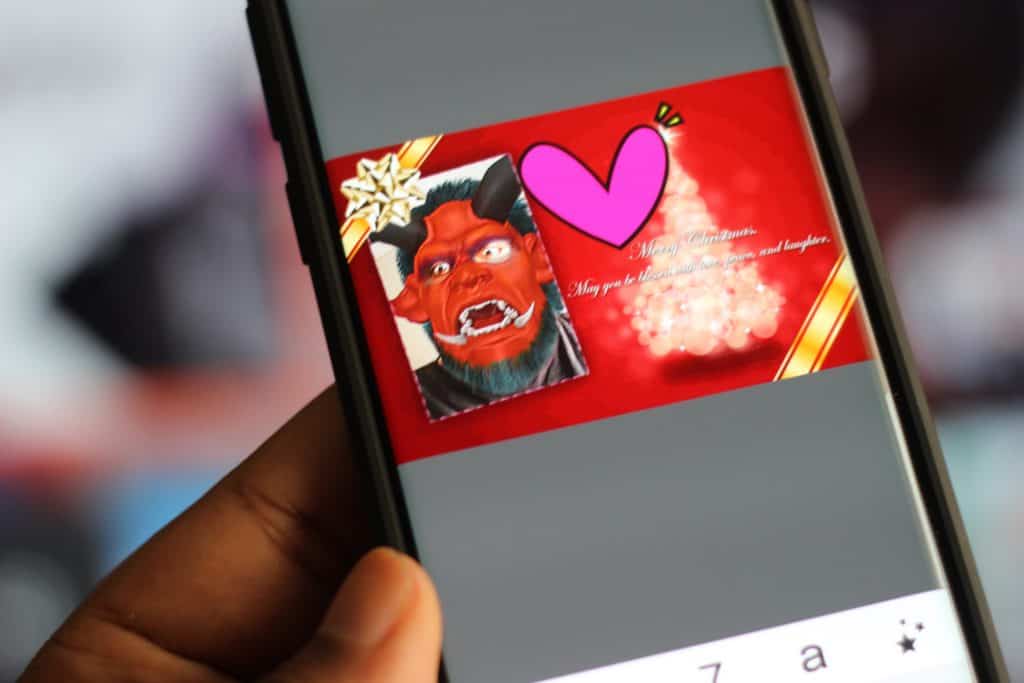 It's an intuitive suite of stuff that's perfectly satisfying for beginner users, and those with heightened photo editing prowess can always use their favorite third-party tools beforehand.
It's an intuitive suite of stuff that's perfectly satisfying for beginner users, and those with heightened photo editing prowess can always use their favorite third-party tools beforehand.Printing process
After you've made whatever changes you like, printing is as simple as applying those changes and confirming the print order. It'll send the rest to the Mini Shot over Bluetooth. It can take a few seconds for things to get going, but once the connection is eventually made things move along swimmingly.The verdict
 The Kodak Mini Shot is an interesting product. It's not a groundbreaking invention for the field of consumer photography, but Kodak attempted to disrupt that field with a price tag that seems very reasonable for the core functionality you're getting.Unfortunately, that price tag wholly reflects the overall quality of the product. The Mini Shot is acceptable in most areas, but the one where it struggles -- camera quality -- is far too important to forgive. We would only recommend buying it if your intention is to use it with photos taken by your phone to print them through the Kodak Mini Shot app, but in that case you may as well just buy a dedicated printer.If you can somehow find it for cheaper than its $119 MSRP then it may be worth the trouble. Otherwise, we'd urge you to increase your budget a bit and find something that isn't going to disappoint you in the long run.
The Kodak Mini Shot is an interesting product. It's not a groundbreaking invention for the field of consumer photography, but Kodak attempted to disrupt that field with a price tag that seems very reasonable for the core functionality you're getting.Unfortunately, that price tag wholly reflects the overall quality of the product. The Mini Shot is acceptable in most areas, but the one where it struggles -- camera quality -- is far too important to forgive. We would only recommend buying it if your intention is to use it with photos taken by your phone to print them through the Kodak Mini Shot app, but in that case you may as well just buy a dedicated printer.If you can somehow find it for cheaper than its $119 MSRP then it may be worth the trouble. Otherwise, we'd urge you to increase your budget a bit and find something that isn't going to disappoint you in the long run.Similar / posts
Kodak Mini Shot review – A camera/printer that doesn’t take very good photos
April 11th, 2018
Updated on February 19th, 2019
Kodak Mini Shot review – A camera/printer that doesn’t take very good photos
April 11th, 2018
Updated on February 19th, 2019
Kodak Mini Shot review – A camera/printer that doesn’t take very good photos
April 11th, 2018
Updated on February 19th, 2019