Are you out looking for the best investment apps for Android that can help you ease into the world of finance with the mobility of being on the go? Here’s everything you need to know about the top finance apps that will help you diversify your portfolio and make sound investments right from your smartphone.
We’ve come a long way from buying commodities physically or getting a long-term investment in by purchasing railroad bonds. The millennials of this generation can barely keep up with the inflation, so how are you supposed to consider making an investment that pays off? Saving money is the best way to make money, which is why making sound investments at the right time, even if the amount of money you’re looking to put into the investment isn’t substantial. Whether you’re looking to put away some savings to reap rewards for a few years, or building up a retirement fund, investing in the stock market can be a way to get you there.

However, the very notion of sending away your hard-earned money towards a corporation can be nerve-wracking, especially if you have no prior experience making investments. Just like the olden times, you can choose to approach a full-service broker who can show you the ropes and guide you with the investments that can be fruitful over time, but this does not come cheap. Spending hundreds of dollars on brokerage fees can be off-putting, especially if you don’t have hefty investment capital, to begin with. This is where the modernization of trade comes into play, all thanks to the best investment apps for Android that are available to users all across the world.
Best Investment Apps for Android
Even if you have been an investor in the stock market with years of experience, the concept of creating and maintaining your portfolio online should seem enticing. This not only allows you to closely monitor the growth of your investments but also make actionable changes to maximize profit and minimize the loss that you may incur. We’ve highlighted some of the most critically acclaimed investment apps that are available on the Google Play Store, that are not only guaranteed to be 100% secure but help you take your experience and expertise in stock market investment to the next level.
1. Investing.com: Stocks, Finance, Markets & News
A popular investment and trading platform that has existed long before even the mobile app did, Investing.com is a trusted tool that is used by millions every day. Equipped with a gigantic database of quotes and charts that spans across 100,000 varying financial instruments, the app allows you to participate in more than 70 global exchanges right from your phone.
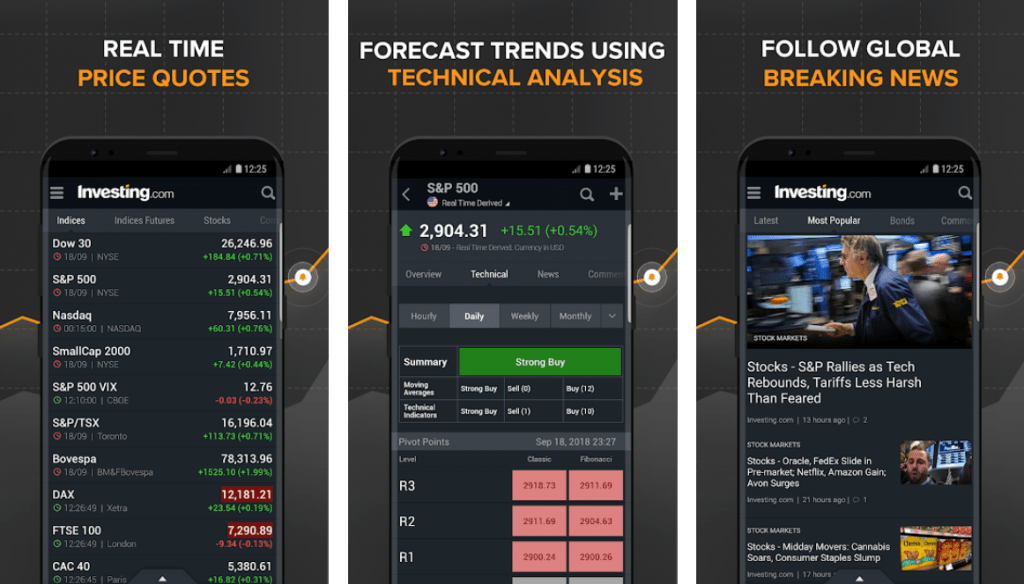
Whether you’re looking at the global indices to depict an economical shift, interested in learning, buying, or selling stocks, bonds, commodities, or even currencies, Investing.com has you covered. Packed with features to support the mindset of a seasoned investor with an economic calendar and personalized portfolio, along with aspects designed specifically for stock market newbies, this investment app doubles up as your news platform to learn everything that you need to about the financial markets around the world.
Get Investing.com: Stocks, Finance, Markets & News
2. Acorns – Invest Spare Change
The problem with most investment platforms online is that the bar of entry is set too high, either with the hefty brokerage fees, or the minimum amount of money that you’re asked to cough up. Acrons takes a unique approach as one of the best investment apps that are made for all the average Joe, allowing you to start investing for as low as the pocket change you have on you right now. With millions of daily users, Acrons allows you to start investing at as low as $1, $2, or $3 a month, with no hidden charges whatsoever.
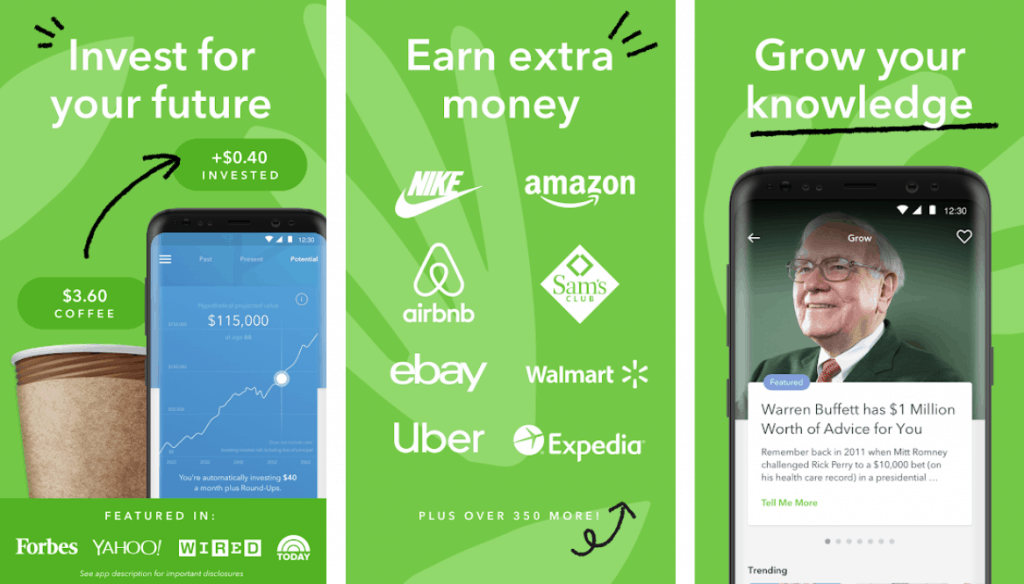
The way Acorns helps you invest without even putting aside a sizeable investment is by simply putting your spare change from everyday expenses to good use. Built for those with little to no experience trading in the stock market, you can either lets things be on autopilot and see your money grow bit by bit, or use the platform as an educational tool to learn more about how you can grow your investment through the words of experts, curated to you personally in the form of simplified articles and videos.
Get Acrons – Invest Spare Change
3. Robinhood: Invest in Stock, Crypto, ETF & Coin
The real-life Robinhood may have been infamous for feeding the poor by stealing from the rich, but the Robinhood app does the same without having to steal from anyone. Based on the idea of making online trading approachable to all, Robinhood provides you a complete breakdown of the market data before you go ahead and make your investment. Whether you’re looking to enter the traditional stock market, or flirting with the idea of getting yourself some cryptocurrency, this app has you covered.
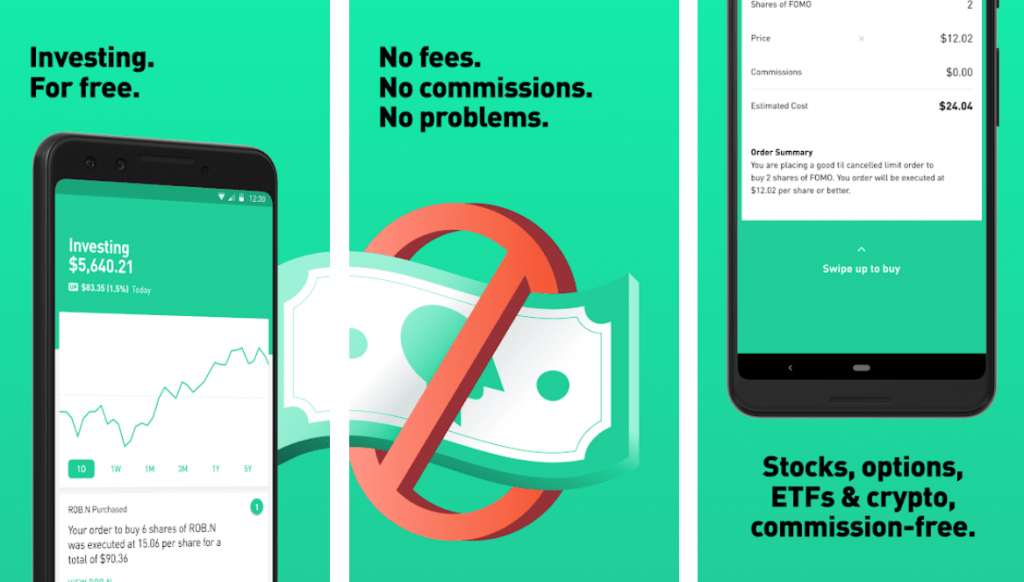
The secret sauce when it comes this investment app is the fact that you don’t pay a cent on fees or commissions. The service charges you nothing for making investments of any kind or size, with the only way of monetizing is when you choose to become a Robinhood Gold member for the additional benefits. Robinhood app also earns money through interest payments that it receives from the cash balance you have stored in your trading account, but keeps the service free of cost to you.
Get Robinhood: Invest in Stock, Crypto, ETF & Coin
4. Fidelity Investments
No matter how sound investment may seem, there is always a risk that comes attached to the stock market trade. If you are wary of the risk factor that comes with the more dynamic new trading platforms, then investing your money and trust into the Fidelity brand that has been a pioneer in the financial market for more than 70 years, should give you the assurance required to start trading.
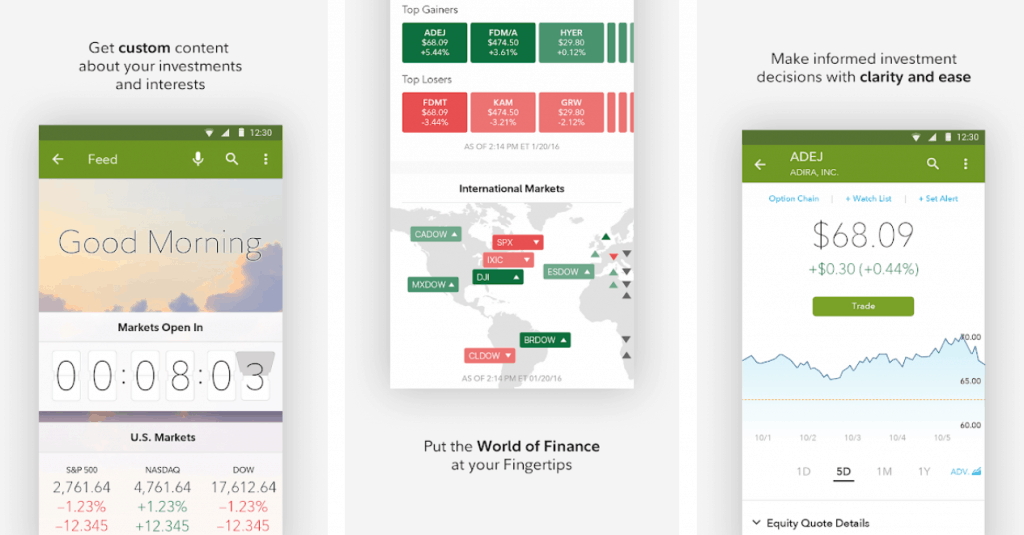
Designed to make your portfolio management easier than ever, Fidelity Investments app comes with the ability to overview all of your account activities, and set up a watch list for the stocks, currencies, and commodities that you have your eyes on. The app includes insightful material to help you research the market for growth and possible caveats that need to be avoided, while giving you the convenience of connecting to a Fidelity trading representative at the click of a button.
5. JStock – Stock Market, Portfolio & News
Finding the middle ground between established online trading platforms and new and intuitive trading apps that are hitting the market every day, JStock allows you to save yourself the hefty brokerage fees that the premium services charge, while still being able to make the most out a well-rounded trading platform. Designed for those who wish to make serious, long-term, and calculated investments, JStock has support for over 28 markets all across the world.
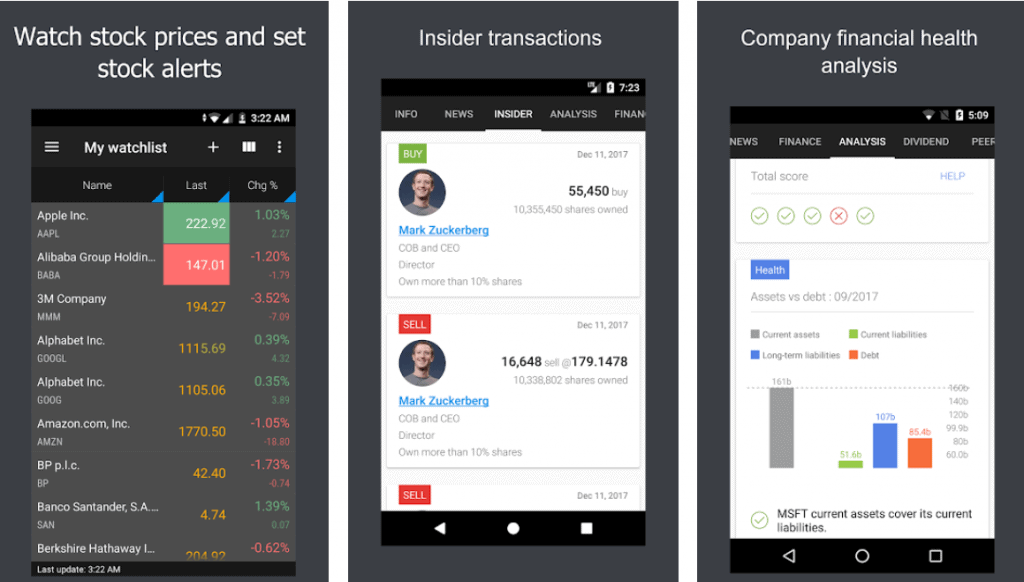
You get the ability to look back at the performance of stocks from a decade ago, along with the ability to manage the ones in your possession, along with the dividend you receive on it. Complete information about the best performers of the day, along with deep analysis by the stock market experts should help you design your very own investment strategy, or you can choose to learn from the best in the business through technical analysis, understanding your yield performance, and more.
Get JStock – Stock Market, Portfolio & News
6. Stash: Investing, banking, saving – simplified
Among the best investment apps for Android in terms of individual use, is the Stash app, which integrates all your finances in a single platform. Built for those who don’t necessarily have a small fortune to start investing, Stash allows you even buy shares in fractions, so you can even put as low as $5 into your investment account and get a piece of the action. You can choose to set up a custodial account, a retirement account, or a regular investment account, paying little to no commissions.
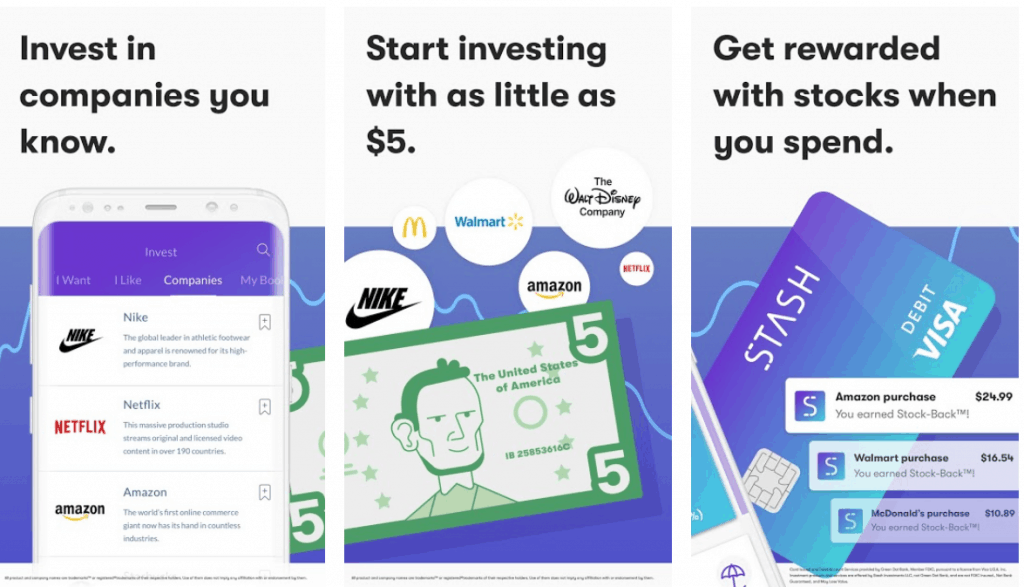
Apart from helping you make money, the app comes with a learning platform called Stash Learn, allowing you to explore and educate yourself on aspects of finance such as budgeting, investing, savings, and more. There are even automated tools provided to you in the form of Auto-Stash, so you can choose to kick back and relax, while the service makes money for you, by investing spare change into buying stocks.
Get Stash: Investing, banking, saving – simplified
7. StockTwits – Stock Market Chat
The problem with most of the stock market trading apps these days is the fact that they seem to offer more information than the average user is able to process. Rather than hitting you with over the top analytics, StockTwits takes a social media style approach to online investment and trading by offering you a quick and intuitive view of the market trends, virtual currencies, and more.
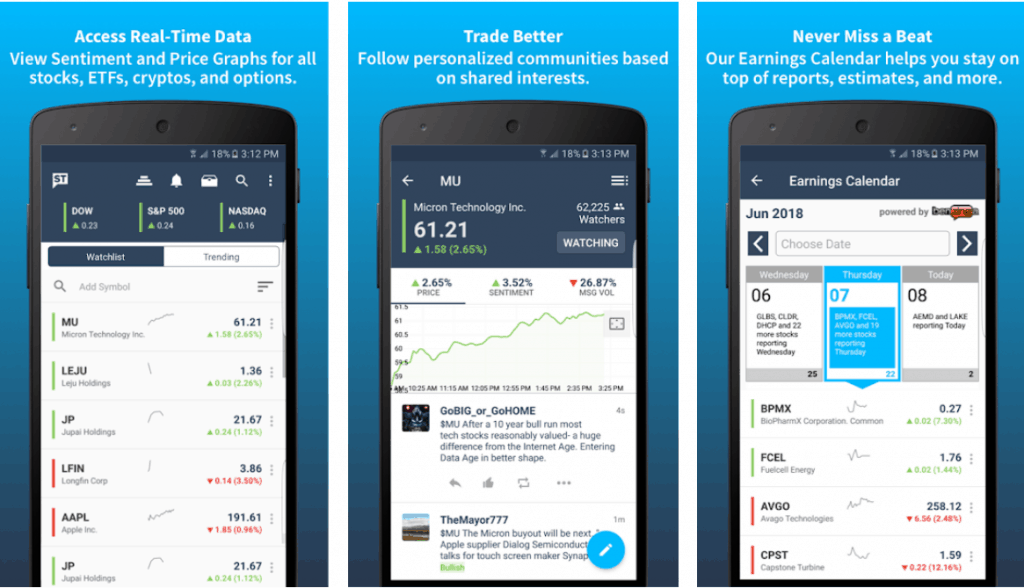
The app gives you a lightning fast view of the insights on the general status of the stock market, sentiment of other investments related to the breaking news in the financial market, and allowing you to get a hold of the pulse of the market in real-time. Apart from the social involvement that the app brings to the table, it is the simplified user interface and design that is sure to keep you engaged.
Get StockTwits – Stock Market Chat
Final Words
The traditional way that the stock market worked changed entirely after the collapse in 2008 and the rebirth has been evolutionary in ways. Up and coming IPOs from social media giants such as Snapchat and technology-centric companies such as Tesla has created a stir among the millennials to start investing in the stock market. This thirst to invest and enjoy big gains has only been inflated with the inclusion of cryptocurrencies, which is sweeping the world and setting up a new platform for finance.
Which of these best investment apps are you going to use to learn more about finance and set up your line to earn on the go, or do you have a favorite investment app already that we haven’t included on the list? Be sure to share your thoughts in the comments section right down below.
