Gaming headsets are cool in case you either want to be competitive, keep things quiet, or both. But they are also kind of expensive – which is why we created this article to help you find the best gaming headset for PS4 under 100!
As per usual, since everyone has different preferences and needs, we decided to include (number) different headsets. Each one has its own pros and cons. So, take a look at them and choose whatever fits you best! So, without any further ado, let us get right into it!
Our Top Picks
Read More:
- Best Wireless Headset with Microphone for Laptop to Buy in 2022
- Guide to Best Wireless Gaming Headset Under 50 Dollars in 2022
- Best PS4 Headset for Call of Duty to Get in 2022
The Best Gaming Headset for PS4 Under 100 in 2022
| Image | Product | Features | Price |
|---|---|---|---|
 |
| Check Price | |
 |
| Check Price | |
 |
| Check Price | |
 |
| Check Price | |
 |
| Check Price | |
 |
| Check Price | |
 |
| Check Price | |
 |
| Check Price | |
 |
| Check Price | |
 |
| Check Price |
1. HyperX Cloud II - Best Overall Gaming Headset for PS4 Under 100

HyperX is one of the prominent manufacturers of Gaming accessories featuring a great reputation along with excellent reviews and ratings. Speaking about the HyperX Cloud II is a gaming headset with a simple finish featuring a red color choice across the yokes.
When it comes to build quality, the headset features a flexible and durable aluminum frame. Talking about the audio technology, the Cloud II is powered with 53mm drivers and supports 7.1 surround sound technology. In addition, the padded leatherette headband and memory foam ear cushions add comfort as well as provide noise isolation.
The microphone on the headset is detachable and is Teamspeak and Discord certified. For connectivity, the headsets use a 3.5mm jack which supports Stereo audio support and is compatible with PS, Xbox, Switch, and Smartphones.
Whereas the 7.1 surround sound technology is compatible when connected with the Advanced Audio Control Box through USB on PC and Mac. In addition, it also contains buttons to control audio and mic, but the downside is they are PC and Mac compatible.
| Hardware Specifications of HyperX Cloud II | |
| Driver Unit | 53mm drivers |
| Audio technology | 7.1 Surround sound technology |
| Frequency Response | 15-25KHz |
| Connectivity | Wired – USB/3.5mm headphone jack |
| Battery life | N/A |
| Compatibility | PC, Xbox, PS, and Smartphone |
Product Overview:


Features:
- Durable Aluminum frame with a padded headband and memory foam ear cushions.
- Powered by 53mm drivers featuring 7.1 Surround sound technology.
- Teamspeak and Discord-certified detachable microphone.
- Comes with Audio Advanced Audio Control Box featuring volume control buttons.
- Uses a 3.5mm jack/USB for connectivity.
User Experience:
The Cloud 2 has long been one of our go-to headsets. It's relatively cheap, it sounds great, and it's also one of the most comfortable headsets you can get, regardless of pricing. Hard to go wrong with this one.
You may argue that this is an old headset to put on a list at 2022 – and it kind of is old indeed. But that doesn't change the fact that to this day if you want something balanced and sharp, there is still little to no competition.
Some may find that the headset is lacking a bit too much bass. But at the end of the day, that's a matter of personal preference. Usually, less bass means less fatigue as well, though. And that's definitely something to keep in mind if you like gaming marathons.
It's worth keeping in mind that while the USB sound card now works on PS4, you may have to update its firmware to the latest version by using a PC. Otherwise, you'll just have to use the good-old 3.5mm cable instead.
And let us not forget the fact that you get a removable microphone. Thanks to that the 3.5mm cable, and the casual design that the Cloud 2 is using, this is also the perfect headset for portable usage. Assuming, of course, that your phone has the now somewhat rare 3.5mm jack.
The only reason to look away from this headset is in case you prefer stronger bass.
Pros & Cons:
| Pros |
| Superb value. Probably the most sturdy headset we've tried thus far. Balanced sound. Okay noise isolation for indoor usage. USB sound card is a welcome addition (But you may have to update it with a PC for it to work). |
| Cons |
| Bass may be lackluster for those who love having a punch. A bit tight on bigger heads. |
2. Corsair HS70 Pro - Best Wireless Gaming Headset Under 100

Corsair is one of the prominent makers of gaming accessories and is known across the globe for its great products featuring decent reviews and ratings. Coming to the Corsair HS70 Pro has a black color scheme and decent design choice resulting in a premium finish.
The Corsair features a strong body with aluminum yokes and a headband which gives the headset a lightweight form factor. Speaking about comfort, the Corsair HS70 Pro comes with adjustable plush memory foam ear cups and a padded headband which also aids in reducing ambient noise.
When it comes to audio technology, the headsets feature Custom-tuned 50mm neodymium Audio drivers with 7.1 surround sound support, but it is limited to PC. On the other hand, the microphone of the Corsair HS70 Pro is unidirectional with ambient noise reduction support and is also Discord certified.
The headset comes with on-ear volume controls which are very responsive and reliable. Speaking about the battery life, the company claims that the headset can last up to 16 hours on a single charge, but the downside is it features Micro-USB charging technology.
For connectivity, the headset uses low latency 2. 4GHz Wireless USB adapter and is compatible with PC, Mac, PS, and Xbox.
The welcome addition is the support to “CORSAIR iCUE software” where the user can customize their headset according to their like, which is a surprising offer in an affordable headset.
| Hardware Specifications of Corsair HS70 Pro | |
| Driver Unit | 50mm Neodymium drivers |
| Audio technology | 7.1 Surround sound technology |
| Frequency Response | 20-20KHz |
| Connectivity | Wireless – 2.4GHz USB adapter |
| Battery life | 16 hours – Micro-USB charging. |
| Compatibility | PC, Mac, Xbox, and PS. |
Product Overview:


Features:
- Lightweight form factor with durable aluminum yokes and headband.
- Padded headband and adjustable plush memory foam ear cups.
- Powered by 50mm Neodymium drivers with 7.1 Surround sound technology.
- Discord-certified Unidirectional detachable microphone with ambient noise isolation.
- Comes with on-ear controls and CORSAIR iCUE software support.
- Lasts 16 hours on a single charge and uses Micro-USB for charging.
- Uses a 2.4GHz low latency USB adapter for connectivity.
User Experience:
"Wireless" and "Affordable" are often two keywords that should not be used together. However, as far as wireless headsets under $100 are concerned, it's hard to go wrong with the Corsair HS70 Pro!
The great thing about wireless headsets is that you don't have to worry about messing around with cables. The bad thing is that you may notice a small drop in audio quality – especially with budget offerings such as this one – and especially if you are an audiophile. But most people really don't notice the difference.
Leaving the wireless VS wired subject aside, the comfort levels of the HS70 Pro are pretty good. It can be a bit tight, but, for the most part, pressure is applied evenly around the ear and there's plenty of padding on top. So, this is one comfortable headset.
Build quality is also pretty decent thanks to the metal frame and dense plastic parts. And while there have been a few complaints about it breaking, we can safely assume that Corsair has fixed those issues in the second revision of the headset.
One of its few downsides, though, is that it offers sub-par noise isolation performance. Especially if you consider that we are dealing with a closed-back headset. But, at this price point, we can barely complain.
Pros & Cons:
| Pros |
| Balanced sound. Wireless. Feels sturdy. Removable microphones are always a welcome addition. Decent battery life for the money. |
| Cons |
| The build quality at the hinges could be better. |
3. HyperX Cloud Alpha – Best Alternative to HyperX Cloud II

The HyperX Cloud Alpha can be considered an alternative to the most reliable HyperX Cloud II. Some features of Cloud Alpha make it better than Cloud II in terms of compactness, but considering the overall performance, Cloud II gets the win.
Speaking about the HyperX Cloud Alpha features aluminum yokes with splits in between and the headband is also made of aluminum, leading to a lightweight finish. In terms of comfort, the headset comes with the same padded headband and memory foam ear cushions which also help with blocking a little ambient noise.
Talking about the audio technology, the headsets are powered with 50mm Dual chambers, but unfortunately, there is no support for Surround sound support but generates a decent stereo. When it comes to the microphone, it is detachable and is TeamSpeak & Discord Certified.
The controls are present on the cable (in-line) and speaking about the cable; it is braided and also detachable. As the headset comes with a carry pouch and considering the cable and microphone are detachable, it makes the headset extremely easy to carry around.
For connectivity, the headset comes with the trusty 3.5mm headphone jack and as a result, is compatible with almost every possible gaming console along with PC and Mac.
| Hardware Specifications of HyperX Cloud Alpha | |
| Driver Unit | 50mm Dual Chamber drivers |
| Audio technology | Stereo |
| Frequency Response | 15-25KHz |
| Connectivity | Wired – 3.5mm headphone jack |
| Battery life | N/A |
| Compatibility | PC, Mac, Xbox, Nintendo, PS, and many more. |
Product Overview:


Features:
- Aluminum yokes and headband with a lightweight form factor.
- Signature red memory foam ear cups and padded headband.
- Powered by 50mm Dual chamber drivers with Stereo output.
- Detachable Teamspeak and Discord-certified microphone and a braided cable.
- Comes with easily reachable and responsive in-line-ear controls.
- Connects using a 3.5mm jack and the carry pouch included inside is a welcome addition.
User Experience:
The HyperX Cloud 2 is no doubt the best headset that you can get under $100 – at least for most people it is. And then there is also the HyperX Cloud Alpha, an improved version in almost every single way. But whether it's worth the extra money or not is up to you to decide.
The very first thing you'll notice is that the design is slightly different. Unlike the original Cloud and Cloud 2, the Cloud Alpha uses a more lightweight metal frame with holes punched into it. This brings the weight from 350 grams down to 336.
But don't be quick to think that this makes the overall build quality any lesser than the Cloud 2s. In fact, thanks to the removable/replaceable cable, we'd say it's actually better.
Speaking of which, the removable audio cable is quite a big deal for portability and durability. This alone may be enough to make the Cloud Alpha worthy of the higher price tag.
Other than that, this headset is pretty much identical to its affordable sibling with slightly improved bass delivery. One thing to keep in mind is that it has no onboard controls, though. There are a couple of inline controls for adjusting your volume or muting the microphone – but that's about it. Noise isolation is somehow also worse.
Pros & Cons:
| Pros |
| Most balanced audio signature at this price range. The lightweight chassis is a welcome addition. Just as comfortable as its predecessor. Removable microphone and audio cable. |
| Cons |
| Mediocre noise isolation (Worse than the Cloud 2s) |
4. Corsair Void RGB Elite Wireless – Great Alternative to Corsair HS70 Pro

The Corsair Void RGB Elite Wireless is a great alternative to the Corsair HS70 Pro if you’re looking for a more flashy finish along with a design choice that a gamer would appreciate.
Talking about the Corsair Void RGB Elite, it comes with an on-ear design and doesn’t have the standard design, instead it comes with a sleek gamer design choice along with an RGB logo that gamers would love to have on the accessories.
Corsair didn’t compromise with the build quality as the headset comes with aluminum yokes and a headband which gives rigidity as well as makes them light in weight. Speaking about comfort, the headband is padded and the earcups feature microfiber mesh fabric memory foam cushions which also help with isolating ambient noise.
The Corsair Void RGB Elite comes with 50mm Neodymium drivers and 7.1 Surround support but unfortunately, it is restricted to PC. Unlike the Corsair HS70 Pro, the microphone comes with the lift to mute functionality which makes the headset futuristic as well as easy to carry around.
Regarding the controls, they are present on the earcups in the form of buttons and are easy to reach. The headsets use Micro-USB for charging and the company claims the headsets can last for 16 hours on a single charge.
For connectivity, the headset uses the low-latency 2.4GHz USB adapter and is compatible with PC, Mac, PS, and Xbox. Corsair has taken a step ahead to provide customization support with the help of “CORSAIR iCUE software” which is a great welcome addition.
| Hardware Specifications of Corsair Void RGB Elite | |
| Driver Unit | 50mm Neodymium drivers |
| Audio technology | 7.1 Surround sound technology |
| Frequency Response | 20-30KHz |
| Connectivity | Wireless – 2.4GHz USB adapter |
| Battery life | 16 hours – Micro-USB charging. |
| Compatibility | PC, Mac, Xbox, and PS. |
Product Overview:


Features:
- RGB logo with gamers appreciated design theme and rigid aluminum chassis.
- Microfiber mesh fabric memory foam ear cushions and a padded headband.
- 7.1 Surround sound technology, powered by 50mm Neodymium drivers.
- Flip-to-mute capable microphone with ambient noise isolation support.
- Features on-ear controls and is CORSAIR iCUE software compatible.
- Uses Micro-USB for charging and can last 16 hours on a single charge.
- Connects using a 2.4GHz low latency USB adapter.
User Experience:
If you are looking for a wireless solution, there is no doubt that the HS70 Pro is all-around a decent offering. But it's also not the fanciest headset out there. For the same money, you could get something like the Void RGB Elite Wireless instead!
Some may say that the comfort levels on this one are a bit better than what the HS70 Pro has to offer. That's mostly thanks to the fact that the earpads are using a breathable fabric that doesn't feel as "restrictive.” However, that's also why you are sacrificing a lot of noise isolation.
The overall sound quality and audio signature are pretty good. But it's worth keeping in mind that a bit of low bass is lacking – most likely due to the breathable earpads. You can fix that on PC by using an equalizer, but we are not to sure about PS4.
Build quality is just decent. Not great, not bad; just decent. We'd say that the HS70 Pro feels sturdier – but there are barely any reviews complaining about the build quality of the Void Pro.
One thing to keep in mind is that the microphone is not removable. And while that's not a deal-breaker for most people, it can be a little bit annoying if you don't need it.
Pros & Cons:
| Pros |
| Very comfortable. More breathable than most headsets out there. Decent battery life. RGB is a nice option to have. |
| Cons |
| Non-removable microphone. Noise isolation is not upto the mark. |
5. Razer Kraken - Best Bassy Headset

Razer has a massive fan base for their gaming accessories as they are very efficient and affordable. As a result, Razer products are prominent across the world with excellent reviews and ratings.
Speaking about the Razer Kraken, it is a simple, lightweight on-ear headset with color choice resembling Razer’s green and black combination. The build quality of these headsets is reliable as they feature aluminum yokes and headband.
Razer never made cost cutting measures in terms of comfort, as these headsets features cooling gel-infused cushions which is surprising to see in such an affordable headset. In addition, the headband is also padded resulting in extreme comfort.
When it comes to audio technology, the Razer Kraken comes with the custom-tuned 50mm drivers and supports 7.1 Surround sound support. The best part of the headset is the microphone, as it is retractable and is also flexible with noise isolation technology.
The controls are in-line and the volume can be adjusted using the analog wheel, which is very responsive and fun to use. Regarding connectivity, the Razer Kraken uses the 3.5mm headphone jack resulting in wide range of compatibility.
| Hardware Specifications of Razer Kraken | |
| Driver Unit | 50mm Custom drivers |
| Audio technology | 7.1 Surround sound technology |
| Frequency Response | 12-28KHz |
| Connectivity | Wired – 3.5mm headphone jack |
| Battery life | N/A |
| Compatibility | PC, Mac, Xbox, PS, Nintendo, and many more. |
Product Overview:


Features:
- Lightweight aluminum chassis with Razer’s color theme as a design choice.
- Cooling gel-infused ear cushions along with a padded headband.
- Features 50mm custom drivers along with 7.1 Surround sound support.
- Retractable and flexible microphone with noise isolation technology.
- Comes with in-line controls and a handy analog volume control wheel.
- Uses a 3.5mm headphone jack for connectivity with a wide range of compatibility.
User Experience:
The Razer Kraken is one of the most popular headsets out there and that's for several good reasons. It's cheap, good-sounding with plenty of bass for bassheads, and comfortable as well. Not to mention it's also compatible with plenty of platforms thanks to the standard 3.5mm cable that it's using.
First things first, as we mentioned above, the sound-signature emphasizes a lot on the bass that can "drown" the other frequencies. So, this may not be the best pick if you like classical music or generally any genre that doesn't have a lot of bass. But the good thing is that you get a massive boost in tracks that are very focused on delivering strong bass.
Build quality is mostly great as we are dealing with a metal frame and dense plastic. Comfort is all-around pretty good as well. There's plenty of padding on top, soft earpads, and not a lot of clamping force.
Breathability may be a bit of an issue, especially during warm summers. But, then again, that's usually the price to pay for having good noise isolation.Last, but not least, the microphone may not be removable. But it's at the very least retractable. So, it's still not going to get in your way when it's not needed.
Pros & Cons:
| Pros |
| Very strong bassComfortable. The retractable microphone is a welcome addition. Works with pretty much everything that has a 3.5mm jack |
| Cons |
| Not a good pick if you want a balanced audio profile. |
6. SteelSeries Arctis 3 - Jack of all Trades

The SteelSeries is one of the leading computer accessories makers and are mostly famous for the premium gaming segment. Similar to Corsair, SteelSeries focus on making products that are premium with a decent price tag.
Speaking about the SteelSeries Arctis 3, is an entry-level gaming wired headset with great performance and reliability. Unlike other headsets, the Arctis 3 comes with a hard plastic finish which is durable as well as extremely light in weight.
In terms of comfort, the headset comes with Athletics-inspired AirWeave design ear cushions and there is no padded headband, instead, it comes with a Ski goggle suspension band. The special material used in the headband helps with eliminating all the pressure points and generates a snug fit.
Coming to the audio technology, the Arctis 3 comes with custom S1 drivers and generates Stereo output. The microphone, on the other hand, is similar to Razer Kraken where it is retractable and flexible. In addition, it is a special Arctis ClearCast bidirectional microphone.
The controls on the Arctis 3 are present on the ear cups, featuring an analog volume wheel and a dedicated mute button. For connectivity, the headset uses a 3.5mm headphone jack and the best part is it can be detached and has a wide range of connectivity.
| Hardware Specifications of SteelSeries Arctis 3 | |
| Driver Unit | Custom S1 drivers |
| Audio technology | Stereo technology |
| Frequency Response | -- No Info Available -- |
| Connectivity | Wired – 3.5mm headphone jack |
| Battery life | N/A |
| Compatibility | PC, Mac, Xbox, PS, Nintendo, and many more. |
Product Overview:


Features:
- Ultra-lightweight hard-plastic chassis with Ski goggle suspension band.
- Special Athletic inspired AirWeave design ear cushions.
- Powered by custom S1 drivers along with Stereo sound support.
- Noise-cancelling retractable and flexible microphone.
- Comes with on-ear controls featuring an analog volume control wheel and mute button.
- Uses a 3.5mm headphone jack for connectivity with a wide range of compatibility.
User Experience:
If you care not just about how you hear the world, but also how the world hears you, the SteelSeries Arctis 3 should be one of your go-to choices. After all, it has one of the best microphones we've ever seen on a headset this cheap.
Another thing we love about this headset is the fact that it comes with a removable audio cable, a retractable microphone, and a casual design. So, you could easily take this outdoors for casual usage. It's obviously not going to deliver any noise cancelling – which is almost essential for commuting or traveling. But nothing is stopping you from taking them out with you on an evening walk.
And they also come with Bluetooth! So, you don't even need to rely on the 3.5mm cable when you are not playing. That said, don't forget that Bluetooth is not ideal for gaming due to the extra latency that it has over 2.4Ghz adapters. You can still try playing with Bluetooth, if you wish to. But this is still not an ideal wireless headset.
The sound is all-around balanced and nice. Just keep in mind that it lacks a bit of thump – most likely due to their porous earpads. Speaking of earpads, the comfort levels are overall pretty decent. The padding on top feels soft and nice while the clamping force is just about right.
We can hardly think of any downsides. The low level of bass may be something worth keeping in mind but your mileage may vary depending on the fit.
Pros & Cons:
| Pros |
| Mostly balanced sound. Pretty comfortable. Superb microphone. Works both wirelessly and wired. Comes with both a removable cable and a retractable microphone. |
| Cons |
| Mostly made of plastic. Bluetooth connectivity is usually not ideal for wireless gaming. Some of you may find the bass to be lacking |
7. Cooler Master MH650 - Best Headset in terms of Portability

The Cooler Master is well known for its gaming and computer accessories. In addition, almost every product of theirs feels premium with decent reviews and ratings.
Speaking about the Cooler Master MH650 is an entry-level gaming headset and unlike other products under this segment, it comes with customizable ambient RGB illumination making it extremely attractive and interesting.
The Cooler Master MH650 comes with a hard-plastic finish resulting in an extremely light-weighted chassis and good durability. The best part of these headsets is the support for portability, as they can fold and comes with a detachable microphone and cable.
Speaking about comfort, these headphones come with a padded headband and removable swiveling mesh fabric cushioning ear cups. Regarding audio technology, the headsets are powered with 50mm Neodymium drivers along with 7.1 Surround sound technology.
When it comes to the microphone, it is Omni-Directional and comes with passive noise-cancelling support. Similar to the Arctis 3, the controls are present on the ear cups featuring an analog volume control wheel and mute button.
Unlike other wired headsets, the Cooler Master MH650 uses USB-A instead of a 3.5mm jack which limits compatibility to PC, Mac, PS, and Xbox but the upside is 7.1 Surround sound support to all compatible platforms.
| Hardware Specifications of Cooler Master MH650 | |
| Driver Unit | 50mm Neodymium drivers |
| Audio technology | 7.1 Surround sound technology |
| Frequency Response | 20-20KHz |
| Connectivity | Wired – USB-A |
| Battery life | N/A |
| Compatibility | PC, Mac, Xbox, and PS. |
Product Overview:

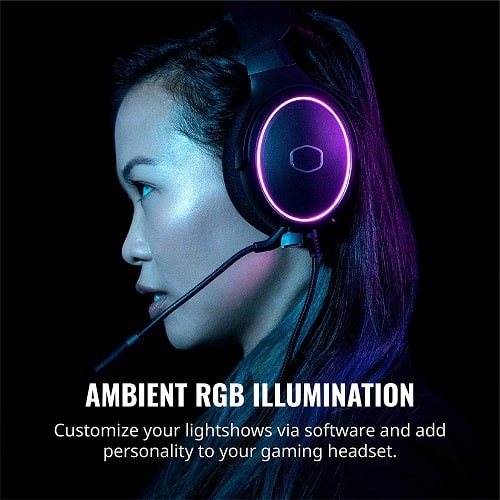
Features:
- Customizable Ambient RGB illumination with hard-plastic chassis.
- Foldable frame along with detachable microphone and cable.
- Slightly padded headband and swiveling mesh fabric cushioning ear cups.
- Powered by 50mm Neodymium drivers along with 7.1 Surround sound support.
- Omni-directional microphone and on-ear controls.
- Uses USB-A for connectivity and is PS,PC, Xbox, and Mac compatible.
User Experience:
Microphones on headsets are often not the best. That's why when it comes to more flexible platforms, such as PC, using a good pair of headphones with a dedicated lavalier mic is often a better solution. Thankfully, the Coler Master MH650 is a pleasant surprise as for just under $80, you get a superb microphone that rivals the best headsets we've ever seen.
Let's start by saying that one small downside is the USB cable. 3.5mm cables are superior in terms of compatibility as you can connect them to pretty much everything – except to phones that don't come with a 3.5mm headphone jack.
Other than that, comfort is just okay. Not great, not bad. While the headset itself doesn't clamp too tight, the earpads are kind of mushy. But at least there's plenty of padding on top. Not to mention that breathability should be above average thanks to the kind of fabric that the headset is using – but that's at the expense of noise isolation.
The sound signature may feel a bit aggressive for some as the bass is boomy and the highs get noticeably sharp at times. But whether that's a downside or not comes down to personal preference (We only count it as a con because most people don't like intense sound).
The overall build quality is also a bit mediocre too as most of the headset seems to be made of plastic – and it's not one that feels particularly sturdy either. The good thing is that while the audio cable is not removable, it at the very least feels high quality and it's braided as well.
Pros & Cons:
| Pros |
| Superb microphone. Detachable microphones are always good to have. RGB is a welcome addition (You can also get the non-RGB MH630 if you find it in stock to save a few bucks at the expense of RGB lighting). |
| Cons |
| Intense sound signature. Build quality could be better. Noise isolation is not upto the mark. No option for 3.5mm. |
8. SteelSeries Arctis 1 - Best Budget Gaming Headset

The Steel Series 1 is arguably one of the best-wired gaming headsets you could get your hands on at an affordable price. You might be biased towards Arctis 3, but if you’re looking for a more affordable one, the Arctis 1 will be the best pick.
Talking about the Steel Series 1 is a lightweight headset but they made sure that they are long-lasting. The Steel headband and the hard-plastic finish make the headset durable and look wise, it has a simple design with a black finish all over the body.
Similar to the Arctis 3, these headsets also feature Athletics-inspired AirWeave design ear cushions which help with good airflow and also isolate background noise. To add more comfort, the headband comes with padding and gives a snug fit.
When it comes to audio technology, the Arctis 1 features large custom drivers but the size is unspecified. There is no surround sound support but it produces decent stereo output.
Regarding the microphone, the Arctis1 comes with a ClearCast bidirectional detachable microphone and is capable of gaming with passive noise cancellation. The controls on the other hand are situated on either ear cup with analog wheel to control volume and a mute toggle button.
The Arctis 1 uses the 3.5mm jack for connectivity and as result, it supports various gaming platforms.
| Hardware Specifications of SteelSeries Arctis 1 | |
| Driver Unit | Custom drivers |
| Audio technology | Stereo technology |
| Frequency Response | 20-20KHz |
| Connectivity | Wired – 3.5mm headphone jack |
| Battery life | N/A |
| Compatibility | PC, Mac, Xbox, PS, Nintendo, and many more. |
Product Overview:


Features:
- Ultra-lightweight hard-plastic body with steel headband.
- Special Athletic inspired AirWeave design ear cushions.
- Large custom drivers along with Stereo sound support.
- Detachable noise-cancelling ClearCast bidirectional microphone.
- Comes with on-ear controls featuring an analog volume control wheel and mute button.
- Wide range of compatibility, thanks to 3.5mm jack.
User Experience:
If you want a headset that's as cheap as possible without sacrificing too much quality, the SteelSeries Arctis 1 is our best bet. This is the best PS4 headset not just for under $100, but also under $50!
Although the design is similar to the rest of the Arctis series, some compromises are obviously made to lower the price. As you can tell from the image, there is no adjustable headband, the cable is not removable, the microphone doesn't retract (But you can remove it), and it just doesn't look as high quality as its more pricey siblings.
Comfort is generally good. Especially for the money. The earpads are a bit mushy and we could use a bit more padding on top. But, thankfully, there is not a lot of clamping force and the earpads are somehow breathable without sacrificing a lot of noise isolation.
The sound is generally great for the money that you are paying. But you shouldn't expect to compete with pricier options. To be more specific, the bass is very-well balanced and kicks in just hard enough to sound good without overwhelming the other frequencies. However, the highs and mids are noticeably dull – which is what you'd probably expect at this price point anyway.
Noise isolation is okay for indoor usage. But when it comes to outdoors, there are better options out there. Just keep in mind that you can still use it outdoors just fine thanks to the 3.5mm cable.
Last, but not least, the microphone is surprisingly good. It's probably one of the best we've seen in a while – which is shocking at this price point, to say the least.
Pros & Cons:
| Pros |
| Very cheap. Superb microphone. Decent comfort. Decent noise isolation when indoors. Detachable microphones are always good to have. On-ear controls are a huge plus at this price point |
| Cons |
| Mediocre build quality at best. Underwhelming highs |
9. Corsair HS60 Pro - Best Budget Alternative

The Corsair HS60 Pro is a great alternative to HS70 Pro if you’re looking for a basic and affordable gaming wired headset. The design and color choice of the headsets of both models are very similar except for the type of connectivity and few performance modifications.
Speaking about the build quality, the headsets are durable with aluminum chassis resulting in a lightweight structure. When it comes to comfort, the headsets feature adjustable ear cups fitted with plush memory foam along with headband padding.
Regarding audio technology, the HS60 Pro comes with 50mm Neodymium drivers and is capable of generating 7.1 Surround sound. On the other head, the microphone is Discord certified unidirectional with noise-canceling technology, as a result, ambient noise is reduced.
The controls are present on the ear cups with an analog volume wheel and a dedicated mute button which are easily reachable and also responsive. Speaking about the connectivity, the headset uses a 3.5mm jack but it generates only Stereo audio. To use the 7.1 Surround sound, one has to connect the device using the USB DAC provided.
In addition to all these features, the support for “CORSAIR iCUE software” is a great value addition as the user can customize the audio.
| Hardware Specifications of Corsair HS60 Pro | |
| Driver Unit | 50mm Neodymium drivers |
| Audio technology | 7.1 Surround sound technology |
| Frequency Response | 20-20KHz |
| Connectivity | Wired – 3.5mm/USB adapter |
| Battery life | N/A |
| Compatibility | PC, Mac, Xbox, PS, Nintendo, and many more. |
Product Overview:


Features:
- Lightweight form factor with aluminum chassis.
- Adjustable plush memory foam earcups and a padded headband.
- 50mm Neodymium drivers along with 7.1 Surround sound support.
- Discord certified unidirectional noise-canceling microphone.
- Features on-ear controls - analog volume control wheel and mute button.
- Connects using 3.5mm jack and USB DAC.
- CORSAIR iCUE software compatible.
User Experience:
If you don't like the SteelSeries Arctis 1 as a budget headset, the Corsair HS60 Pro is a solid alternative. And it's not that it's better or worse – just different. It comes with its own pros and cons, so, check it out!
Don't get fooled by the MSRP. Nowadays, you can often find this headset for less than $50 – but whether it's worth that price tag or not is up to you to decide.
Let us start by saying that the build quality is pretty awesome. This may be a $50 headset, but in terms of durability, it can easily compete with some of the most premium options out there. That's mostly due to the fact that it has a metal build with thick plastic parts and everything feels well-put together.
Though, it's worth keeping in mind that the audio cable is not removable and it doesn't feel particularly sturdy either. So, pay attention to that.
The standard 3.5mm cable means that you can use it with pretty much everything. And if you prefer USB, it also comes with a USB adapter.
The overall sound signature is the exact opposite of what the Arctis 1 offers. Lows are very boomy and over-emphasized and highs are a bit sharp. If you love strong bass, this may still be a solid pick for you.
Comfort is a bit of a hit or miss here. The earpads feel great and there's plenty of padding on top – but the clamping force is above average. If you have sensitive temples, consider looking elsewhere.
Pros & Cons:
| Pros |
| Very affordable. Great build quality. Pretty comfortable. Detachable microphones and adapters are always a welcome addition. |
| Cons |
| Overwhelming bass and sharp highs (But some of you may like that kind of sound). Mediocre microphone at bestBelow-average noise isolation. |
10. Logitech G433 - Best Mid-Range Headset for PS4 Under 100

Logitech is also a premium maker of computer accessories and electronic gadgets with a great reputation across the globe. Every product of Logitech is built well and is also affordable with promising reviews and ratings.
Speaking about the Logitech G433, it is strongly built featuring a hard plastic shell and the triple black color choice makes it premium and looks attractive. When it comes to comfort, Logitech goes generous by providing two sets of earpads - sports mesh and microfiber. In addition, the headband padding increases comfort and helps with providing a snug fit.
The Logitech G433 is powered by Pro-G drivers and is DTS Headphone: X 7.1 surround sound compatible. On the other hand, the boom microphone is detachable and also comes with a micro-pop filter to reduce ambient noise.
Regarding controls, they are present on the cable with the mobile cable featuring an additional mic and playback button. Whereas the PC cable comes with an analog volume control wheel but lacks a microphone.
The Logitech G433 uses a 3.5mm jack to connect but to use Surround sound, the headsets must be connected using a USB DAC. In addition to these features, a hydrophobic stain-resistant fabric shell is also included alongside the product.
| Hardware Specifications of Logitech G433 | |
| Driver Unit | Logitech’s Custom Pro-G drivers |
| Audio technology | DTS Headphone: X 7.1 surround sound |
| Frequency Response | 20-20KHz |
| Connectivity | Wired – 3.5mm/USB adapter |
| Battery life | N/A |
| Compatibility | PC, Mac, Xbox, PS, Nintendo, and many more. |
Product Overview:


Features:
- Hard plastic body and premium triple black color scheme.
- Comes with two sets of earpads – Sports and Microfiber.
- Logitech’s custom Pro-G drivers along with DTS X: 7.1 Surround sound support.
- Detachable microphone with micro-pop filter to reduce ambient noise.
- Two separate cables - PC cable and Mobile cable (with mic) included in the box.
- Features responsive and reachable in-line controls for both cables.
- Connects using 3.5mm jack and USB DAC.
- Hydrophobic stain-resistant fabric shell included in the box.
User Experience:
The G433 is a comfy and good-sounding headset that thousands of people love. If you are after a decent mid-ranger, it's hard to go wrong with this one!
The comfort of this headset is close to the best you can get on this list. The earcups are soft and they feel nice while they are also spacious and deep. Not to mention the padding on top and the clamping force just about right.
Though, it's worth keeping in mind that the soft fabric that the earpads are using is not going to offer a lot of noise isolation – which is something to keep in mind if you want your headset for outdoor usage as well.
Speaking of outdoor usage, if you have a phone or another portable device with a 3.5mm jack, the G433 is going to work just fine with them as it offers both a 3.5mm cable and a USB adapter.
The overall build quality is not bad at all. After all, we are dealing with a metal frame and solid plastic parts with both a removable cable and microphone.
When it comes to audio, both the bass and treble are a bit overemphasized. However, that's nowhere near the point where everything feels too intense and, at times, painful.
Last, but not least, if you care about such things, the microphone is absolutely great!
Pros & Cons:
| Pros |
| Great microphone. Pretty comfortable. Removable cables and microphones are always a big plus. Decent sound that most people are probably going to enjoy. Comes with both a 3.5mm cable and a USB adapter |
| Cons |
| Bad noise isolation. Build quality could be better. |
Verdict
These are our top picks for now. If you have any more recommendations to make, feel free to let us and everyone else know about them in the comments section down below!
Like what you see? then don't forget to follow us on Facebook and Twitter for the latest news, reviews, listicles, apps, games, devices, how-to guides, and more"
How did we select the best gaming headset for PS4 under 100USD?
All the headsets listed in this compilation are first analyzed and then reviewed keeping a few key factors in mind. We select the headsets that pass our tests and if they fail or felt like they are not up to the mark, they are strictly kept away from the compilation.
Here are some of the key factors we consider before selecting the headsets:
Durability
The first and foremost thing we check in the headsets is their durability, as they should withstand every possible abuse. As the headsets are specifically designed for gaming, they must be built strong as they are frequently used.
Comfort
The headsets that are designed for gaming should be as comfortable as possible. Usually, gamers use the headset for longer sessions of gaming result in sweat and heat buildup which causes discomfort, so we made sure that these headsets are ideal for prolonged hours of usage without discomfort.
Audio and Microphone Quality
As we are looking for headsets for gaming, they must generate every possible minute detail as it affects the gamer’s performance, so we made sure every headset comes with Surround sound support or Stereo support.
When it comes to the microphone, we made sure they are capable of voice chatting while gaming with passive noise-canceling support.
Connectivity and Controls
All the headsets in this compilation have an extremely stable connection with multiple platform compatibility. When it comes to the controls, they are present on either ear cups or in-line which are responsive and also easy to reach.
FAQ:
Why Do You Include Older Headsets?
The best headsets that you can get in 2022 do not necessarily need to be made in 2022. A great headset from 5 years ago is going to be just as great today. We only create new lists regularly or update the existing ones to keep you updated in case something better comes out.
What is the use of USB DAC?
The USB DAC is responsible for Surround sound support and with the regular 3.5mm jack, only Stereo sound is generated. For a better and enhanced audio experience, the headset must be connected to the console through the USB DAC.
Which type of connectivity is mostly preferred (Wired/Wireless)?
The answer to this question completely depends on your liking and comfort. The wired headsets have very latency but the wire might come in the way. Whereas the wireless connection has some latency but they are very comfortable and easy to use.
