On a tight budget looking for the best Android tablet under 100 dollars that you can find online? You’d be surprised with the options there are to pick from, and we’ve listed the best ones.
In the early days of smart devices, tablets came about as a revolutionary way to enjoy media streaming, play games on a big screen, and communicate via video calls in ways in an entirely new way. During the times when mobile phones were sized at 3-inch screens, a 7-inch tablet seemed like a giant leap, making it a powerhouse multimedia machine not just for the adults but for the little ones who would otherwise have trouble on a smaller device screen. Ever since the first lineup of Android tablets hit the market, they were priced at a premium, higher than most flagship devices, owing to the large display and battery that was needed to power them. Over time, the demand for tablets, especially the 7-inch variant has dropped slowly and steadily since smartphone screens have gotten larger over time.
There was a time when you needed to shell out the price of a flagship smartphone to get your hands on a decent Android tablet, and even more for a premium tablet. However, thanks to the capitalist world we live in, there is plenty of competition in the tablet market, which has ushered in a new era of affordable best Android tablet under 100 dollars.
A hundred dollars isn’t going to prove to be an excellent investment for a tablet as most devices at this price point are mediocre performers. This means that if you desperately need a 100-dollar tablet, keep your expectations grounded and expect some lags to bother your user experience.
After plenty of scouting, background research, and shortlisting, we have boiled it all down to the Android tablets listed down below, which are poised to be the best tech purchase you can make for around $100.
Our Top Picks
Read More:
- Best Gaming Headset Under 50 Dollars to Buy in 2020
- Best Drawing Tablet Under 200 Dollars to Buy in 2022
- Best Android Tablet Under 150 Dollars to Get in 2022
Best Android Tablets under 100 Dollars in 2022
| Image | Product | Features | Price |
|---|---|---|---|
 | Fire HD 8 tablet |
| Check Price |
 | Lenovo Tab M8 |
| Check Price |
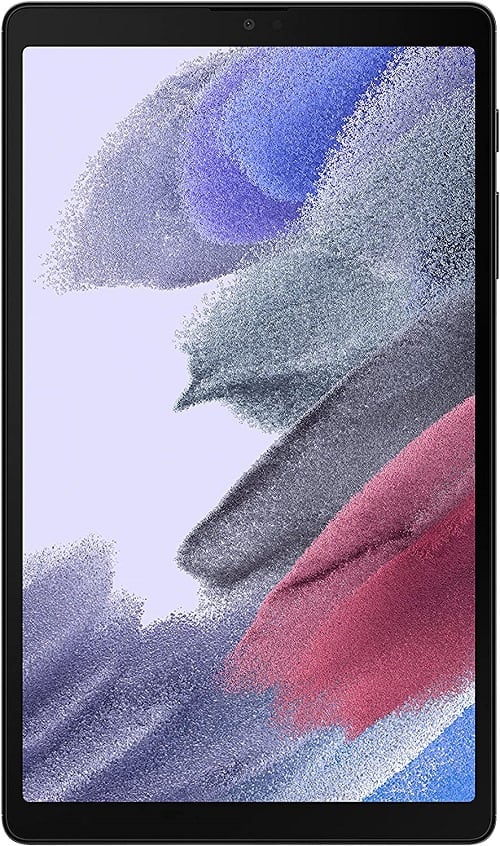 | SAMSUNG Galaxy Tab A7 Lite |
| Check Price |
 | Fire 7 Kids tablet |
| Check Price |
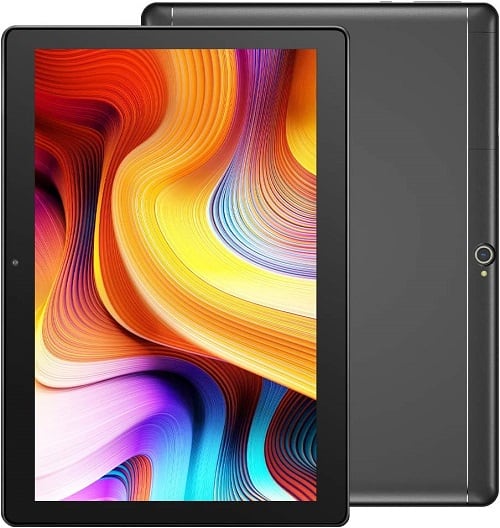 | Dragon Touch Notepad K10 |
| Check Price |
 | MEBERRY 10.1 inch Tablet |
| Check Price |
 | AWOW UTBOOK |
| Check Price |
 | Facetel Q3 Pro |
| Check Price |
 | Sumtab 10” Android Tablet |
| Check Price |
 | Oangcc Tab A6 |
| Check Price |
1. All-new Fire HD 8 tablet – The best budget Amazon tablet in 2022.

Amazon is the most prominent E-commerce website across the globe, and everyone is familiar with its products and services. Speaking about the Amazon Fire tablets, they are the most affordable tablets specially designed for portable entertainment. Even though the specifications are mediocre, considering the services and the amount of reliability on offer makes the Fire table, one of the best affordable Android tablets.
Speaking about the newer version of Amazon Fire HD 8 (2022), there are very minor improvements, but let us check out what it is packed with. The display on the Amazon Fire HD 8 (2022) features an 8” HD (1280 x 800) strengthened aluminosilicate display.
The Hexa-core processor on the new Amazon Fire HD 8 performs 30% significantly better than the previous Fire HD 8 version. When it comes to memory, the tablet offers only 2GB of memory which is low, but the refined software makes it feel fluid without any lags or crashes.
Amazon offers two storage options which are the 32GB and 64GB variants, but as it comes with a dedicated Micro-SD slot, the user can upgrade the storage of the device up to 1TB.
The new Amazon Fire HD 8 comes with a 2MP camera unit on the front and rear and is capable of video recording and video calls over the internet. Coming to the speakers, the device features dual speakers with Dolby Atmos support, and the hands-free Alexa support is probably the futuristic thing about this tablet.
The battery life is upscaled to 13 hours and charges using USB-C. Regarding models, Amazon offers the new Amazon Fire HD 8 with lock-screen ads alongside the standard one, which is less in price, but it is advised to go with the model without lock-screen ads.
| Specifications of Amazon Fire HD 8 (2022) | |
| Display | 8” HD strengthened aluminosilicate display |
| Processor | Hexa-core Processor |
| Memory and Storage | 2GB of memory with 32/64GB of internal storage and 1TB of expandable storage |
| Camera units | 2MP (Front) and 2MP (Rear) camera units. |
| Audio technology | Dolby Atmos – Dual speakers |
| Battery life/Charging | 13 hours of battery life on a single charge / USB-C. |
Product Overview:

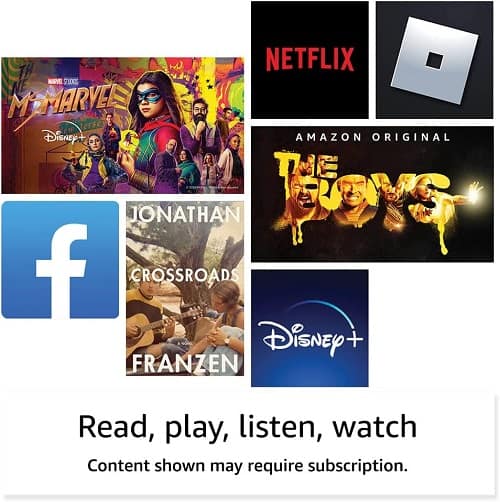
Features:
- Features an 8” HD (1280 x 800) strengthened aluminosilicate display.
- Improved Hexacore processor with 30% performance enhancement over the previous generation.
- Comes with 2GB of memory along with 32/64GB storage options and 1TB of expandable storage support.
- Video calling and video recording capable 2MP camera units (Front and Back).
- Dolby Atmos supported Dual speakers.
- Supports hands-free Alexa.
- USB-C charging with 13 hours of battery life on a single charge.
User Experience:
The all-new 2022 variant of Amazon Fire HD 8 isn’t a big upgrade compared to the previous generation, but the jump in the performance is what makes it the main reason to upgrade.
The device is extremely durable and convenient to carry around without any issues. When it comes to the 8” display on the newer version, it is more durable and is ideal to watch content together with the loud dual Dolby Atmos supported speakers, but the downside is it cannot stream FHD content.
The Amazon Fire devices are all about refined software, and even though the new Fire HD 8 features 2GB of memory, it performs quite efficiently without any issues. In addition, Amazon services such as Alexa and Fire Store are extremely efficient and reliable.
Talking about the amount of storage Amazon offers for this variant is very low, but the Micro-SD upgrade option saves the day. When it comes to camera quality, it underperforms as the device features only 2MP front and rear camera unit,s but it is capable of video calling.
The charging speed is extremely low as it takes around 5 hours to fully charge even with the Type-C charging support, but the 13-hour battery backup is outstanding, and one doesn’t worry about charging the device frequently.
Pros & Cons:
| Pros |
| Strong build quality with aluminosilicate display. HD streaming support with loud dual Dolby Atmos speakers. Improved overall performance with good memory management. Comes with expandable storage support. Impressive interface, Hands-free Alexa, and Fire Store. Outstanding battery life with Type-C charging. |
| Cons |
| The camera quality is extremely poor. The storage options are very limited. Extremely slow charging speed. |
2. Lenovo Tab M8 – Best Affordable Android Tablet Under 100 Dollars

The Lenovo Tab M8 is probably the most affordable branded tablet you can get your hands on at this price range. Lenovo hasn’t compromised with the build quality as it comes with a metal back, and it adds the premium look.
Speaking about the display, the device features an 8” HD display and the bezels are comparatively smaller than the rest in the segment, with an 82% panel-to-body ratio. The Lenovo Tab M8 comes with the Quad-core MediaTek Helio A22 Tab processor, and for better streaming, the device comes with Dual Band Wi-fi support.
Similar to the Fire HD 8 2022, the Tab M8 also features 2GB of memory, but there is there 64GB storage variant on offer. In addition, there is support for expandable storage, but it is limited to 128GB.
When it comes to the camera units, the Tab M8 comes with 2MP front and 5MP rear units, which are capable of video recording and calling. Regarding the speaker, the device comes with a Mono speaker with Dolby Atmos. To make things much better, the
The Lenovo Tab M8 comes with a 5000mAh battery which is capable of all-day battery life with Micro-USB charging support.
| Specifications of Lenovo Tab M8 | |
| Display | 8” HD display with 82% panel-to-body ratio. |
| Processor | Quad-core MediaTek Helio A22 Tab processor with Dual Band Wi-fi support. |
| Memory and Storage | 2 GB of memory with 32GB of internal storage. (Can be expanded to 128GB of storage) |
| Camera units | 2MP (Front) and 8MP (Rear) camera units. |
| Audio technology | Mono speaker - Dolby Atmos |
| Battery life/Charging | 5000mAh cell - All-day battery life / Micro-USB |
Product Overview:
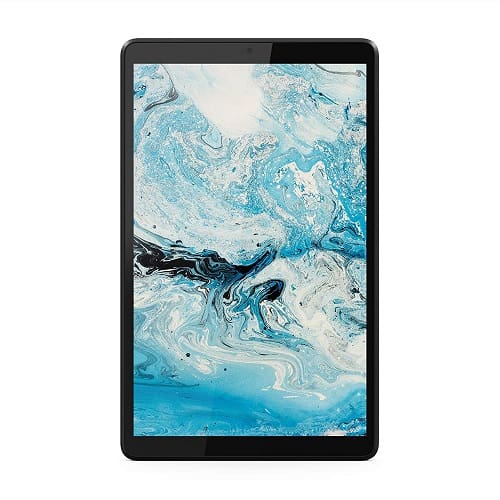

Features:
- Thin bezels featuring 82% panel-to-body ratio and an 8” HD display with True Eye Care Protection.
- Quad-core MediaTek Helio A22 Tab processor with Dual Band Wi-Fi support.
- Features 2GB of memory and 32GB of storage along with 128GB of expandable storage support.
- Comes with 2MP and 5MPcamera units (Front and Back) with Video calling and video recording capability.
- Wide mono-speaker with Dolby Atmos support.
- Powered by 5000mAh battery and charges using Micro-USB.
User Experience:
The Lenovo Tab M8 is hands down the best-looking tablet with an excellent finish. In addition, the metal back provides rigidity and adds a premium touch. The device feels comfortable to carry around and use with ease.
When it comes to the display, the 82% panel-to-body ratio makes the tablet stand out from the rest, as most of the tablets in this segment have huge bezels. One can enjoy watching content on this 8” HD tablet, and the True Eye Care protection is an added advantage. Even though the Tab M8 features a mono-speaker, it is wide and loud, with Dolby Atmos support, enhancing the overall streaming experience. In addition, the Dual-band Wi-Fi improves the streaming experience, as you can connect to 5GHz networks.
The performance of this device can be said mediocre and is ideal for only basic streaming and everyday use, but considering the price, it shouldn’t be bragged about. The 2GB memory limits the performance, and when tested, we experienced random lag now during multi-tasking, which could have been eliminated if the device has more memory and better RAM management.
The 32GB internal storage always felt like a limitation for us, and the 128GB expandable storage is another downside, but if you use Cloud, it isn’t a big deal. Just like the other tablets in this segment, the camera units are pretty basic but are quite capable of video calling.
Per our testing, the 5000mAh battery lasted surprisingly well and stood up to the claims with around 10-15 hours of battery life on a single charge. The charging speed is very slow and the other downside is charging with the outdated Micro-USB cable.
Pros & Cons:
| Pros |
| Premium finish with the outstanding build quality. Clear display with thin bezels and True Eye Care protection. Decent performance with loud and clear speakers. Comes with Dual-band Wi-Fi support. Reliable camera units, capable of video calling and recording. Impressive all-day battery life. |
| Cons |
| Poor memory management. Very less memory and storage on offer. Can be expandable only up to 128GB. Charges using Micro-USB cable. Some claimed that Dolby Atmos isn’t supported on Android 10. |
3. SAMSUNG Galaxy Tab A7 Lite – Best Android Tablet under 100 dollars
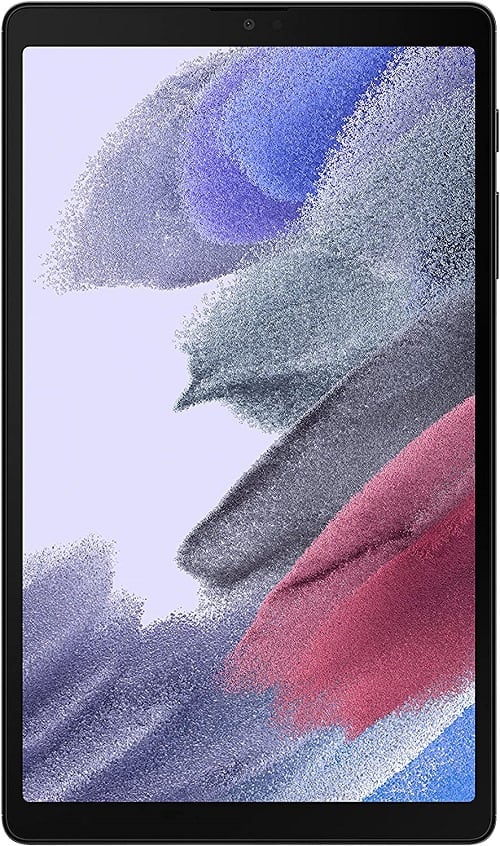
The Samsung Galaxy Tab A7 Lite features great specifications and is powerful when compared with the other tablets in the segment. The back panel of the Galaxy Tab A7 Lite is made of metal and when it comes to the display, it is an 8.7” HD display with an 81% screen-to-body ratio resulting in thin bezels.
Speaking about the processor, the device features Mediatek MT8768T Helio P22T, which is an entry-level processor but a decent performer. Unlike other tablets in this price range, Samsung offers 3GB of memory for 32GB of storage and 4GB of memory for 64GB of storage. In addition, the Galaxy Tab A7 Lite comes with support for 1TB of expandable storage.
The camera units on the device are 2MP front and 8MP rear units which are capable of video recording and calling. Regarding speakers, the Galaxy Tab A7 Lite features Stereo Dolby Atmos and when it comes to the battery, the device is powered with a 5100mAh cell which is capable of all-day battery backup. In addition, the device supports 15W fast charging and charges using a USB-C cable, making the device the best in the segment.
| Specifications of Samsung Galaxy Tab A7 Lite | |
| Display | 8.7” display (WXGA+) with thin bezels. |
| Processor | Mediatek MT8768T Helio P22T |
| Memory and Storage | 3 GB of memory with 32GB of internal storage. (Can be expanded to 1TB of storage) |
| Camera units | 2MP (Front) and 8MP (Rear) camera units. |
| Audio technology | Stereo Dolby Atmos speakers |
| Battery life/Charging | 5100mAh cell with 15W USB-C Fast charging. |
Product Overview:
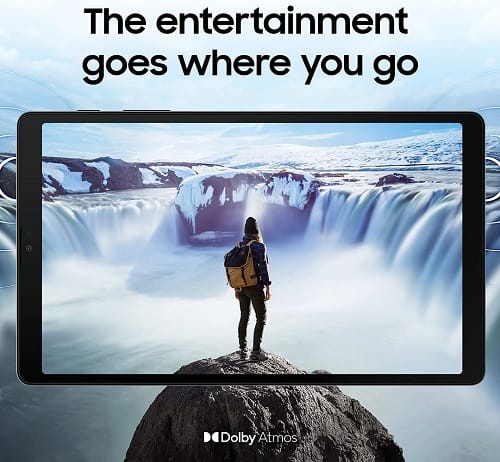
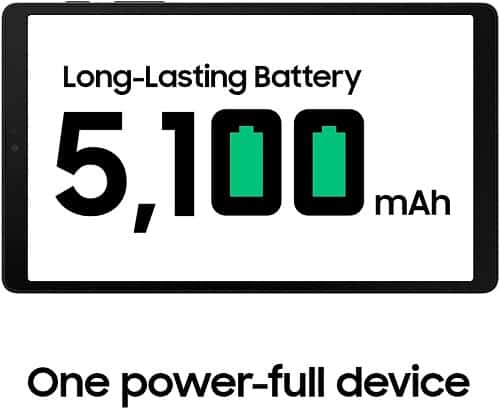
Features:
- Large 8.7” HD display with thin bezels, designed specifically to stream content.
- Mediatek MT8768T Helio P22T with decent memory management.
- 3/32 and 4/64 GB of RAM/ROM are on offer, along with 1TB of expandable storage support.
- Features video calling and recording capable 2MP and 8MP camera units (Front and Back).
- Stereo Dolby Atmos speakers and a dedicated mode for kids – Samsung Kids.
- Supports 15W Type-C fast charging and is powered by a 5100mAh battery.
User Experience:
The Samsung Galaxy Tab A7 Lite might arguably be the most spec-packed tablet under 100 dollars. With the Samsung Galaxy Tab A7 Lite, Samsung has managed to get things right in their affordable tablet segment.
The build quality of the tablet is surprisingly good for the slim form factor, and we believe that the rigidity is because of the metal back panel. One shouldn’t be worried about leaving the device with kids and the dedicated Samsung Kids mode is a great welcome addition for parents.
The display on the Galaxy Tab A7 Lite is ideal for streaming content, and for us, the thin bezels impressed a lot, as they make the device look good and also generate better usability. In addition, the stereo Dolby Atmos speakers enhance the watching experience with loud and clear audio.
There are no issues with the device in terms of performance but under heavy usage, one would notice lags, but it is quite common in the tablets under the 100$ mark. Samsung has done great memory management with the Galaxy Tab A7 Lite, but for us, the major downside is the amount of storage on offer. The storage issue can be simply resolved with a Micro-SD, as it can be used to expand the storage up to 1TB.
The camera units on this device are decent and can be used for video calling without any issue, but with comprise for picture quality. The best thing about this device is the support for Type-C fast charging, which no manufacturer provides in this segment, and the 5100mAh does a great job by lasting 10-12 hours on a single charge.
Pros & Cons:
| Pros |
| Impressive build quality with the sleek form factor. Large 8.7” HD display with Stereo Dolby speakers. Decent performance with good memory management. 1TB storage expansion using the Micro-SD card. Video calling and recording capable camera units. Comes with a dedicated kid mode – Samsung Kids. Supports Type-C 15W fast charging with great battery life. |
| Cons |
| The performance could have been better. Very less storage on offer. |
4. All-new Fire 7 Kids tablet – Best Android Kids Tablet Under 100 Dollars

The new Amazon Fire 7 Kids (2022) is the newer version featuring better performance and added functionalities. Speaking about the newer version of Fire 7, it comes with an enhanced kid-proof case with a built in-stand.
The display is embedded inside the case and is 7” with HD streaming support. When it comes to performance, the newer version comes with an improved 2GHz Dual-core processor which performs 30% better than the 9th gen Amazon Fire 7 Kids.
Similar to every Fire tablet, the Amazon Fire 7 Kids (2022) also comes with 2GB of memory but with memory management support. When it comes to storage, Amazon offers 16/32GB variants along with support for a 1TB storage extension using a Micro-SD card.
The camera units on the new Fire 7 Kids also come with the 2MP front and rear camera units, which are capable of Video calling and recording. There is no info regarding the audio technology, but the device comes with a mono-speaker.
The company claims that the device can last for 10 hours on a single charge, and the best part is it charges using the Type-C cable.
| Specifications of All-new Amazon Fire 7 Kids (2022) | |
| Display | 7” display with Kid-proof case. |
| Processor | 2GHz Dual-core processor |
| Memory and Storage | 2 GB of memory with 16/32GB of internal storage. (Can be expanded to 1TB of storage) |
| Camera units | 2MP (Front) and 2MP (Rear) camera units. |
| Audio technology | Mono-speaker |
| Battery life/Charging | 10 hours of battery life on a single charge / USB - C |
Product Overview:


Features:
- Clear 7” display with Kid-proof case and built-in speaker.
- Memory management support with 2GHz Dual-core processor.
- 2GB of memory with 16/32 GB of storage along with 1TB of expandable storage support.
- 2MP (Front and Back) camera units with video recording and calling.
- 1 year of Amazon kids+ content with an Easy-to-use Parent Dashboard and 2-year worry-free guarantee.
- 10 hours of battery life with USB-C charging.
User Experience:
The new Amazon Fire 7 Kids (2022) comes with improved performance and a few changes to software functionalities resulting in an overall improvement in usability.
Speaking about the display, it can be used to watch HD content without any issues and the speaker is loud enough to enjoy the content. As the tablet is used by kids, one would worry about their accident-prone hands as they would drop the tablet multiple times, and to withstand the drops, the tablet comes with a dedicated Kid-proof case.
The Kid-proof case protects the entire body along with the display and in addition, there is an in-built stand that helps kids watch content conveniently. The best part of this tablet is it comes with 1 year of Amazon kids+ content with Easy-to-use Parent Dashboard and a 2-year worry-free guarantee.
There are no issues with the performance and the 2GB memory is managed very well. The 16/32GB of storage feels limited but the 1TB expansion support using the Micro-SD covers the issue.
The camera units on the new Fire 7 Kids aren’t improved as it comes with the same 2MP front and rear camera units but they are capable of video calling and recording. When it comes to battery life, as per our testing, it lasted 7-9 hours on a single charge, and the best part is it charges using a Type-C cable.
Pros & Cons:
| Pros |
| Kid-proof case with inbuilt stand.7” display with loudspeakers. Supports storage expansion using a Micro-SD card. Free 1 year of Amazon kids+ content with an Easy-to-use Parent Dashboard. Reliable battery life with Type-C charging support. Comes with a 2-year worry-free guarantee. |
| Cons |
| The display quality is poor. There are no improvements to the camera units. |
5. Dragon Touch Notepad K10 – Best Android Tablet Under 100 dollars with micro-HDMI port
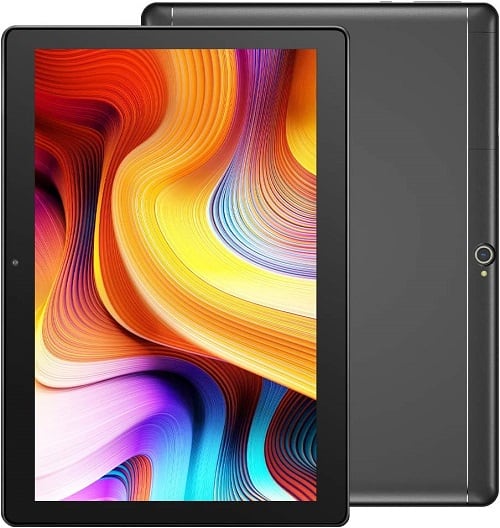
The Dragon Touch NotePad K10 is a simple and decent tablet with unique support for a micro-HDMI port and can be considered first in its segment. Talking about the device, it comes with a sleek design with a lightweight form factor yet rigid with the metal back panel.
The display on the Dragon Touch NotePad K10 is a 10.1” HD display capable of watching content and the dedicated eye-care mode is an added advantage. Speaking about the processor, the device comes with an unspecified 1.3GHz Quad-core processor.
The Dragon Touch NotePad K10 also offers 2GB of memory and 32GB of internal storage along with support for 128GB of storage expansion using a Micro-SD card. When it comes to camera units, the device features 2MP front and 8MP rear camera units with video recording and calling capabilities.
There is no specific audio technology, but it comes with dual rear speakers, and the best part is it comes with Micro-HDMI cable. Regarding battery life, the company claims that the device lasts for 10 hours on a single charge and uses Micro-USB to charge the device.
| Specifications of Dragon Touch NotePad K10 | |
| Display | 10.1” HD display with eye-care mode. |
| Processor | 1.3GHz Quad-core processor |
| Memory and Storage | 2 GB of memory with 32GB of internal storage. (Can be expanded to 128GB of storage) |
| Camera units | 2MP (Front) and 8MP (Rear) camera units. |
| Audio technology | Dual rear speakers |
| Battery life/Charging | 10 hours of battery life on a single charge / Micro-USB |
Product Overview:


Features:
- 10.1” HD display with eye care support and decent bezels.
- Runs on a 1.3GHz Quad-core processor.
- Supports 128GB of storage expansion using a Micro-SD card and comes with 2GB of memory and 32GB of internal storage.
- Video calling and recording capable 2MP and 8MP camera units (Front and Back).
- Rear dual speakers with dedicated micro-HDMI cable connectivity support.
- Powered by 5000mAh battery and charges using Micro-USB cable.
User Experience:
The Dragon Touch NotePad K10 is a decent tablet to consider purchasing if you need the device for normal usage and if you want support for HDMI connectivity. On the hand, the device felt durable, and the metal back panel does add rigidity to the chassis.
Speaking about the display, it is decent and is reliable to watch content on it. The dedicated eye-care mode reduces the blue light and reduces the brightness, which doesn’t create a great impact but it is a welcome addition.
The performance of the tablet is below our expectations as the memory management is poor but if you’re a casual user with normal usage, the device is quite capable.
When it comes to storage, we always felt the need for additional storage, and the storage expansion using a Micro-SD card helped us get through the issue, but the 128GB expansion limit is a big downside as most of the tablets in the same segment offer 1TB Micro-USB expansion.
The camera units are decent and capable of video calling and recording but the 2MP front camera could have been better. Regarding speakers, they are loud and clear with no issues but the placement of the speakers is a downside as the sound gets blocked when the tablet is placed on a flat surface.
The impressive part of the tablet is the support for Micro-HDMI connectivity and you can easily connect/cast the device to monitor/TV with ease. As per our testing, the battery lasted only 6-8 hours and takes around 3-4 hours to fully charge. It would have been better if the device features Type-C charging over Micro-USB.
Pros & Cons:
| Pros |
| Excellent build quality and sleek finish. Clear 10.1” HD display with eye care support. Decent performance with micro-HDMI cast support. Reliable camera units for video calling. Decent battery life and loud dual rear speakers. |
| Cons |
| Poor memory management; cannot multitask efficiently. Micro-SD storage expansion is limited to 128GB. Wrong speaker placement. Slow Micro-USB charging. |
6. 2022 MEBERRY 10.1 inch Tablet – Best Android Tablet under 100 dollars for Multi-tasking

The 2022 MEBERRY 10.1" Tablet is a very casual budget-friendly device that is designed for everyday use. Unlike the other tablets, the Meberry tablet doesn’t come with a hard plastic back and is replaced with a metal back.
Speaking about the display of the tablet, it comes with a 10.1” HD display with huge bezels, irrespective of that it is quite capable of streaming online content. The processor on this device is UNISOC SC A133 which is an entry-level Octa-core processor.
Unlike other tablets in this segment, the Meberry tablet comes with 4GB of memory and 64GB of storage. In addition, the device also supports storage expansion up to 256GB using a Micro-SD card.
The new Meberry 10.1” tablet features an improved front camera featuring a 5MP unit and a regular 8MP rear camera unit. Regarding speakers, the device features dual speakers on the frame along with a 3.5mm headphone jack.
The company claims that the device comes with an 8000mAh battery and can last 3-8 hours on a single charge with the help of a Type – C charging cable.
| Specifications of 2022 MEBERRY 10.1” Tablet | |
| Display | 10.1” HD - 1280x800 IPS display. |
| Processor | UNISOC SC A133 Octa-core processor |
| Memory and Storage | 4 GB of memory with 64GB of internal storage. (Can be expanded to 256GB of storage) |
| Camera units | 5MP (Front) and 8MP (Rear) camera units. |
| Audio technology | Dual speakers |
| Battery life/Charging | 8000mAh battery/ Type-C charging |
Product Overview:

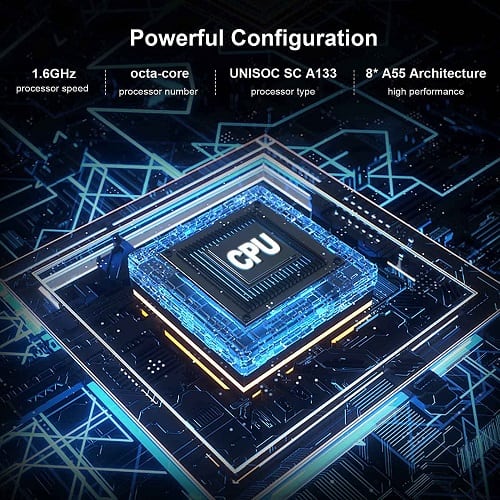
Features:
- 10.1” HD display with UNISOC SC A133 Octa-core processor.
- Features 4GB of memory along with 64GB of storage and supports 256GB of storage expansion using a Micro-SD card.
- Comes with improved Video calling and recording capable 5MP and 8MP camera units (Front and Back).
- Dual bottom firing speakers with 3.5mm jack.
- Powered by 8000mAh battery and charges using Type-C cable.
User Experience:
The new 2022 MEBERRY 10.1" tablet comes with mixed reviews as some features are decent and the rest are outdated. Talking about the device build quality of the device, it is not the best in the segment but the device comes with a metal back and as a result, the overall finish looks very decent.
When it comes to the display, the bezels are enormous and one would hate them while watching content as they are very noticeable. If the bezels aren’t a big deal for you, the 10.1” HD display is quite efficient to watch online content.
The performance of the device is quite good even though it comes with an entry-level processor. There are random lags here and now but they are not quite frequent, it is because of 4GB memory and good memory management.
The storage on this device is 64GB and compared with other manufacturers offering only 32GB, it felt quite sufficient for us. In addition, the 256GB storage expansion using a Micro-SD card is a great addition but it should have been 1TB.
Speaking about the camera units, we have felt that there is a slight improvement with the front camera unit as it is upgraded to 5MP and video calling felt much better.
The dual speakers on this tablet are placed on the side frame and are quite loud but there is no dedicated audio technology which would have been better if it had one. We have felt that the 3.5mm jack is a welcome addition as most of the manufacturers ditch it.
Coming to battery life, the device lasts around 4-7 hours on a single charge which isn’t a lot but the Type-C charging support is an addition. As per our testing, we have felt that the 8000mAh cell is a hoax and is purely advertised to attract customers.
Pros & Cons:
| Pros |
| Large 10.1” HD display with loudspeakers. Excellent memory management, ideal for multitasking. Improved storage and front camera unit. Comes with a 3.5mm jack. Supports Type-C charging and the capacitive pen is a welcome addition. |
| Cons |
| Storage expansion is limited to 256GB. Battery life could have been better. Thick display bezels. |
7. AWOW UTBOOK – Best Android Tablet Under 100 Dollars with Dual Band Wi-Fi.

The 2022 AWOW UTBOOK is very similar to the Meberry tablet but with few improvements, except for the downgraded 2MP front camera unit. Speaking about the tablet, it is durable with a metal back.
When it comes to the display, the device features a 10.1” IPS TFT LCD which is capable of streaming online videos but it has the same large bezels similar to Meberry. In addition, the device comes with dual-band Wi-Fi for uninterrupted content watching.
The processor on the Awow Utbook is a UNISOC SC A133 Quad-core with 4GB of memory and 64GB of storage. When compared with the Meberry, the Awow Utbook comes with 512GB of external storage expansion over 256GB.
There is an improvement with the rear camera unit as it is 13MP but the front camera is degraded to 2MP, but both the camera units are quite efficient for video calling.
The Awow Utbook also features dual speakers on the side frame of the device and regarding the battery, the device features a 5000mAh cell with Type-C charging support.
| Specifications of 2022 AWOW UTBOOK | |
| Display | 10.1-inch IPS TFT LCD Display |
| Processor | 1.6GHz UNISOC SC A133 Quad-core processor |
| Memory and Storage | 4 GB of memory with 64GB of internal storage. (Can be expanded to 512GB of storage) |
| Camera units | 2MP (Front) and 13MP (Rear) camera units. |
| Audio technology | Dual speakers |
| Battery life/Charging | 5000mAh battery/ Type-C charging |
Product Overview:


Features:
- Sleek finish with a metal back panel and 10.1” HD display.
- Runs on a UNISOC SC A133 Quad-core processor with Dual-band Wi-Fi support.
- 4GB/64GB of RAM/ROM on offer and supports 512GB of Micro-SD storage expansion.
- Video calling and recording capable 2MP and 13MP camera units (Front and Back).
- Loud dual bottom firing speakers.
- 5000mAh battery with Type-C cable charging support.
User Experience:
The Awow Utbook is a simple and efficient tablet with the capability to multitask without issues. Speaking about the tablet, the build quality is decent and the body is sleek yet it is rigid and one shouldn’t be worried about carrying it around.
When it comes to the performance, there is noticeable lag under heavy use, as it is an entry-level processor but it isn’t a big deal considering the price tag of the tablet. The overall memory management is done quite efficiently and as the tablet comes with 4GB of memory, one can multitask easily.
Speaking about the streaming quality, the display is clear and can stream up to HD content without issues. The bezels are massive and we have found them disturbing and degrading to the overall look. The best part about this tablet is it comes with Dual-band Wi-Fi capable of connecting 5GHz networks, so streaming is never interrupted. Finally, the speakers are loud and enhance the overall streaming experience.
The 64GB internal storage is sufficient and if you want more, you can upgrade the storage using Micro-SD up to an additional 512GB. Talking about the camera units, the front-facing camera is the usual 2MP camera unit but the rear camera is a 13MP unit. The rear camera is decent whereas the front camera unit stands below expectations, but is capable of video calling.
The battery life of the tablet is decent with around 4-7 hours of backup when tested and it is great to see Type-C charging on affordable tablets.
Pros & Cons:
| Pros |
| Impressive build quality Loudspeakers and 10.1” display, ideal for streaming. Outstanding memory management. Features Dual Wi-Fi band. Improved rear camera unit. Comes with 512GB of Micro-SD storage expansion. Supports Type-C charging. |
| Cons |
| The front camera unit could have been better. Battery life should have been above 7 hours. |
8. Facetel Q3 Pro – Best Android Tablet under 100 Dollars with Accessories.

The Facetel Q3 Pro is probably the most affordable tablet you could get your hands on that comes along with the accessories. Speaking about the Facetel Q3 Pro, it comes with a metal back along with preinstalled screen protector.
The display on the Facetel Q3 Pro is a 10.1” HD IPS LCD and is similar to most of the 10.1” displays in the segment. Speaking about the processor, the tablet comes with a 2GHz Octa-core unspecified processor and we can expect it to be an entry-level processor.
Even though the Facetel Q3 Pro is priced very low, the device features 4GB of memory and when compared with other manufacturers of the same segment, they provide only 2/3GB of memory.
The internal storage on this tablet is 64GB and it can be extended using the Micro-SD card up to an additional 128GB. Talking about the camera units, the front camera features a 5MP unit whereas the rear camera features an 8MP unit that is capable of video calling and recording.
Similar to the AWOW UTBOOK, the Facetel Q3 Pro also features Dual-band Wi-Fi – 2.4GHz and 5GHz connectivity support. The device comes with dual speakers and regarding battery, the device is powered by an 8000mAh cell and uses Type-C charging technology.
| Specifications of Facetel Q3 Pro | |
| Display | 10.1-inch HD IPS LCD Display |
| Processor | 2GHz Octa-core processor |
| Memory and Storage | 4 GB of memory with 64GB of internal storage. (Can be expanded to 128GB of storage) |
| Camera units | 5MP (Front) and 8MP (Rear) camera units. |
| Audio technology | Dual speakers |
| Battery life/Charging | 8000mAh battery/ Type-C charging |
Product Overview:
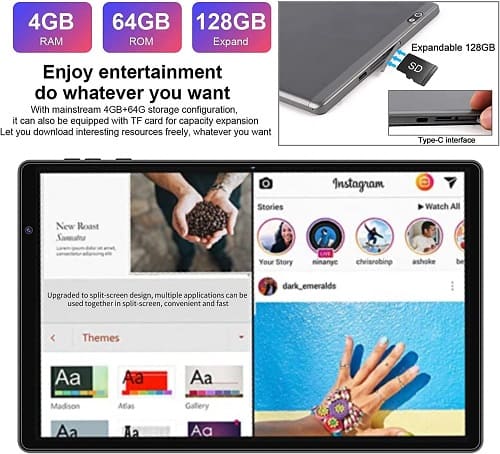

Features:
- Premium metal back with a pre-installed screen protector.
- Comes with a 10.1” IPS HD LCD with minimal bezels.
- Features Dual-band Wi-Fi support and runs on a 2GHz Octa-core processor.
- 4GB RAM/64GB ROM on offer with 128GB of Micro-SD storage expansion support.
- Improved 5MP and 8MP camera units (Front and Back).
- Loud dual firing speakers and 8000mAh battery with Type-C charging support.
- Bluetooth mouse, keyboard, and an extra screen protector are included in the box.
User Experience:
The Facetel Q3 Pro is a premium budget tablet that comes along with a wireless mouse and keyboard, which is quite surprising for a tablet that is priced under 100 dollars.
The display on the Facetel Q3 Pro is a 10.1” IPS HD LCD which is quite sufficient to watch content online and for us, the bezels felt comparatively less than the other tablets in this segment. We have faced no issues with connectivity and the Dual-band Wi-Fi support helped us connect to 5GHz networks and there was no buffering.
Speaking about audio quality is decent but not the best in the segment as they struggle to produce loud audio. When it comes to performance, the processor works up to generate decent lag-free performance but as the device comes with 4GB of memory, it is manageable.
We are satisfied with the amount of storage on offer but the storage expansion is limited to 128GB which is a major downside. The camera units on the other hand are improved and quite capable of video calling and recording.
The battery backup on this device can be considered decent as it lasted for 5-8 hours on a single charge when tested and the Type-C charging support is very reliable.
When it comes to accessories, they work well but are not of great quality and tend to break easily if not used with care. We are extremely happy about the extra screen protector included in the box and to make things much better, there is a pre-applied screen protector.
Pros & Cons:
| Pros |
| Rigid chassis with a sleek design. 10.1” display with a pre-installed screen protector. Features Dual Wi-Fi band support. An improved front and rear camera unit. Comes with a Bluetooth mouse and keyboard. Decent battery life with Type-C charging. |
| Cons |
| Comes with only 128GB of storage expansion support. The processor performance is very basic. The speaker's performance is below expectations. |
9. Sumtab 10” Android Tablet – Best Android Tablet Under 100 Dollars with the included case

The Sumtab 10” tablet features the standard 10.1” HD IPS LCS and is quite similar to the ones that are available in the market. In addition, the display comes with a dedicated eye care mode.
Speaking about the finish, the device comes with a metal back panel resulting in added rigidity and a premium look. The processor of the new Sumtab 10” tablet is the UNISOC T618 Octa-core processor, which is an entry-level processor. To add more usability, the device comes with dual-band Wi-Fi support for uninterrupted streaming.
The Sumtab offers 3GB of memory and 32GB of internal storage with support for Micro-SD card storage expansion of 128GB. When it comes to the camera units, the device features a 5MP front and an 8MP rear camera unit which are capable of video recording and video calling.
The device features a wide mono speaker but there is no dedicated audio technology to improve the audio experience. Regarding the battery, the company claims that the device features a 6000mAh battery, and the device charges using a Type-C cable.
The best part of the tablet is it comes with a synthetic leather case which is a welcome addition for the affordable price tag.
| Specifications of Sumtab 10” Tablet | |
| Display | 10.1-inch HD IPS LCD with eye-care mode |
| Processor | UNISOC T618 Octa-core processor |
| Memory and Storage | 3 GB of memory with 32GB of internal storage. (Can be expanded to 128GB of storage) |
| Camera units | 5MP (Front) and 8MP (Rear) camera units. |
| Audio technology | Mono speaker |
| Battery life/Charging | 6000mAh battery/ Type-C charging |
Product Overview:


Features:
- Sleek design with durable metal back panel.
- Decent-sized bezels with a 10.1” display and a dedicated eye-care mode.
- Runs on a UNISOC T618 Octa-core processor with Dual-band Wi-Fi support.
- 3GB RAM/32GB ROM on offer with 128GB of Micro-SD storage expansion support.
- Standard 5MP and 8MP camera units for video calling and recording (Front and Back).
- Wide mono speaker and 6000mAh battery with Type-C charging support.
- A synthetic leather case is included in the box.
User Experience:
The Sumtab 10” Tablet might be one of the great tablets for under 100 dollars but when compared with the Facetel Q3 Pro we are a little disappointed as it lacks some of the key features.
Speaking about the on-hand experience, the tablet feels similar to most tablets as it comes with the metal back panel and identical thick bezels but when used it felt rigid and is also easy to carry around, thanks to the sleek finish.
The display of the tablet is a 10.1” IPS LCD and for us, the display felt simple and one could watch HD content without issues, but only after getting used to the thick bezels. In addition, the eye-care mode is reliable and is useful if you want to use the tablet in the dark or for prolonged hours of utilization.
When it comes to performance, there are noticeable drops in performance but it is quite capable for everyday use. The main downside of the tablet is it comes with 3GB of memory and this is the main reason behind the performance drops. In addition, the internal storage is only 32GB and 128GB Micro-SD storage expansion felt very limited for us.
There are no compromises with the HD playback, thanks to the Dual-band Wi-Fi support as they can connect to any 5GHz network. The mono-speakers of the tablet are quite loud and enhance the overall streaming experience,
Regarding video calling, both the camera units performed well, and when it comes to battery life, as per our testing the device lasted 6-8 hours. The added advantage is the Type-C cable and when it comes to the synthetic leather case, it is of decent quality and improves usability.
Pros & Cons:
| Pros |
| Strong frame and sleek design. 10.1” display with eye-care mode. Comes with Dual Wi-Fi band support. Video calling compatible front and rear camera unit. A synthetic leather case is included along with the device. Reliable battery life with Type-C charging support. |
| Cons |
| Poor memory management, not suitable for multitasking. Very less internal storage and limited storage expansion. |
10. Oangcc Tab A6 – Best Alternative to Facetel Q3 Pro

The Oangcc Tab A6 is yet another tablet that comes with many accessories but features an extremely affordable price tag. Speaking about the device, it comes with a standard metal back panel and a sleek finish.
When it comes to the display, the Tab A6 features a 10.1” IPS LCD and the bezels are comparatively decent when compared to the rest in the segment. The processor on the tablet is unspecified but as per the company claims, it is supposed to feature a 1.8GHz Octa-Core Processor.
Oangcc offers 4GB of memory and 64GB of internal storage along with the option to expand the internal storage up to 128GB with the help of a Micro-SD card. Regarding the camera units, the tablet comes with the standard 5MP front and 8MP rear units which have both video calling and recording capability.
The dual speakers on the Oangcc Tab A6 are present on the frame and when it comes to battery, the tab features an 8000mAh cell and Type-C charging support. Speaking about accessories, there is a Bluetooth mouse and keyboard, a capacitive pen, and a case along with the device.
| Specifications of Oangcc Tab A6 | |
| Display | 10.1-inch HD IPS LCD with reduced bezels. |
| Processor | 1.8GHz Octa-core processor |
| Memory and Storage | 4 GB of memory with 64GB of internal storage. (Can be expanded to 128GB of storage) |
| Camera units | 5MP (Front) and 8MP (Rear) camera units. |
| Audio technology | Dual speakers |
| Battery life/Charging | 8000mAh battery/ Type-C charging |
Product Overview:
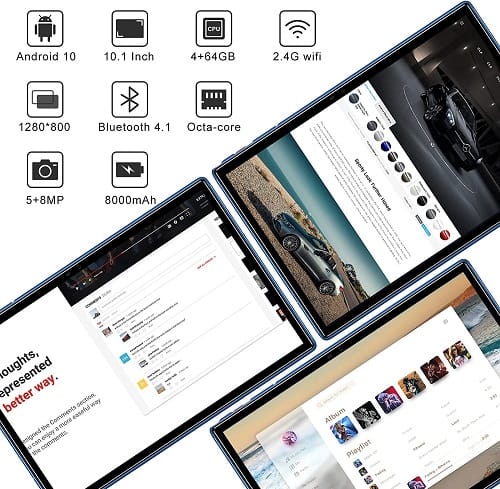
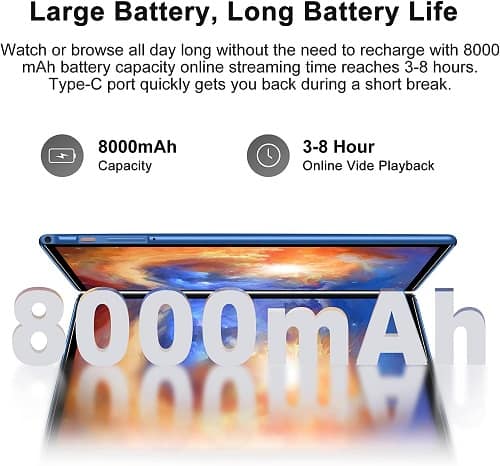
Features:
- Strong chassis and a premium finish with a sleek design.
- 10.1” display with no to so thick bezels.
- Features a 1.8GHz Octa-core processor.
- 4GB memory and 64GB internal storage with 128GB of Micro-SD storage expansion support.
- Video calling and recording capable 5MP and 8MP camera units (Front and Back).
- Dual firing speakers and a massive 8000mAh battery with Type-C charging support.
- Comes with a wide range of accessories along with the device.
User Experience:
The Oangcc Tab A6 is a very simple and rigid tablet with a sleek design, as a result, the device is comfortable to use and carry around. Upon closer inspection of all the specs, the Oangcc Tab A6 is quite similar to the Facetel Q3 Pro but with very minor limitations, and to summarize it can be considered as an alternative to the Q3 Pro.
Speaking about the HD streaming experience, the Tab A6 is very reliable thanks to the 10.1” display. The display for us is decent and the bezels are comparatively smaller than the rest in the segment. In addition, the dual speakers on the frame enhance the watching experience by making things much better for the viewer. The major downside is, Oangcc hasn’t provided Dual-band Wi-Fi support and as result, we have experienced slight buffering while watching high-resolution content.
Similar to most of the tablets in the segment, there is a slight drop in the performance under heavy use but the reliable memory management and the 4GB memory come to the rescue. The internal storage of 64GB felt sufficient for us, but we are disappointed with the 128GB Micro-SD storage expansion support.
The camera units performed well during video calls and stood to our expectations but the amount of battery size advertised felt hoax to us as the battery life of 3-6 hours is way too less for an 8000mAh cell. Irrespective of the false advertisement or poor battery management, the 6-hour battery backup is quite decent at this price range and the support for Type-C charging is an added advantage.
Speaking of the accessories, there are of decent quality but not completely reliable as they need to be taken good care of to last long.
Pros & Cons:
| Pros |
| Sleek design and excellent build quality. 10.1” display with reduced bezels. Decent front and rear camera units. Excellent memory management. Reliable Type-C charging support. Comes with a lot of accessories. |
| Cons |
| Lacks Dual-band Wi-Fi connectivity support. Limited 128GB Micro-SD storage expansion. Battery life could have been above 7 hours. |
NOTE: The Android version present on these tablets is final and it is very rare to see an OTA version update for these devices except for limited OTA security updates.
Verdict:
In times when a flagship Android smartphone can start at the base price of $1000, getting the best Android tablet for under 100 dollars can almost seem like a dream. Don’t get us wrong, when the price tag of the tablet drops down, several compromises on the screen quality, processing power, storage, and software are bound to happen.
However, how little you are paying for it, might just make it worth it in some cases. For instance, if you are planning to get your little one a tablet that they might rough up and even break in a couple of years, or a dedicated media streaming device for the living room that offers easy controls, spending $100 might just be the best purchase you ever make.
How did we select the best Android tablets for under 100 dollars?
As we are talking about tablets under 100 dollars we are quite generous with the selecting and testing criteria. We have considered only a few key factors and made sure that the devices pass our expectations and only after that we have added the devices to the compilation.
Here are some of the key factors we have considered before adding the tablets to the compilation.
Display and Audio quality
All the tablets that we have listed in the compilation feature bright and clear displays that are capable of streaming HD content and have decent viewing angles. When it comes to the audio quality, we made sure that the speakers are loud and don’t produce any noise during maximum volume.
Performance and Camera quality
As the tablets are entry-level and are under 100 dollars, we made sure that they are capable of basic multitasking and don’t lag too much. Speaking about the camera quality, we made sure every tablet has video recording and video calling capability.
Battery life
The battery life of all these tablets is tested and is above an average of 6 hours of backup on a single charge which is quite decent for this price range. In addition, we made sure that every device features Type-C charging as it is universal now.
FAQ:
1. How long will the best Android tablet under 100 dollars last?
The way technology gadgets are built today, you could ideally use them for years and years at a stretch without having to replace them. However, when you are only spending $100 on an Android tablet, you can’t expect the hardware to be state of the art. The average battery life of any tech device is not more than a couple of years, and depending on the brand you go for, the software support for the budget Android tablet may also be limited.
In our opinion, you should expect good use of 2 years from a 100-dollar Android tablet, after which you could expect an updated version available in the same price category too, but with better specs.
2. Should I buy an iPad or an Android tablet?
The way Apple designs the iPadOS is to make things simple and keep the overwhelming aspects of the user interface at bay. Over the years, Android OS has adopted the same strategy, making the user experience less overwhelming for non-tech savvy users, but people do tend to prefer the iPad in this regard.
However, the Apple iPad, even the cheapest variant, is more than three times the $100 price range you may have in mind for your budget tablet purchase. The benefit of an Apple iPad is the recurring software support for up to 5 years, which is a key area where it has any Android tablet beat, but when it comes to value for money, the Android tablet is unrivaled.
3. Can I Zoom call from a tablet under 100?
Yes, any budget tablet, even a couple of years older, would be ideal to make Zoom calls and connect with your colleagues, friends, and family. Ever since the COVID-19 pandemic has taken the world by storm, we have increasingly moved towards a virtual workspace. Since Zoom operates as a third-party app that can be installed from the Google Play Store, you can run it virtually on any Android tablet which is running Android OS 4.0 and higher.
The video calling experience you have during the Zoom call entirely depends on the front camera, speakers, and the microphone setup of the tablet, so make sure you take those factors into account during your purchase.
