The best Android tablet for drawing is out there, and Apple is yet to win the battle with the iPad Pro series of tablets. Here we take a closer look at which Android tablets are the best for drawing, covering different price segments.
Android is mainly known for creativity and customization, and what better way is there to show your creativity than drawing. Drawing tablets are known for their large beautiful surfaces for sketching and drawing, and paired with a stylus; they can become a fantastic portable drawing device. However, contrary to traditional tablets such as Wacom tablets, Android devices provide a much more flexible interface for all your creative purposes. Over the years, Apple has conquered the market of professional drawing tablets with the iPad Pro series, in combination with the Apple Pencil, which makes sketching and note-taking a breeze. But that doesn’t mean you’ll ever fall short in finding top-quality Android tablets that come with dedicated features for drawing and sketching.
Although Android tablets have slowly become less popular ever since Google itself exited the space after the discontinuation of the Pixel Slate, other giants of the industry are not backing down. From Samsung keeping the Galaxy Tab series alive and well, backed by the S Pen drawing stylus, along with Huawei going after the iPad series with the MatePad Pro and the M-Pen as its side-kick, the battle for the best Android tablet for drawing is more exciting than ever before. But before we indulge in the options available for you to pick from, how you do decide on which drawing tablet running Android OS is even worth spending time over?
Our Top Picks
10 Best Android Tablet for Drawing
| Image | Product | Features | Price |
|---|---|---|---|
 | Best Android Tablet for Drawing |
| Check Price |
 | Samsung Galaxy Tab S6 Lite |
| Check Price |
 | Thin bezels around the screen Stylus Included with the tablet Good battery life |
| Check Price |
| Google Pixel Slate |
| Check Price | |
 | Vankyo MatrixPad P31 |
| Check Price |
 | Huawei Mediapad M5 Lite |
| Check Price |
 | ASUS ZenPad 10 |
| Check Price |
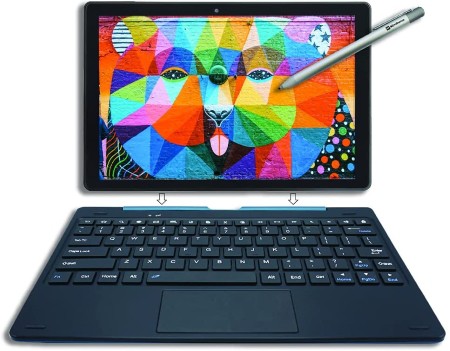 | Simbans PicassoTab 10 |
| Check Price |
 | Lenovo Yoga Smart Tab |
| Check Price |
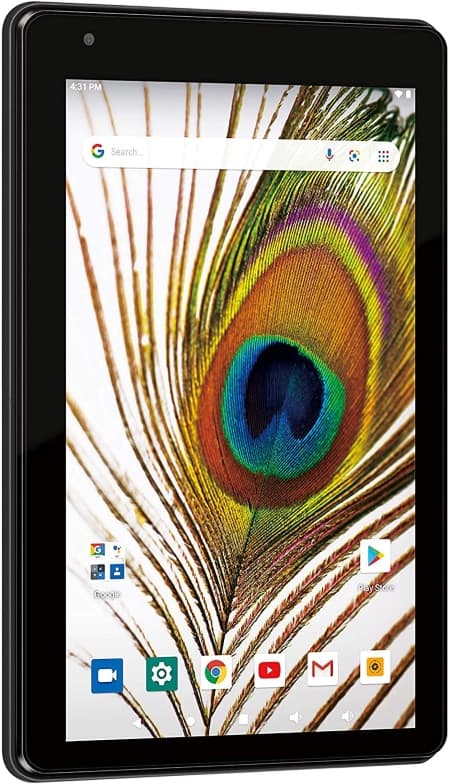 | RCA Voyager 7 |
| Check Price |
 | Wacom Intuos |
| Check Price |
 | HUION KAMVAS 22 |
| Check Price |

1. Samsung Galaxy Tab S7 Plus – The Best Android Tablet for Drawing
Price - $779
Samsung’s new Galaxy Tab S7 Plus is a great tablet and probably the best for designers and creative artists on the go. You can sketch on the bright and beautiful 12.4-inch touchscreen and never feel a loss for a room. It also supports various productivity accessories ranging from the Keyboard to the Low Latency Stylus.
Specs
- Android Version: Android 10 Q
- Processor: Snapdragon 865+
- RAM and Storage: 6GB RAM, 128GB Storage
- Display: 12.4-inch Super AMOLED
- Stylus Included: Yes (S-Pen)
- Battery Life: 1-2 day of regular usage
Build Quality
This is the best drawing tablet with a stylus you can get right now. In addition, the wide P3 colour gamut makes the Tab S7 Plus perfect for professional designers and creative artists who benefit from the expanded colour spectrum.
Drawing Experience
The OLED display is a great canvas size for your art, whether you’re sketching, drawing, or editing photos. The new Super AMOLED display in the 12.4-inch Tab S7 Plus offers incredible colour accuracy and shows off HDR images and video in all of its glory.
Pros
- Unbeatably fast performance
- Super AMOLED display
- Low Latency Stylus
Cons
- It costs as much as a mid-range laptop

2. Samsung Galaxy Tab S6 Lite – Runner-up Best Android Tablet for Drawing
Price - $270
Galaxy Tab S6 Lite is the super carryable note-taking, go-getting companion. Whether you’re drawing, learning or gaming, this is the tablet made to be in the moment. As a result, it is one of the best value-for-money tablets you can get right now.
Specs
- Android Version: Android 10
- Processor: 2.3 GHz Quad-Core Processor
- RAM and Storage: 4GB RAM, 64GB Storage
- Display: 10.4-inch TFT Panel
- Stylus Included: Yes (S-Pen)
- Battery Life: 1 day of regular usage
Build Quality
The build quality of the tablet is pretty good. The Galaxy Tab S6 Lite has a metallic finish which makes the device feel premium. It also comes with an S-PEN, which now features a sleek pencil-like design that makes it easy to use and is also among the best stylus so far.
Drawing Experience
The Galaxy Tab S6 Lite S-Pen offers smooth tracing without delay or lag. The tablet runs Android 10 with One UI 2.1 custom skin which brings lots of features such as gesture controls, Focus mode, system-wide dark theme, and it also comes with good battery life.
Pros
- Thin bezels around the screen
- Stylus Included with the tablet
- Good battery life
Cons
- No place to store the stylus
- Dual speakers instead of quad

3. Lenovo Tab M10 Plus – The Best Battery Life Drawing Tablet
Price - $169
Lenovo Tab M10 Plus is a budget-friendly Android tablet with stylus support. It has an Octa-Core processor with up to 2.3 GHz of frequency and 4GB RAM. It runs on the Android 9 Pie operating system, which can be updated to Android 10 with an OTA update to deliver fast and powerful performance.
Specs
- Android Version: Android 9 Pie
- Processor: Octa-Core Processor
- RAM and Storage: 4GB RAM, 64GB Storage
- Display: 10.3-inch IPS LCD
- Stylus Included: No
- Battery Life: 1-2 day of normal usage
Build Quality
The Lenovo Tab M10 Plus comes equipped with a premium look & feel. It has a metal back with slim and narrow front bezels. The smooth touchscreen responds to all swipes with ease, and stylus support is fantastic. In addition, it has a massive all-day battery that helps it run throughout the day or more with moderate usage or heavy usage.
Drawing Experience
The Lenovo Tab M10 FHD Plus has an impressive 10.3” display with a wide viewing angle. It is an excellent stylus-enabled tablet with surprisingly good performance, low latency pen input and a fast response rate with wonderful battery life. This makes the drawing experience impressive all around, which is incredible for beginners and pro users.
Pros
- 10.3-inch full-HD screen
- SD card slot
- Good speakers
- Amazing Battery Life
Cons
- The stylus is available to purchase separately
- Only 32GB of storage capacity

4. Google Pixel Slate – The Best Productivity Drawing Tablet
Price - $627
Google Pixel Slate brings the power of Android and Chrome OS into a tablet design that works wonderfully for work and drawings right at your fingertips. It delivers portable performance and powerful multitasking tools for sketching and all other productivity needs. You can use all android apps and make it the perfect drawing and productivity machine for you.
Specs
- Android Version: Chrome OS / Android
- Processor: Intel Core i5
- RAM and Storage: 8GB RAM, 128GB Storage
- Display: 12.3-inch IPS LCD
- Stylus Included: Yes
- Battery Life: 1 day of regular usage
Build Quality
The Pixel Slate has an immaculate appearance, and the metal body feels sturdy with being lightweight for productivity, portability and play. In addition, the tablet is sleek, supports rounded corners and curved-edge glass that makes it comfortable to hold and use with one hand.
Drawing Experience
The Google Pixel Slate offers beautiful hardware elements such as narrower bezels, enabling users to have a larger screen surface for drawing and sketching. The Intel chip also helps keep everything smooth and makes latency a thing of the past.
Pros
- Fast performance
- Sharp, vibrant display
- The keyboard is well designed
Cons
- No headphone jack
- No expandable storage
- Expensive price tag

5. Vankyo MatrixPad P31 – Runner-up Best Productivity/Drawing Tablet
Price - $187
Vankyo MatrixPad P31 is a modern, stylish Android tablet for drawing with a detachable keyboard and capacitive stylus support. If you are in the market for a cheap reliable drawing tablet with stylus input, then Vankyo MatrixPad P31 is the right tablet choice for you as it is an excellent value for money device.
Specs
- Android Version: Android 10 Q
- Processor: Octa-Core Processor
- RAM and Storage: 4GB RAM, 64GB Storage
- Display: 1080P FULL HD IPS Panel
- Stylus Included: Yes
- Battery Life: 16-18 hours of regular usage
Build Quality
The P31 tablet packs a 10.1-inch 1920 x1200 Full HD display with narrow bezels to offer a fabulous viewing experience. In addition, the slim, lightweight design, long battery life, and built-in storage of up to 64 GB allow you to enjoy everything you love.
Drawing Experience
Vankyo MatrixPad P31 is a hybrid tablet with a keyboard and the best stylus for drawing on an Android tablet. In addition, the bezels on this tablet are super slim and offer an immersive visual experience. Despite being an entry-level tablet, the Vankyo MatrixPad P31 still comes with a powerful octa-core processor that can easily handle heavy drawing applications.
Pros
- 6000 mAh battery
- Stylus included in the box
- Cheapest Android drawing tablet
Cons
- Average drawing performance
- No pressure sensitivity on the pen

6. Huawei Mediapad M5 Lite – Most Portable Android Drawing Tablet
Price - $260
Huawei MediaPad M5 Lite is an excellent alternative to Samsung tablets with good stylus support. It comes with a super-high resolution of 1920 x 1200 pixels on a beautiful 10.1-inch screen. In addition, it is equipped with a Kirin 659 processor that can handle all day to day tasks with ease and seamlessly run all drawing apps.
Specs
- Android Version: Android 9 Pie
- Processor: Kirin 659 Octa-Core Processor
- RAM and Storage: 3GB RAM, 32GB Storage
- Display: 10.1-inch FULL HD IPS Panel
- Stylus Included: Yes (M-Pen Lite)
- Battery Life: 18 hours of continuous usage
Build Quality
Huawei MediaPad M5 lite tablet has gentle, minimalist curves that provide a luxurious look, while its slim, lightweight design delivers a spectacular hand-feeling. The body is sturdy enough, and the lightweight design makes it probably the best portable tablet on the market.
Drawing Experience
Huawei MediaPad M5 Lite is equipped with advanced 2048-layer pressure sensitivity, and the Huawei M-Pen lite Stylus enables you to jot down notes and write memos with full responsiveness naturally. Also, the Pen tracking is very accurate and fast, which contributes to a great drawing experience.
Pros
- Fast charging enabled
- Pen with tilt support
- Long-lasting battery
Cons
- The pen needs to be charged
- Only a few apps support pen tilt

7. ASUS ZenPad 10 – Best Android Drawing Tablet for Beginners
Price - $330
Asus ZenPad 10 is a professional-looking tablet with some pretty cool features. Its 10.1-inch sizeable active drawing space provides users with larger space to draw. It also brings users a more enjoyable experience of the tablet and increases productivity. It is compatible with most drawing and designing apps and works with most major creative stylus solutions from Samsung to Microsoft.
Specs
- Android Version: Android 7 Nougat
- Processor: Quad-Core 1.5 GHz, 64 bit MediaTek MTK 8163A
- RAM and Storage: 2GB RAM, 16GB Storage
- Display: 10.1-inch FULL HD IPS Display
- Stylus Included: No
- Battery Life: 14 hours of screen on time
Build Quality
The Build quality of the tablet is good. The silver parts of the tablet are metal, and the drawing area has a nice matte texture for drawing. Also, the tablet’s design looks sleek with rounded-off edges and a small bezel which makes drawing and sketching a joy.
Drawing Experience
The Asus ZenPad 10 performs well in terms of stylus accuracy. In addition, the display can supports styluses with up to 8,192 levels of pressure sensitivity and is perfect for artistry design or unique brush effects or sketching and drawing.
Pros
- Affordable and best for beginners
- Sleek, stylish design
Cons
- Can by janky with some software
- The display can feel a little small
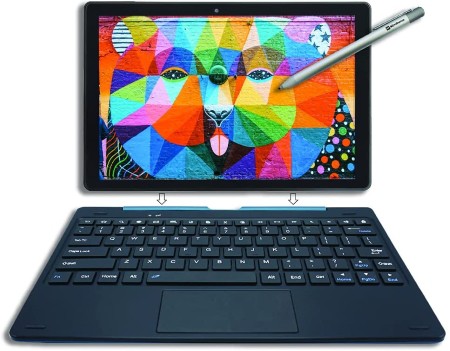
8. Simbans PicassoTab 10 – Runnerup Best Android Drawing Tablet for Beginners
Price - $250
The Simbans PicassoTab 10 is a professional-looking tablet with some pretty cool features. First, it provides a smooth and sensitive drawing platform. The stylus/tablet combination offers up to 8,192 levels of pressure sensitivity, and it is compatible with most major creative software programs and supports various drawing and sketching apps.
Specs
- Android Version: Android 10 Q
- Processor: Quad Core MTK8168 2 GHz
- RAM and Storage: 4GB RAM, 64GB Storage
- Display: 10.1-inch tablet. 16:9 capacitive IPS touch screen
- Stylus Included: Yes
- Battery Life: 16 hours of screen on time
Build Quality
The tablet’s build quality is pretty good, and the tablet is lightweight, meaning it’s easy to throw in a bag and take with you to your work or home. In addition, the tab comes with multiple accessories such as a keyboard ad a pen-type stylus that makes it superb for productivity and quick sketches on the go.
Drawing Experience
Simbans PicassoTab 10 allows you to write and draw digitally and effortlessly with the stylus. It also offers navigation with easy movements and flawless strokes for better sketches and tool management.
Pros
- Great price
- Slim and portable
- Excellent accessories
Cons
- Small drawing area
- No built-in space for stylus

9. Lenovo Yoga Smart Tab – Ergonomically Designed Android Drawing Tablet
Price - $232
The Lenovo Yoga Smart Tabl is the most ergonomically designed tablet on the list. It comes with a rounded bump that helps you grip it with ease and draw with others. The bump also helps it stay a little raised on the table, making that device unique for artists and professionals alike.
Specs
- Android Version: Android 9 Pie
- Processor: Qualcomm Snapdragon 439 Octa-Core Processor
- RAM and Storage: 4GB RAM, 64GB Storage
- Display: 10.1-inch FHD IPS Display
- Stylus Included: No
- Battery Life: 16-18 hours of battery life
The Build Quality is awe-inspiring, and it shows with the unique handlebar. Lenovo has made an excellent tablet for most people, and it works with almost all styluses or pens on the market. So you could use it all day without any trouble or hand pain and expect it to deliver some stellar battery life.
Drawing Experience
The drawing experience is brilliant as the large screen helps you sketch all over without moving the page. In addition, the native palm rejection works flawlessly, making this tablet a must-buy for people looking for a comfortable drawing experience with a tablet.
Pros
- Beautiful Display
- Unique Handlebar design
- Excellent battery life
Cons
- A little Underpowered
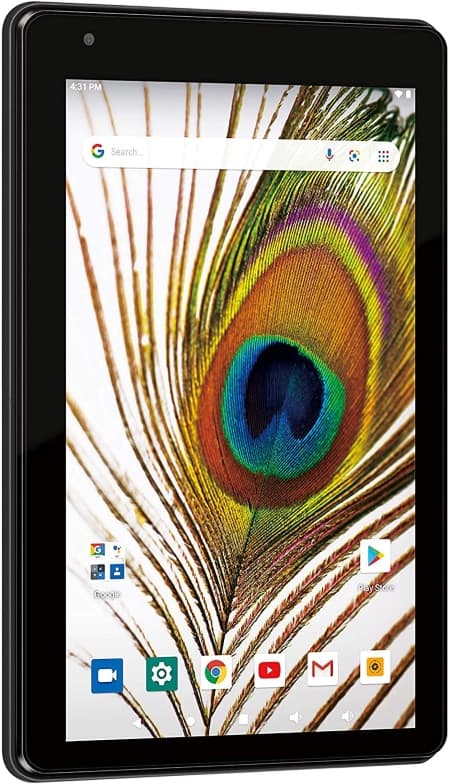
10. RCA Voyager 7 – The Best Budget-Friendly Android Drawing Tablet
Price - $60
RCA Voyager 7 is the perfect budget choice as it is only $60, and creative amateurs would love to get a hand on the tablet drawing experience. However, it brings in its caveats such as low battery life and awful charging experience with the low price.
Specs
- Android Version: Android 10 Go
- Processor: Quad-Core Processor
- RAM and Storage: 2GB RAM, 16GB Storage
- Display: 7-inch IPS Display
- Stylus Included: No
- Battery Life: 6 hours of screen on time
Build Quality
The build quality is nothing extraordinary, but it can hold its own for a long time. Unfortunately, the plastic build is good for the price, and storage and RAM configurations feel awful. The 16GB storage barely holds up anything and can get quickly filled with images and videos.
Drawing Experience
The Tablet isn’t meant to be a drawing tablet, but it is cheap and works with most styluses. Hence, the designing experience is fantastic for budget seekers as they can get started with this tablet and move on to the higher cost variants. Pen and Stylus support is also impressive, and the display can keep up with low latency, lighter, apps and styluses.
Pros
- Amazing cost
- Decent Build Quality
- Supports most if not all styluses
Cons
- Lousy 16GB of storage
- Only 2GB RAM
Best Slate Add-ons for Android Tablets For Drawing

11. Wacom Intuos – The Best Budget Add-on Slate for Android Devices
Price - $78
Wacom caters to all designers, but this slate is made explicitly for entry-level and space-conscious users. In addition, it provides a wealth of helpful customization for designers and artists. This innovative stylus tablet combines Wacom’s most advanced stylus capabilities with intuitive multi-touch gestures and gives precision and control when using professional software.
Build Quality
Wacom slates are well known to last a long time and perform brilliantly. The slate is slim, lightweight and easy to fit in a backpack. Moreover, it is made of brushed aluminium, making the tablet feel solid and hefty in hand.
Drawing Experience
The Intuos comes with the impressive Wacom Pro Pen 2, which supports over 8192 pen pressure levels, sensitivity on the pen tip, two programmable switches, and many more. So, rest assured that your drawing experience will be lovely and would be perfect for beginners due to the low cost associated with it.
Pros
- Travel-friendly
- Exceptional Pro Pen
- Works with all Android Devices
Cons
- Few Express Keys
- Smaller drawing area

12. HUION KAMVAS 22 – Best Add-on Slate for Android Devices
Price - $449
The Huion Kamvas 22 is a slate that can connect to various Android devices and act as the main display. It is fantastic for the price and is optimized with pressure sensors making it responsive to all your hand movements with a low latency input. In addition, the large 21.5 inch IPS screen offers an excellent working area so that you can unleash all your creativity without any limitations.
Build Quality
The build quality is soli, and the body is made out of a matte textured plastic surface, and the edges are all rounded off. As a result, it feels like a premium product that can compete with the most high end drawing tablets.
Drawing Experience
Kamavs 22 offers exceptionally vivid and lifelike colour performance, the stylus is smooth, and it works well with 8000 levels of pressure. This allows you to change your strokes on the go and also change and adjust the size of the Pencil or Brush tool you’re using. Hence, the experience becomes wonderful with excellent drawing and sketching capabilities.
Pros
- IPS screen equipped with anti-glare glass.
- 8192 pressure sensitivity levels.
- 5080 LPI pen resolution.
Cons
- It doesn’t have a full laminated screen.
- The contrast is only 800 nits.
What should you expect from an Android Drawing Tablet?
Android Tablets come with many variations, so it can become a complex process to look for the best tablet for drawing. So, if you need an easy way to sort out a few of the best choices, you can look at the following recommendations to get a better product value:
Processor – Look for decent quad and octa-core processors so that they can handle all the heavy load and manage to run drawing and sketching apps with ease. It would be best to opt for a minimum of 4GB of RAM and 32GB of onboard storage.
Battery Life – Battery life is another crucial factor while getting a good tablet. You should expect to see a minimum of 1-day battery life, enabling you to draw with ease and not worry about the battery as much.
Stylus Support – Look for tablets with built-in styluses that would save you some money, and it will also guarantee that the tablet can work with the stylus and all apps that support it. However, if you don’t have a stylus built-in, you could always go ahead and buy a third-party one from stores such as Amazon.
Display Size – Look for the size of a 10-inch display panel as it would allow you to have a larger surface area for drawing and be better for beginners as the larger area would incorporate a lot more content in a single screen.
Android tablets deliver a full-fledged drawing experience that will allow you to draw anywhere you want. After analyzing many such tablets, we have come up with some of the best on the market that led to a pleasurable impact on us.
Frequently Asked Questions
What is the difference between the best Android drawing tablet and a graphics tablet?
While both have been revered by artists equally, the biggest difference between a drawing tablet and a graphics tablet, is that an Android drawing tablet is standalone, while a graphics tablet is basically just an accessory. The drawing Android tablet comes equipped with a screen, the software support, and even the stylus in some cases, which means you can work on it directly. Whereas, the graphics tablet needs to plugged into a computer for you to use it, and while some professionals recommend a graphics tablet for more accurate sketching, it offers little to no portability.
Can I use a stylus on any Samsung Galaxy Tab?
Every Galaxy Tab is fitted with a capacitive touch screen display, which means, most universal styli should be able to flawlessly work with it. However, you must keep in mind that the S-Pen, which is the propitery stylus from Samsung, is designed to offer more features when drawing on the Galaxy Tab devices. Hence, when using a third-party stylus on a Galaxy Tab, you will not be able to make the most out of smart features and gestures that the S-Pen exclusively comes equipped with.
Is a bigger Android drawing tablet actually better?
For most professional designers and artists, the 10-inch size mark seems to be the best fit when picking a drawing tablet. Anything smaller would work for comic artists, and even for making sketches or doing some light photo editing, but for more serious work, such as architectural drawings and designing, the larger screen would offer more room. At the end of the day, it also comes down to your preference, since the extra screen estate would come at the cost of portability, which is a major reason for most users when picking a drawing Android tablet.
Why are premium Android drawing tablets so expensive?
There is no shortage of affordable Android tablets, but the reason you won’t find many cheap drawing tablets, is because they are built for performance, with little to no cost-cutting measures. Whether it is a high sensitivity of the screen, the UHD or QHD high-resolution display, or the top notch hardware fitted into the drawing tablet, all of these factors jack up the price. Additonally, exclusive software, a dedicated stylus for drawing, and other accessories also end up making Android drawing tablets far more expensive than the usual lot.
Is Procreate going to come to Android?
The Procreate app goes hand in glove with the iPad Pro, loved by designers for its large pallet of features for drawing, sketching, and digital photo editing. While it is not developed by Apple, it is exclusive to iPadOS for now, and it does not look like an Android version is in sight any time soon. However, if you are looking for an app experience like Procreate on your Android tablet for drawing, some noteworthy alternatives are Autodesk Sketchbook, Adobe Photoshop Sketch, Artflow, and Concepts.
Final Words
With this, we come to the end of the blog, and we hope you have found your perfect choice. However, if you are still facing issues getting a tablet, look no further than the Samsung Galaxy Tab S6 Lite. It is value for money and perfect for beginners. However, if you’re a professional looking for the best of the best, get the Samsung Galaxy Tab S7+ as the ultimate Android tablet for drawing. There is also an influx of tablets from Huawei on its way to the markets that hope to rival the successful iPad Pro series.
The MatePad Pro series is one such name, but it does not run Android, since Huawei has launched its very own Harmony OS to skip past the Google-owned Android OS and the slew of services it offers under the Google Play Services umbrella. If you don’t mind not having Google Play Store on your drawing tablet, and are okay with sideloading some of the essential apps, it is also a fairly decent choice.
