Introduction
If you have entered the product design space, you will realize that prototyping tools are becoming more important than ever. Every UX designer is talking about using a suitable prototyping tool for their UX design and is easy to see why. First, a prototyping tool is software that enables designers to transform their design ideas into real application models with speed and ease. It is a tool that makes the entire UX design process much more seamless. From designing, testing, and fine-tuning the model to meet the customer/client’s needs. With most prototyping tools offering collaborative features, it is now possible for designers, managers, developers, and other stakeholders to reap the benefits of collaborative design.
InVision is one of the best UX design software that allows users to create designs from ideas to development on the same platform. While InVision is a good prototyping tool, its prototypes are limited in terms of functionality and that large InVision prototypes are often slow on mobile phones.
If you are new or an intermediate in UX design, perhaps you might find it challenging to find a proper InVision alternative. Fortunately, several InVision alternatives in the market can take your UX design experience to another level.
5 Best Invision Alternative Tools
Here are the five best Invision Alternative Tools
1. Wondershare Mockitt
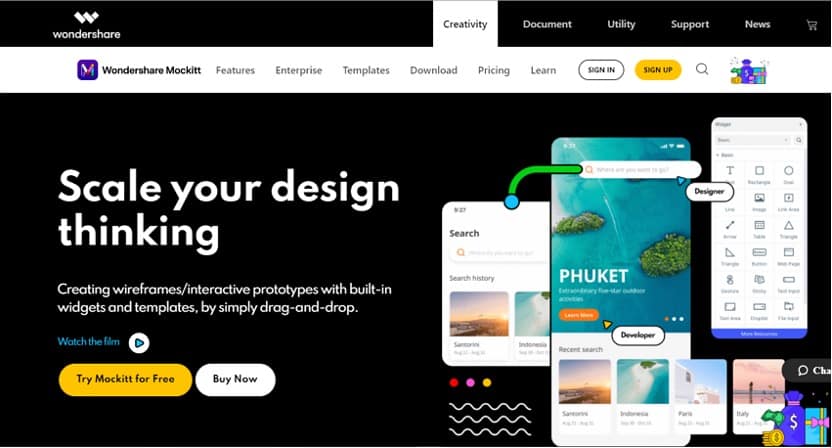
Wondershare Mockitt is a powerful prototyping tool that helps take your prototyping experience to the top level. This program is suitable for designers, product developers, managers, and entrepreneurs because it is equipped with nearly every feature required for design and prototyping. The good thing with Mockitt is that it is a complete prototyping tool. This means you can design, prototype, and collaborate with your team members at the same time. Wondershare Mockitt has an elegant and user-friendly interface. Therefore, users can navigate and create amazing prototypes without the need of hiring an expert. Also, the drag and drop feature makes the way you create your designs more seamless than ever. Besides, Mockitt is compatible with a wide range of devices. Being an online platform, users can access it from any device using a browser. Whether you are using Mac, Windows, iOS, Android, or Linux, there is no need to worry because you can access Wondershare Mockitt anywhere at any time using a browser. This program offers a free trial version as well as affordable premium versions.
Features
- Has an array of templates to pick from. You simply pick a template and customize it to meet your needs. These templates are suitable for different types of industries.
- This program offers abundant widgets to make your design look more appealing. You can create your own library of widgets and icons then reuse these components without limitation.
- Allows users to design interactive and animated prototypes to easily illustrate your ideas and enhance your client’s experience.
- It supports real-time collaboration. Therefore, team members can co-edit, comment, share and receive feedback in real-time.
- This program has an intuitive comment system that helps keep all communications around your project organized.
- Wondershare Mockitt allows users to share their prototypes and customize visibility settings.
Price
- Starter-Free: it supports up to 3 projects.
- Personal-$69 per year: It supports one member and unlimited projects. Suitable for professionals.
- Enterprise-$99 per year: It supports multiple users and unlimited projects. It is suitable for collaborative teams.
2. Moqups
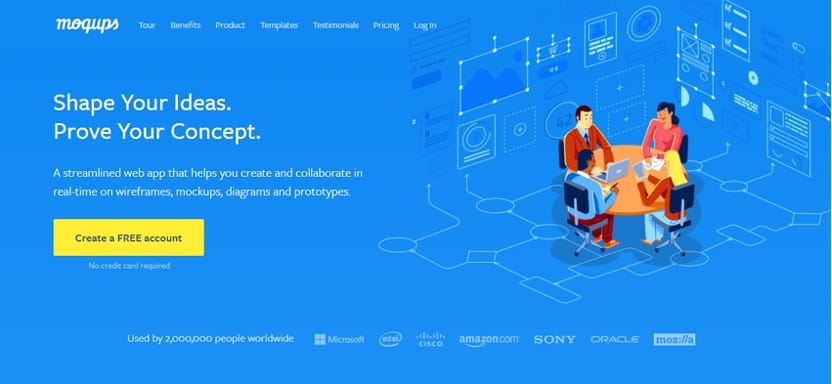
Moqups is a flexible design program used to create prototypes, wireframes, mockups, and collaborate with team members. This program allows users to effortlessly design solutions that adapt to their workflows. The good thing about Moqups is that you can work anywhere with your team. You basically work remotely in the cloud across any device without space or time limitations. Here, there is no uploading or downloading files because everything is synced. The intuitive interface makes every navigation easier. With an ecosystem of tools on a single design environment, users can switch from diagrams, prototypes, and wireframes without switching apps or updating across other platforms.
Features
- This program has a built-in library with thousands of icons.
- It allows users to add interactive elements to their prototypes.
- It supports real-time collaboration and thus team members can work remotely.
- It offers a plethora of fonts and styling options.
- It allows users to test user experience and other elements before product development.
Price
- The Pro version- $16 per month: It supports a maximum of three users with an unlimited number of projects.
- Unlimited version- $49 per month: It supports multiple teams, unlimited users, and of course unlimited projects.
3. Adobe XD
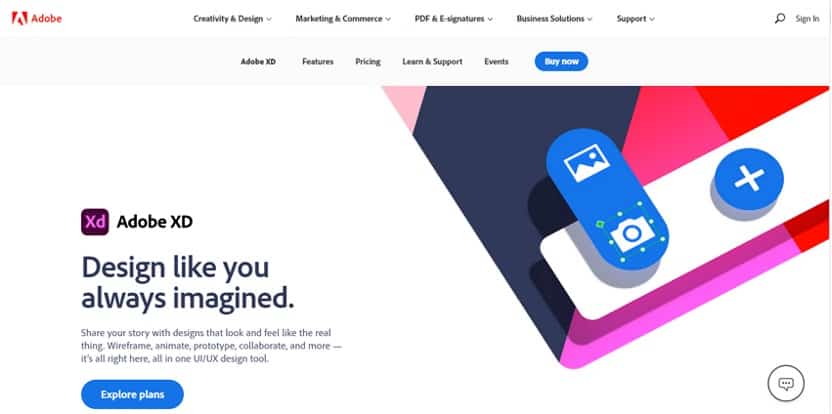
Adobe XD is an excellent InVision alternative tool worth giving a try. This tool is fast, powerful, and is equipped with several features that make prototyping much easier. With this tool, you can design websites, apps, voice, and several other platforms without the need for a third-party tool. If you are tired of static designs, you can leverage Adobe XD to flip them to interactive designs with the help of animation features. This tool is available for Windows and Mac. Use the free trial version or buy a suitable premium version. The problem with the free trial version is that it is very limited. Although Adobe XD is a good tool, still many users complain about the real-time collaboration, interface, and expensive subscriptions.
Features
- Adobe XD allows users to import designs from other tools like Photoshop, Illustrator, and Sketch.
- This program allows users to create reusable buttons, do 3D transforms, repeat grids, states, and content-aware layouts.
- It supports auto animation, voice prototyping, anchor links, and scroll groups.
- It allows users to co-edit and share links. This way, they move in tandem across projects.
- Users can save assets to the cloud then share assets and components across projects.
Price
- Individual Plan- This plan has three different plans to choose from. The Starter (Free), Single App ($9.99 per month), and All Apps ($52.99 per month).
- Business Plan- This plan has two versions. The XD for teams ($22.99 per month) and the All Apps for teams ($7.99 per month)
4. Balsamiq

Balsamiq is a popular low-fidelity wireframe tool leveraged by scores of designers across the globe. This program is easy to use and makes design accessible to product managers, analysts, developers, and simply anyone who is into UX design. Most UX professionals prefer Balsamiq in wireframe designs is because it is fast and focuses on low-fidelity wireframing. The good thing with Balsamiq is that it is more focused on structure and content rather than details. With the drag and drop feature, you can assemble your elements with confidence and create a good design.
Features
- This program offers several UI components and icons to create designs. These include hundreds of built-in and community-generated UI controls and icons.
- With the help of links, users create simple interactive prototypes for demos or usability testing.
- It allows users to drag and drop elements for simplicity.
- It allows users to share or present their wireframes on the web as images or PDF.
Price
Balsamiq is priced according to the number of projects it supports.
- 2 projects- $9 per month or $90 per year.
- 20 projects- $49 per month or $490 per year.
- 200 projects- $199 per month or $1, 990 per year.
5. Axure
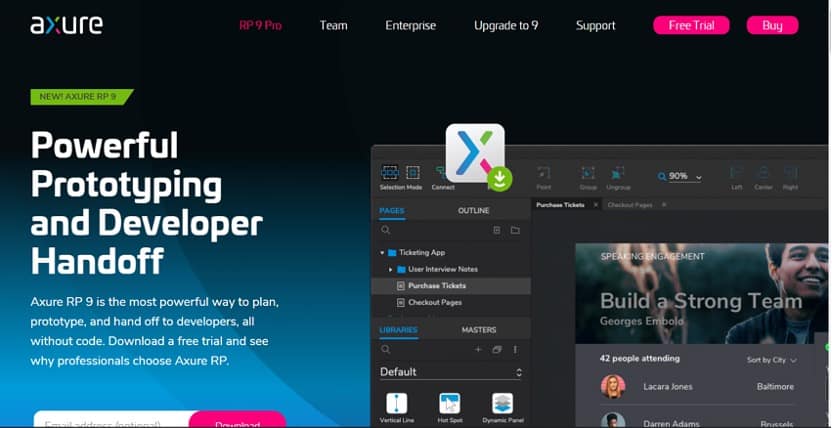
Axure is no doubt one of the top-rated prototyping and developer handoff tools in the market. Just like most of the above prototyping tools, you can create an entire prototype without writing any codes. If you are doing diagrams, wireframes, or customer journeys, Axure makes it seamless. With Axure you can integrate with other powerful design tools like Sketch, Figma, and Adobe XD. With that level of integration, you can easily create amazing designs to impress stakeholders and customers.
Features
- This program allows users to create a prototype that fits any project with the help of dynamic content, conditional logic, and adaptive views.
- With this program, users to build interactions from Sketch, Adobe XD, Figma assets, SVG import.
- It allows users to add animation effects to their prototypes.
- Users bridge the gap with the development side using complete documentation, automated redlines, and code export.
- The working text fields, droplists, and radio buttons are well placed hence you can just a drag-and-drop easily.
Price
- Axure RP 9 Pro: $25 per user per month, billed annually.
- Axure RP 9 Team: $42 per user per month, billed annually.
- Axure for Enterprise: Contact Axure for pricing.
Conclusion
Although the above discussed tools are some of the best InVision alternatives, it is important to note that they don’t offer the same experience. Yes, they are useful for UX design your choice would depend on several factors. If you are looking for an easy to use, fast, and comprehensive UX design tool, then Wondershare Mockitt is the right choice. If you are looking for a tool to make some simple or otherwise low-fidelity designs, then Balsamiq is a good choice. Generally, the tools above can be of great benefit if you need to create great UX designs and impress your clients or customers.
