As we conclude the first week of May, the software industry has already lined many updates to catch users' attention worldwide. Whether we talk about smartphones being introduced to new firmware versions or the wearables getting ready for the future, you don't want to miss out on what we have extracted from over the week.
Devices Lined Up for Today:
Samsung
Galaxy Watch Active 2, Galaxy Watch 3, T-Mobile S10+, Galaxy S8, Galaxy M11
Google Pixel
Multiple Devices from Google Pixel
Xiaomi
The Poco Series
Motorola
Motorola One Hyper
RealMe
The C15 Qualcomm Edition, RealMe 7i
Samsung
New Updates Out for Galaxy Watch Active 2 and Watch 3

Samsung recently came up with an update for two variants of its wearables, the Galaxy Active 2 and the Galaxy Watch 3. Although both the updates are based on Tizen 5.5.0.2, both bear a different version number. The update for Galaxy Watch 3 sees the firmware version R840XXU1BUD2, while the one for Galaxy Active 2 corresponds to R820XXU1DUD1.
Key Improvements:
- Improved system stability (Galaxy Watch 3)
- Optimized Wi-Fi and Messaging App stability and functioning (Galaxy Active 2)
Samsung Galaxy S10+ (T-Mobile Version) is Getting New Update Featuring the One UI 3.1

The 2019 flagship from Samsung, the Galaxy S10+, has started receiving new software update from T-Mobile recently. The new firmware corresponding to version number G975USQU5GUCG weighs around 1.2 GB. Although the prime feature of the update includes the introduction of One UI 3.1 and the security patch from March 2021, the official changelog also mentions the camera and system improvements.
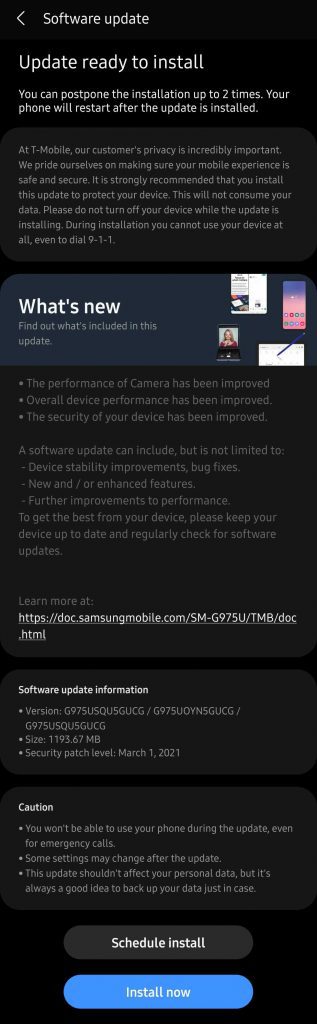
A look at the official changelog:
- The performance of the smartphone's camera has been improved
- The overall performance of your device has been optimized
- The security of the device has also been improved.
The update is currently rolling out, and if by any chance you haven't received it yet, we recommend you check it manually. For this, head over to your device's settings and look in the Software Update section.
Samsung Sees off Galaxy S8 Support

It has been nearly four years since Samsung Galaxy S8 got launched. Until now, the device has been receiving updates at least two times a year. But with the last security patch update of April 2021, Samsung announced discontinuing its firmware support for the flagship S8.
Interestingly enough, the Galaxy S8 Active and the Galaxy S8 Lite devices are still open to get quarterly and biannual security updates, respectively.
Android 11 Based One UI Core 3.1 is Live for Samsung Galaxy M11

It was Mach 2021 when Samsung announced its Galaxy M11 model with Android 10 based UI 2.0. But recently, the Galaxy M11 devices in Vietnam have started receiving a new software update that features the new One Core UI 3.1 with Android 11.
With new and improved UI, you are expected to experience an optimized performance and seamless customization. Additionally, the new update that corresponds to version number M115FXXU2BUD8 sees the latest April 2021 security patch as well.
Although the update is exclusive for users in Vietnam, it is expected to hit the global scene really soon.
A look at the official changelog:
One Ul Core 3.1 Upgrade (Android 11)

Visual design
Samsung refreshed the look of One Ul Core 3.1 in lots of ways. From new and more consistent icons to the more innovative quick panel organization and optimized notifications.
Motion is also smoother and more natural, with optimized animation. Along with that, the better interface response means the user experience is second to none on any device.
Improved performance
Samsung optimized One Ul Core 31 with the enhanced dynamic memory allocation. This means apps will run faster and perform better. Samsung has also restricted the background activities for providing better performance and power usage.
Better customization
• Samsung has added New image categories to the Dynamic Lock screen. You are now allowed to select up to 5 categories at a single go.
. On the lock screen, you are now allowed to add a widget for checking your usage time.
. With the update, you will get an interactive preview while you set a wallpaper.
- In Samsung Internet, you are now allowed to reorder and get your tabs locked desirably.
New icons and Lock screen widgets that have been featured will make it easier for users to find and control their routines.
You can now use the Digital Wellbeing with separate personal and work priorities
Enhanced features
Home screen and Lock screen
• You can now add widgets by touching and holding any app directly on the Home screen
- You can also turn off the screen by double-tapping on an empty space of your Home or the Lock screen
On the lock screen, simply tapping on the clock area will allow you to see widgets like the Calendar, weather, and music,
Calls and chats
Conveniently see the conversations separately in the notification panel itself. It works with Messages and your other favorite chat apps as well.
You can also easily remove duplicate contacts that get stored in the same account. Samsung has extended the storage period for deleted contacts from 15 days to 30 days.
- The update adds the ability to edit multiple linked contacts from a single screen
• Added a new feature called the Trash in Messages. This will keep recently deleted messages stored for 30 days.
Pictures and videos
• The update will allow you to take pictures quicker with improved autofocus and auto-exposure feature
You can also view, edit, and share pictures and videos more conveniently from the Gallery itself
- Find pictures and videos quicker with new search features and categories in Gallery
• Revert edited pictures to their original versions at any time, even after they're saved, so you never lose a shot.
Other Improvements Include:
- Samsung Keyboard
- Productivity
- Easy media and device control
- Identify and improve your digital habits.
- Accessibility for everyone
- Stronger privacy protection
Google Pixel
May Updates are Up and Running for Supported Pixels

Featuring security updates, Google started rolling out a new update for its pixel devices, which is pretty usual for the first Monday of every month. Although the update doesn't see much out of the security improvement, you can expect some new features to drop in the upcoming month.
List of devices that will be getting the update:
- Pixel 3
- Pixel 3 XL
- Pixel 3a
- Pixel 3a XL
- Pixel 4
- Pixel 4 XL
- Pixel 4a
- Pixel 4a 5G
- Pixel 5
Xiaomi
Xiaomi Announces MIUI Global Stable ROM Testing Program for POCO Phones

It was December last year when Xiaomi announced the 12.5 version of MIUI. Having been 4 to 5 months into the announcement, the Poco Phones were left to receive the update. However, the month of May welcomes a piece of good news for the Poco users.
Xiaomi recently announced a testing program that will see the MIUI 12.5 on several Poco Phones globally. Here is the complete list of the devices that will feature in the testing program.
- Poco F3 (Region: MI, RU, ID, EEA)
- Poco X3 Pro (Region: Global, IN, EEA, RU, ID)
- Poco X3/NFC (Region: Global, RU, ID, EEA)
- Poco X2 (Region: IN)
- Poco M3 (Region: Global, RU, ID, EEA, IN)
- Poco M2 (Region: IN)
- Poco M2 Pro (Region: IN)
- Poco C3 (Region: IN)
Sadly, the Poco F1 seems to grab a place on the first list. But that doesn't mean that the users will not get the MIUI 12.5 update. The only thing is, they will need to wait a bit longer.
Motorola
The US Based Motorola One Hyper is about to get the Android 11 Update

The Android 11 update wave for Motorola One Hyper that kicked off last month from Brazil has reached the states this time around. Coming with build number RPF31.Q1-21-20-1, the update is expected to roll out from the upcoming week for the unlocked variants.
Although the official changelog hasn't been revealed yet, you can expect everything that comes with the newer version of Android 11, including the chat bubbles and one-timer permissions. In addition to the Android 11 features, the update is also expected to bring in the latest security patch for its users.
RealMe
The Qualcomm version of Real Me C15 is open for RealMe UI 2.0 Early Access

A piece of good news for the RealMe C15 (Qualcomm version) users as the company has decided to roll out an early access program for the upcoming version of the RealMe UI.
In order to apply for the early access program, you need to head over to your device's settings and tap on the "Software Update" option. On the top right corner, you will have the option to apply for the trial version. However, for being eligible, you need to have your device running on the firmware version RMX2195PU_11.A.29/RMX2195PU_11.A.31.
Additional News:
- Microsoft has decided to end the Adobe Flash Player Support for its Windows 10 Platform by July 2021.
Quick Round-Up
- New Updates Rolls Out for Samsung Galaxy Watch Active 2 and Watch 3
- Samsung Galaxy S10+ (T-Mobile Version) is Getting New Firmware Update Featuring the One UI 3.1
- Samsung Sees off Galaxy S8 Support
- Android 11 Based One UI Core 3.1 is Live for Samsung Galaxy M11
- May Updates are Up and Running for Supported Pixels
- Xiaomi Announces MIUI Global Stable ROM Testing Program for POCO Phones
- The US Based Motorola One Hyper is about to get the Android 11 Update.
- The Qualcomm version of Real Me C15 is open for RealMe UI 2.0 Early Access
Wrapping Up
MIUI 12.5 for Poco, the Android 11 for Samsung Galaxy M11, or something else; which one has been your favorite so far? Make sure you let us know in the comment section below.
