With every passing week, we're getting closer to Android 12, but for the time being, let's focus on this week's big news. While Samsung continues to upgrade the security of its devices, Asus finally decided to do something for its Zenfone 7 and Zenfone 7 Pro users.
Devices Lined Up for Today
Samsung
Galaxy Tab S7, Galaxy Tab S7+, Galaxy Tab S7 FE, Galaxy A11, Galaxy A12, Galaxy A30s, Galaxy M51, Galaxy A50
Asus
Zenfone 7, Zenfone 7 Pro
Samsung
Entire Galaxy Tab S7 Series Prepares for One UI 3.1.1 Update

It was just last month when the Galaxy S21 series, alongside Galaxy Z Fold 2, Z Flip, and Z Flip 5G devices, got introduced to the One UI 3.1.1 update. Finally, it is time for the entire Tab S7 series to taste the same.
As per reports, the new firmware for Galaxy Tab S7+ bears a version number T976BXXU2BUI1 and weighs somewhere around 1.3GB. Currently seeding in various parts of Europe, the firmware is expected to hit the global scene in the upcoming weeks.
What's New?
The new firmware brings in a series of improvements, majorly in the multitasking section. Featuring brand new three split-view functionality, Samsung promises users to have a pleasant experience. There are few improvements here and there alongside the September security patch. A quick look at the changelog will help you understand the update better.
Improvement in the multitasking ability
- The update brings a new three-split view function on the multi-window.
- The update brings a switching function between the pop-up view and the split-screen. You can activate it by long pressing.
- You can now open a split-screen by simply dragging the screen.
The update features an improvement in the Edge panel usability.
- You'll get to see a Pin feature that will let you pin apps to the Edge panel.
- The update changes the background screen. This is a great feature that will ensure the background is not blurry when the Edge panel is on.
Others:
- The update comes with a function to remaster desired photos.
- September 2021 security patch.
Haven’t you received the update already? Why not run a manual check?
Head over to Settings and Navigate to the section that says “Software Update.”
Samsung Galaxy A50, Galaxy A30s, and Galaxy M51 Receives September Security Patch
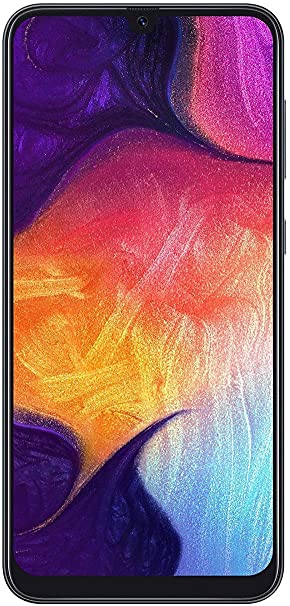
Security patches from Samsung are nothing new and the scenes this week around are pretty similar as well. The devices lined up for the September security patch include Galaxy A30s, Galaxy M51, and Galaxy A50.
Firmware Versions:
- Samsung Galaxy A50: A505GUBS9CUH2
- Samsung Galaxy A30s: A307GUBU4CUH6
- Samsung Galaxy M51: M515FXXS3CUI1
Location
- Samsung Galaxy A50: Panama, Trinidad, Tobago
- Samsung Galaxy A30s: Argentina
- Samsung Galaxy M51: France Luxembourg, Poland, Spain, Portugal, Romania, Slovakia, Netherlands, Nordic Region, and the Czech Republic.
If you’re still waiting for the update, perform a manual check by visiting the software update section under your device’s settings.
September 2021 Security Update is Live for Galaxy A11 and Galaxy A12

Having talked about three devices already, let us walk through the other two devices from Samsung that are receiving a brand new update that focuses on the September 2021 security patch, the Samsung Galaxy A11 and Samsung Galaxy A12.
Firmware Version:
- Samsung Galaxy A11: A115MUBS2BUI1
- Samsung Galaxy A12: A125FXXU1BUI3
Location:
- Samsung Galaxy A11: Argentina, Brazil, Colombia, Chile, Dominican Republic, Mexico, Peru, and Guatemala.
- Samsung Galaxy A12: Russia and Ukraine.
Asus
New Update Rolls Out for Asus Zenfone 7 and 7 Pro

Asus is ready with a new firmware for its Zenfone 7 and Zenfone 7 Pro devices. The update this time around focuses majorly on improved touch performance. Alongside, the devices get introduced to the August security patch, although a bit late it seems, but still a healthy step toward improved security.
The update is currently exclusive for the devices in various parts of Europe, Japan, Russia, with high expectations of reaching the global stage by next week.
Firmware Version: 30.41.69.112
What's New?
- Updated Android security patch to August 2021.
- It improved the overall touch performance.
- The update fixes the occasional loss of satellite signals majorly while navigating on google.
- The update resolves all the issues with indoor photos. The photos will not encounter unusual blue color temperature.
Additional News:
- Microsoft promises to bring at least three years of updates for the Surface Duo 2 devices.
- RealMe Ui 3.0 is set to be released in October.
- As per reports, RealMe has attained the 6th spot in the largest globally recognized smartphone brands list.
- Xiaomi 11 Lite 5G NE prepares to receive three major Android updates.
A Quick Round Up:
- Entire Galaxy Tab S7 Series Prepares for One UI 3.1.1 Update
- Samsung Galaxy A50, Galaxy A30s, and Galaxy M51 Receives September Security Patch
- September 2021 Security Update is Live for Galaxy A11 and Galaxy A12
- New Update Rolls Out for Asus Zenfone 7 and 7 Pro
- Microsoft promises to bring at least three years of updates for the Surface Duo 2 devices.
- RealMe Ui 3.0 is set to be released in October.
- As per reports, RealMe has attained the 6th spot in the largest globally recognized smartphone brands list.
- Xiaomi 11 Lite 5G NE prepares to receive three major Android updates.
Wrapping Up
And this is pretty much everything about this week's news from the OEM industry. Honestly, the week didn't make much of a noise, but it seems as if the industry is preparing for some rousing pieces of stuff in the upcoming days. Don't forget, Android 12 is on the way.
With that being said, don't forget to join us next week, and make sure to leave a comment below talking about the firmware you're most excited about.
