- HD recording
- Face-cam recording
- Easy editing and sharing on social media platforms
- Online streaming, and many more
1. AZ Screen Recorder
Pricing: Free with ads / offers in-app purchases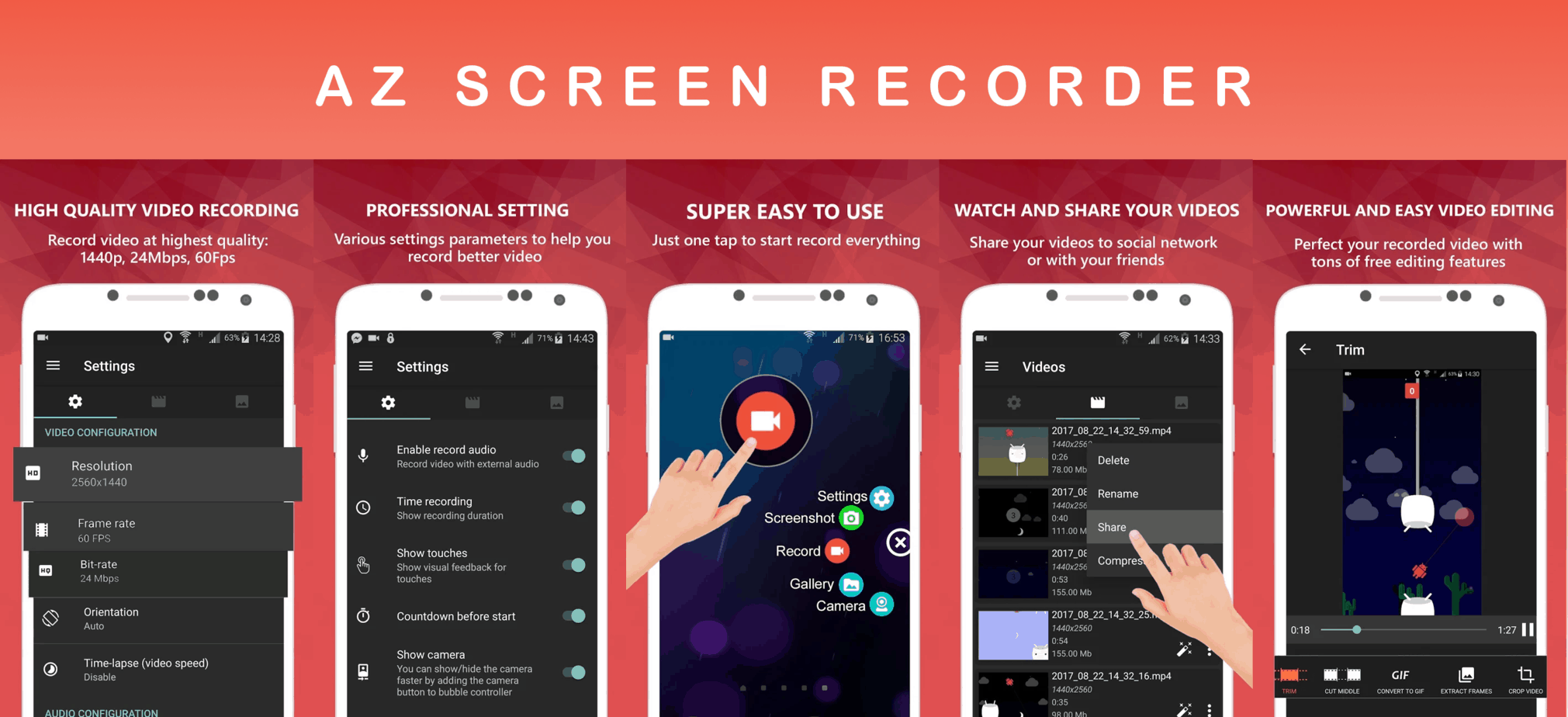 AZ screen recorder is an established name when it comes to screen recording apps for Android. It offers the best features with an easy to use interface. It is a very stable app. Therefore, it can be used by professionals for creating tutorials, gaming commentary videos, and by video streamers too.
AZ screen recorder is an established name when it comes to screen recording apps for Android. It offers the best features with an easy to use interface. It is a very stable app. Therefore, it can be used by professionals for creating tutorials, gaming commentary videos, and by video streamers too.Features
Some of its features include:- High resolution video recording - 1440p, 24 Mbps, 60 frames per second
- No recording time limit
- Face-cam recording with overlay
- Audio recording for commentary
- Sharing videos on social media platforms
- Video and image editing
- Draw on the screen while recording
- And many more
Known issues and disadvantages
- No support for live streaming of videos for services like YouTube and Twitch
- Many users have reported problems with audio/video synchronization
- Some users have reported lag and pixelation in the video output
- Ads can be very annoying
Our thoughts
For the average user with basic screen recording needs, this app is a must. It has features that help in creating exceptional how-to and tutorial videos.2. DU Screen Recorder - Best screen recording app
Pricing: Free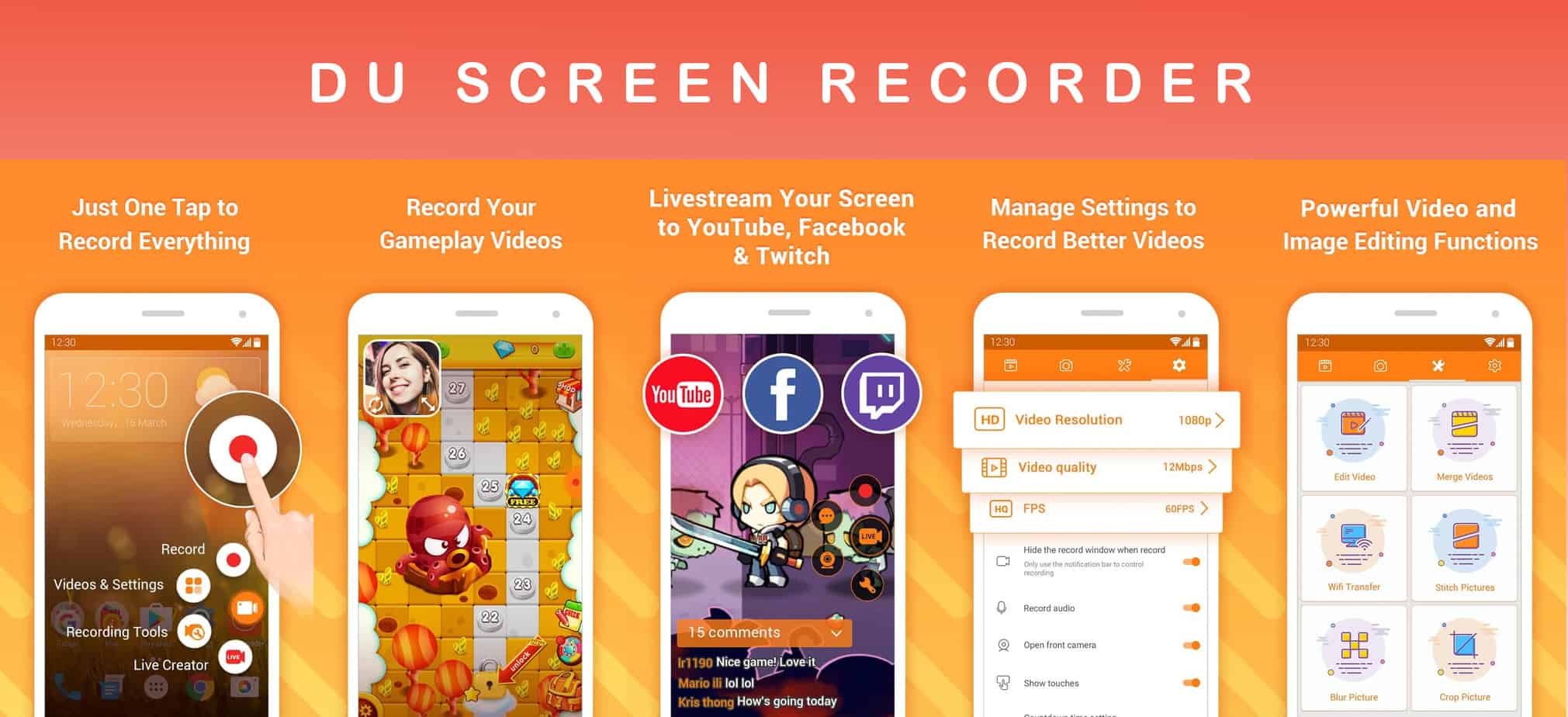 DU Screen recorder is an excellent choice for those who hate the annoying ads and don’t wish to pay for premium upgrades. This app is free to use without any advertisements or premium purchase options. All this and a massive list of features have made it the most used screen recording app for Android.
DU Screen recorder is an excellent choice for those who hate the annoying ads and don’t wish to pay for premium upgrades. This app is free to use without any advertisements or premium purchase options. All this and a massive list of features have made it the most used screen recording app for Android.Features
Some of its features include:- Support for HD video recording - 1080p, 12 Mbps, 60 frames per second
- No recording time limit
- Face-cam recording
- Audio recording
- Live streaming - Supports YouTube, Facebook, and Twitch
- In-built support for more than 20 languages
- Video and image editing
- WiFi transfer
- And many more
Known issues
- Noticeable lag in audio/video synchronization
- Problems when recording system audio
- Some users have accused that the quality of the recording is poor
- Many users suggest that the app crashes a lot and is not stable for professionals
Our thoughts
You cannot go wrong with an app that has more than 50M installs and an excellent rating based on user reviews. Considering that this app is free and doesn’t contain any ads or in-app purchases, we recommend it to our readers.3. Mobizen Screen Recorder
Pricing: Free with ads / offers in-app purchases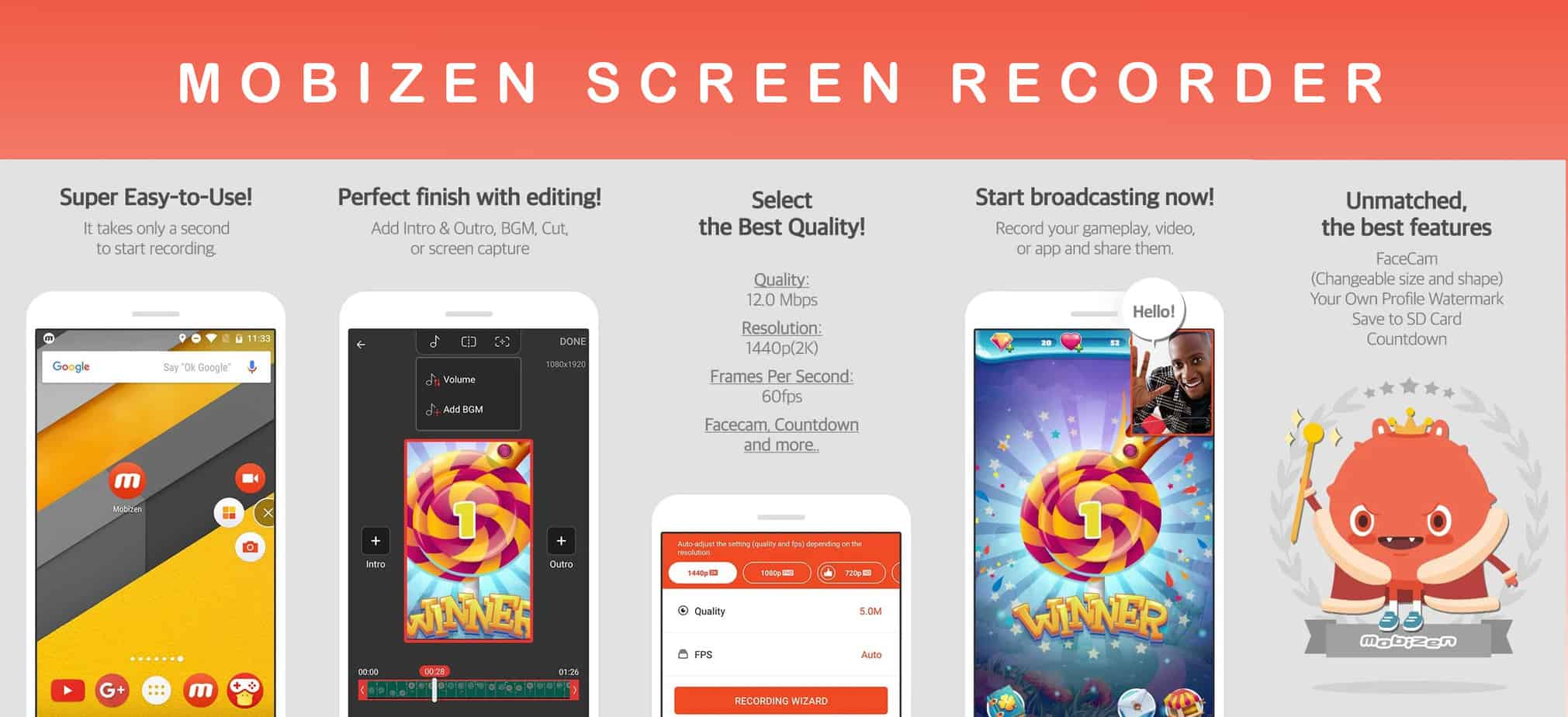 This app is another fantastic choice for video content creators. It is effortless to use and delivers high-quality video output.
This app is another fantastic choice for video content creators. It is effortless to use and delivers high-quality video output. Features
Some of its features include:- Support for HD video recording - 1440p, 12 Mbps, 60 frames per second
- No recording time limit
- Face-cam recording with changeable size and shape
- Audio recording - In-game audio and microphone
- Supports sharing of videos on social media networks
- "Easy to use" video editor to add intros and outros
- And many more
Known issues
- For long duration recordings, there is a noticeable lag in the video, and problems with audio/video synchronization
- Users have reported problems when recording in-game audio
- App crashes when a special character is entered in the output file name
Our thoughts
According to Mobizen, the app has been installed by over 80M users worldwide. It is an excellent tool for any video content creator. The lack of support for live streaming has disappointed many Mobizen users.4. Go Recorder - Screen Recorder
Pricing: Free with ads / offers in-app purchases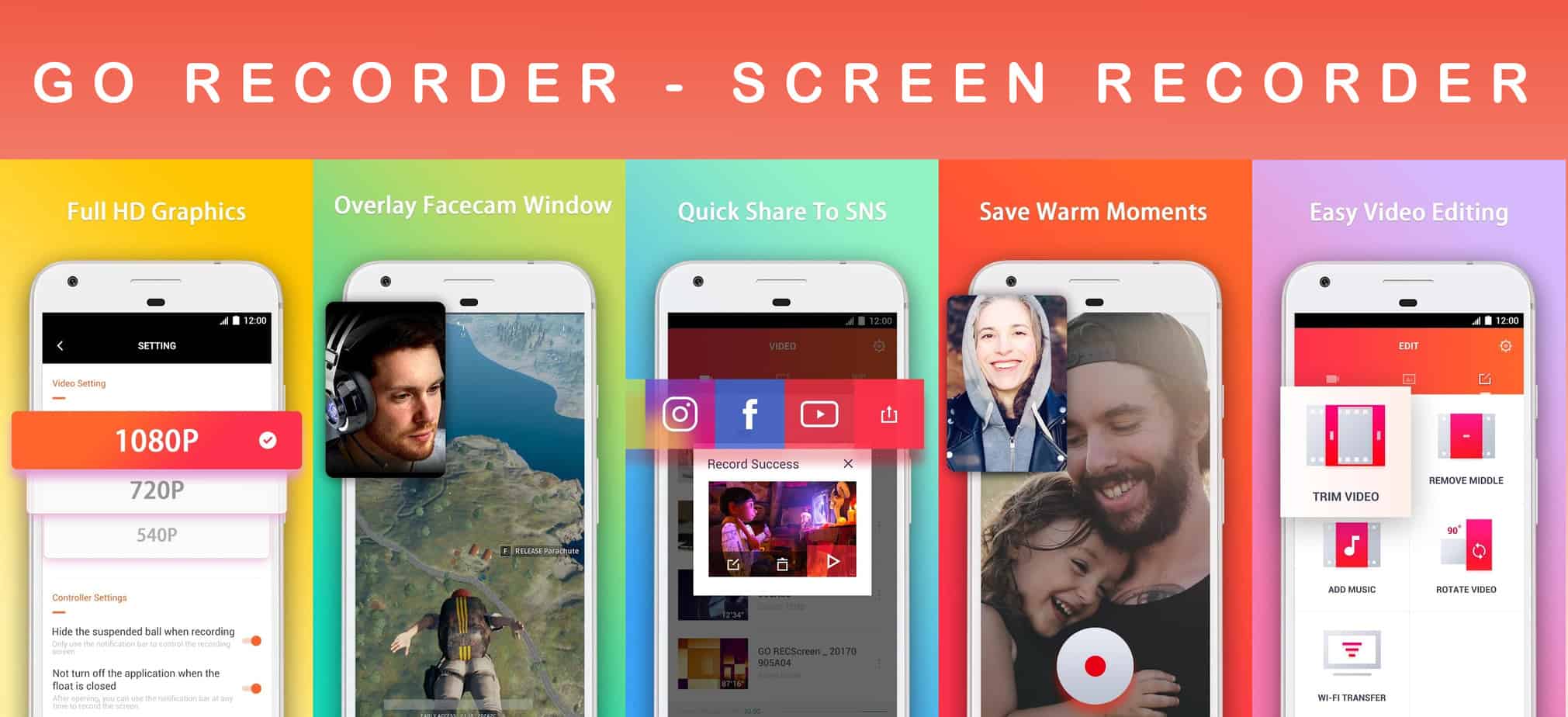 Go Recorder is yet another fantastic choice for live streaming. A lot of users have criticized it for the overly annoying ads, but for a "free to use" app, it does the job pretty well.
Go Recorder is yet another fantastic choice for live streaming. A lot of users have criticized it for the overly annoying ads, but for a "free to use" app, it does the job pretty well.Features
Some of its features include:- Support for HD video recording - 1080p
- No recording time limit
- Face-cam recording
- Audio recording with in-game sounds
- Live streaming of games - Supports YouTube, Facebook, and Twitch
- File management
- Floating window
- Play and share videos online
- Excellent video editing capabilities
- And many more
Known issues
- Many users have reported laggy streaming
- Clarity of video and audio has also been criticized
- When recording long videos, the app has been said to crash
Our thoughts
It is a relatively new application when it comes to screen recording. But, with the fantastic list of features and easy to use user interface, it makes our list of top screen recording apps for Android.5. Super Screen Recorder
Pricing: Free with ads / offers in-app purchases Super Screen Recorder is yet another recent addition to the list of screen recording app. It delivers results which are at par with the best recorders available. Apart from a few known bugs, it has exceeded the expectations of most users. That being said, in-app ads can get very annoying.
Super Screen Recorder is yet another recent addition to the list of screen recording app. It delivers results which are at par with the best recorders available. Apart from a few known bugs, it has exceeded the expectations of most users. That being said, in-app ads can get very annoying.Features
Some of its features include:- Support for HD video recording - 1080p, 12 Mbps, 60 frames per second
- No recording time limit
- Face-cam recording
- Audio recording - both external and in-game sounds
- Gif maker
- Cut, Trim, and merge videos
- Add background music to your pre-recorded videos
- Voice changing capability
- And many more
Known issues
- Screen recording interruptions have been reported when it is used with some heavy apps
- Audio/video synchronization issues have also been reported
- The output is sometimes of inferior quality
- Ads can be very annoying
Our thoughts
Super screen recorder is an app that has been gaining reputation very quickly among video content creators. If you are not satisfied with the current screen recording options, you can give it a try. Keep in mind that it is an ad-supported app, and the frequency of ads is too high.6. Google Play Games
Pricing: Free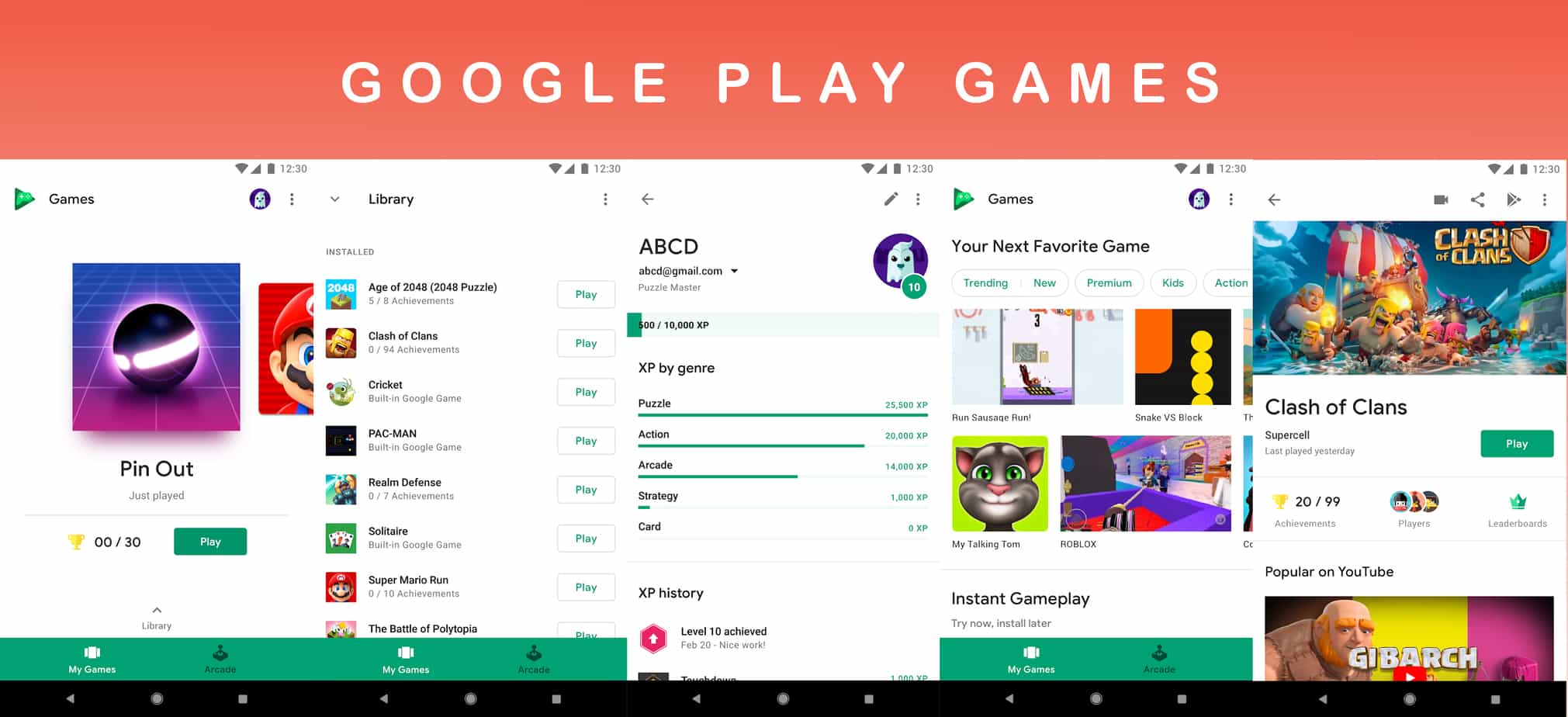 Google Play Games is an excellent app for Android gamers. It elevates the gaming experience by tracking the in-game progress across all your games. Apart from such features, it also allows you to record in-game videos with audio and face-cam.
Google Play Games is an excellent app for Android gamers. It elevates the gaming experience by tracking the in-game progress across all your games. Apart from such features, it also allows you to record in-game videos with audio and face-cam.Features
Some of its features include:- Gameplay recording in 480p SD and 720p HD
- Recording time limit depends on available storage
- Face-cam recording
- Audio recording - both external and in-game audio
- Edit and upload to YouTube
- In-built support for all languages that are supported by Android
- And many more
Known issues and disadvantages
- The process of recording games is a bit complicated
- The quality of output is low when compared with most recorders - 480p and 720p
- Users can’t use it to record anything other than gameplay
Our thoughts
This app is only good for gamers who wish to share their in-game experiences with commentary on YouTube or other social media platforms. It lacks functionalities and cannot record anything other than gameplay videos. The additional features like tracking progress across all games make it an excellent choice for passionate gamers.Conclusion
Most of the screen recording apps nowadays are offering face-cam recording capabilities. From our experience and that of millions of others, we recommend using DU Screen Recorder. It is feature-rich and easy to use. But the choice is yours.So, which ones are your favorite screen recording apps for Android and why? Please let us know in the comments section. We would love to hear your thoughts and suggestions.Similar / posts
Looking for the best screen recording apps? Checkout our top 6 picks!
June 20th, 2018
Updated on February 19th, 2019
Looking for the best screen recording apps? Checkout our top 6 picks!
June 20th, 2018
Updated on February 19th, 2019
Looking for the best screen recording apps? Checkout our top 6 picks!
June 20th, 2018
Updated on February 19th, 2019
