Samsung users all around the world were disappointed when the company reported sending out no Marshmallow update for Galaxy Tab S. However, to everyone’s delight the South-Korean giant is backtracking on its word (in a good way) by rolling out the update anyways.Despite Samsung Netherlands confirming that there would be no more updates for Galaxy Tab S, Galaxy Tab S 10.5 LTE model is receiving Marshmallow. The model SM-T805 is receiving a considerably smaller update of 812MB. However, users have confirmed that the update does bring up its Android version to 6.0.1 Marshmallow. Features like app permission control, Doze mode and more is available with the Marshmallow update for Galaxy Tab S 10.5. The update also brings up the security patch level of the device to July 1.Since Samsung had earlier denied the chances of a Marshmallow update, there is no assurance of when it will be rolling out across other regions. However, German users can keep an eye out for the OTA update notification within a couple of days.
However, users have confirmed that the update does bring up its Android version to 6.0.1 Marshmallow. Features like app permission control, Doze mode and more is available with the Marshmallow update for Galaxy Tab S 10.5. The update also brings up the security patch level of the device to July 1.Since Samsung had earlier denied the chances of a Marshmallow update, there is no assurance of when it will be rolling out across other regions. However, German users can keep an eye out for the OTA update notification within a couple of days. You can also check for the update manually by going to Settings->About phone->Software update->Check for updates. If you can’t wait to get the Marshmallow update for Galaxy Tab S 10.5, you can also flash the German update manually. Keep your eyes peeled for the latest update when it reaches the Updato Samsung firmware platform.Are you among the lucky users to receive the latest Marshmallow update for Galaxy Tab S 10.5 before everyone else? Do keep us posted on what are some of your favorite features of Android 6.0, especially on the big screen.
You can also check for the update manually by going to Settings->About phone->Software update->Check for updates. If you can’t wait to get the Marshmallow update for Galaxy Tab S 10.5, you can also flash the German update manually. Keep your eyes peeled for the latest update when it reaches the Updato Samsung firmware platform.Are you among the lucky users to receive the latest Marshmallow update for Galaxy Tab S 10.5 before everyone else? Do keep us posted on what are some of your favorite features of Android 6.0, especially on the big screen.
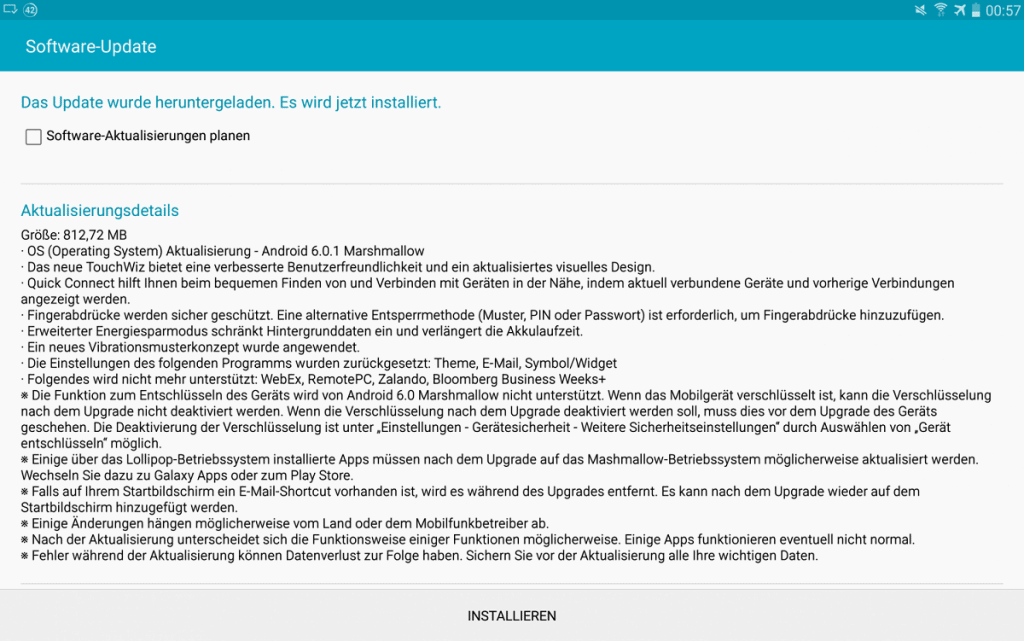 However, users have confirmed that the update does bring up its Android version to 6.0.1 Marshmallow. Features like app permission control, Doze mode and more is available with the Marshmallow update for Galaxy Tab S 10.5. The update also brings up the security patch level of the device to July 1.Since Samsung had earlier denied the chances of a Marshmallow update, there is no assurance of when it will be rolling out across other regions. However, German users can keep an eye out for the OTA update notification within a couple of days.
However, users have confirmed that the update does bring up its Android version to 6.0.1 Marshmallow. Features like app permission control, Doze mode and more is available with the Marshmallow update for Galaxy Tab S 10.5. The update also brings up the security patch level of the device to July 1.Since Samsung had earlier denied the chances of a Marshmallow update, there is no assurance of when it will be rolling out across other regions. However, German users can keep an eye out for the OTA update notification within a couple of days.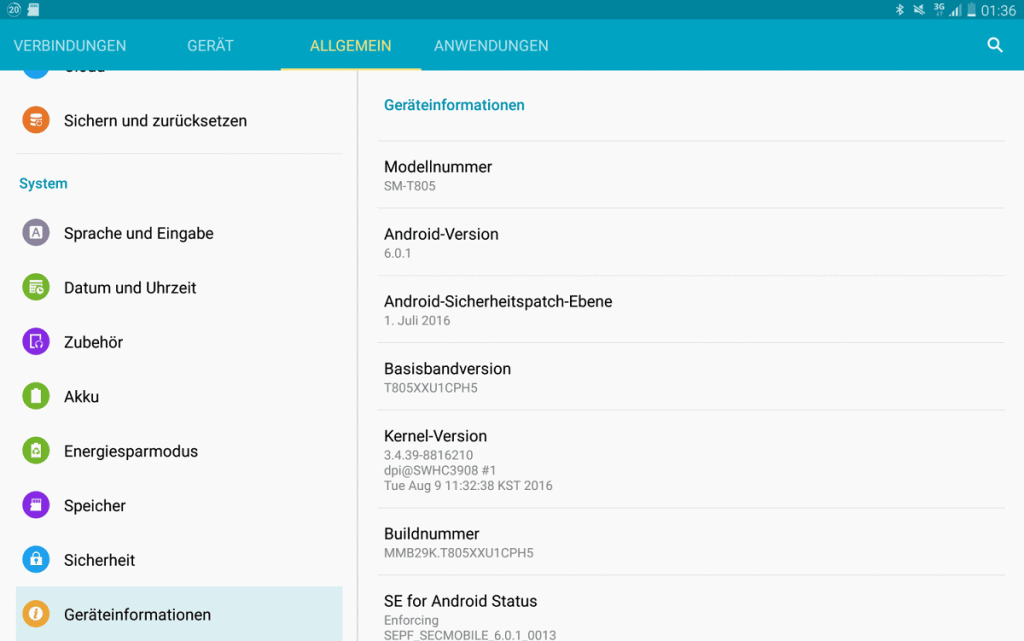 You can also check for the update manually by going to Settings->About phone->Software update->Check for updates. If you can’t wait to get the Marshmallow update for Galaxy Tab S 10.5, you can also flash the German update manually. Keep your eyes peeled for the latest update when it reaches the Updato Samsung firmware platform.Are you among the lucky users to receive the latest Marshmallow update for Galaxy Tab S 10.5 before everyone else? Do keep us posted on what are some of your favorite features of Android 6.0, especially on the big screen.
You can also check for the update manually by going to Settings->About phone->Software update->Check for updates. If you can’t wait to get the Marshmallow update for Galaxy Tab S 10.5, you can also flash the German update manually. Keep your eyes peeled for the latest update when it reaches the Updato Samsung firmware platform.Are you among the lucky users to receive the latest Marshmallow update for Galaxy Tab S 10.5 before everyone else? Do keep us posted on what are some of your favorite features of Android 6.0, especially on the big screen.