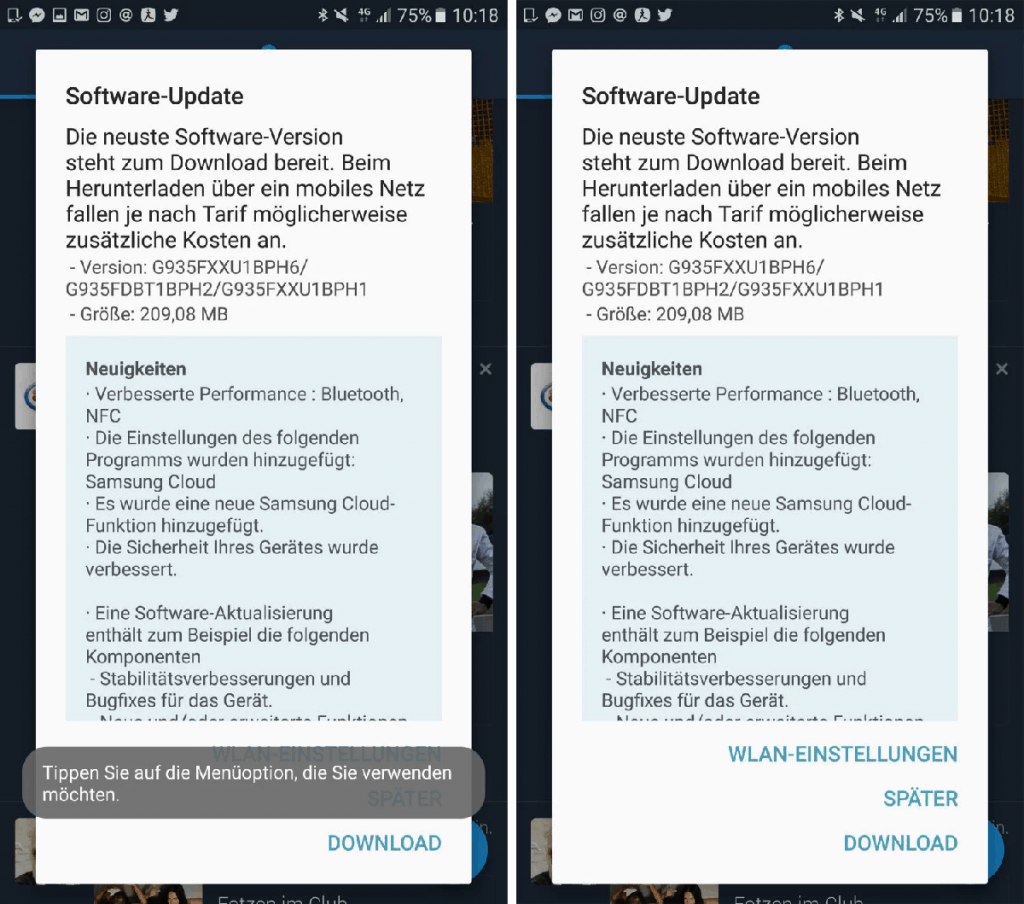 Being considerably larger than regular updates from Samsung, expect a file size of around 210MB. Make sure that your device is charged at least 50 percent before you begin to download and install the latest OTA update.If you own a Galaxy S7 or S7 Edge in Germany, expect an OTA update to reach you soon. To check for the latest available update manually, simply open Settings->About phone->Software update->Check for updates.Are you among the German users who have received the latest Samsung Galaxy S7 and S7 Edge update? Do keep us posted on what the latest OTA update brings apart from the Samsung Cloud service.
Being considerably larger than regular updates from Samsung, expect a file size of around 210MB. Make sure that your device is charged at least 50 percent before you begin to download and install the latest OTA update.If you own a Galaxy S7 or S7 Edge in Germany, expect an OTA update to reach you soon. To check for the latest available update manually, simply open Settings->About phone->Software update->Check for updates.Are you among the German users who have received the latest Samsung Galaxy S7 and S7 Edge update? Do keep us posted on what the latest OTA update brings apart from the Samsung Cloud service.Source: AllAboutSamsung
Similar / posts
Samsung Galaxy S7 and S7 Edge update out in Germany with Samsung Cloud
September 5th, 2016
Updated on August 16th, 2017
Samsung Galaxy S7 and S7 Edge update out in Germany with Samsung Cloud
September 5th, 2016
Updated on August 16th, 2017
Samsung Galaxy S7 and S7 Edge update out in Germany with Samsung Cloud
September 5th, 2016
Updated on August 16th, 2017
