It's been a while since we last saw a new Facebook reaction and for a good reason. You know what they say - "If it ain't broke, don't fix it!" But according to our changes, it looks like this is going to change very soon.
To be more precise, we're waiting to see one new "heart" reaction that you can use by replacing the current heart and a "care" reaction which is an emoji hugging a red heart. Let's check them out!
The New Facebook Reaction Buttons
As you probably already know, Facebook mainly consists of six reactions:
- Like
- Heart/Love
- Laughing
- Wow
- Sad
- Angry

This week's update is bringing two more reactions to the table. One is just another heart/love reaction that you can optionally replace with the old one and the other is a hug/care reaction that we assume is going to be added as one extra option.
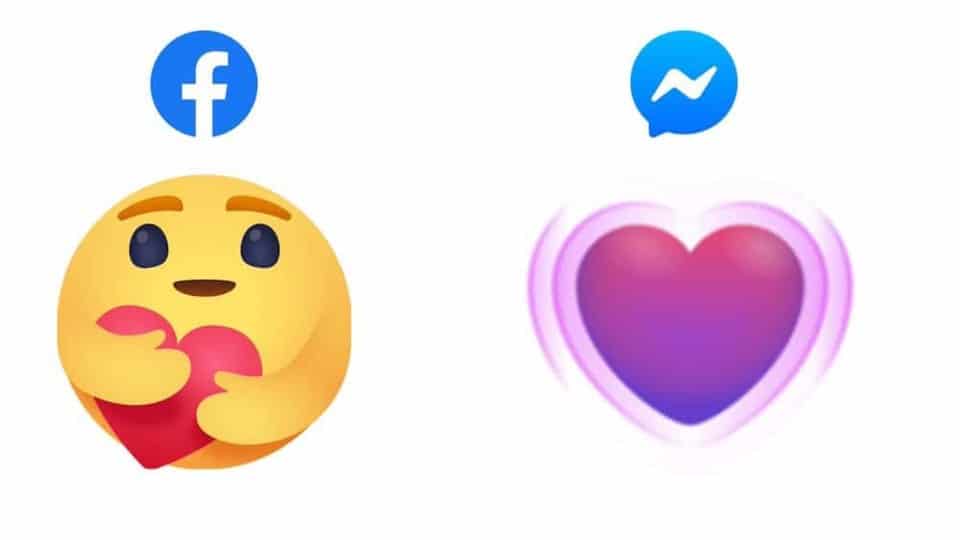
According to Facebook and our sources, this is a reaction that people can use to show that they care during these difficult times. It's a way of showing love to your loved ones who are self-isolating miles and miles away from you. And we suppose that this could be for friends and family alike.
Does that mean that the reaction is going to be taken away after the COVID-19 quarantine is over? Probably not. After all, it's good to show some love and care to the people you care about even when we are not facing a health crisis.
We don't have information on exactly when we'll get that update and where. But, it should at least be available in the US by the end of this week. Since it's not that big of a deal, it may actually become universally available.
As expected, the reaction will be available to use on both the Messenger and Facebook apps along with the browser version as well.
That's about it for now. We'll let you know if anything else comes up, so, stay tuned!
Feel like we forgot to mention something important? Got anything wrong? Then let us and everyone else know about it in the comments section down below!
Like what you see? Then don't forget to follow us on Facebook and Twitter for the latest news, reviews, listicles, apps, games, devices, how-to guides, and more!
