We all love a smart color changing light bulb. But, the truth is that despite being some of the cheapest smart home products that you can get, smart light bulbs are still quite expensive compared to, well, "normal" light bulbs.For this reason, we decided to make a bit of research and came across iLC. It's not exactly a smart light bulb. But, if the only thing that you want is a color changing light bulb without busting the budget, then you may prefer this one. Let's take a look at it! Your typical smart color changing light bulb allows you to control it through your smartphone and do things like setting up a manual time for lighting up and things like that. But, as we mentioned above, iLC is not a smart light bulb.Everything that you know about your typical smart light bulb, you can forget. You can do none of these things with iLC. It costs like 10 bucks for crying out loud.So, if you can't control it with your smartphone, then how? A remote controller or something? Actually, yes.You get a small remote controller that works with removable batteries. Is it as convenient as your smartphone? No. Is it as practical? No. Does it somewhat get the job done for a quarter of the price of a smart light bulb? Yes.The remote controller can be used for changing colors, adjusting the brightness, turning the light bulb on and off, selecting a lighting mode, and even saving/loading color presets.Overall, apart from having the ability to switch between colors, you don't get a whole lot of features. Sure, you can play around with "party mode" and stuff like that. But, those are gimmicks at best.If you're planning on getting this color changing light bulb, then you only want it for the plethora of colors that it offers really. That, and the convenience of turning the lights on and off remotely. Comes in handy for when you've gotten comfy at your bed and don't feel like getting up just to turn the lights off.
Your typical smart color changing light bulb allows you to control it through your smartphone and do things like setting up a manual time for lighting up and things like that. But, as we mentioned above, iLC is not a smart light bulb.Everything that you know about your typical smart light bulb, you can forget. You can do none of these things with iLC. It costs like 10 bucks for crying out loud.So, if you can't control it with your smartphone, then how? A remote controller or something? Actually, yes.You get a small remote controller that works with removable batteries. Is it as convenient as your smartphone? No. Is it as practical? No. Does it somewhat get the job done for a quarter of the price of a smart light bulb? Yes.The remote controller can be used for changing colors, adjusting the brightness, turning the light bulb on and off, selecting a lighting mode, and even saving/loading color presets.Overall, apart from having the ability to switch between colors, you don't get a whole lot of features. Sure, you can play around with "party mode" and stuff like that. But, those are gimmicks at best.If you're planning on getting this color changing light bulb, then you only want it for the plethora of colors that it offers really. That, and the convenience of turning the lights on and off remotely. Comes in handy for when you've gotten comfy at your bed and don't feel like getting up just to turn the lights off. We're not going to say that this is just as convenient as controlling the light bulb with your smartphone, alright? It's not.Imagine having a separate device for listening to music, taking photos, making phone calls, navigating, etc. It truly makes you appreciate your smartphone a little bit more. And it's the same thing with this controller - an extra device.But, again, it costs at most a quarter of the price of a smart color changing light bulb. And that's why we really can't complain.So, what's it like using this thing? Well, once you get used to it, you'll never want to go back to a traditional light bulb. But, if you're used to smart light bulbs, then you'll most likely find the controller a nuisance.Using it is very simple. All you have to do is select a color preset or the default white and then you can mix the colors in any way that you like to get the desired result. After that, you can either adjust the brightness or turn the light bulb off.You also get a couple of features like party mode and automatic color changing. But, again, those are mostly gimmicks.The battery never seems to run out. But, when it does, finding a replacement can be a bit of a challenge because of the unusual format.
We're not going to say that this is just as convenient as controlling the light bulb with your smartphone, alright? It's not.Imagine having a separate device for listening to music, taking photos, making phone calls, navigating, etc. It truly makes you appreciate your smartphone a little bit more. And it's the same thing with this controller - an extra device.But, again, it costs at most a quarter of the price of a smart color changing light bulb. And that's why we really can't complain.So, what's it like using this thing? Well, once you get used to it, you'll never want to go back to a traditional light bulb. But, if you're used to smart light bulbs, then you'll most likely find the controller a nuisance.Using it is very simple. All you have to do is select a color preset or the default white and then you can mix the colors in any way that you like to get the desired result. After that, you can either adjust the brightness or turn the light bulb off.You also get a couple of features like party mode and automatic color changing. But, again, those are mostly gimmicks.The battery never seems to run out. But, when it does, finding a replacement can be a bit of a challenge because of the unusual format. One negative aspect of color changing light bulbs is that certain colors affect the brightness. And unfortunately, that's the case with the iLC as well.When you're using the white mode, the light bulb is easily bright enough so that you can place it anywhere in the house. Kitchen, living room, bedroom; most likely, it's gonna be fine.But, do keep in mind that the default white is a bit on the colder side. And if you want to add a bit of yellowish hue to make it warmer, then the brightness takes a noticeable dim.The situation becomes worse and worse as you move on to more "passionate" colors. Red, purple, pink, and orangeish looking colors tend to be on the lowest point of brightness. Blue, yellow, and green colors are somewhat well lit.Overall, if you're planning on using this on a low-lit bedroom, then it's all good really. No matter which color you choose, you are going to have a rather pleasurable experience.Red colors tend to be the worst in terms of brightness. But, again, if we're talking about a bedroom, then it's all good.However, if you want something for a rather larger room that needs good lighting conditions, like a kitchen or living room, then you either need to stick with a traditional lighting bulb or stay with the default white of this one.
One negative aspect of color changing light bulbs is that certain colors affect the brightness. And unfortunately, that's the case with the iLC as well.When you're using the white mode, the light bulb is easily bright enough so that you can place it anywhere in the house. Kitchen, living room, bedroom; most likely, it's gonna be fine.But, do keep in mind that the default white is a bit on the colder side. And if you want to add a bit of yellowish hue to make it warmer, then the brightness takes a noticeable dim.The situation becomes worse and worse as you move on to more "passionate" colors. Red, purple, pink, and orangeish looking colors tend to be on the lowest point of brightness. Blue, yellow, and green colors are somewhat well lit.Overall, if you're planning on using this on a low-lit bedroom, then it's all good really. No matter which color you choose, you are going to have a rather pleasurable experience.Red colors tend to be the worst in terms of brightness. But, again, if we're talking about a bedroom, then it's all good.However, if you want something for a rather larger room that needs good lighting conditions, like a kitchen or living room, then you either need to stick with a traditional lighting bulb or stay with the default white of this one.
Features
 Your typical smart color changing light bulb allows you to control it through your smartphone and do things like setting up a manual time for lighting up and things like that. But, as we mentioned above, iLC is not a smart light bulb.Everything that you know about your typical smart light bulb, you can forget. You can do none of these things with iLC. It costs like 10 bucks for crying out loud.So, if you can't control it with your smartphone, then how? A remote controller or something? Actually, yes.You get a small remote controller that works with removable batteries. Is it as convenient as your smartphone? No. Is it as practical? No. Does it somewhat get the job done for a quarter of the price of a smart light bulb? Yes.The remote controller can be used for changing colors, adjusting the brightness, turning the light bulb on and off, selecting a lighting mode, and even saving/loading color presets.Overall, apart from having the ability to switch between colors, you don't get a whole lot of features. Sure, you can play around with "party mode" and stuff like that. But, those are gimmicks at best.If you're planning on getting this color changing light bulb, then you only want it for the plethora of colors that it offers really. That, and the convenience of turning the lights on and off remotely. Comes in handy for when you've gotten comfy at your bed and don't feel like getting up just to turn the lights off.
Your typical smart color changing light bulb allows you to control it through your smartphone and do things like setting up a manual time for lighting up and things like that. But, as we mentioned above, iLC is not a smart light bulb.Everything that you know about your typical smart light bulb, you can forget. You can do none of these things with iLC. It costs like 10 bucks for crying out loud.So, if you can't control it with your smartphone, then how? A remote controller or something? Actually, yes.You get a small remote controller that works with removable batteries. Is it as convenient as your smartphone? No. Is it as practical? No. Does it somewhat get the job done for a quarter of the price of a smart light bulb? Yes.The remote controller can be used for changing colors, adjusting the brightness, turning the light bulb on and off, selecting a lighting mode, and even saving/loading color presets.Overall, apart from having the ability to switch between colors, you don't get a whole lot of features. Sure, you can play around with "party mode" and stuff like that. But, those are gimmicks at best.If you're planning on getting this color changing light bulb, then you only want it for the plethora of colors that it offers really. That, and the convenience of turning the lights on and off remotely. Comes in handy for when you've gotten comfy at your bed and don't feel like getting up just to turn the lights off.The remote controller experience
 We're not going to say that this is just as convenient as controlling the light bulb with your smartphone, alright? It's not.Imagine having a separate device for listening to music, taking photos, making phone calls, navigating, etc. It truly makes you appreciate your smartphone a little bit more. And it's the same thing with this controller - an extra device.But, again, it costs at most a quarter of the price of a smart color changing light bulb. And that's why we really can't complain.So, what's it like using this thing? Well, once you get used to it, you'll never want to go back to a traditional light bulb. But, if you're used to smart light bulbs, then you'll most likely find the controller a nuisance.Using it is very simple. All you have to do is select a color preset or the default white and then you can mix the colors in any way that you like to get the desired result. After that, you can either adjust the brightness or turn the light bulb off.You also get a couple of features like party mode and automatic color changing. But, again, those are mostly gimmicks.The battery never seems to run out. But, when it does, finding a replacement can be a bit of a challenge because of the unusual format.
We're not going to say that this is just as convenient as controlling the light bulb with your smartphone, alright? It's not.Imagine having a separate device for listening to music, taking photos, making phone calls, navigating, etc. It truly makes you appreciate your smartphone a little bit more. And it's the same thing with this controller - an extra device.But, again, it costs at most a quarter of the price of a smart color changing light bulb. And that's why we really can't complain.So, what's it like using this thing? Well, once you get used to it, you'll never want to go back to a traditional light bulb. But, if you're used to smart light bulbs, then you'll most likely find the controller a nuisance.Using it is very simple. All you have to do is select a color preset or the default white and then you can mix the colors in any way that you like to get the desired result. After that, you can either adjust the brightness or turn the light bulb off.You also get a couple of features like party mode and automatic color changing. But, again, those are mostly gimmicks.The battery never seems to run out. But, when it does, finding a replacement can be a bit of a challenge because of the unusual format.Brightness and different colors
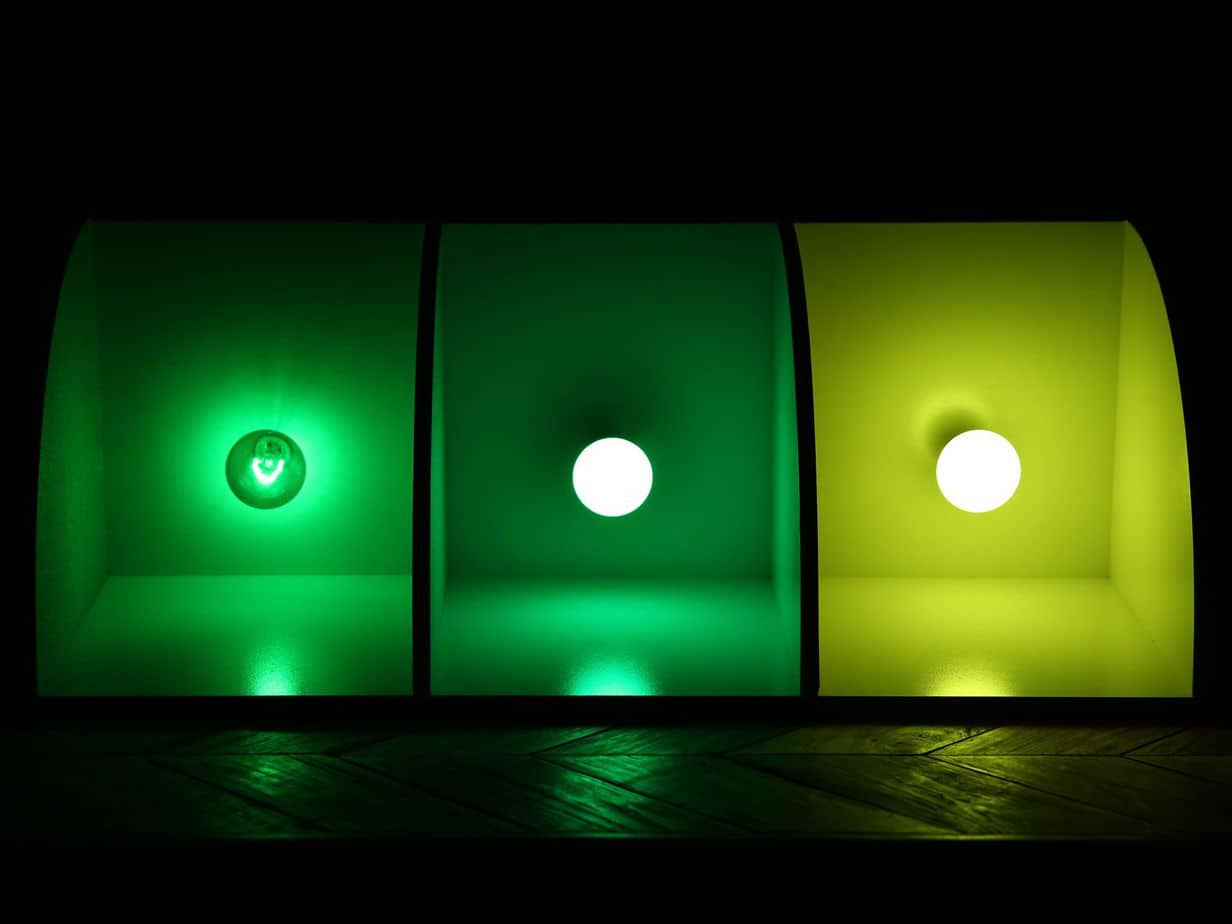 One negative aspect of color changing light bulbs is that certain colors affect the brightness. And unfortunately, that's the case with the iLC as well.When you're using the white mode, the light bulb is easily bright enough so that you can place it anywhere in the house. Kitchen, living room, bedroom; most likely, it's gonna be fine.But, do keep in mind that the default white is a bit on the colder side. And if you want to add a bit of yellowish hue to make it warmer, then the brightness takes a noticeable dim.The situation becomes worse and worse as you move on to more "passionate" colors. Red, purple, pink, and orangeish looking colors tend to be on the lowest point of brightness. Blue, yellow, and green colors are somewhat well lit.Overall, if you're planning on using this on a low-lit bedroom, then it's all good really. No matter which color you choose, you are going to have a rather pleasurable experience.Red colors tend to be the worst in terms of brightness. But, again, if we're talking about a bedroom, then it's all good.However, if you want something for a rather larger room that needs good lighting conditions, like a kitchen or living room, then you either need to stick with a traditional lighting bulb or stay with the default white of this one.
One negative aspect of color changing light bulbs is that certain colors affect the brightness. And unfortunately, that's the case with the iLC as well.When you're using the white mode, the light bulb is easily bright enough so that you can place it anywhere in the house. Kitchen, living room, bedroom; most likely, it's gonna be fine.But, do keep in mind that the default white is a bit on the colder side. And if you want to add a bit of yellowish hue to make it warmer, then the brightness takes a noticeable dim.The situation becomes worse and worse as you move on to more "passionate" colors. Red, purple, pink, and orangeish looking colors tend to be on the lowest point of brightness. Blue, yellow, and green colors are somewhat well lit.Overall, if you're planning on using this on a low-lit bedroom, then it's all good really. No matter which color you choose, you are going to have a rather pleasurable experience.Red colors tend to be the worst in terms of brightness. But, again, if we're talking about a bedroom, then it's all good.However, if you want something for a rather larger room that needs good lighting conditions, like a kitchen or living room, then you either need to stick with a traditional lighting bulb or stay with the default white of this one.Last words
The iLC definitely falls short compared to smart color changing light bulbs. It's not as bright, convenient, or feature packing.However, at the same time, it's a hell of a lot cheaper. So, if the only thing that you want is a budget color changing light bulb to light up your bedroom or give a touch of atmosphere to the rest of your house, then do definitely consider getting this one.By the way, we noticed that there lots of other light bulbs that share the same design and controller. So, one of these may be a copycat/knockoff or it may be the iLC itself. But, at the end of the day, that shouldn't affect your overall experience.You can check out the iLC color changing light bulb in the link down below. For 10 bucks, it's hard to go wrong with it. Just make sure that you select the correct version so that it will fit on your light socket.Get the iLC light bulb from Amazon
Feel like we forgot to mention something important? Got something wrong? Then let us and everyone else know about it in the comments section down below!Like what you see? Then don't forget to share this article and follow us on Facebook and Twitter for the latest news, reviews, listicles, apps, games, devices, how-to guides, and more!