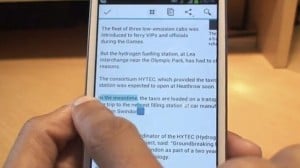 Noticed how sometimes your TouchWiz powered device restarts out of nowhere, but when you try to figure out what you were doing just before that you realize you were using the Copy command and you think there can't be a connection between the two? Well, it seems that exactly the copy-paste command is causing your device to reboot instantly.A YouTube user was kind enough to share with us he's experience with this bug on a Galaxy Note 2. It seems that Samsung has been aware of this issue for quite a while now, more precisely since October 22 last year. And there's still no fix apparently.It seems that these devices have a feature that remembers all the copy commands that you have made in a clipboard. Apparently after 20 copies or so, the device reboots out of nowhere. I said 20 because that's the average number that is suggested in the video below, but it could also differ.The bug affects directly only Samsung ROMs, and Samsung is yet to prepare an update to fix this, after all, serious bug. October is a long time ago and it should have been fixed by now some would say, but that's just how things are with Android after all.Did you experience this bug on your Samsung device?
http://youtu.be/CZNrnXqpbjM
Noticed how sometimes your TouchWiz powered device restarts out of nowhere, but when you try to figure out what you were doing just before that you realize you were using the Copy command and you think there can't be a connection between the two? Well, it seems that exactly the copy-paste command is causing your device to reboot instantly.A YouTube user was kind enough to share with us he's experience with this bug on a Galaxy Note 2. It seems that Samsung has been aware of this issue for quite a while now, more precisely since October 22 last year. And there's still no fix apparently.It seems that these devices have a feature that remembers all the copy commands that you have made in a clipboard. Apparently after 20 copies or so, the device reboots out of nowhere. I said 20 because that's the average number that is suggested in the video below, but it could also differ.The bug affects directly only Samsung ROMs, and Samsung is yet to prepare an update to fix this, after all, serious bug. October is a long time ago and it should have been fixed by now some would say, but that's just how things are with Android after all.Did you experience this bug on your Samsung device?
http://youtu.be/CZNrnXqpbjM 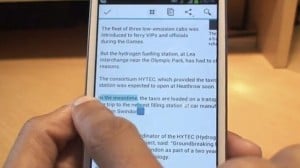 Noticed how sometimes your TouchWiz powered device restarts out of nowhere, but when you try to figure out what you were doing just before that you realize you were using the Copy command and you think there can't be a connection between the two? Well, it seems that exactly the copy-paste command is causing your device to reboot instantly.A YouTube user was kind enough to share with us he's experience with this bug on a Galaxy Note 2. It seems that Samsung has been aware of this issue for quite a while now, more precisely since October 22 last year. And there's still no fix apparently.It seems that these devices have a feature that remembers all the copy commands that you have made in a clipboard. Apparently after 20 copies or so, the device reboots out of nowhere. I said 20 because that's the average number that is suggested in the video below, but it could also differ.The bug affects directly only Samsung ROMs, and Samsung is yet to prepare an update to fix this, after all, serious bug. October is a long time ago and it should have been fixed by now some would say, but that's just how things are with Android after all.Did you experience this bug on your Samsung device?
http://youtu.be/CZNrnXqpbjM
Noticed how sometimes your TouchWiz powered device restarts out of nowhere, but when you try to figure out what you were doing just before that you realize you were using the Copy command and you think there can't be a connection between the two? Well, it seems that exactly the copy-paste command is causing your device to reboot instantly.A YouTube user was kind enough to share with us he's experience with this bug on a Galaxy Note 2. It seems that Samsung has been aware of this issue for quite a while now, more precisely since October 22 last year. And there's still no fix apparently.It seems that these devices have a feature that remembers all the copy commands that you have made in a clipboard. Apparently after 20 copies or so, the device reboots out of nowhere. I said 20 because that's the average number that is suggested in the video below, but it could also differ.The bug affects directly only Samsung ROMs, and Samsung is yet to prepare an update to fix this, after all, serious bug. October is a long time ago and it should have been fixed by now some would say, but that's just how things are with Android after all.Did you experience this bug on your Samsung device?
http://youtu.be/CZNrnXqpbjM What's my model number?
There are several ways to locate your model number:
- Option 1
- On your device, go to Settings, then "About device" and scroll down to "Model number"
- Option 2
- Often times you can view the model number inside the device, by removing the battery
- Option 3
- Using Samsung's model/serial number location tool
