The original Samsung Galaxy Fold is no doubt an impressive piece of technology. But Samsung made it even better with the now improved Galaxy Fold 2!
It's an improved version of its predecessor in pretty much every single way. Display, chipset, memory, storage, connectivity, and, unfortunately, pricing as well.
But that doesn't change the fact that it's one of the most impressive devices we've seen yet. So, without any further ado, let us take a closer look at it!
Samsung Galaxy Fold VS Galaxy Fold 2: What's new
The first thing that's changed on the Galaxy Fold 2 is the notch. We are happy to see that the huge plastic bezel that used to host the cameras at the upper right part of the screen is gone. In its place, there is a punch-hole-styled camera that takes very little real estate.

As you can see, bezels have also been drastically reduced. The resolution for both displays, on the other hand, has been slightly increased.
To be more specific, the main display is at 7.6 inches, 1768x 2208 pixels, and the secondary at 6.23 inches, 816 x 2260. Needless to say that the tabletphone supports HDRD 10+ content.
Another thing to keep in mind is that the new Galaxy Fold 2 also brings 120 Hz adaptive refresh rate to the table. In case you are not familiar with it, a screen that supports adaptive refresh rate will change its refresh rate on the fly depending on what's happening to prevent screen tearing while also saving power. It has been a common feature in high-end computers for a while now – but this is the first time we see the likes of it on a tablet/phone.
The secondary display is larger as well.
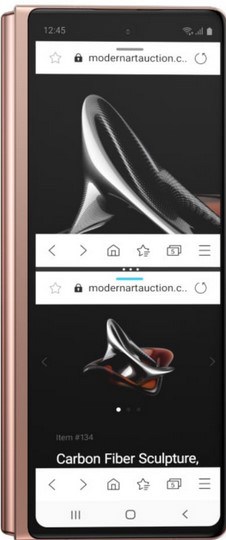
At 6.23 inches, it's about the same size as a Galaxy Note 10 – only with a different aspect ratio (25:9).
As expected, the foldable tablet comes with half a terabyte of storage, 12 gigs of RAM, and a Snapdragon 865+ chipset (Or the Exynos 990, depending on your region).
And as far as the camera is concerned, you get a triple setup along with the single selfie camera. We're talking about the main camera, a 2x optical sensor, and an ultra-wide lens, all at 12MP.
Software, Pricing, and Availability
The Samsung Galaxy Fold 2 comes out with One UI 2.5 out of the box. And with it, there are also a few additions that were not present on the original Fold.
An interesting feature is the ability to use a single app in two different parts thanks to the large, foldable display. For example, you could potentially use Google Duo with one part of the screen showing the video call and the other one the chat controls. Or you could also do something similar with the camera app.

Of course, we can safely assume that each app needs to support this independently or it's not going to work.
Another interesting ability is auto-framing – a camera feature that can focus, zoom, and track moving objects automatically.
We see no reason why such a feature couldn't also arrive in a future update in other Galaxy devices as well. But, take that info with a grain of salt.
As far as pricing and availability is concerned, the Galaxy Fold 2 is going to cost a whopping $1,999 for the 256-gigabyte variant. We can expect to find it on the shelves at September 25 but you can already pre-order one if you wish to do so.
Last, but not least, 5G is a given for a flagship nowadays.
Galaxy Fold 2: Wrapping Up
As expected, the newer Galaxy Fold is a small upgrade in pretty much every single way with a price tag to match. The only small downgrade is in wireless charging. For some reason, the Galaxy Fold 2 charges wirelessly at 11 watts instead of 15.
Now, most of us are still not going to spend $2k on a tablet. But, there is no doubt that this kind of technology is going to become more affordable in the near future.
That's all we have for now. Feel like we forgot to mention something important? Got anything wrong? Then let us and everyone else know about it in the comments section down below!
Like what you see? Then don't forget to follow us on Facebook and Twitter for the latest news, reviews, listicles, apps, games, devices, how-to guides, and more!
