All the proud owner of the first generation of Samsung Galaxy A5, so prepare to be blessed with Android 6.0 Marshmallow. The Samsung Galaxy A5 Marshmallow update is already being pushed over-the-air (OTA) for the Galaxy A5 2015 models.The latest report by SamMobile shows that the update is being rolled out in select regions for now. Samsung Galaxy A5 Marshmallow update version is 6.0.1, while the build version XXU1CPG2 is available for model A500FU.Regions such as Germany, Netherlands, Spain, Italy, the UK, Czech Republic, and Croatia have begun receiving the OTA update. If you belong to any of the regions mentioned above, you can expect to receive the update in the coming days. To manually look for an available update, head over to Settings->About device->Software update->Update now.

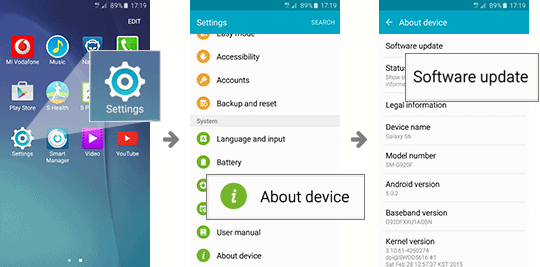
Can’t wait for Galaxy A5 Marshmallow update?
If waiting a couple of days is too much for you, flashing the firmware file is within the realm of possibility. Since SamMobile is the most authentic source, you can get the latest Galaxy A5 Marshmallow update right away.Hence, you can follow this guide to install firmware update using Odin on your Galaxy A5. To download the latest region-based version of the firmware, head over to the Galaxy A5 page on SamMobile below: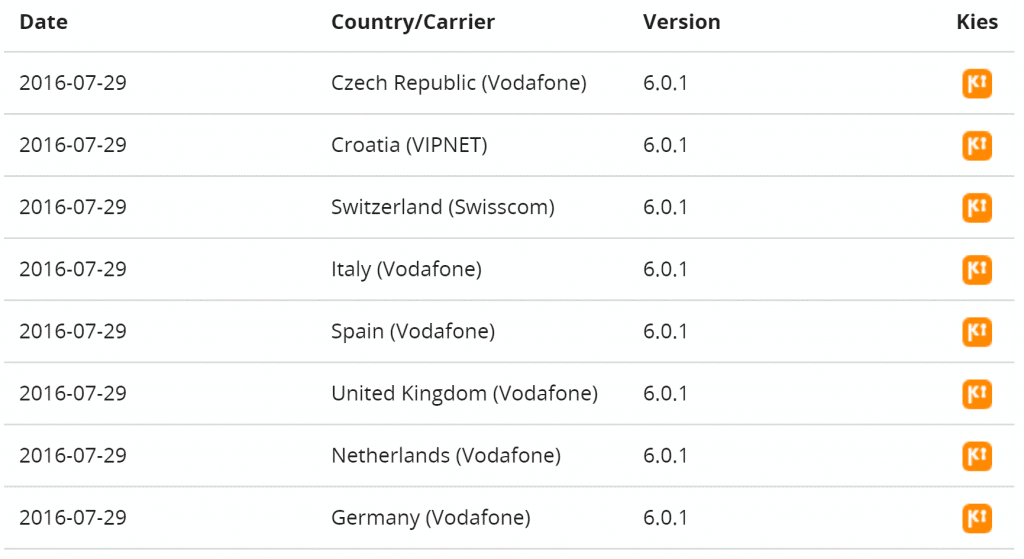
Download Samsung Galaxy A5 update
Are you among the lucky users to receive Android 6.0 Marshmallow on Galaxy A5 already? What is your experience with the latest Android OS on your device for now? Let us know in the comments section below.