This week, on our weekly news roundup: Samsung releases the first promo for their brand new UI, the Pocophone F1 gets Android Pie in India, and more! This update brings more settings for the Do Not Disturb mode, more dual-SIM related features, parallel apps, and more.It's certainly nice to see older devices getting supported and updated to the latest version of Android and OnePlus is known for how much love they show on all of their devices. Though, do keep in mind that this is a Beta update. And when it comes to Beta updates, you can expect to see, a few bugs every now and then.
This update brings more settings for the Do Not Disturb mode, more dual-SIM related features, parallel apps, and more.It's certainly nice to see older devices getting supported and updated to the latest version of Android and OnePlus is known for how much love they show on all of their devices. Though, do keep in mind that this is a Beta update. And when it comes to Beta updates, you can expect to see, a few bugs every now and then. The Pie Beta update came out last month and now the stable version is here as well. Though, it seems like it's only available in India at the moment.This update weighs 1.7 gigs and is currently rolling out over the air. It comes with MIUI 10 on top of it, so, chances are that you won't get certain stock Pie features like Digital Wellbeing. Just do keep in mind that this is pure speculation at the moment.As a side note, despite the update being out of Beta, a lot of people are still reporting certain issues like not being able to run games in full-screen mode and that the option of hiding the notch is now gone.With that being said, maybe you should wait a bit more before upgrading to Android Pie. Otherwise, you may have to experience a few bugs like the ones mentioned above.
The Pie Beta update came out last month and now the stable version is here as well. Though, it seems like it's only available in India at the moment.This update weighs 1.7 gigs and is currently rolling out over the air. It comes with MIUI 10 on top of it, so, chances are that you won't get certain stock Pie features like Digital Wellbeing. Just do keep in mind that this is pure speculation at the moment.As a side note, despite the update being out of Beta, a lot of people are still reporting certain issues like not being able to run games in full-screen mode and that the option of hiding the notch is now gone.With that being said, maybe you should wait a bit more before upgrading to Android Pie. Otherwise, you may have to experience a few bugs like the ones mentioned above.  For the past couple of weeks, rumors around the internet have been saying that HMD Global is delaying the Pie updates on purpose so that they'll be able to boost the sales of their brand new device. However, that clearly doesn't seem to be the case.HMD Global answered to the rumors and mentioned that they are not doing anything like that. The only reason that the Pie updates were delayed is that they needed more time to make them perfect. So, it seems like they are perfect now.The Pie update is now available for both the Nokia 7 in China and for the Nokia 8 in Beta - more about the latter after this headline.This update brings Android Pie along with numerous Pie features and November's security patch. Some of these features are Digital Wellbeing, gesture-based navigation, screen rotation button, ambient display, new camera UI, and more.Other than that, the update weights 1.6 gigs but you'll need a bit more free space in order to install it. We'd recommend you keep at least 3 gigs free for installing updates.
For the past couple of weeks, rumors around the internet have been saying that HMD Global is delaying the Pie updates on purpose so that they'll be able to boost the sales of their brand new device. However, that clearly doesn't seem to be the case.HMD Global answered to the rumors and mentioned that they are not doing anything like that. The only reason that the Pie updates were delayed is that they needed more time to make them perfect. So, it seems like they are perfect now.The Pie update is now available for both the Nokia 7 in China and for the Nokia 8 in Beta - more about the latter after this headline.This update brings Android Pie along with numerous Pie features and November's security patch. Some of these features are Digital Wellbeing, gesture-based navigation, screen rotation button, ambient display, new camera UI, and more.Other than that, the update weights 1.6 gigs but you'll need a bit more free space in order to install it. We'd recommend you keep at least 3 gigs free for installing updates. So, as we've mentioned above, the Pie update for the Nokia 8 has been noticeably delayed for a while. After a long time of waiting, another Beta version of Android Pie is now ready for it.Judging from what Juho Sarvikas said, we can safely assume that the stable update will be out very soon.
So, as we've mentioned above, the Pie update for the Nokia 8 has been noticeably delayed for a while. After a long time of waiting, another Beta version of Android Pie is now ready for it.Judging from what Juho Sarvikas said, we can safely assume that the stable update will be out very soon. Not too long ago, Samsung announces One UI - a brand new UI that they designed which will replace Samsung Experience in certain models. We already know that Note 9 will eventually get One UI, but that's about it.Rumor has it that the S8 will also get One UI. So, people logically thought that maybe this update would bring it. But, to the disappointment of many people, it doesn't.Instead, you get some bug fixes and small stability improvements. It weighs 451 MB and doesn't seem to bring a newer security patch.
Not too long ago, Samsung announces One UI - a brand new UI that they designed which will replace Samsung Experience in certain models. We already know that Note 9 will eventually get One UI, but that's about it.Rumor has it that the S8 will also get One UI. So, people logically thought that maybe this update would bring it. But, to the disappointment of many people, it doesn't.Instead, you get some bug fixes and small stability improvements. It weighs 451 MB and doesn't seem to bring a newer security patch. So, yeah. That is quite a long list. The update weighs 550 megabytes and apart from bug fixes, it also brings December's security patch with it.Some of the important bug fixes include the dialer which shouldn't randomly freeze anymore, the screen now turns off when you make or receive a phone call and more.Last, but not least, we assume that those of you who are using the stable version will soon get the December security patch as well. That's all for now. We'll keep you updated if we find out anything else!
So, yeah. That is quite a long list. The update weighs 550 megabytes and apart from bug fixes, it also brings December's security patch with it.Some of the important bug fixes include the dialer which shouldn't randomly freeze anymore, the screen now turns off when you make or receive a phone call and more.Last, but not least, we assume that those of you who are using the stable version will soon get the December security patch as well. That's all for now. We'll keep you updated if we find out anything else!
What's new this week?
OnePlus
- Android Pie open Beta is now available for the OnePlus 5 and 5T
Xiaomi
- Pocophone F1 is now receiving Android Pie update in India
Samsung
- Galaxy S8 gets stability improvements and bug fixes - no new security patch in sight
- Note 9 gets yet another Beta update
- Samsung's first promo video of One UI is here
HMD Global
- Chinese edition of Nokia 7 gets updated to Android Pie
- Nokia 8 gets another Beta version of Android Pie
OnePlus
OnePlus 5/5T
Good news for OnePlus 5 and 5T owners - Android 9 open Beta is now available for both of these devices and it goes without saying that it comes with the Oxygen OS skin of OnePlus. This update brings more settings for the Do Not Disturb mode, more dual-SIM related features, parallel apps, and more.It's certainly nice to see older devices getting supported and updated to the latest version of Android and OnePlus is known for how much love they show on all of their devices. Though, do keep in mind that this is a Beta update. And when it comes to Beta updates, you can expect to see, a few bugs every now and then.
This update brings more settings for the Do Not Disturb mode, more dual-SIM related features, parallel apps, and more.It's certainly nice to see older devices getting supported and updated to the latest version of Android and OnePlus is known for how much love they show on all of their devices. Though, do keep in mind that this is a Beta update. And when it comes to Beta updates, you can expect to see, a few bugs every now and then.Xiaomi
Pocophone F1
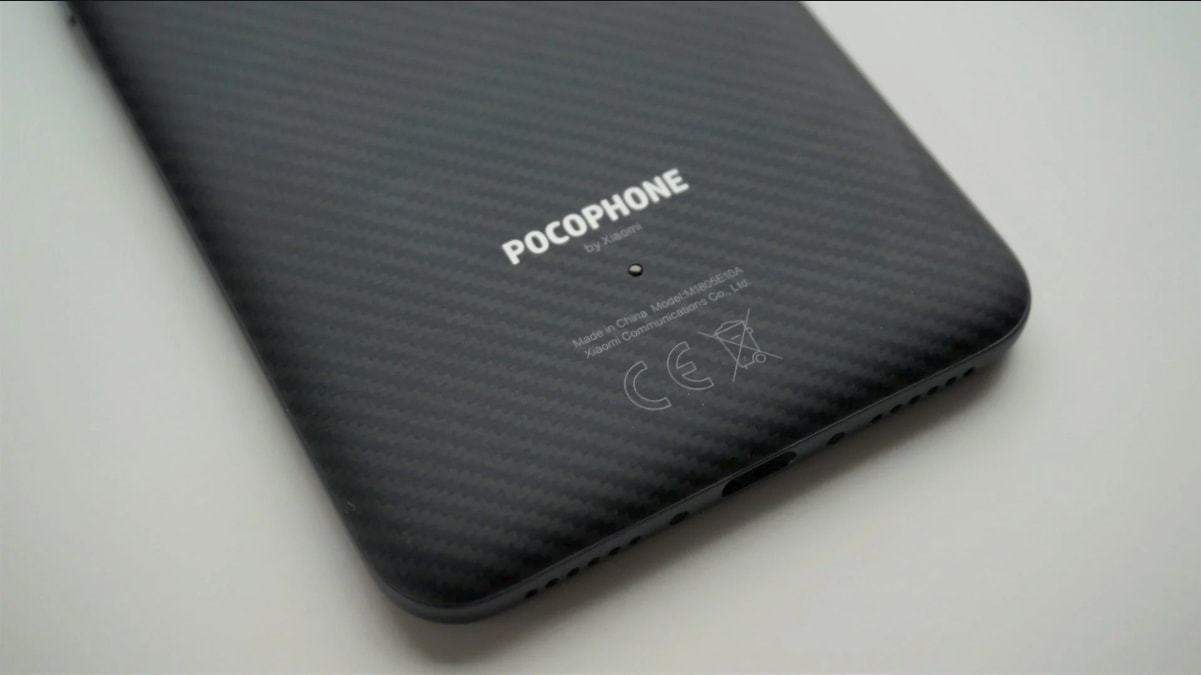 The Pie Beta update came out last month and now the stable version is here as well. Though, it seems like it's only available in India at the moment.This update weighs 1.7 gigs and is currently rolling out over the air. It comes with MIUI 10 on top of it, so, chances are that you won't get certain stock Pie features like Digital Wellbeing. Just do keep in mind that this is pure speculation at the moment.As a side note, despite the update being out of Beta, a lot of people are still reporting certain issues like not being able to run games in full-screen mode and that the option of hiding the notch is now gone.With that being said, maybe you should wait a bit more before upgrading to Android Pie. Otherwise, you may have to experience a few bugs like the ones mentioned above.
The Pie Beta update came out last month and now the stable version is here as well. Though, it seems like it's only available in India at the moment.This update weighs 1.7 gigs and is currently rolling out over the air. It comes with MIUI 10 on top of it, so, chances are that you won't get certain stock Pie features like Digital Wellbeing. Just do keep in mind that this is pure speculation at the moment.As a side note, despite the update being out of Beta, a lot of people are still reporting certain issues like not being able to run games in full-screen mode and that the option of hiding the notch is now gone.With that being said, maybe you should wait a bit more before upgrading to Android Pie. Otherwise, you may have to experience a few bugs like the ones mentioned above. HMD Global
Nokia 7
 For the past couple of weeks, rumors around the internet have been saying that HMD Global is delaying the Pie updates on purpose so that they'll be able to boost the sales of their brand new device. However, that clearly doesn't seem to be the case.HMD Global answered to the rumors and mentioned that they are not doing anything like that. The only reason that the Pie updates were delayed is that they needed more time to make them perfect. So, it seems like they are perfect now.The Pie update is now available for both the Nokia 7 in China and for the Nokia 8 in Beta - more about the latter after this headline.This update brings Android Pie along with numerous Pie features and November's security patch. Some of these features are Digital Wellbeing, gesture-based navigation, screen rotation button, ambient display, new camera UI, and more.Other than that, the update weights 1.6 gigs but you'll need a bit more free space in order to install it. We'd recommend you keep at least 3 gigs free for installing updates.
For the past couple of weeks, rumors around the internet have been saying that HMD Global is delaying the Pie updates on purpose so that they'll be able to boost the sales of their brand new device. However, that clearly doesn't seem to be the case.HMD Global answered to the rumors and mentioned that they are not doing anything like that. The only reason that the Pie updates were delayed is that they needed more time to make them perfect. So, it seems like they are perfect now.The Pie update is now available for both the Nokia 7 in China and for the Nokia 8 in Beta - more about the latter after this headline.This update brings Android Pie along with numerous Pie features and November's security patch. Some of these features are Digital Wellbeing, gesture-based navigation, screen rotation button, ambient display, new camera UI, and more.Other than that, the update weights 1.6 gigs but you'll need a bit more free space in order to install it. We'd recommend you keep at least 3 gigs free for installing updates.Nokia 8
 So, as we've mentioned above, the Pie update for the Nokia 8 has been noticeably delayed for a while. After a long time of waiting, another Beta version of Android Pie is now ready for it.Judging from what Juho Sarvikas said, we can safely assume that the stable update will be out very soon.
So, as we've mentioned above, the Pie update for the Nokia 8 has been noticeably delayed for a while. After a long time of waiting, another Beta version of Android Pie is now ready for it.Judging from what Juho Sarvikas said, we can safely assume that the stable update will be out very soon."Thank you for your patience. Since you had to wait a bit longer than expected for Android 9 on your Nokia 8, we decided to make an immediate Beta Labs release. Please join us in finalizing the commercial release – your feedback is extremely valuable."So, yeah. There you have it. HMD Global really doesn't delay their updates on purpose - they are just trying to make sure that stable releases will indeed be stable without many "surprises".That's all for now. We'll keep you updated if we find out anything else.
Samsung
Galaxy S8
 Not too long ago, Samsung announces One UI - a brand new UI that they designed which will replace Samsung Experience in certain models. We already know that Note 9 will eventually get One UI, but that's about it.Rumor has it that the S8 will also get One UI. So, people logically thought that maybe this update would bring it. But, to the disappointment of many people, it doesn't.Instead, you get some bug fixes and small stability improvements. It weighs 451 MB and doesn't seem to bring a newer security patch.
Not too long ago, Samsung announces One UI - a brand new UI that they designed which will replace Samsung Experience in certain models. We already know that Note 9 will eventually get One UI, but that's about it.Rumor has it that the S8 will also get One UI. So, people logically thought that maybe this update would bring it. But, to the disappointment of many people, it doesn't.Instead, you get some bug fixes and small stability improvements. It weighs 451 MB and doesn't seem to bring a newer security patch.Note 9
Yet another Beta update for the Note 9 and it brings a bunch of bug fixes. Here is the official list: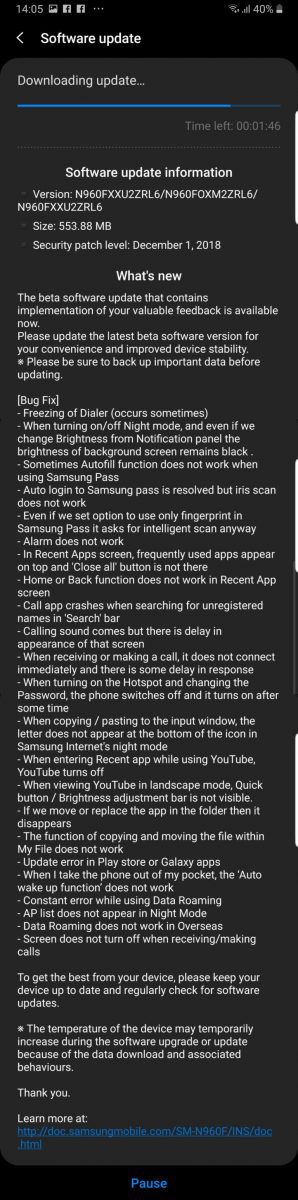 So, yeah. That is quite a long list. The update weighs 550 megabytes and apart from bug fixes, it also brings December's security patch with it.Some of the important bug fixes include the dialer which shouldn't randomly freeze anymore, the screen now turns off when you make or receive a phone call and more.Last, but not least, we assume that those of you who are using the stable version will soon get the December security patch as well. That's all for now. We'll keep you updated if we find out anything else!
So, yeah. That is quite a long list. The update weighs 550 megabytes and apart from bug fixes, it also brings December's security patch with it.Some of the important bug fixes include the dialer which shouldn't randomly freeze anymore, the screen now turns off when you make or receive a phone call and more.Last, but not least, we assume that those of you who are using the stable version will soon get the December security patch as well. That's all for now. We'll keep you updated if we find out anything else!