This week, on our weekly firmware news roundup: Google’s Pixel Buds receive a ton of new features, Samsung commits to delivering 3 years of major Android updates to flagships and certain mid-range devices, and more!
What's New This Week?
OnePlus
- OnePlus 8 and 8 Pro are now receiving a minor update
- Google Pixel Buds get a bunch of new features
Samsung
- Note 9 and S9 are most likely going to receive One UI 2.5
- S20 series is now receiving One UI 2.5
- Samsung is officially committing to delivering 3 years of Android updates
OnePlus
OnePlus 8 and 8 Pro
Another update is here for the OnePlus 8 series. But, this time, it doesn’t seem to bring anything big to the table.
There is August’s security patch, minor bug fixes, general improvements in system stability, an improved shooting effect with the front camera, and that’s about it.
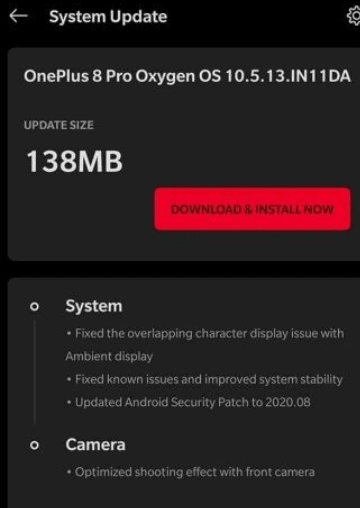
The update is rolling out in both Europe and India, and, as expected, it only weighs 138 megabytes.
As per usual, this is another incremental rollout. So, even if you live in a region that’s currently receiving the update, there is a chance you’ll end up having to wait a bit longer than others.
Google Pixel Buds
A new update is currently being delivered to the second generation of Google’s Pixel Buds and it brings quite a lot of new features to the table.
To be more precise, we’re talking about:
- Bass boost
- Attention Alerts
- Find My Device
- Sharing Detection
- Translate transcription from translate’s conversational mode
- And potentially more
Bass Boost is pretty self-explanatory.
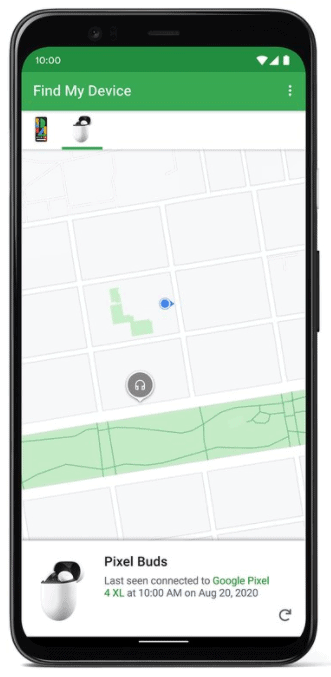
As for the rest, Attention Alerts is an experimental feature that can detect specific sounds and automatically lower the volume for your earbuds. 3 options that are available at the moment are Baby crying, Dog barking, and Emergency vehicle siren.
Find My Device has always been available for Android smartphones. It’s a feature that allows you to track a lost device by using network connectivity and GPS.
There’s also a minor addition which allows you to use the Google Assistant to get the Buds’ battery life.
Last, but not least, there is also a new transcription feature that takes real-time translations from the translate app and reads them as audio to your buds.
Samsung
Galaxy Note 9 and S9
As we are soon going to mention down below, the Galaxy S20 series is now receiving the One UI 2.5 update.
The Note 9 and S9 are currently not on that list. But, Samsung says that they are eligible for the update. So, seeing how they are also flagship devices and that Samsung also promised that certain phones will get 3 years of updates, we can safely assume that they’ll indeed get the newer version of One UI.

We don’t have a timeline at the moment. But since it took a few months for the aforementioned devices to get One UI 2.1, chances are that the same thing is going to happen now with the newer version.
Other than that, it also goes without saying that newer Samsung flagships such as the Galaxy S10 and Note 10 series are also going to get One UI 2.5.
Galaxy Note 20 Series
Samsung has been pushing quite aggressively as far as updates are concerned and this week is no different as all of the Galaxy S20 series is now receiving the One UI 2.5 update.
It’s currently being delivering in various regions of Europe such as Italy, Germany, Hungary, Portugal, and many more. Chances are the rollout is only going to expand—but keep in mind that this is most likely an incremental rollout—which means that some of you may have to wait a little longer even if you’re on a supported region.
We’re currently talking about the 5G variants but the LTE version should be around the corner now anyway.
As for the update itself, it introduces certain new features such as:
- Wireless DeX
- Enhanced Pro video mode
- Single Take duration
- And a few other minor additions
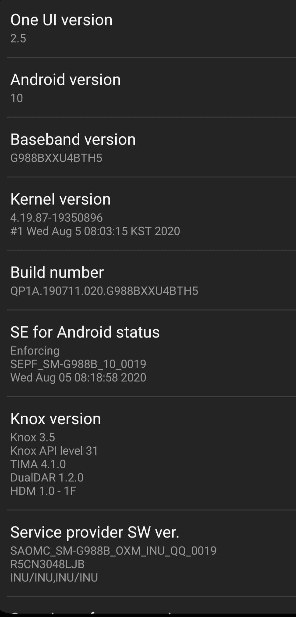
All of the new features are pretty self-explanatory. So, there’s not much to talk about here – which is kind of to be expected Since One UI 2.5 isn’t a massive jump from 2.1.
Samsung Updates
Samsung previously mentioned that they are going to be delivering 3 years of security updates for their smartphones – or at least the ones that can handle software that’s 3 years ahead of their release.
The only problem with that statement is that Samsung didn’t clarify what exactly that meant. Are we talking about security updates? One UI? Or major Android updates altogether?
Well, thankfully, they are now finally clarifying their position by officially saying that they are going to be delivering 3 years of major Android updates to certain models. This includes the Galaxy S series, Galaxy Z, and specific Galaxy A models that have powerful enough hardware to handle the newer software.

And when we say “major” Android updates, we really mean going from Android 8 to Android 9, Android 10 from Android 9, etc!
It goes without saying that all of the latest Galaxy S and Galaxy Note models are going to be included. We’re talking about the S10 series, S20 series, Note 20, Z Flip, Z Fold 2, etc.
And as far as mid-rangers are concerned, the Galaxy A71, A71 5G, and Galaxy A90 5G are currently the only ones eligible for 3 years of updates.
At this point, it’s worth noting that Samsung is one of the very few, if not the only Android manufacturer that promises to deliver 3 years of update to their devices.
Wrapping Up
That’s all for now. Feel like we forgot to mention something important? Got anything wrong? Then let us and everyone else know about it in the comments section down below!
Like what you see? Then feel free to follow us on Facebook or Twitter for the latest news, reviews, listicles, apps, games, devices, how-to guides, and more!
