This week, on our weekly firmware news roundup: Xiaomi points to a global release of the MIUI 12 on May 19, Samsung pushes the Galaxy S8 and S8+ to a quarterly update cycle, and more!
What's New This Week?
Xiaomi
- MIUI 12 is going to be globally launched on May 19
Samsung
- Galaxy A5 (2017), Galaxy A8 (2018), S10 series, and Galaxy Z Flip are now receiving May's security patch
- Galaxy S9 is going to get One UI 2.1 in June (Korea)
- Samsung Galaxy S8 and S8 Plus are now on the quarterly cycle
Xiaomi
MIUI 12
Last week we got to see a list for Xiaomi devices that were going to receive MIUI 12 from June onwards. This week, our sources point to the fact that we're also going to see an OS reveal for the global variants on May 19!

We assume that just like with the Chinese variants, we're also going to get a list of devices that are eligible for beta (and obviously stable in the future) updates.
Xiaomi announced this with a rather simple math problem.
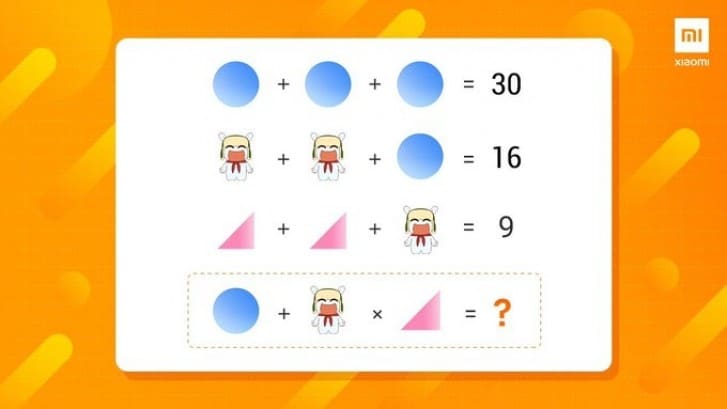
We can safely assume that the first icon resembles 10 because 10+10+10 makes 30. The second icon should be 3 because we already know that the first one is 10. So, we need 3+3+10 in order to reach 16. The last icon should be 3 as well cause only 3+3+3 makes 9. So, we've got 10+3x3 but multiplying comes first. That's why 3x3=9 and 10+9=19.
Samsung
Galaxy A5 (2017), Galaxy A8 (2018), S10 Series, and Galaxy Z Flip
Samsung is consistently pushing security updates faster than most of their competition and this month is not an exception. For this week, the aforementioned devices above are the ones that'll be getting May's patch. There is also a chance that one or two more will follow during the weekend.

None of these updates seem to bring anything more than the security patch. You can find them in most regions of Europe and we can safely assume that they'll slowly become available in more places as well.
Do keep in mind that these are incremental updates. This means that they are being delivered in batches, so, even if you're in a region that's currently receiving the update, you may still have to wait for a few days or even weeks before your turn comes.
As for the security patch itself, to the best of our knowledge, it fixes 9 vulnerabilities on the Android OS and 19 more that are exclusive to Samsung devices. So, definitely grab it as soon as it comes your way.
Galaxy S9
After several weeks of going back and forth, Samsung finally confirmed that the Galaxy S9 is going to receive One UI 2.1! It's now been officially confirmed that the first update is going to reach Korea in June!

Of course, it's going to take at least a few weeks before the very same update starts being delivered to the global units. So, most of us can expect to get it somewhere in July or maybe even August.
We still don't know how many features this update will bring. But, we can safely assume that there's going to be at least Quick Share as this is something that becomes more and more useful when more Samsung devices get it.
Galaxy S8 and S8+
Samsung only promises to deliver two major updates for its smartphones and tablets. After that, they usually only deliver one security update every month or every three months - which is precisely what's going on now with the S8 and S8+!

From now on, Galaxy S8 and S8+ owners are only going to receive one update every three months. Chances are that it's also only going to include a security patch and that's about it. After all, there is no reason for Samsung to support it more than the bare minimum. But, take that info with a grain of salt cause you never know what may happen.
Feel like we forgot to mention something important? Got anything wrong? Then let us and everyone else know about it in the comments section down below!
Like what you see? Then don't forget to follow us on Facebook and Twitter for the latest news, reviews, listicles, apps, games, devices, how-to guides, and more!
