This week, on our weekly firmware news roundup: Android 11 rollout continues for OnePlus Nord devices, the Samsung Galaxy A70 is now receiving One UI 3.1, and more!
What's New this Week?
Realme
- Realme 6 Pro and Narzo 20 Pro users can now opt-in for a Realme UI 2.0 Open Beta
Oppo
- Oppo F15 gets ColorOS 11.1 stable with Android 11
Motorola
- Moto G8 and G8 Power are now receiving the stable version of Android 11
OnePlus
- OnePlus starts pushing Android 11 on OnePlus Nord devices again
Samsung
- Galaxy A70 gets One UI 3.1 in Ukraine
- Samsung Galaxy A20 and Galaxy Z Fold 2 get March's security patch
- Galaxy S20 is now receiving another update that improves camera performance
Realme
Realme 6 Pro and Narzo 20 Pro
Great news for Realme 6 Pro and Narzo 20 Pro owners. You can now opt in for a realme UI 2.0 Open Beta, if you want to.

The only requirements are that your phone is not rooted and that you also have 5 gigabytes of free storage to install the update. Also, it's highly recommended to have at least a 60% charge. Cause if you run out of battery life mid-update, that's going to brick the device.
You can enroll into the beta by going to:
- Settings
- Software Update
- Tap on the gear icon at the upper right corner of the screen
- Trial Version
Then follow the on-screen instructions. There are limited spots available. So, if you are interested, apply as soon as possible.
By the way, do keep in mind that beta versions are, well, beta. Don't install a beta version of an operating system on your daily driver – unless you don't mind missing an alarm, a message, an important shot, or anything like that.
Oppo
Oppo F15
It took some time, but the Oppo F15 is finally receiving the stable version of Android 11 in India! And with it, you can expect to get some new features, a visual overhaul, and most likely a newer security patch as well.

Other than that, while we still don't have the full changelog, our sources are saying that there are improvements to system stability, performance, camera, and even on the charging speed as well.
As per usual, this is another incremental update that should eventually reach everyone in India after a couple of weeks or so.
Motorola
Moto G8 and G8 Power
It's been a while since we last saw Motorola updating one of their devices. So, it's nice to see that both the Moto G8 and G8 Power are now receiving Android 11 in Columbia.
As with most incremental rollouts, we expect it won't be too long before the update reaches other regions as well.
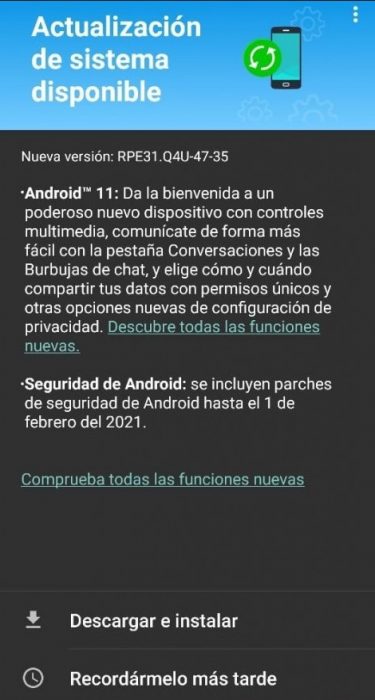
Apart from the latest version of Android, this update also includes February's security patch along with under the hood improvements and bug fixes.
Since we are talking about an incremental rollout, do keep in mind that some people may have to wait a bit more than others before they get their turn.
OnePlus
OnePlus Nord
As we mentioned last week, OnePlus temporarily paused the Android 11 rollout for OnePlus Nord devices due to bugs and issues. Thankfully, it looks like those issues were fixed rather quickly since the update is rolling out once again!

The official changelog is as follows:
- System
- Update to Android 11 version
- The brand new UI design brings you a more comfortable experience with various optimizations of details
- Optimized the stability of some third-party apps and improved experience
- Optimized power consumption to increase battery life
- Fixed the known issues
- Improved system stability
- Ambient Display
- Newly added Insight clock style, a joint creation with Parsons School of Design. It will change according to the phone usage data (Go to: Settings – Customization – Clock on ambient display)
- Newly added the Canvas always-on display, which can extract the subject's outline from any photo and display it on your lock screen (Go to: Settings – Customization – Wallpaper – Canvas – Choose photo preview and it can be generated automatically)
- Dark Mode
- Added the shortcut key for Dark Mode, pull down the quick setting to enable.
- Now supporting automatically turn on feature & customize time range. (Go to: Settings – Display – Dark Mode – Turn on automatically – Automatically enable from sunset to sunrise / Custom time range)
- Shelf
- Brand new shelf UI
- Newly added a weather widget with smarter animation effect
- Gallery
- Newly added the Story feature, which can automatically create the weekly stories by using your local photos and videos
- Optimized the loading speed to improve the image preview experience
As per usual, this is an incremental rollout. So, many people will have to keep on waiting until they get their turn.
Samsung
Galaxy A70
Tons of Samsung devices have already receiving One UI 3.1 and now the same goes for the Galaxy A70 in Ukraine. And we can safely assume that it won't be too long before the update becomes available in more regions.

Apart from One UI 3.1 and Android 11, you are also getting all of the features that are in it along with March's security patch.
The update itself has a lot of new features and a UI overhaul. In case you haven't heard about it, we are talking about:
- Google's gesture-based navigational mode in 3rd party launcher apps
- Various improvements in stability and performance
- Google Discover feed integration
- Video call effects
- The option of removing GPS location from photos
- Continue apps on other devices
- New additions and improvements on Samsung apps
- Camera features such as Director's View
- And more
Also, the update weighs near 2 gigabytes. So, make sure to enable Wi-Fi before downloading it.
Galaxy A20 and Galaxy Z Fold 2
Samsung keeps on releasing updates at a pace that most, if not all Android manufacturers can't match. And this week is no different as apart from the Galaxy A70 getting One UI 3.1, both the Galaxy A20 and Galaxy Z Fold 2 are now receiving March's security patch.

This update for both of these phones has already been spotted in various parts of Asia. And as per usual, we expect it won't be too long before they become globally available.
We don't expect to find anything extra apart from the security patch. Maybe a few under the hood bug fixes and stability/performance improvements, but that's about it.
At this point, it's worth pointing out that the Galaxy A20 is a 2019 entry-level phone. So, kudos to Samsung.
Galaxy S20
The Galaxy S20 series has already received tons of updates for improvements and bug fixes – and another one is here again for improving the overall camera performance.
While we don't have any specifics on that, we can safely assume that it's about things such as image processing, stability, etc.
The update weighs 500 megabytes and is currently available in Germany. Chances are that you'll soon find it in other regions too, though. Just keep in mind that such updates are usually incremental. So, it may take a while before everyone gets it.
We've yet to see any new features or other additions – which is weird considering that this is a 500-megabyte update. It's likely that the usual bug fixes and performance improvements are included. If you notice anything else, feel free to let us and everyone else know about it in the comments section down below!
Wrapping Up
That's all for now. Feel like we forgot to mention something important? Got anything wrong? Then let us and everyone else know about it in the comments section down below!
Like what you see? Then feel free to follow us on Facebook and Twitter for the latest news, reviews, listicles, apps, games, devices, how-to guides, and more!
