This week, on our weekly firmware news roundup: Galaxy A70's latest update is bricking certain variants, Google is most likely going to force manufacturers to implement Seamless Updates in order to use Android 11, and more!
What's New This Week?
Xiaomi
- Mi Max 3 and Mi 8 Lite are now receiving the latest version of Android
- All Android 11 devices will support seamless updates
- April update rolls out for the Pixel 4 and fixes the Face Unlock security issues
Samsung
- Galaxy A10 and 20e are now being upgraded to the latest version of Android
- The latest update for the Galaxy Note 9 is reportedly causing some screen-related issues
- Galaxy Fold's One UI 2.1 update is finally available in the US
- Another update is here for the Galaxy S20
- One UI 2.1 for S10 and Note 10 is now globally available
- Galaxy A60 is now receiving the latest version of Android in China and South Korea
- Galaxy A70's update is bricking some variants
- Samsung Galaxy S10 Lite is now receiving Android 10
Xiaomi
Mi Max 3 and Mi 8 Lite
The Chinese variants of the Mi Max 3 and Mi 8 Lite had already been running Android 10 for a while now. But, it's only now that the very same update is becoming available for the global variants as well!

We currently don't have any info on how long it'll take before every region receives the update. But, according to our past experience, we can tell you that it can take anywhere from a week up to a month or in some cases even more.
Apart from Android 10, you also get MIUI 11 along with any features that they may offer. Features like universal Dark Mode, Focus Mode, improved privacy, improved Digital Wellbeing, and more!
The update weighs 1.8 gigs for the Mi Max 3 while it comes at a slightly larger pack for the Mi 8 Lite at 2.4 gigabytes! So, definitely enable your Wi-Fi before downloading.
Last, but not least, the security patch seems to still be stuck in February - but there is always a chance that they'll get a newer one as a stand-alone update later.
With all that said, you can also manually download and install this update for both the Mi Max 3 and Mi 8 Lite. Just keep in mind that in order to do that, you also need to know how to use Fastboot, ADB, recovery mode, and anything else in-between. Otherwise, you may end up doing more harm than good.
Android 11
As things stand now, most big updates require us to completely shut down our phone and wait for several minutes while the update is being installed. However, Google is now trying to change that with Android 11 and its Seamless Update feature.

The very same feature was actually present all the way back to Android Nougat (7). But, most manufacturers choose to ignore it - most likely in order to save space.
That's because Seamless Updates require you to have two separate partitions. One that you'll be actively using and another one where a newer version of the OS will be getting installed.
Since you're essentially storing two operating systems in one device, there's no doubt that this feature is indeed going to need a bit of extra space. However, let us not forget that even budget smartphones nowadays come with at least 32 gigabytes of storage with 64 slowly becoming the norm and flagships offering as much as 512GB!
From all this space, you'll be sacrificing about 2 to 8 gigabytes (Depending on the skin and bloatware). And for this, we get a couple of massive benefits in exchange:
- Update times will now take seconds instead of several minutes
- We'll get the option of switching back to our older OS in case the latest update introduces issues
It looks like Google is intending on forcing manufacturers to implement this feature with Android 11. So, we'll see how that goes.
Pixel 4
Pixel 4, like most smartphones nowadays, fully supports Face Unlock. However, it originally came without a somewhat important option for security - the option of telling it not to unlock if your eyes are closed.

And while this doesn't sound like a big deal, it can be at the very least annoying. For example, this made it very easy for your kids to just grab your phone while you're asleep, point it at your face, and that's all that they needed - just a small example.
Other than that, the very same update also includes April's patch, a fix for the Bluetooth audio while on a call, minor optimizations to remove lags, and a fix for a memory leak that can prevent additional Bluetooth Low Energy Connections.
Since this is another incremental update, some of you may have to keep on waiting a bit more before you get your turn. If you know your way around ADB and recovery modes, you can also do it manually. But, if such terms are alien to you, then we'd recommend you best stay away from manual installations and wait for the OTA notification before something goes horribly wrong.
Samsung
Galaxy A10 and 20e
It looks like Samsung is one of the most dedicated Android manufacturers at the moment. As far as updates are concerned, there is something to talk about almost every week. Lately, we're seeing a lot of big updates as well.
Such is the case with the Galaxy A10 and 20e today as well as both smartphones are now being upgraded to the latest version of Android!

To be more specific, you can currently find the Galaxy A10's update in India while the A20e's can only be found in Slovakia. That said, we expect that the update will soon become globally available for everyone.
Keep in mind that we're most likely looking at an incremental update. So, there's a good chance that some of you will have to wait a bit more than others - even if you live in one of the currently supported countries.
As far as security is concerned, the A10 is now getting March's security patch while its slightly inferior sibling is receiving April's. We're not sure why that is and why the lower-end model is the one that gets the newer patch. But, don't forget that there's always a chance for another, stand-alone security patch.
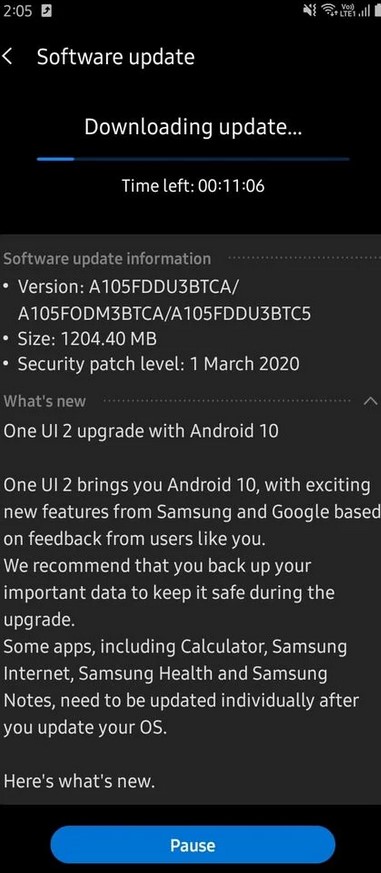
Other than Android 10, you also get One UI 2.0 and most, if not all the features that are associated with these two. We're talking about Focus Mode, Google's new gesture-based navigational system (optional), improved privacy controls, a newer security patch, and more!
Galaxy Note 9
The March security patch was released about a month ago for the Galaxy Note 9 which is obviously good and everything. But, according to a few user reports, it turns out that it may be introducing some screen-related issues.
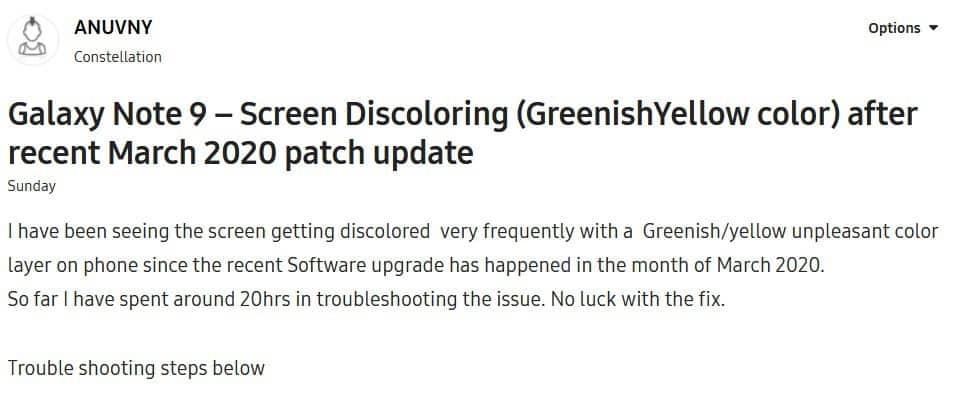
Many people have reported issues with weird the overall color tone of the screen. There is a chance that these users are experiencing a hardware-related issue, especially considering that we're dealing with an AMOLED display. But, the overall timing is way too convenient.
Samsung hasn't been too helpful as of yet. So, people started troubleshooting on their own with clearing the cache and even performing factory resets. But, so far, nothing worked.
That said, the April security patch already came out last week. So, there is a chance that this has been fixed - assuming, of course, that it's a software issue to begin with.
Other people have also reported issues with lowered screen resolution and even overheating. How about you? Did you notice anything weird after last month's update? Let us know in the comments section down below!
Galaxy Fold
The international variants for the Galaxy Fold started receiving One UI 2.1 quite some time ago. But, as per usual, US users had to wait a bit more.
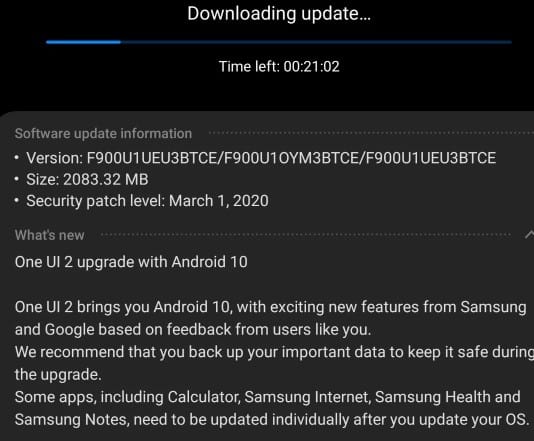
The update comes in with a hefty size of 2 gigabytes and it brings everything that you can expect from Android 10 and One UI 2.1. This includes things like Focus Mode, Quick Share, Music Share, improved privacy control, improved Digital Wellbeing, and more.
Keep in mind that Galaxy S20 camera features like Single Take are nowhere to be found as of now. But, we assume that Samsung will soon deliver them. After all, we're talking about one of their most expensive devices here!
Galaxy S20
It was just last week when the Galaxy S20 series got a somewhat big update which brought quite a lot of improvements - especially to the camera.
According to a couple of reliable sources, one more update is being pushed now and is currently only available in China. But, we expect that it'll soon become available for other regions as well.

As far as we currently know, this update brings some further improvements to autofocus and the HDR mode in the camera. Other than that, there are also minor improvements to the fluidity of UI animations.
Galaxy S10 and Note 10
It's been a while since the One UI 2.1 update became available for the S10 series and the Note 10. But, up till now, it was only available for in certain regions. From this day onwards, you should be able to get it from pretty much everywhere - including the US.
With that said, don't forget that such updates are usually incremental. So, you may still have to keep on waiting for a while until you get your turn.

As far as features are concerned, you can expect to find a few camera improvements along with Quick Share, Music Share, Single Take for the camera, along with a Pro video recording mode. Not to mention 4K 60FPS selfie recording.
Other than that, as per usual, you can expect to find minor bug fixes, improvements, and April's security patch as well.
Galaxy A60
Samsung is seriously on a roll with big updates. After the Galaxy A10 and 20e, now the Galaxy A60 is receiving the latest version of Android as well!
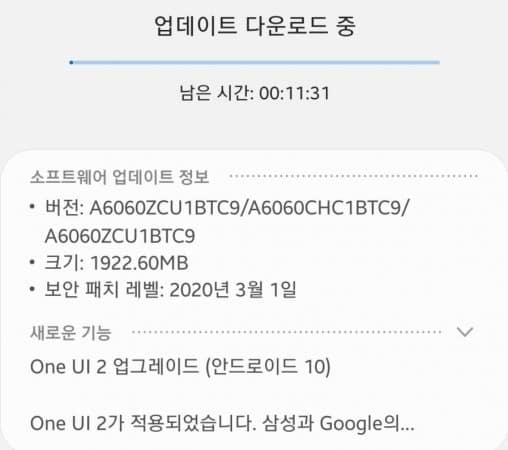
It's currently only available in China and South Korea but we expect that it'll soon become globally available. As expected, only One UI 2.0 is included. The newer version with advanced features is usually only reserved for higher-end models.
In terms of security and features, you can expect to get March's security patch along with anything that's included in Android 10 and One UI 2.0. These features include, but are not limited to improved privacy controls, Focus Mode, improved Digital Wellbeing, and more.
Last, but not least, the update weighs close to 2 gigabytes. So, when it becomes globally available, don't forget to enable your Wi-Fi.
Galaxy A70
It's been quite some time since the Galaxy A70 started receiving Android 10. But, as it turns out, a huge bug is included in it that breaks certain models.

According to our sources, without getting into too many technical details, Samsung forgot to include some sort of important code which is necessary on the hardware level for certain Galaxy A70 variants.
This resulted in many devices being bricked with no way of repairing them. The only solution is to take your phone into a Samsung repair center - which is especially bad now that most regions are in lockdown to the Coronavirus epidemic.
So far, most of the bricked A70s are in The Netherlands. But, there's no guarantee that other variants are safe as well.
The update is still rolling out normally. So, consider not installing it until this issue is fixed.
Galaxy S10 Lite
Another update is here for the S10 Lite and this time, it brings the latest version of Android along with One UI 2.1!

Other than that, April's security patch is included along with most of the features that the aforementioned OS and skin offer. Features like Quick Share, Music Share, Single Take, Pro Video, improved privacy controls, improved Digital Wellbeing, Focus Mode, and more!
Furthermore, there are also a few minor updates to AR Emoji, the Gallery App, and, as per usual, lots of minor bug fixes and improvements.
The update is currently available in numerous regions of Europe. But, we expect that it'll go global soon enough now.
With all that said, let us not forget that this is most likely an incremental update. So, some of you may have to keep on waiting for a bit longer before you get your turn.
Wrapping Up
That's all for now. Feel like we forgot to mention something important? Got anything wrong? Then let us and everyone else know about it in the comment section down below!
Like what you see? Then don't forget to follow us on Facebook and Twitter for the latest news, reviews, listicles, apps, games, devices, how-to guides, and more!
