We've been checking out Betas and teasers for a while now, but it looks like the first stable version of Android 10 is finally rolling out for Pixel devices. Let's check it out and see what it brings to the table!
Android 10: Name and Availability

Through the years, one of the first things we always asked about upcoming Android versions was their desert name. We've seen things like Oreo, Pie, Marshmallow, Nougat, Froyo, and more.
However, it looks like Google is now changing its naming protocol and will be referring to all Android versions by their version. Hence why this next version is called "Android 10".
Sure, it sounds a bit boring. But, Google says that they are doing this in order to make the different versions easier to understand for the non-tech savvy people.
Regarding availability, as mentioned in the title, the Pixel series is the first to receive it.
At the same time, according to our sources, the Essential Phone has joined the party as well on a global scale while the Xiaomi Redmi K20 Pro is receiving it in China and India.
Update: Turns out that the Indian version of the K20 Pro is only receiving a beta version while only a few selected Essential Phone owners are getting the stable version.
As for the rest of you, numerous devices are already running Beta versions. So, we assume that stable releases for most flagship devices are very close now.
At the moment, we don't have any info on when that will happen. But, when info comes towards our way, we'll let you know about it on our weekly firmware news roundups.
New Features
On the surface, Android 10 may seem to be more or less the same. But, in reality, lots of changes have been made under the hood that which will make our lives significantly easier.
Some of the most important changes include:
- More strict control over permissions
- Full navigational gesture system (If you wish to enable it)
- Focus mode for higher productivity
- Integrated family controls
- System-wide dark theme
- Project mainline for increased security
- Live captions
- And more
One of those features that deserves a bit of context is project mainline.
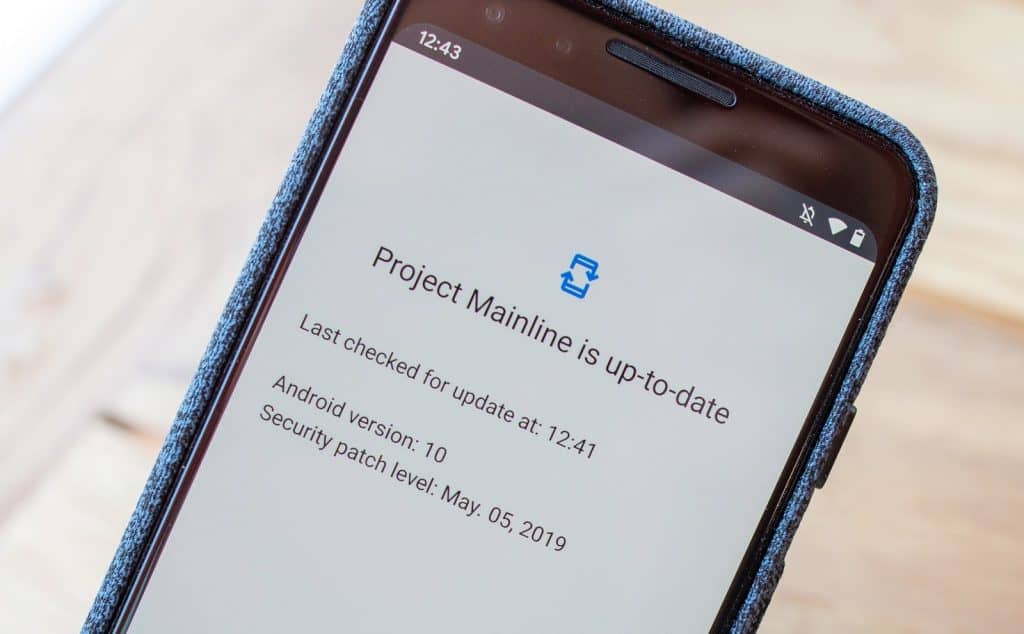
As we all know, security updates need to be adjusted by our manufacturer before being delivered to us. This can effectively hold back an important update from being delivered and the delay ranges from days to even months.
Not to mention that the situation is even worse for USA users since they have to deal with carriers who delay their updates even further.
Android 10 is trying to change that by pushing updates straight through the Play Store. Technically speaking, that should allow us to get security updates the moment that they become available.
The live captions are also extremely useful in cases where you can't turn up the volume. Not to mention for deaf people.
Just A Small Catch
All that new stuff is great and everything, but there are a few things to keep in mind that are not so great:
- Project mainline isn't available for devices that have been upgraded from Android Pie. Making a clean install may be a solution but that has not yet been specified
- Focus mode is still in Beta
- Live captions won't be available until later and for a certain period of time, only Pixel devices will be able to use them
- Dark Theme is not yet available for certain apps with Gmail being one of the most popular ones
And that's about it for all the negative aspects that we could find right now. Other than that, the Android 10 release seems to be going smoothly.
We just hope that we won't have to live through the whole Pixel 3 mess all over again.
Minor Additions
We already mentioned everything that's hot with Android 10. But, there are also a few other minor additions that may or may not interest you.
One of them is the included emojis as the latest version of Android comes with multiple new options that include genders, races, and more.
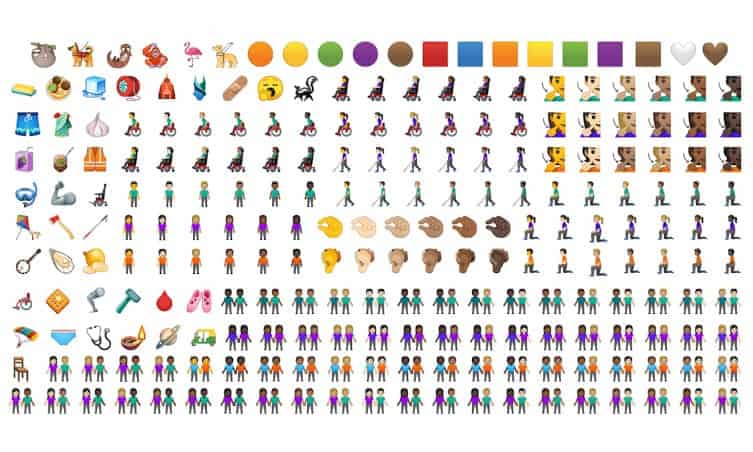
Other than that, there's also the fact that Smart Replies are now available for most text messaging apps.
In case you don't know about it, Smart Reply is a feature that allows you to answer messages with the press of a button. At first, you'll only be able to use it to give simple answers like "OK, be right there" and stuff like that.
But, as the app gets to know you more and more, the proposed replies are also going to become smarter and sound more like you.
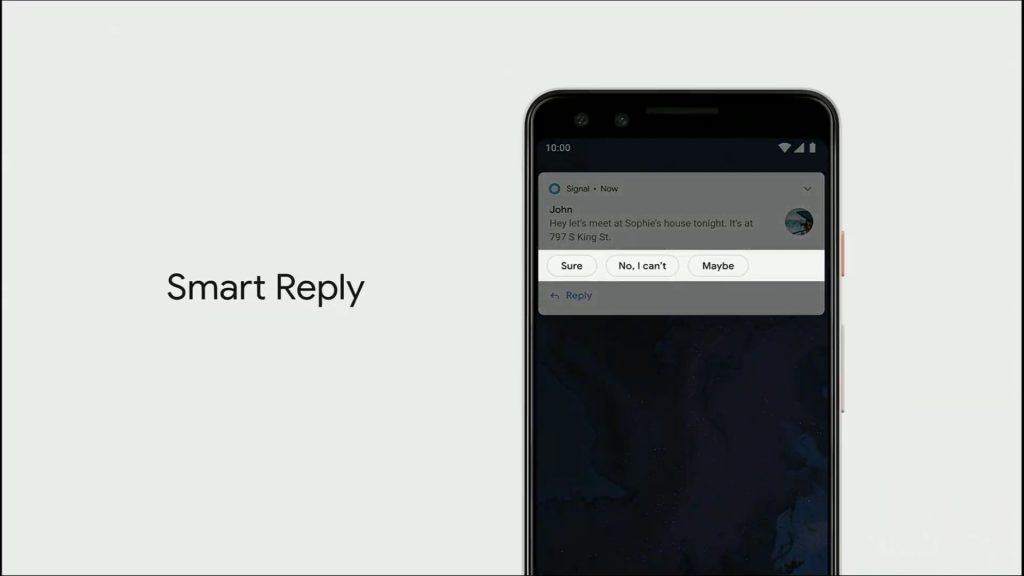
One thing that lots of people are going to love is the improved notifications system. Now you can divide your notifications to normal, silent, and blocked.
A normal notification is just as you know it while silent ones will get minimized into a small corner. And if an app becomes a bit too pushy, no pun intended, you are free to completely block it from sending anything.
Silent notifications are especially useful for those of us who use sports gear. Hopefully, the Mi Band notification isn't going to take so much space in the notification bar anymore.
Summary
To wrap things up, if own the Essential Phone or a Pixel device, do make a manual check for system updates. And if there's nothing there yet, then there will be soon.
Small update delays like that are normal and are usually referred to as "Incremental updates".
That's all for now. We'll let you know if anything else comes up, so, stay tuned!
Feel like we forgot to mention something important? Got anything wrong? Then let us and everyone else know about it in the comments section down below!
Like what you see? Then don't forget to follow us on Facebook and Twitter for the latest news, reviews, listicles, apps, games, devices, how-to guides, and more!
SOURCES: THE GUARDIAN
Similar / posts
Android 10 Is Now Rolling Out For The Pixel Series
September 4th, 2019
Updated on September 6th, 2019
Android 10 Is Now Rolling Out For The Pixel Series
September 4th, 2019
Updated on September 6th, 2019
Android 10 Is Now Rolling Out For The Pixel Series
September 4th, 2019
Updated on September 6th, 2019
