If you are a free spirit who likes to travel to different places or find yourself in a far-off region because of your job, language can be a real barrier. Whether it is about finding the nearest train station or looking for a place to eat, why not use your Android to translate anything?Out of all the translation apps out there for Android, none works as seamlessly as Google Translate. However, there is a lot more that Google Translate can do other than simple translation. With the help of a special feature in the app, you can use Android to translate anything using the camera of your device.
 You will be able to see a tiny camera icon at the bottom of the text field, so tap on it to open up the camera. You can now simply point your camera towards a street sign, a notice board, or anything else, and the app will automatically convert the language to English.
You will be able to see a tiny camera icon at the bottom of the text field, so tap on it to open up the camera. You can now simply point your camera towards a street sign, a notice board, or anything else, and the app will automatically convert the language to English. Note: While the Google Translate camera feature enables you to use Android to translate anything, it isn’t 100% accurate. While you can expect the app to work ideally when using for phrases or sign boards, it won’t accurately translate entire sentences.Have you given Google Translate a shot to use Android to translate anything around you? Do let us know your thoughts in the comments section below.
Note: While the Google Translate camera feature enables you to use Android to translate anything, it isn’t 100% accurate. While you can expect the app to work ideally when using for phrases or sign boards, it won’t accurately translate entire sentences.Have you given Google Translate a shot to use Android to translate anything around you? Do let us know your thoughts in the comments section below.
Step 1: Download Google Translate app
Before you can begin translating the world around you with your Android device, you will need to download the Google Translate app. A few years ago, Google acquired a service called Word Lens, which allowed users to pick a language and translate any image into that language.The same technology is now built into the Google Translate app and is available free for use. Simply search for Google Translate in the Play Store or use the link given below.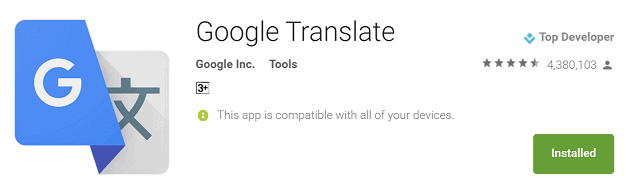
Step 2: Launch the app and access the camera
The process is really easy and you can begin to use Android to translate anything right away. Once downloaded, open the Google Translate app and select the language that you want to translate, which is set to English-Spanish by default.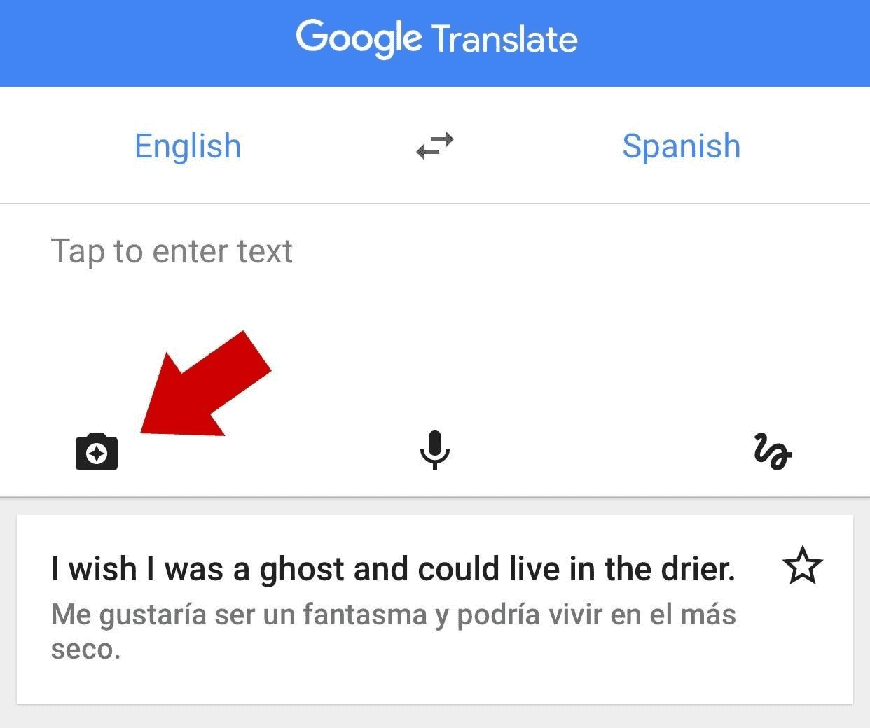 You will be able to see a tiny camera icon at the bottom of the text field, so tap on it to open up the camera. You can now simply point your camera towards a street sign, a notice board, or anything else, and the app will automatically convert the language to English.
You will be able to see a tiny camera icon at the bottom of the text field, so tap on it to open up the camera. You can now simply point your camera towards a street sign, a notice board, or anything else, and the app will automatically convert the language to English. Note: While the Google Translate camera feature enables you to use Android to translate anything, it isn’t 100% accurate. While you can expect the app to work ideally when using for phrases or sign boards, it won’t accurately translate entire sentences.Have you given Google Translate a shot to use Android to translate anything around you? Do let us know your thoughts in the comments section below.
Note: While the Google Translate camera feature enables you to use Android to translate anything, it isn’t 100% accurate. While you can expect the app to work ideally when using for phrases or sign boards, it won’t accurately translate entire sentences.Have you given Google Translate a shot to use Android to translate anything around you? Do let us know your thoughts in the comments section below.