Step 1: Download Fingerprint Quick Action to the device
Created by an active XDA contributor ztc1997, the Fingerprint Quick Action app gives some key feature upgrades to the plain and simple fingerprint scanner. Available for free and usable without any special root access required, simply search for the app or download it using the link given down below.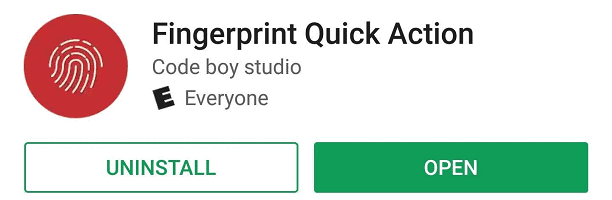
Download Fingerprint Quick Action from the Google Play Store
Step 2: Enable the app service
Once you have installed the app on your device, launch it and tap on the empty checkbox at the top of the screen to enable the app service. This action will prompt you to grant the app accessibility permission for using the phone’s fingerprint scanner.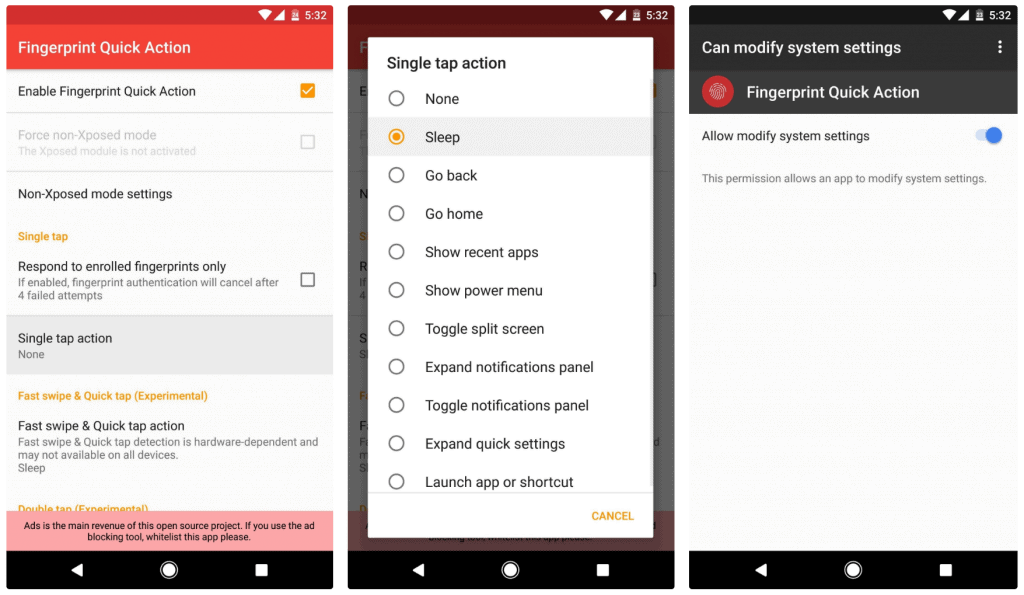 Now that you have granted all the required permissions, select the “Single tap action” button and tap on “Sleep” from the menu list. Press the toggle switch next to “Allow modify system settings” when you are redirected to the new screen.
Now that you have granted all the required permissions, select the “Single tap action” button and tap on “Sleep” from the menu list. Press the toggle switch next to “Allow modify system settings” when you are redirected to the new screen.Step 3: Enable the Root Helper (optional)
If your Android device is rooted, there is an option to make the Fingerprint Quick Action app completely blend into the Android ecosystem. In the “Non-Xposed mode settings”, access the “Screen off method” and go ahead to enable “Simulating a power button press (ROOT)”.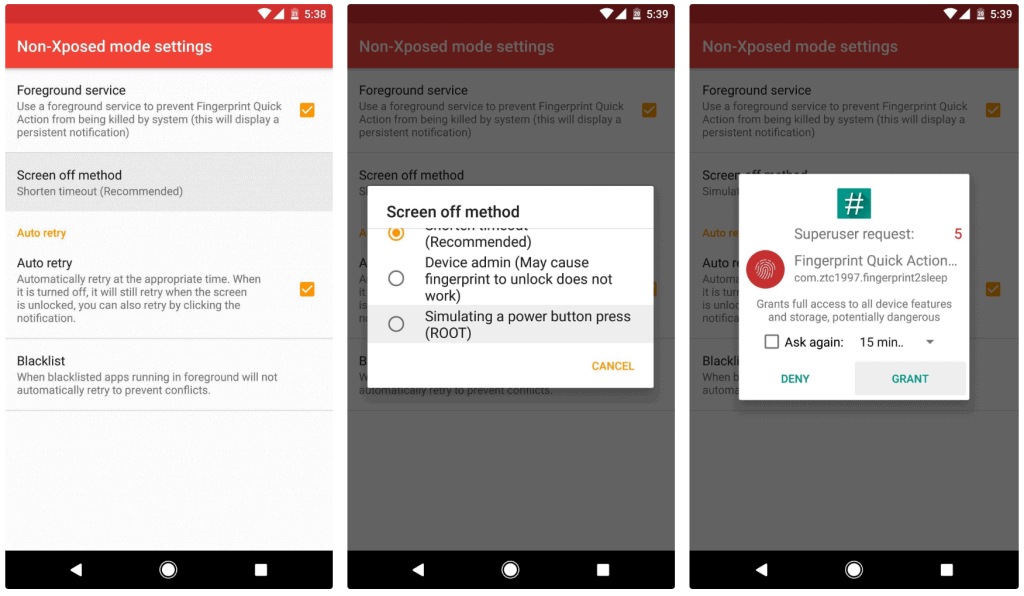 The Superuser access window will now pop up, so make sure to press the “Grant” button and make Fingerprint Quick Action a part of your Android. Now you can go ahead and show off your newly made fingerprint/power button all around.
The Superuser access window will now pop up, so make sure to press the “Grant” button and make Fingerprint Quick Action a part of your Android. Now you can go ahead and show off your newly made fingerprint/power button all around.Source: WonderHowTo
Image: AndroidAuthority
Similar / posts
How to turn off screen with the Android fingerprint scanner
March 6th, 2017
Updated on August 16th, 2017
How to turn off screen with the Android fingerprint scanner
March 6th, 2017
Updated on August 16th, 2017
How to turn off screen with the Android fingerprint scanner
March 6th, 2017
Updated on August 16th, 2017
