Disable Galaxy Apps Notifications
Tap on the app drawer on the home screen and navigate to the Galaxy Apps icon.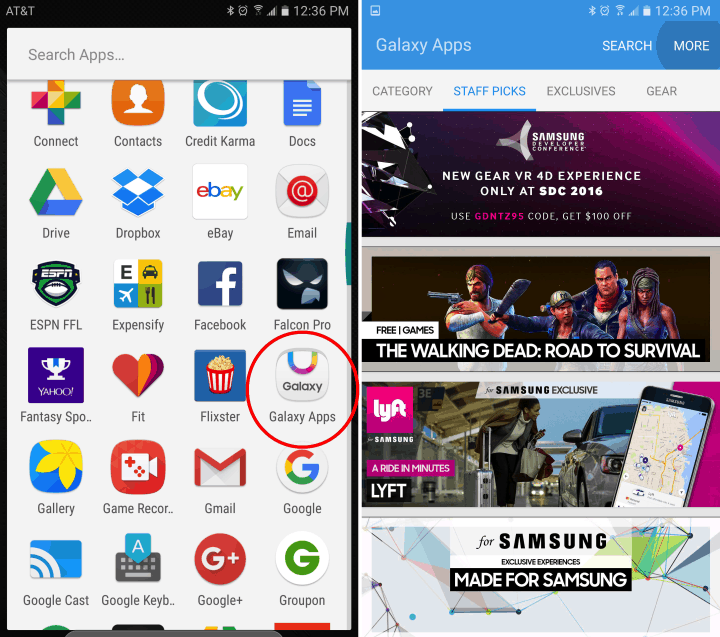 Press the More button at the top-right corner of the screen, and then select Settings.The Settings page contains a sub-section named Notifications. Here you can press the button next to “Push notifications” to turn off all the featured Galaxy Apps notifications.
Press the More button at the top-right corner of the screen, and then select Settings.The Settings page contains a sub-section named Notifications. Here you can press the button next to “Push notifications” to turn off all the featured Galaxy Apps notifications.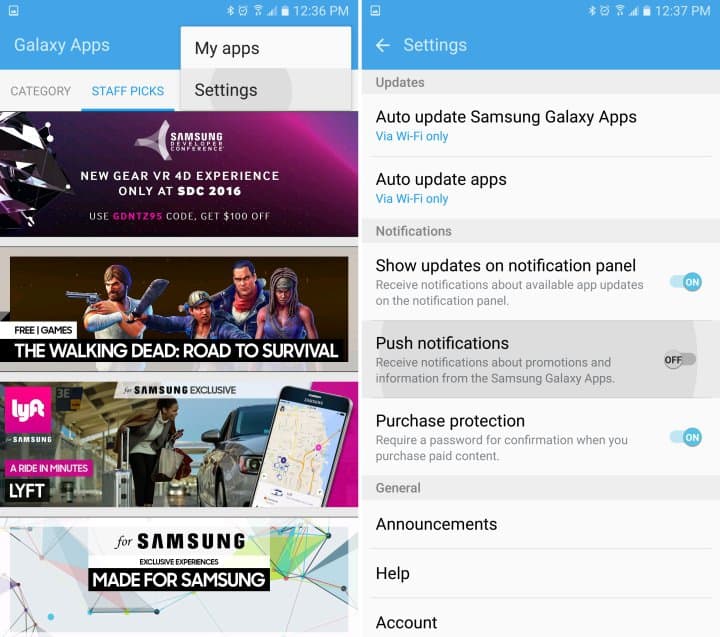 You can also choose to disable app update notifications by pressing the button next to “Show updates on notification panel”.This should help you keep the pesky app notifications at bay and enjoy your Samsung Galaxy S7 experience without a hiccup.Did you find this guide to disable Galaxy Apps notifications useful? Let us know your thoughts below in the comments.
You can also choose to disable app update notifications by pressing the button next to “Show updates on notification panel”.This should help you keep the pesky app notifications at bay and enjoy your Samsung Galaxy S7 experience without a hiccup.Did you find this guide to disable Galaxy Apps notifications useful? Let us know your thoughts below in the comments.Source: GottaBeMobile
Similar / posts
How to turn off Galaxy Apps notifications on Samsung Galaxy S7
May 18th, 2016
Updated on January 17th, 2017
How to turn off Galaxy Apps notifications on Samsung Galaxy S7
May 18th, 2016
Updated on January 17th, 2017
How to turn off Galaxy Apps notifications on Samsung Galaxy S7
May 18th, 2016
Updated on January 17th, 2017
