First line of defense – reducing mobile data usage
It’s natural to take for granted the amount of data you gobble up in minutes when you’re connected to a Wi-Fi network or hooked up with an unlimited data plan. Even under dire circumstances when traveling abroad and using your network carrier’s roaming services, there’s a good chance you’ll end up using mobile data to stay in touch with friends and family back home.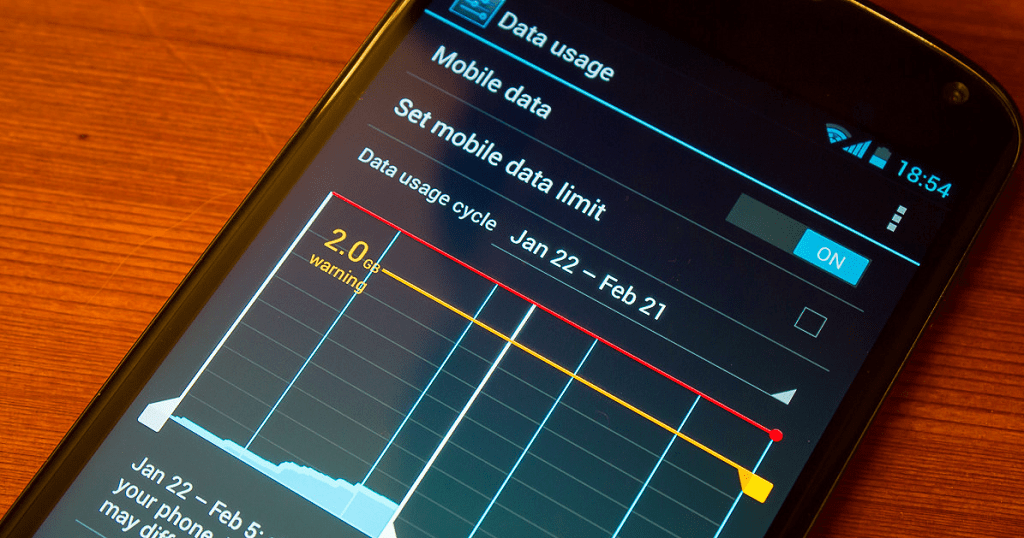 While you’d essentially want to head over to Android offline apps sooner or later, it’s equally important to keep your mobile data usage under control, since you will be using it to some extent. As there are literally dozens of apps and services waiting to funnel in mobile data when available, you need to cut them off and save those precious megabytes.
While you’d essentially want to head over to Android offline apps sooner or later, it’s equally important to keep your mobile data usage under control, since you will be using it to some extent. As there are literally dozens of apps and services waiting to funnel in mobile data when available, you need to cut them off and save those precious megabytes.Find data-hungry apps and restrict background data
Certain apps are built to not only consume data when being used but also in the background to keep users updated with notifications. These are the apps that threaten your finite source of mobile data the most and can be identified from the Settings app itself. Depending on your Android device, you’ll be given the option to curb this mobile data usage in the Data Usage menu.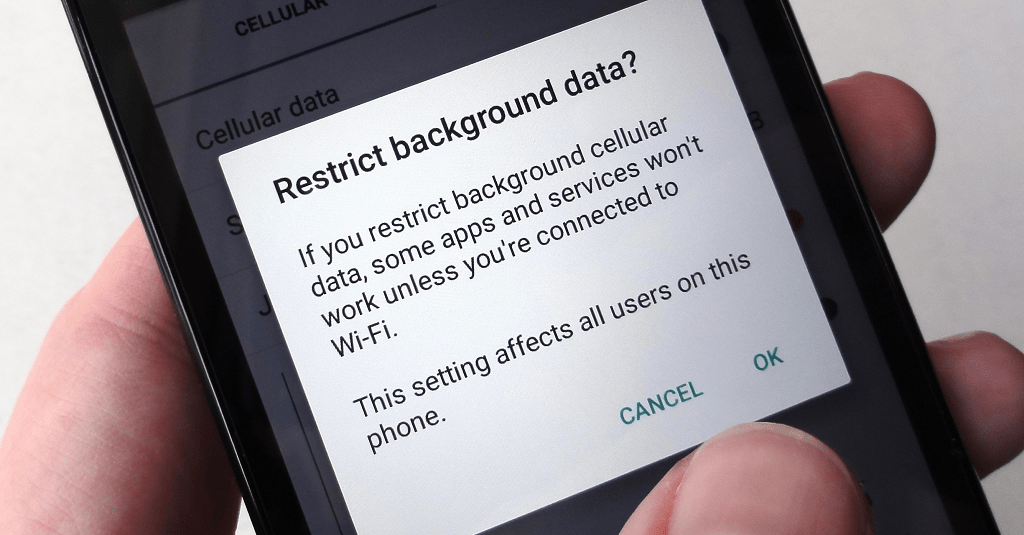 You’ll be presented with a list of apps ranked on their data consumption, so tap on each of them to see their foreground and background data usage. Under the app data usage screen, you can press the toggle switch next to “Restrict app background data” and restrict it from using mobile data. However, the app will still continue to work as normal, background data usage will only occur when you are connected to a Wi-Fi network.
You’ll be presented with a list of apps ranked on their data consumption, so tap on each of them to see their foreground and background data usage. Under the app data usage screen, you can press the toggle switch next to “Restrict app background data” and restrict it from using mobile data. However, the app will still continue to work as normal, background data usage will only occur when you are connected to a Wi-Fi network.Turn on Data Saver mode in Google Chrome
You’ve got to appreciate how many data conserving features are baked right into Android, especially the one that comes with Google Chrome. Putting a cap right at the mouth of the hose, Google Chrome comes with a “Data Saver” mode that puts the technique of data compression to good use and helps you save almost 30% - 40% data when surfing the internet.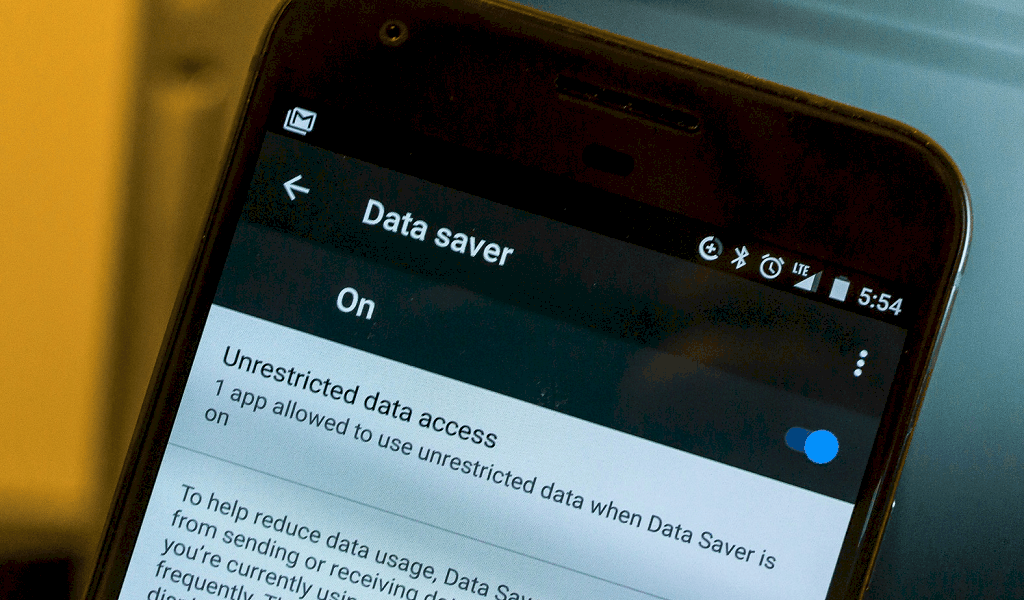 If you don’t have the Data Saver feature enabled already, head over to the Chrome browser app and access Settings using the three-dot menu icon on the top-right corner. Scroll down to find the “Data Saver” tab and press the toggle switch inside the menu to enable data saving when browsing with Chrome. The feature also comes with a graph to show how much data you have saved over a period of time.
If you don’t have the Data Saver feature enabled already, head over to the Chrome browser app and access Settings using the three-dot menu icon on the top-right corner. Scroll down to find the “Data Saver” tab and press the toggle switch inside the menu to enable data saving when browsing with Chrome. The feature also comes with a graph to show how much data you have saved over a period of time.Best Android offline apps to survive off the grid
With the methods of conserving mobile data figured out, it’s time we looked into ways to cut the cord completely. Your precious Android device is powered by the internet, but there are plenty of awesome things you can do with offline apps as well. Admittedly, you’ll need to get a hold of these apps when you have a reliable internet connection, but only to set things up the first time.Traveling offline with Google Maps
Google Maps essentially changed the way of life for commuters and travelers, and the offline capability of this app has put GPS devices out of style. Whether you plug in your Android device in the car every day for work or traveling a trip to any part of the world, offline viewing in Google Maps is the ultimate solution to your navigation troubles.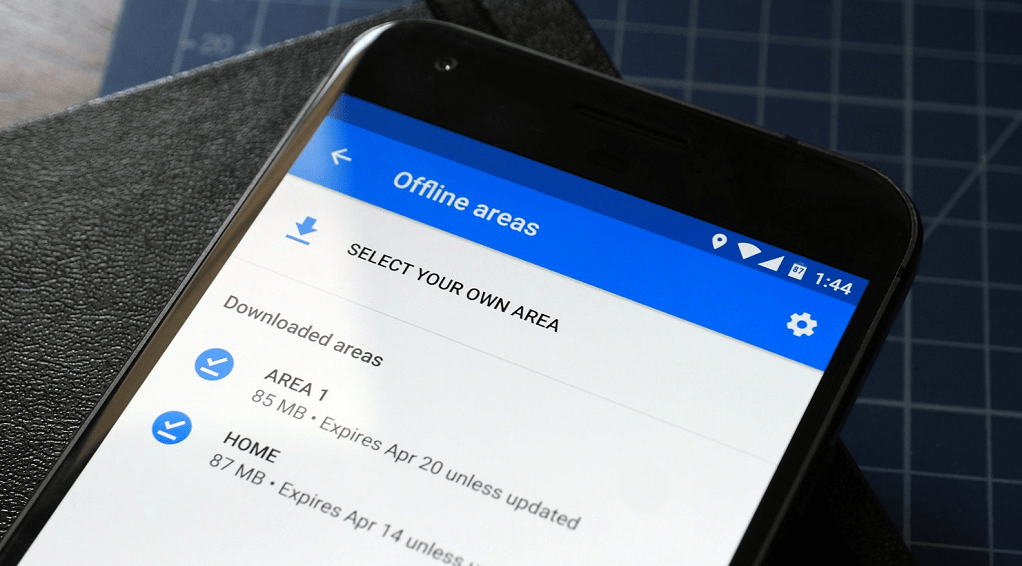
How to use Google Maps offline
Head over to Google Maps on your Android device and press the menu icon on the top-left corner of the screen to find the “Offline Maps” menu. This screen will show you all the offline maps you have downloaded and easily accessible when you’re on a data network.To download a specific area for later navigating in offline mode, press “Select your own map” and highlight the area within the rectangle that you want to download. You can download up to 120,000 so km in a single stretch, but make sure you do it on a Wi-Fi connection as it takes up a significant amount of data.Enjoy offline podcasts with Player FM
Listening to podcasts without an internet connection may have seemed like an oxymoron some years ago, but Android makes it all possible. Imagine listening to your favorite radio shows, political debates and entertaining podcasts from all walks of life as you spend hours on the train back home from work or on your flight abroad.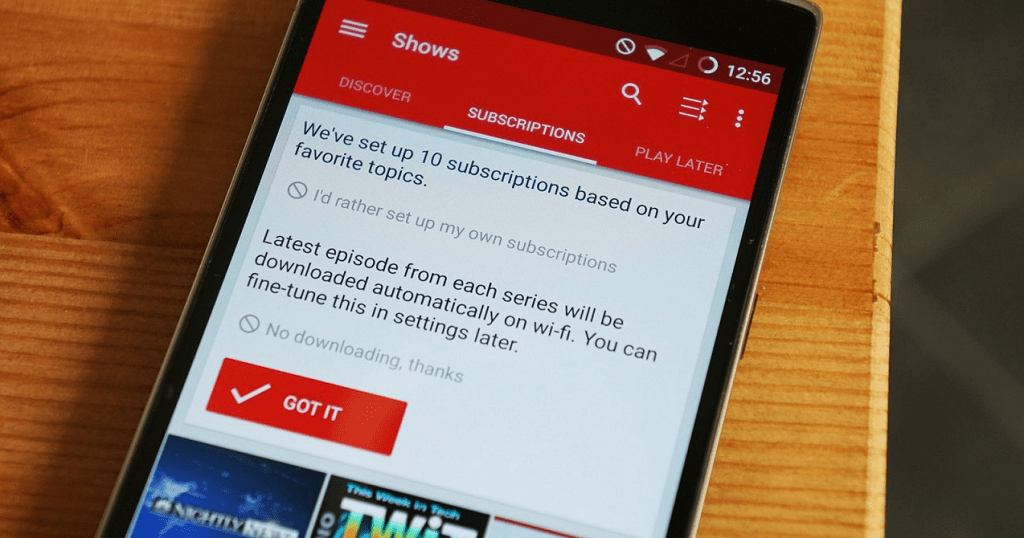
Download Podcast Player by Player FM
Podcast Player by Player FM is the number one contender to give you all the entertaining and educational podcasts your heart desires. You can start off with more than 300,000 shows that you can subscribe to, download not only radio shows but also video podcasts like TED Talks and store all of them offline with just the press of a few buttons.Reading news offline with FeedMe
If you’re an avid reader and have more than just one source bringing you all of your daily cup of breaking news, being without an internet connection can suck. What if you could just subscribe to your favorite news media sources and have a compilation of articles ready to be read when you’re on the bus to work? FeedMe is the ultimate RSS reader that compiles Feedly, InoReader, Bazqux, Feedbin, and The Older Reader together to serve up a fresh batch every day.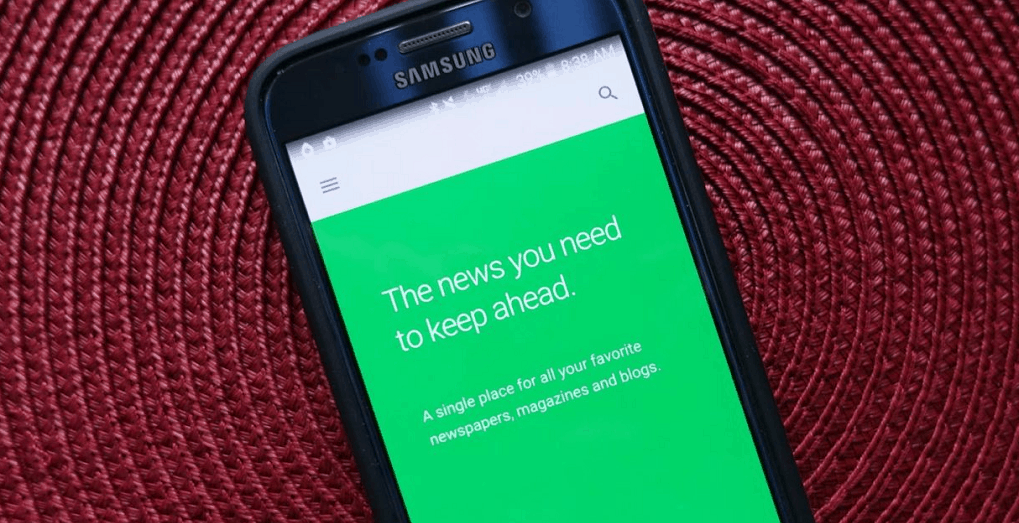 Unlike most RSS readers that sync up text and give you an incomplete reading experience, FeedMe comes with support for images and even GIFs, making it one of the best Android offline apps for bibliophiles everywhere. The simple user interface is easy to get around, and you can easily star or export your favorite for viewing later on your computer.
Unlike most RSS readers that sync up text and give you an incomplete reading experience, FeedMe comes with support for images and even GIFs, making it one of the best Android offline apps for bibliophiles everywhere. The simple user interface is easy to get around, and you can easily star or export your favorite for viewing later on your computer.Offline traveling guide with TripAdvisor
If you’re a traveler at heart or actually do all the time, TripAdvisor is a name you have heard of more than just once. While this popular “for the travelers, by the travelers” type of travel app has built-in capabilities to book flights and find hotels, their honest user review system and exceptional travel guides are what make it one of the best.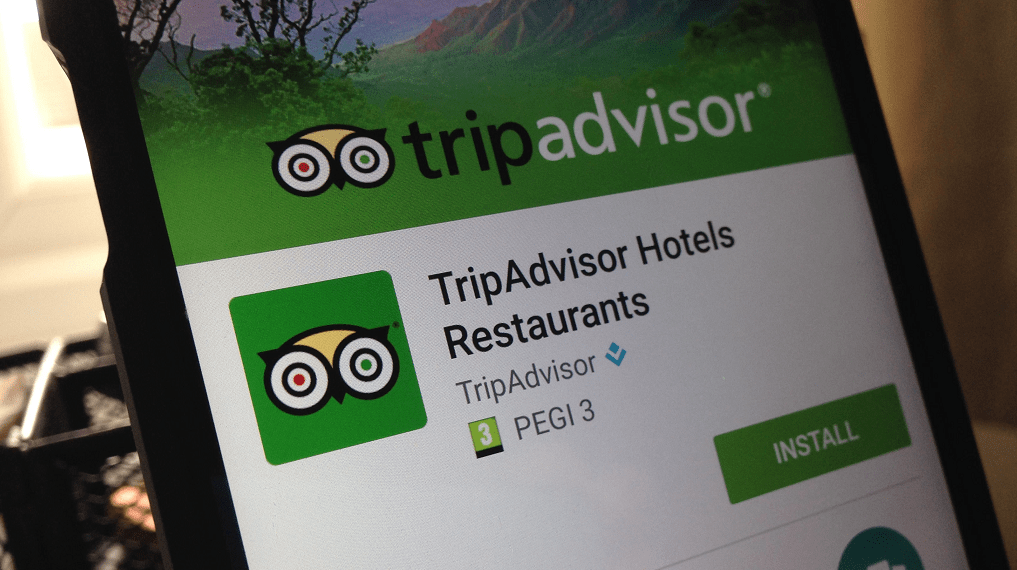 Download Tripadvisor Hotels and RestaurantsWhile there’s no way to look up hotels and flights without an active internet connection, the travel guides are available to download for offline viewing. Just type in the city you are traveling to and download the city guide with all the reviews for hotels, restaurants, and even things to do around the place. You can even choose to download all the review images of the places for an exceptional offline traveling experience with TripAdvisor.
Download Tripadvisor Hotels and RestaurantsWhile there’s no way to look up hotels and flights without an active internet connection, the travel guides are available to download for offline viewing. Just type in the city you are traveling to and download the city guide with all the reviews for hotels, restaurants, and even things to do around the place. You can even choose to download all the review images of the places for an exceptional offline traveling experience with TripAdvisor.A world of knowledge with offline Wikipedia on Kiwix
From college students whose lives depend on open-source encyclopedias to those who are always in search of learning something new, Wikipedia means so much to so many. Imagine having an ocean of information on your Android device without being connected to the internet at all. This is exactly what Kiwix hopes to offer to not just Android users, but people all around the world.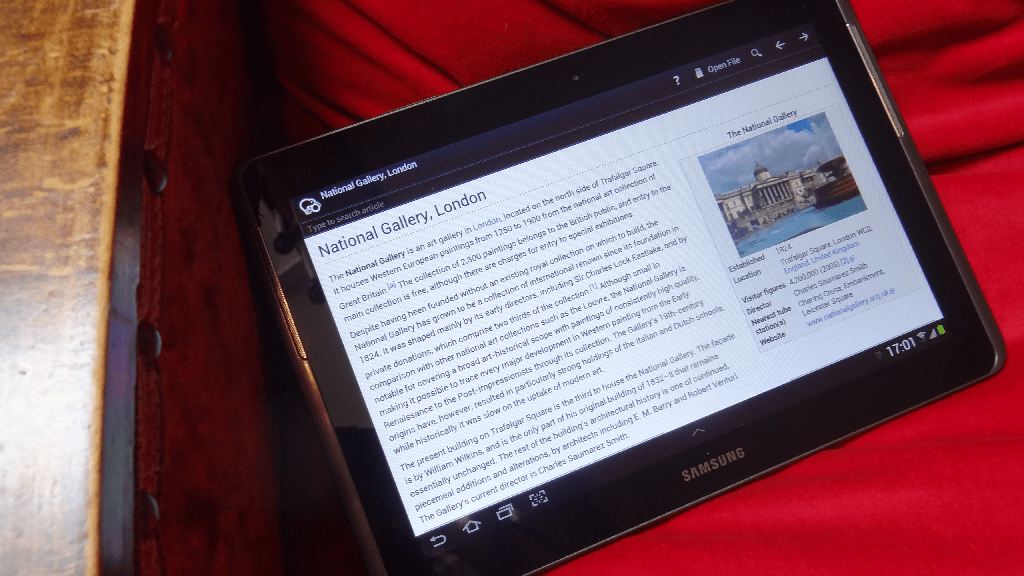
Download Kiwix, Wikipedia offline
Since the internet is a luxury that not many people can afford in impoverished regions, Kiwix started off as a program to turn world’s largest encyclopedia into an offline library. Once you have this lightweight reader set up and running, you can download the content directly to your device storage, including content from Wiktionary and TED Talks and more.Getting work done offline with Google Drive
It sounds quite ironic that the leading cloud storage app for Android is also among the best offline Android apps. However, Google Drive can, in fact, be the perfect solution to working on the go without an active internet connection, thanks to its built-in ability to help you create, edit and save documents and store them on your device until it can be synced to the cloud and shared with others.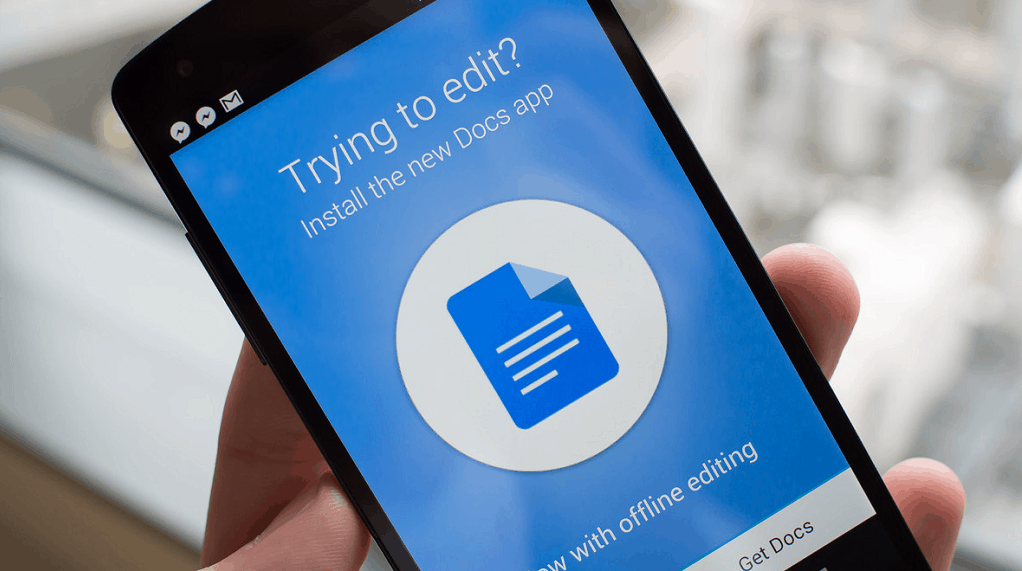 Before you head out into internet-less territory, go on and open the Google Drive app on your Android device and access the documents you want to work on later. Press the three-dot menu icon next to the selected app and press the toggle switch next to the option that reads “Available offline”. The document will then be saved to your local storage and can be edited and saved offline, which will then be synced with the cloud once you are connected to a mobile network.
Before you head out into internet-less territory, go on and open the Google Drive app on your Android device and access the documents you want to work on later. Press the three-dot menu icon next to the selected app and press the toggle switch next to the option that reads “Available offline”. The document will then be saved to your local storage and can be edited and saved offline, which will then be synced with the cloud once you are connected to a mobile network.Read anything later offline with Pocket
While FeedMe is best suited to handle all your news sources in a single place, Pocket takes offline viewing to a whole new level. Perhaps one of the few Android offline apps with such a widespread and multi-platform support, Pocket helps you find articles, videos, and simply anything to read and watch later, even if you are offline.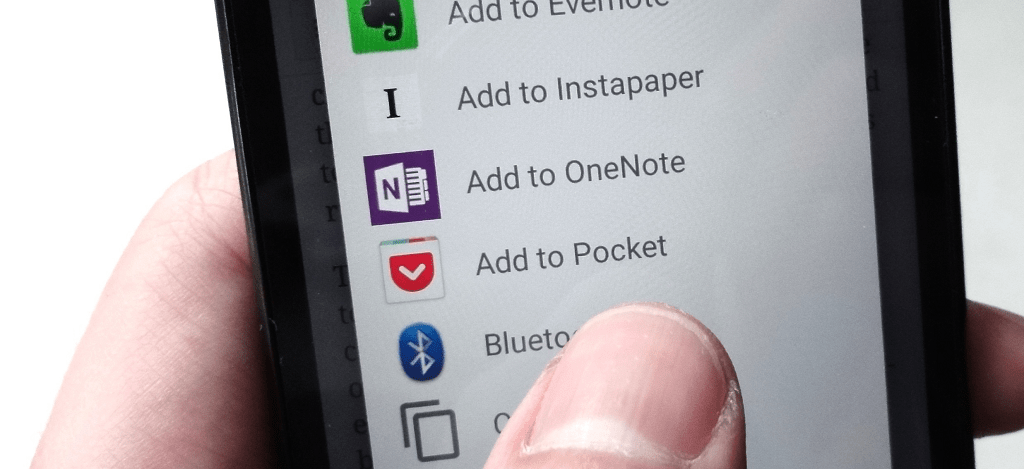 When you’re at work and come across an interesting post that you don’t have the time for, simply press the share button and select Pocket to save it for later. You can then pull out your Android, access the Pocket mobile app and read that same post, even when you don’t have a mobile network around. With features like night reading mode and recommended content, Pocket is sure to become your favorite reading app right away.
When you’re at work and come across an interesting post that you don’t have the time for, simply press the share button and select Pocket to save it for later. You can then pull out your Android, access the Pocket mobile app and read that same post, even when you don’t have a mobile network around. With features like night reading mode and recommended content, Pocket is sure to become your favorite reading app right away.Public transport schedules offline with Transit
Google Maps is hands-down the best among Android offline apps for navigation, but it isn’t much you can do with offline maps when it comes to public transport. If you’re visiting a big city and plan to rely on buses and trains to get around, having a transit map right on your Android can be a godsend, all thanks to Transit.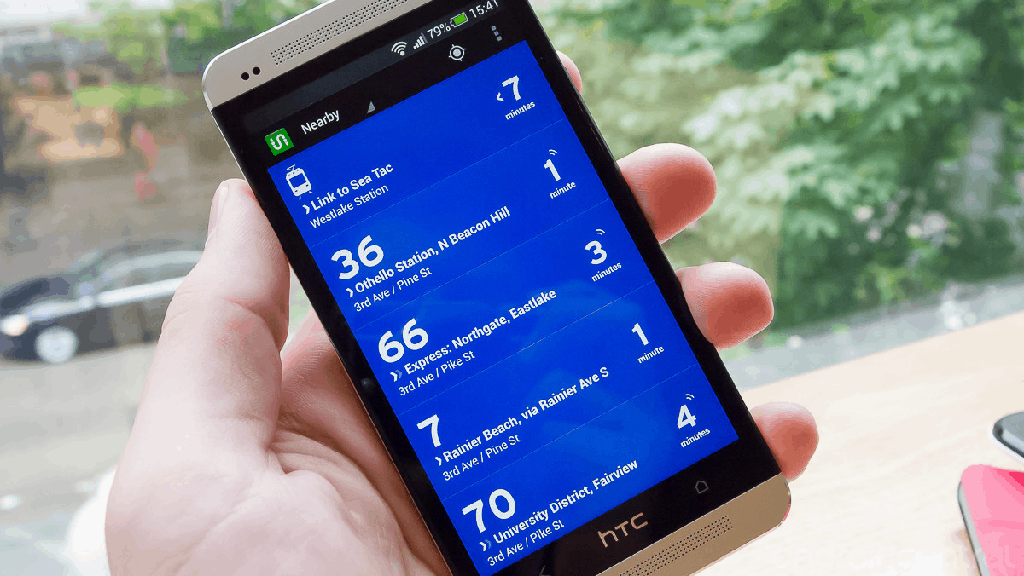
Download Transit: Real-Time Transit App
Offering accurate and real-time public transit system routes and details, Transit also comes with the ability to save certain schedules and route itineraries for offline use. Support more than 125 cities across North America and Europe, the app also comes with built-in online features that allow you to call an Uber, reserve a car2go, and even directions to the closest bike share.Be weather-ready offline with AccuWeather
Albeit there is no truly offline weather app for Android since all of them need to be connected to the internet even for a few seconds to update the daily forecast. However, the reason AccuWeather makes this list because of its extended forecast system, which gives you an insight on what the days will look like in the next 15 days.
Similar / posts
How to survive on Android without internet – the best Android offline apps
May 30th, 2017
Updated on February 19th, 2019
How to survive on Android without internet – the best Android offline apps
May 30th, 2017
Updated on February 19th, 2019
How to survive on Android without internet – the best Android offline apps
May 30th, 2017
Updated on February 19th, 2019
