Step 1: Download and install Casper
Casper acts as a Snapchat client which brings you the core features of the social media app along with the extra perks. However, you need to install the app as a .APK file by enabling “Unknown Sources” from Settings->Security.Once you have enabled “Unknown Sources”, head over to the link given below and download the .APK file. Once downloaded, tap on the file and install the Casper app on your Android device.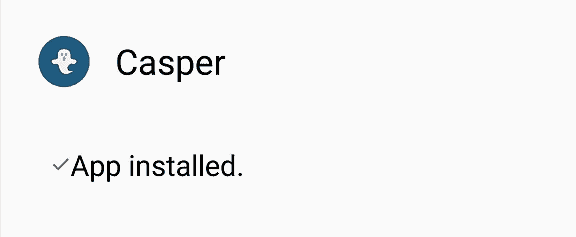
Step 2: Sign into your Snapchat account
Open up the app and enter your Snapchat username and password to begin using Casper. After filling in your Google account details for authentication. Casper will automatically sign you out of the official Snapchat app on your device.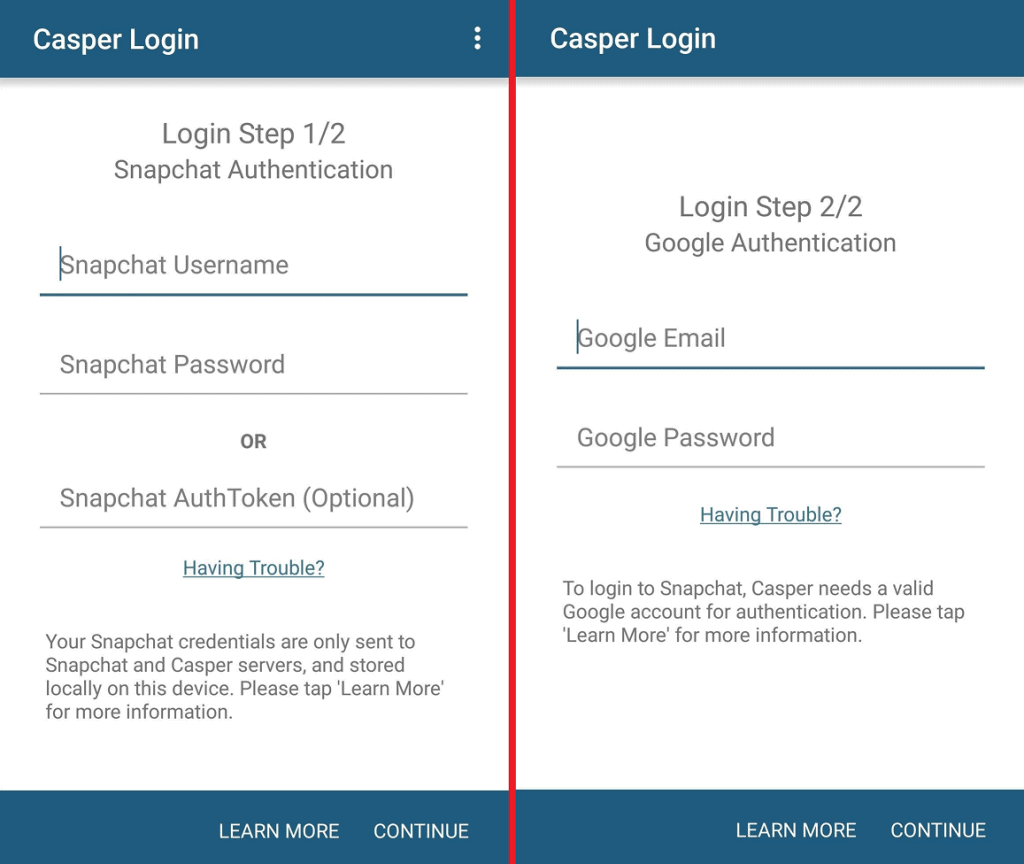 The developer does suggest you to use a new or rather unimportant Google account with Casper. This will prevent Snapchat from blocking your account when you use it later from the official app.
The developer does suggest you to use a new or rather unimportant Google account with Casper. This will prevent Snapchat from blocking your account when you use it later from the official app.Step 3: Save Snapchats without them knowing
Once you have logged into your Snapchat account using Casper, the user interface does not take long to get used to. The first page shows you all the direct snaps, the second page has stories, while the third and fourth ones have friends and friend requests.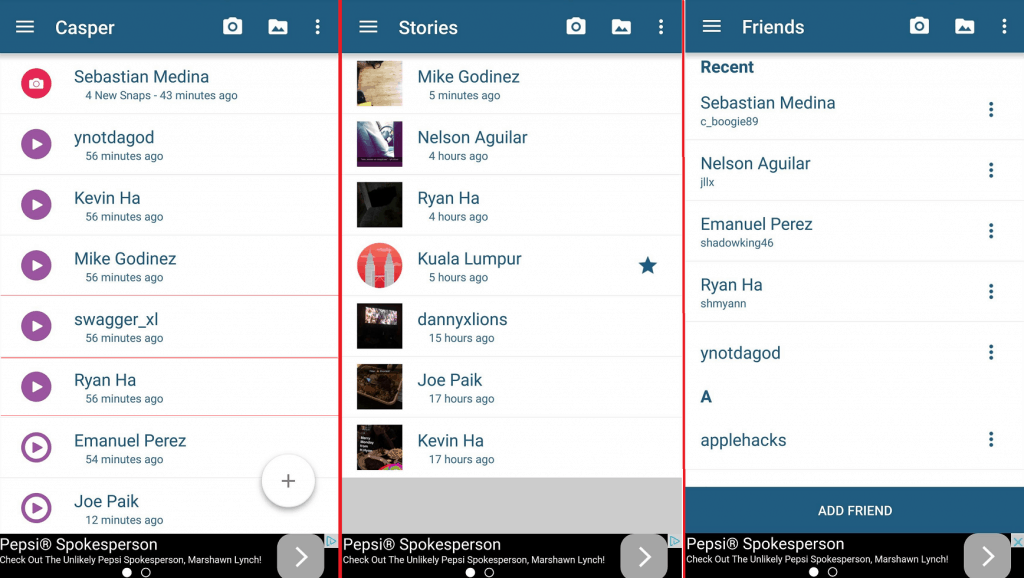 To begin saving pictures and videos from your friend’s Snapchat account, open them and press the download icon. You can follow the same directions to save Snapchats without them knowing from a story.
To begin saving pictures and videos from your friend’s Snapchat account, open them and press the download icon. You can follow the same directions to save Snapchats without them knowing from a story.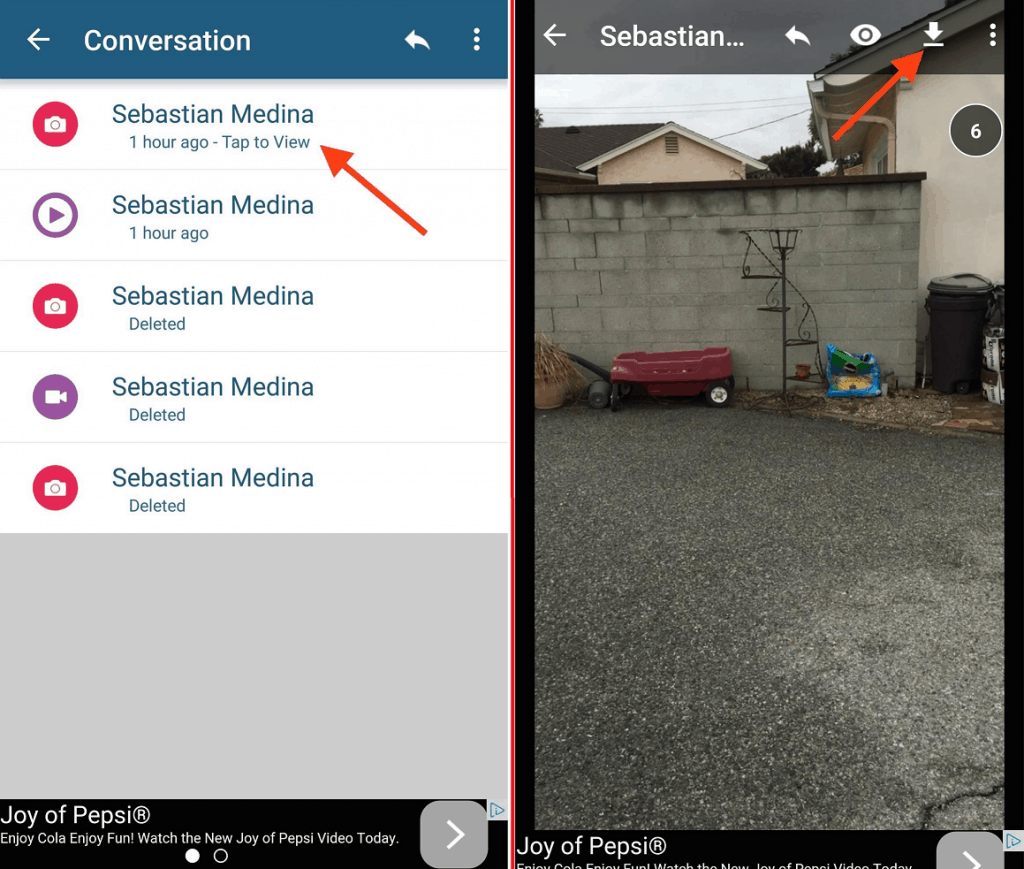 All of the Snapchat pictures and videos will be stored in your Gallery app under the album “Saved Snaps”.
All of the Snapchat pictures and videos will be stored in your Gallery app under the album “Saved Snaps”.Source: WonderHowTo
Similar / posts
Be a Snapchat Pro on Android – Save Snapchats without them knowing
August 21st, 2016
Updated on August 16th, 2017
Be a Snapchat Pro on Android – Save Snapchats without them knowing
August 21st, 2016
Updated on August 16th, 2017
Be a Snapchat Pro on Android – Save Snapchats without them knowing
August 21st, 2016
Updated on August 16th, 2017
