Why does Android slow down over time?
Getting a device like the OnePlus 3T with a whopping 6GB of RAM can seem a bit of an overkill at the beginning, and everything is super-fast in the honeymoon phase. However, you’ll find even the best of Android devices to start to fall behind after more than a year down the road and not run as smoothly as they used to before. This is because your daily app usage, web browsing, gaming, and entertainment takes a toll on the hardware and the software aspect of the device. Similar to how your car would need a good tuning after a couple of years on the road, your Android device also needs to be optimized for improved performance.However, it would be unrealistic to expect that your Samsung Galaxy from 4 years ago would rank up to the latest Android devices. But even with the performance tweaks we have listed below and some apps to help you speed up Android, you can see a considerable difference in performance right away.
This is because your daily app usage, web browsing, gaming, and entertainment takes a toll on the hardware and the software aspect of the device. Similar to how your car would need a good tuning after a couple of years on the road, your Android device also needs to be optimized for improved performance.However, it would be unrealistic to expect that your Samsung Galaxy from 4 years ago would rank up to the latest Android devices. But even with the performance tweaks we have listed below and some apps to help you speed up Android, you can see a considerable difference in performance right away.Use Android’s Memory manager to speed up Android
Google has introduced a new featured since Android 6.0 Marshmallow in the form of the Memory manager. Finally allowing you to monitor and control the RAM usage of your Android device, this feature stored in the Settings app allows you to view your available memory, performance, and other stats.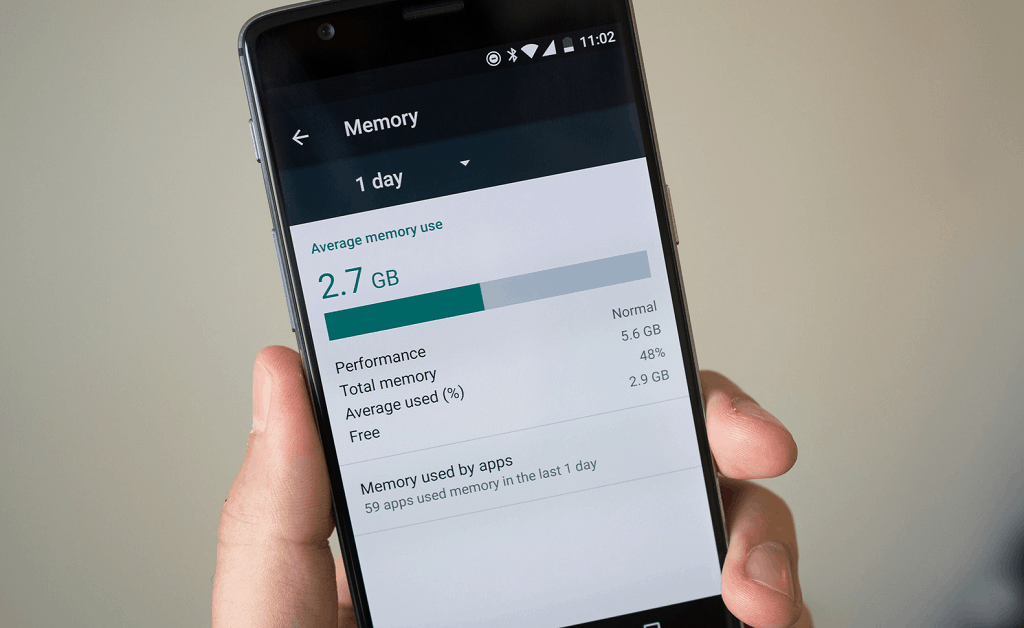 Moreover, the Memory manager also gives you an insight on how much of the available RAM is being used by apps. While services such as Android System, System UI, and Google Play Services are expected to gobble up the available free RAM, if you find an odd app that is taking up too much storage, it is best to get rid of them.
Moreover, the Memory manager also gives you an insight on how much of the available RAM is being used by apps. While services such as Android System, System UI, and Google Play Services are expected to gobble up the available free RAM, if you find an odd app that is taking up too much storage, it is best to get rid of them.Do away with the apps you don’t need
What makes Android OS so wonderful is the same thing that can make even the most reliable phone a sluggish chunk of waste. Apps are the common denominator when it comes to a slow phone that also suffers from a terrible battery life. Since excessive apps affect performance, which directly affects the battery life of your Android device, you’d be killing two birds with one stone.The first plan of attack against a slow phone is to head over to the Settings app and find the Apps menu (“Applications” on Samsung devices). Here you will find a list of all the apps that have been installed by you, along with the apps that your manufacturer and network carrier may have included with the device. You can remove the apps you have installed from the Google Play Store by just using the “Uninstall” button which appears after selecting the app icon. However, useless apps that the network carrier or manufacturer forces upon you (bloatware) is impossible to remove completely without rooting your device.
You can remove the apps you have installed from the Google Play Store by just using the “Uninstall” button which appears after selecting the app icon. However, useless apps that the network carrier or manufacturer forces upon you (bloatware) is impossible to remove completely without rooting your device.Say goodbye to media that you’re done with
The ease of use that your Android device offers, makes it an ideal music and entertainment device, as long as it isn’t pushed to its limits. If you are an audiophile who hoards thousands of music tracks on their Android and then complains about how slow the device has become, you might want to consider your life choices.Even under regular usage, you can end up with tons of useless files, old and unwanted photos, and videos that you no longer have any use for. Start off by heading over to the Gallery app on your Android device and perform some spring cleaning on the media folders. The more clutter there is on your device storage, the more processing power your device needs, which affects the trio of Android speed, battery life, and storage capacity. If you tend to use WhatsApp regularly, you’ll probably end up with thousands of photos, audio and video files, which not only take up real estate on your device storage but severely slow down the performance as well. Moreover, use a good file manager to dig into the Downloads folder on your Android device, and you are sure to find countless junk in there.
If you tend to use WhatsApp regularly, you’ll probably end up with thousands of photos, audio and video files, which not only take up real estate on your device storage but severely slow down the performance as well. Moreover, use a good file manager to dig into the Downloads folder on your Android device, and you are sure to find countless junk in there.Clear cache and background data
Cache data is one aspect of your Android device that works both, in favor and against your device speed. While cache data allows apps that you use regularly to load faster, over the time it tends to have a negative impact by taking up too much space in the internal storage and clogging up the memory of your device.To get back some useful storage space, and more importantly to make your slow phone perform faster, you can clear the cache data right from the device. To do so, head over to the Settings app on your device and scroll down to find the Storage menu. Here you will be able to view the section that reads “Cached data”, so tap on it and hit “OK” to clear it and improve your device performance. Apart from cached data, background data is another aspect that makes the Android a whole lot sluggish. While Android OS has the ability to automatically identify which background apps aren’t being used (and hence closes them automatically), you can also manually end all background data yourself. Simply press the app switcher button on your Android device and clear all the apps and you’re good to go.
Apart from cached data, background data is another aspect that makes the Android a whole lot sluggish. While Android OS has the ability to automatically identify which background apps aren’t being used (and hence closes them automatically), you can also manually end all background data yourself. Simply press the app switcher button on your Android device and clear all the apps and you’re good to go.Give your SD card storage a visit
If you own a Samsung Galaxy S7 Edge with expandable storage, running out of space may not be your primal concern. However, the fact that an unattended SD card and also become a messy pool of useless crap makes it a heavy cross to bear for your Android device.While you can start going through the SD card storage one file at a time, a clean format a couple times a year would make sure that it behaves the right way. However, if you use your SD card to store app data, you’d lose it all if you format it directly from the Android device. If it is absolutely crucial for you to preserve the app data and files on your SD card, make sure you save it to the internal storage of your Android device first. You can also simply remove the SD card and connect it to the computer to backup your data, format everything and restore the files back onto the SD card.Note: If your SD card has been kicking for years or you aren’t completely sure if your SD card is legit, replacing it might the solution to speed up Android.
If it is absolutely crucial for you to preserve the app data and files on your SD card, make sure you save it to the internal storage of your Android device first. You can also simply remove the SD card and connect it to the computer to backup your data, format everything and restore the files back onto the SD card.Note: If your SD card has been kicking for years or you aren’t completely sure if your SD card is legit, replacing it might the solution to speed up Android.Mind the home screen
The reason it is called the “home screen” is because you technically visit it more than any other app on your device. This means that the more elements there are on your Android device home screen, the more processing power it requires to load it every time you hit the back button.Keeping this in mind, the live wallpaper that you’ve been rocking on the home screen may look cool, but it takes a toll on the performance and is even worse for battery life. Moreover, while widgets are one the best features that Android has to offer, your home screen does not need to be clogged with every single one of them. Apart from the crucial widgets that you absolutely need, and get rid of the ones that are just taking up space and resources. You will be rewarded for your sacrifice with a much smoother experience every time you use your Android device.
Apart from the crucial widgets that you absolutely need, and get rid of the ones that are just taking up space and resources. You will be rewarded for your sacrifice with a much smoother experience every time you use your Android device.Turn off Animations to speed up Android
The Android user interface comes with a set of beautiful animations and transition effects, which only seems beautiful until they slow down your device. While a top-notch Android device won’t have a problem handling animations on a daily basis, but with a device that barely has a gigabyte of RAM, turning off the animations could make a sizable difference.Before you can tweak the animations, you need to enable the Developer options, in case you don’t have them enabled already. Head over to Settings-> About-> Build Number and tap 7 times to unlock Developer options in the Settings menu. You can now open the Developer options and scroll down to find – Window animation scale, Transition animation scale, and Animation duration scale. All the three options are set to 1x by default, so tap on each of them and select “Animation off” to speed up Android a bit more.
You can now open the Developer options and scroll down to find – Window animation scale, Transition animation scale, and Animation duration scale. All the three options are set to 1x by default, so tap on each of them and select “Animation off” to speed up Android a bit more.Never ignore the software updates
There are two types of people – One who can’t wait to get the latest software update from their device manufacturers, and others who never care to update their device unless done automatically. Regardless of whether the update is too large to be downloaded over mobile data or just seems unimportant at the moment, your device needs it. Every manufacturer continues to support their device with regular updates for at least a couple of years. These updates not only speed up Android with performance enhancements and bug fixes but also ensures that the Android security stays up to date. While your regular OTA updates may not give you new features every time, the optimizations it brings to your device will be worth the trouble it takes to download and install them.
Every manufacturer continues to support their device with regular updates for at least a couple of years. These updates not only speed up Android with performance enhancements and bug fixes but also ensures that the Android security stays up to date. While your regular OTA updates may not give you new features every time, the optimizations it brings to your device will be worth the trouble it takes to download and install them.Start fresh with a factory data reset
At this point, if your slow phone has gone past from being slightly annoying to full-blown horrible, a factory reset is something you should strongly consider. Albeit the entire task of backing up your data, formatting everything and then downloading all the apps seems like a mammoth ordeal is a sure shot way to speed up Android.A relatively new Android device would need factory data reset only under special circumstances. However, if you’re trying to revive an old Android device to its former glory, a clean slate is the only way out, especially if you are unable to fix your slow phone with all the other methods given above. Before you get started, make sure that your Google account is synced with the device and all your important media files are backed up. Once you’re ready to roll, head over to the Settings app, go to “Backup and reset” and select “Factory data reset”.
Before you get started, make sure that your Google account is synced with the device and all your important media files are backed up. Once you’re ready to roll, head over to the Settings app, go to “Backup and reset” and select “Factory data reset”.Rooting is a way to speed up Android
Despite becoming more and more popular among the Android community, rooting is still considered a taboo among the general populous. While there are certain reasons why you shouldn’t root your Android, the reward far outweighs the risk, especially when speeding up a slow phone is at stake.Coming back to the bloatware apps that we spoke about earlier, rooting your Android gives you the ability to remove them completely and not just disable them. With the ability to overclock your processor and get more kick out of your device, you can improve the device speed and performance considerably. Moreover, rooting your Android devices opens it up to the world of custom ROMs, such as CyanogenMod. A custom ROM can help you not only experience a clean version of Android, but its barebone design ensures that the device doesn’t have to keep up with unwanted services that are usually forced upon the user by the manufacturers.
Moreover, rooting your Android devices opens it up to the world of custom ROMs, such as CyanogenMod. A custom ROM can help you not only experience a clean version of Android, but its barebone design ensures that the device doesn’t have to keep up with unwanted services that are usually forced upon the user by the manufacturers.Flash a stock ROM and keep your warranty
If you’re not open to disabling the security features of your Android or losing your warranty just to get some extra performance boost, flashing a stock ROM is your best bet. It wouldn’t be unheard of that while updating your device to the latest software version something went wrong and messed up your device.Moreover, if you are stuck with an older version of the software for your device while the latest update was rolled out in some different region months ago, your only hope is to get hold of a stock ROM and flash it. But with so many devices and regions to look from, finding a source that is reliable and secure can be like finding a needle in a haystack. To ease your pain, the Updato Samsung Firmware platform hosts thousands of stock ROMs from different regions across the world. Verified and scanned for viruses, you can download the latest firmware file for virtually any Samsung Galaxy device right now, free of charge from the Updato right now.
To ease your pain, the Updato Samsung Firmware platform hosts thousands of stock ROMs from different regions across the world. Verified and scanned for viruses, you can download the latest firmware file for virtually any Samsung Galaxy device right now, free of charge from the Updato right now.Best apps to speed up Android
Despite all the optimization tips that you follow every now and then, the ugly truth is that the experience of a slow phone is inevitable. While performing a factory reset a few times every year will keep your device in good shape, some automation to help speed up Android is always welcome. To help you keep your running buttery smooth, here are some of the best Android speed booster and optimizations apps out there.Trepn Profiler
While the company is usually known for its hardware components, Qualcomm has also become popular for the Trepn Profiler app. Before you can even begin to speed up Android, you need to analyze and find out what is wrong with your device and this is exactly what the Trepn Profiler app hopes to do. The app works on metrics such as CPU usage, CPU load, network activity, mobile data usage, performance and more. By accumulating data from all the apps, services and processes, Trepn Profiler helps you identify the culprits that are slowing your phone down and causing excessive battery drain. Additional features of the app work only with Qualcomm Snapdragon processors, which is the most widely used hardware among Android devices.Greenify
For those of you who wish to speed up their Android device but do not want to sacrifice their heavy app usage, Greenify is the holy grail. Helping the Android system effectively use the processor power and memory to keep apps from slowing down or becoming a battery-hogging waste of space, this app offers a feature similar to Doze Mode. Although the app is most useful for devices running Android 5.0 Lollipop and lowers that do not come with Doze Mode built in, it is still a valuable asset to even the latest devices. By setting up Wake-up Tracker and, Hibernation, Doze, and other modes, you can not only keep a tab on the battery use but find out which apps are making your phone slow. Moreover, if you choose to root your device and grant Greenify root permission, it can take care of all your background data automatically.
Although the app is most useful for devices running Android 5.0 Lollipop and lowers that do not come with Doze Mode built in, it is still a valuable asset to even the latest devices. By setting up Wake-up Tracker and, Hibernation, Doze, and other modes, you can not only keep a tab on the battery use but find out which apps are making your phone slow. Moreover, if you choose to root your device and grant Greenify root permission, it can take care of all your background data automatically.CM Speed Booster
From the developers who have created apps like Clean Master, comes the CM Speed Booster which is essentially a junk file cleaner. Since cached data is a big reason behind a slow phone, this app offers you the ability to clear your app cache with the click of a button, along with the ability to clear out other clutter in your device storage, all from one place.
Download CM Speed Booster
Other than being a free to download an app which recently also become ad-free, CM Speed Boost is fairly lightweight on the Android system. Rather than packing obsolete features like a mediocre antivirus app and other tools, the measly 2MB footprint of this app makes it a quick and easy fix to kill background data right away.System app remover (ROOT)
If you bought a device from your network carrier under contract, there is a good chance that you were dumped with bloatware apps that you never use. The only way to effectively remove these unruly apps is to root your Android device, and System app remover is just the tool for this task.
Download System app remover (ROOT)
To make it easier for beginner users to identify which system apps are crucial and should not be removed, System app remover automatically filters them out. With additional features that allow you to move apps to the SD card and a Recycle Bin so that you can always bring back an app that you previously deleted, this app is your ticket to a bloatware-free device.App Tune-up Kit
Another great monitoring app created by Qualcomm, the App Tune-up Kit offers you the ability to analyze the performance of each app individually. You can start off by looking up an app, using it for a minute just like you usually would, while App Tune-up Kit runs in the background and creates a comparison graph for you. While finding out the performance of the app on benchmarks such as Power, CPU, GPU, Thermal, and Network, you can compare it to the Top 20 apps in its category. This awesome analysis tool is not only great for a serious Android user to find out why their favorite app is slowed down, but can also help the developer improve the performance of their apps.
While finding out the performance of the app on benchmarks such as Power, CPU, GPU, Thermal, and Network, you can compare it to the Top 20 apps in its category. This awesome analysis tool is not only great for a serious Android user to find out why their favorite app is slowed down, but can also help the developer improve the performance of their apps.ROM Toolbox
If you do choose to root your Android device in favor of making it faster and improve the performance, ROM Toolbox is the app you’re going to love. With dozens of incredible featured packed into one, this app helps you find and manage custom ROMs, find detailed battery stats, wipe system cache, Dalvik-cache and a whole lot more. While the free version of the ROM Toolbox offers several features to speed up Android, the pro version is what brings out the root capabilities to its best. You can unlock features like app manager and processor controller, which allows you to overclock the CPU and suck more performance power from the hardware.
While the free version of the ROM Toolbox offers several features to speed up Android, the pro version is what brings out the root capabilities to its best. You can unlock features like app manager and processor controller, which allows you to overclock the CPU and suck more performance power from the hardware.Wrapping things up
Regardless of the year, you purchased your phone and what manufacturer logo it carries, a device with more than 2GB of RAM and a quad-core processor should be good for at least a few years down the road. Since our Android devices hold better specs than most computers less than a decade ago, you don’t really need to look for a replacement just because your phone seems a bit sluggish after a year.By experimenting with the different ways to speed up Android and installing some of the best Android speed booster apps, you will be quite pleased with the results. If you do choose to go for the root option and have nothing to lose, there is a whole lot of optimization that can be done. However, always stay on the side of caution and do your homework before you choose to jump into the world of Android rooting.Did we miss any great method or app to speed up Android that you know of? Don’t be shy and start a conversation on the Updato Forum right now!Similar / posts
Troubled by your slow phone? Here’s the ultimate guide to speed up Android
April 17th, 2017
Updated on August 16th, 2017
Troubled by your slow phone? Here’s the ultimate guide to speed up Android
April 17th, 2017
Updated on August 16th, 2017
Troubled by your slow phone? Here’s the ultimate guide to speed up Android
April 17th, 2017
Updated on August 16th, 2017
