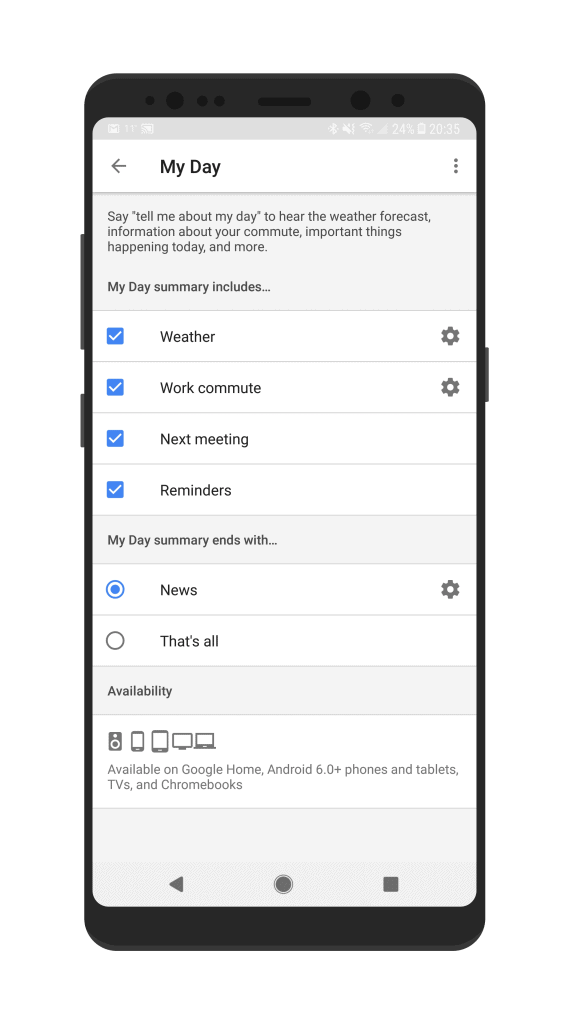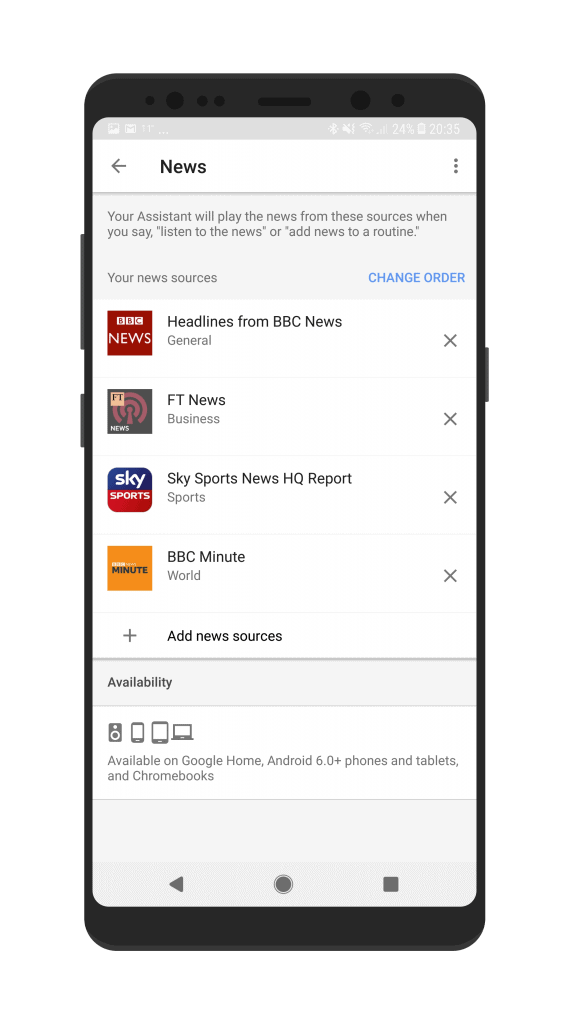The Google Assistant was once reserved only for those who had a Pixel device, but it has now made its way to devices with Android versions as far back as Marshmallow with Google continuing to add features to the service.Some of the Assistant's current abilities are better known than others. It's an extremely powerful tool based on artificial intelligence that gets smarter the more you use it, but just what is it capable of? Here are some potentially useful Google Assitant tips that perhaps you weren't aware of before.
The information you get is customizable, so you can tweak the amount of information a briefing contains. You'll find the 'My Day' section if you navigate to the Google app settings and then to the Google Assistant settings. Several options are available, including weather, information about a work commute, calendar events, and reminders. The briefing can also include news headlines from sources of your choosing.Don't Miss: Google Pixelbook review - Android apps and killer hardware in the best Chromebook yet Tons of other WiFi smart home products can also be controlled via the Assistant, such as smart lights, plugs, speakers, and thermostats. The settings that control all of this are kept within Home Control under the Services section in the Google Assistant settings page. Make sure you name the connected devices something that will allow you to direct your media so you know where it will end up playing.
Tons of other WiFi smart home products can also be controlled via the Assistant, such as smart lights, plugs, speakers, and thermostats. The settings that control all of this are kept within Home Control under the Services section in the Google Assistant settings page. Make sure you name the connected devices something that will allow you to direct your media so you know where it will end up playing. Early Assistant users will remember the shopping list element was part of Google Keep but was later broken out into its own entity. This is arguably less useful, but nevertheless still an extremely convenient feature.
Early Assistant users will remember the shopping list element was part of Google Keep but was later broken out into its own entity. This is arguably less useful, but nevertheless still an extremely convenient feature. This can be extremely useful if your device is out of reach and must be interacted with hands-free. Enabling Voice Match will prompt you to record a voice model to ensure only you can trigger the match. Once it's accepted, you can then proceed to use Google Assistant for any of the existing or aforementioned functions.Be warned, though, this option is less secure than PIN, pattern, or fingerprint unlock. A similar voice could still be used to access your phone, so proceed with caution.
This can be extremely useful if your device is out of reach and must be interacted with hands-free. Enabling Voice Match will prompt you to record a voice model to ensure only you can trigger the match. Once it's accepted, you can then proceed to use Google Assistant for any of the existing or aforementioned functions.Be warned, though, this option is less secure than PIN, pattern, or fingerprint unlock. A similar voice could still be used to access your phone, so proceed with caution.
Google Assistant continues to get better as more features are added. These tips will ensure you get the most out of the current assistant abilities by utilizing handsfree operation. The more you use it, the smarter and more customized Google Assistant will get specific to your interest and needs. What's your personal go-to feature of the Google Assistant? Let us know in the comments below.
Get a Daily Briefing
Google Assistant's My Day feature is great for getting an overview of what your day has in store. That could be anything from what's on your calendar for the day of what the weather could be like. This daily briefing can be triggered by simply saying "OK Google, Good Morning". Your device will then start to divulge a ton of information relevant to your upcoming day.Control your Smart Home
Google Assistant can hook into your Internet of Things setup and provide voice assistance to control a variety of devices from your smartphone. Possibly the simplest example involves another Google product. If can say "OK Google, play Baseball YouTube videos in the living room", the video will start playing on your Chromecast — just like magic!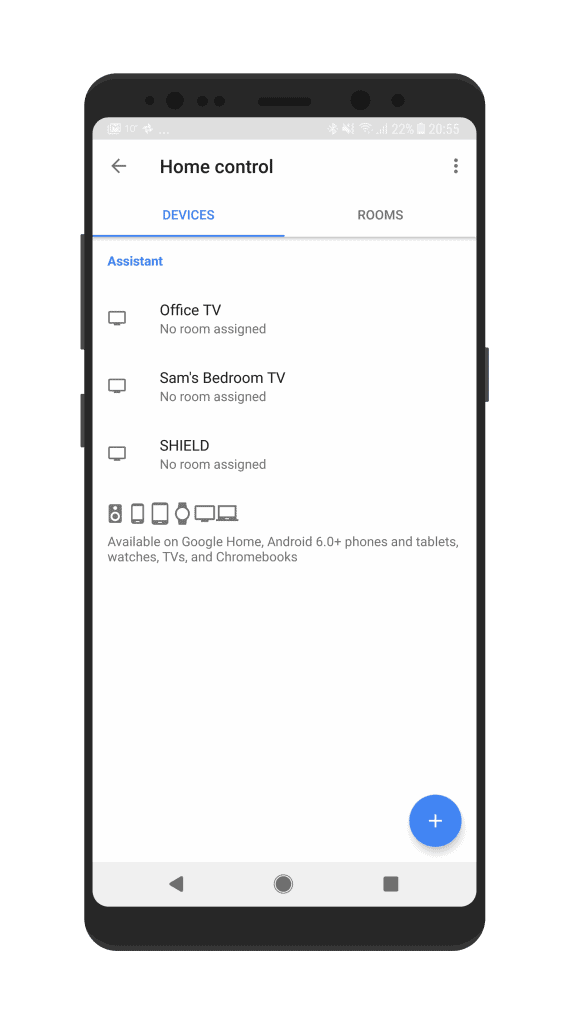 Tons of other WiFi smart home products can also be controlled via the Assistant, such as smart lights, plugs, speakers, and thermostats. The settings that control all of this are kept within Home Control under the Services section in the Google Assistant settings page. Make sure you name the connected devices something that will allow you to direct your media so you know where it will end up playing.
Tons of other WiFi smart home products can also be controlled via the Assistant, such as smart lights, plugs, speakers, and thermostats. The settings that control all of this are kept within Home Control under the Services section in the Google Assistant settings page. Make sure you name the connected devices something that will allow you to direct your media so you know where it will end up playing.Make a shopping list
One of the most useful features, in my opinion, is the ability to use your voice to make a shopping list. Countless times I have been busy looking through the cupboards ready to embark on the weekly grocery run only to forget instantly what I need at the store. Using Google Assistant allows you to dictate items to a list by saying "OK Google, add <thing> to my shopping list".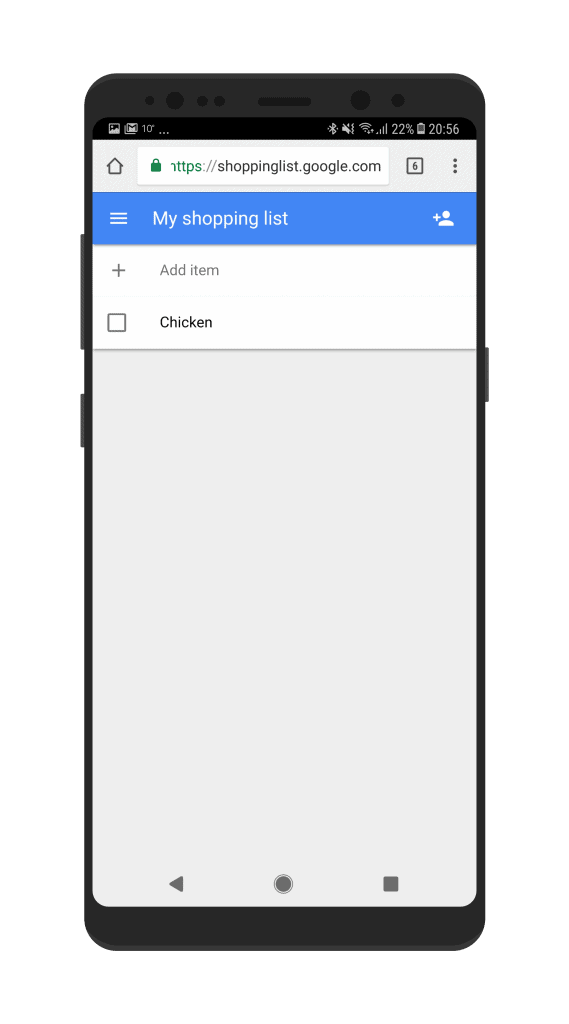 Early Assistant users will remember the shopping list element was part of Google Keep but was later broken out into its own entity. This is arguably less useful, but nevertheless still an extremely convenient feature.
Early Assistant users will remember the shopping list element was part of Google Keep but was later broken out into its own entity. This is arguably less useful, but nevertheless still an extremely convenient feature.Open an app
This one is a simple but somewhat overlooked feature. Google Assistant has the ability to open an app by simply saying "OK Google, open Spotify". This can be additionally useful if your phone is out of reach and you need to dictate to get directions to a certain place by opening Google Maps.Change the Google Assistant Voice
Did you ever wonder why your Google Assistant sounds different to your friend's device? You can change the default voice of the Assistant right from within the settings under preferences. There are only a few options currently available but here's hoping that custom voices make their way to Google Assistant in the near future.Unlock your phone with your voice
Google Assistant includes a feature called Voice Match that allows your device to be unlocked by saying "OK Google". This will allow you to access your device without needing to authenticate using a fingerprint or PIN.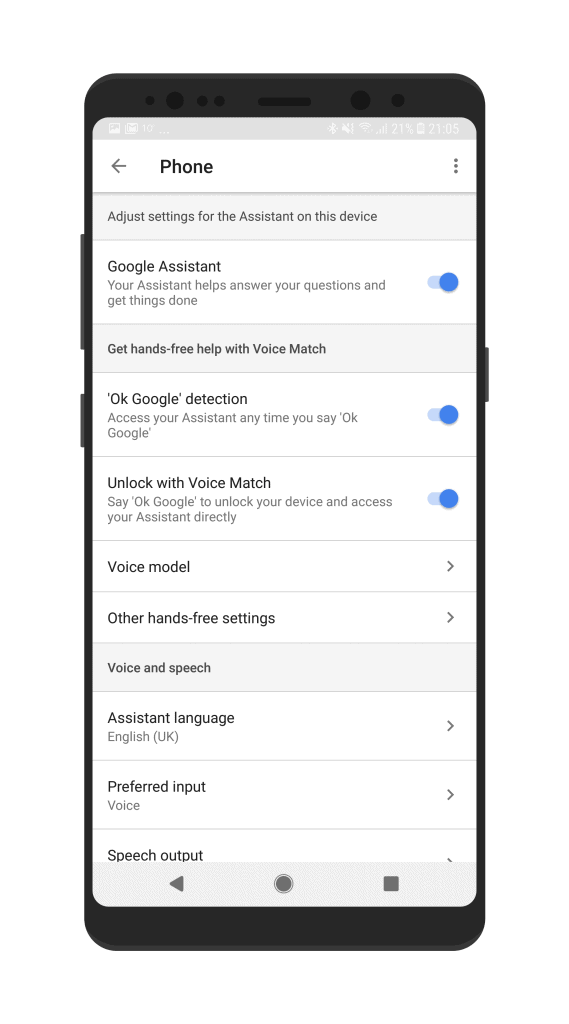 This can be extremely useful if your device is out of reach and must be interacted with hands-free. Enabling Voice Match will prompt you to record a voice model to ensure only you can trigger the match. Once it's accepted, you can then proceed to use Google Assistant for any of the existing or aforementioned functions.Be warned, though, this option is less secure than PIN, pattern, or fingerprint unlock. A similar voice could still be used to access your phone, so proceed with caution.
This can be extremely useful if your device is out of reach and must be interacted with hands-free. Enabling Voice Match will prompt you to record a voice model to ensure only you can trigger the match. Once it's accepted, you can then proceed to use Google Assistant for any of the existing or aforementioned functions.Be warned, though, this option is less secure than PIN, pattern, or fingerprint unlock. A similar voice could still be used to access your phone, so proceed with caution.Google Assistant continues to get better as more features are added. These tips will ensure you get the most out of the current assistant abilities by utilizing handsfree operation. The more you use it, the smarter and more customized Google Assistant will get specific to your interest and needs. What's your personal go-to feature of the Google Assistant? Let us know in the comments below.