Open the Google Now app on your device
To open Google Now, you can simply go the app drawer and navigate to the Google app on your device. However, depending on your Android device, you can also directly open the Google Now window from your home screen. Simply press down on the home button (press down and swipe up in some models) to reveal the Google Now window and Google Now cards.
Go to Settings -> Phone Search
Tap on the three-lined hamburger menu icon at the top-left corner of the screen and tap on Settings. Look for the Phone Search in the Settings, where all the Google Now enabled apps are listed.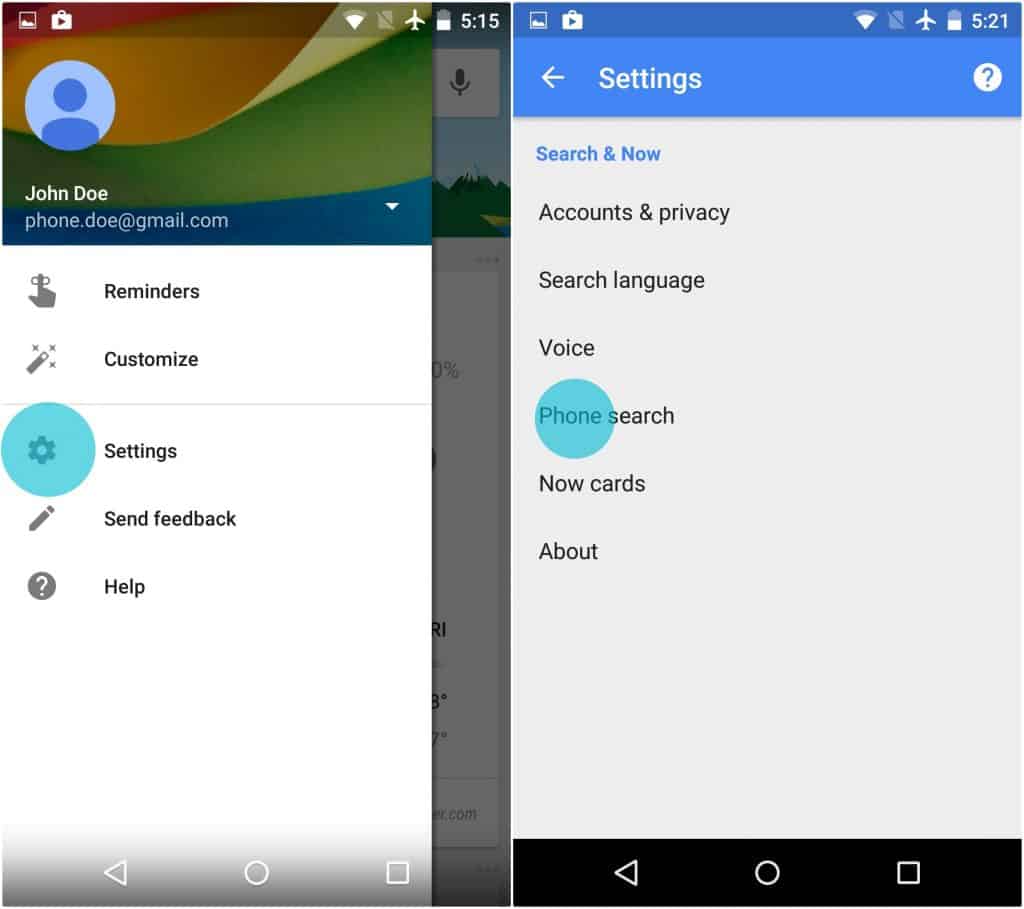
Manage the apps Google Now will search and index
Depending on the number of apps you have installed on your smartphone, a number of apps will be listed in the Phone Search Tab. Options such as Gmail, Contacts, SMS and Web Autocomplete are checked in by default.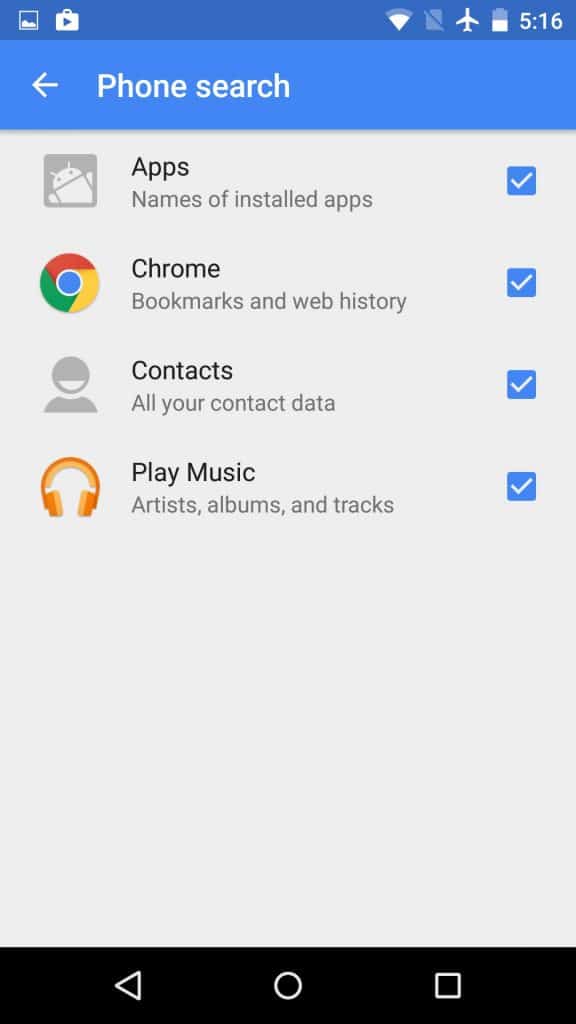 If you want to see Google Now cards from these apps in the future, you can choose to keep them checked, or simply deselect the apps that you don’t want Google Now to search and index.Google Now cards are supported by more than 70 major apps, so you can always add sports and news apps to have them pop up in Google Now and make your mobile experience awesome.Was this guide on how to select the content that Google Now will search and index helpful? Let us know your favorite Google Now supported apps below in the comments section.
If you want to see Google Now cards from these apps in the future, you can choose to keep them checked, or simply deselect the apps that you don’t want Google Now to search and index.Google Now cards are supported by more than 70 major apps, so you can always add sports and news apps to have them pop up in Google Now and make your mobile experience awesome.Was this guide on how to select the content that Google Now will search and index helpful? Let us know your favorite Google Now supported apps below in the comments section.Source: AndroidHeadlines
Similar / posts
How to select the content that Google Now app will search and index
May 18th, 2016
Updated on January 17th, 2017
How to select the content that Google Now app will search and index
May 18th, 2016
Updated on January 17th, 2017
How to select the content that Google Now app will search and index
May 18th, 2016
Updated on January 17th, 2017
