Watch Super Bowl 51 free with FOX Sports GO
Building up the fan base for this year’s Super Bowl, FOX Sports has announced that the big game will be streamed online for free with the help of its online media platform – FOX Sports GO. Fans all around the United States will be able to watch the Super Bowl on Android, iOS, Windows, and Amazon devices.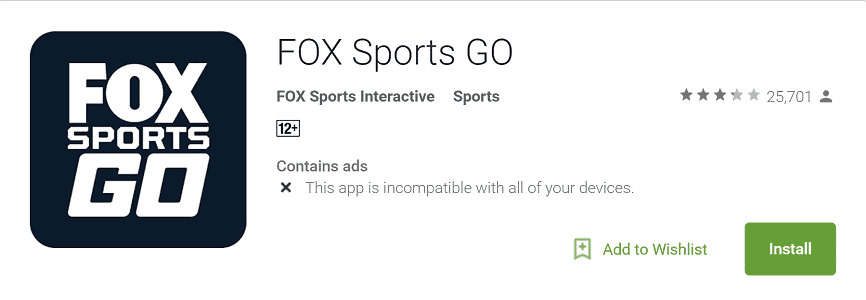
Download FOX Sports GO for Android
“As part of the build-up to this year’s Super Bowl, we’re committed to creating the best possible experience for fans by dramatically expanding the ways and places in which they can watch the game. Our pioneering collaboration with our affiliates to allow streaming local ad insertions will make commercials even more relevant for viewers and help make this year’s game even more of a personal experience for every fan.”Moreover, you can enjoy the big game on a big screen by simply streaming the FOX Sports GO app to your TV with the help of Apple TV, Android TV, Chromecast, Amazon Fire, or even your XBOX One.If you own a VR headset such as the Samsung Gear VR or Google Daydream, or even a simple Google Cardboard, you can enjoy Super Bowl 51 in virtual reality! Simply download the FOX Sports VR app, connect your device and enjoy the game live in your own virtual VIP stadium suite.
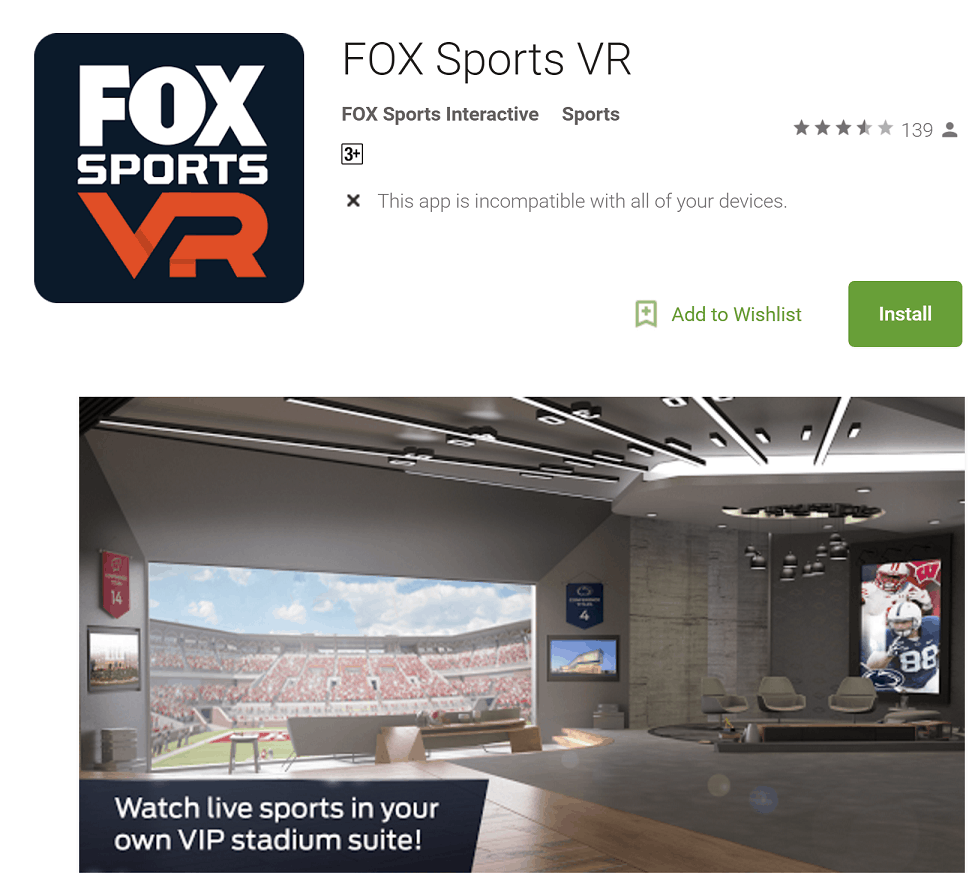
Download FOX Sports VR for Android
