With the latest generation of iPhones heading out into the mobile market, Android is also bringing the heat up with new devices released every other day. Despite the excellence of Android in personalization, Apple does bring in some truly unique features, like the ability to quickly jump to top or bottom of any page.While Android is yet to officially bring this one tweak that iPhone offers, all you need is an app to get it. To quickly jump to top or bottom of any page on Android, you just need the OneClick Scroll app to get you started.Note: The OneClick Scroll app does require root access, some make sure that your Android device is rooted. Remember that rooting does void your warranty, so do proceed at your own risk.
 The next screen will show you how you can quickly jump to top or bottom of any page on Android using the app. Simply tap on the left side of the notification bar to scroll to the top, or you can tap on the right side to go directly to the bottom of the page.Once you have understood how the app works, simply swipe to the right to see additional settings of the app. Tap on the toggle switch to enable OneClick Scroll and check out all the additional settings which are enabled by default.
The next screen will show you how you can quickly jump to top or bottom of any page on Android using the app. Simply tap on the left side of the notification bar to scroll to the top, or you can tap on the right side to go directly to the bottom of the page.Once you have understood how the app works, simply swipe to the right to see additional settings of the app. Tap on the toggle switch to enable OneClick Scroll and check out all the additional settings which are enabled by default. Have you tried out OneClick Scroll to quickly jump to top or bottom of any page on Android? Do let us know your thoughts on this one of a kind app in the comments section below.
Have you tried out OneClick Scroll to quickly jump to top or bottom of any page on Android? Do let us know your thoughts on this one of a kind app in the comments section below.
Step 1: Download the OneClick Scroll app
With the help of the OneClick Scroll app, you can quickly jump to top or bottom of any page on your device’s screen with a simple tap. The app is available for free on the Google Play Store, so simply search for it or download it using the link given below: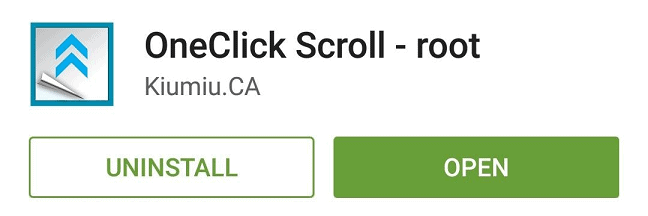
Download OneClick Scroll from the Google Play Store
Step 2: Configure the OneClick Scroll app
Once you have installed the app, go ahead and open it up to be greeted by the Superuser access pop-up window. Simply press “Grant” to give the app root access and now you will be taken to the main menu of the OneClick Scroll app.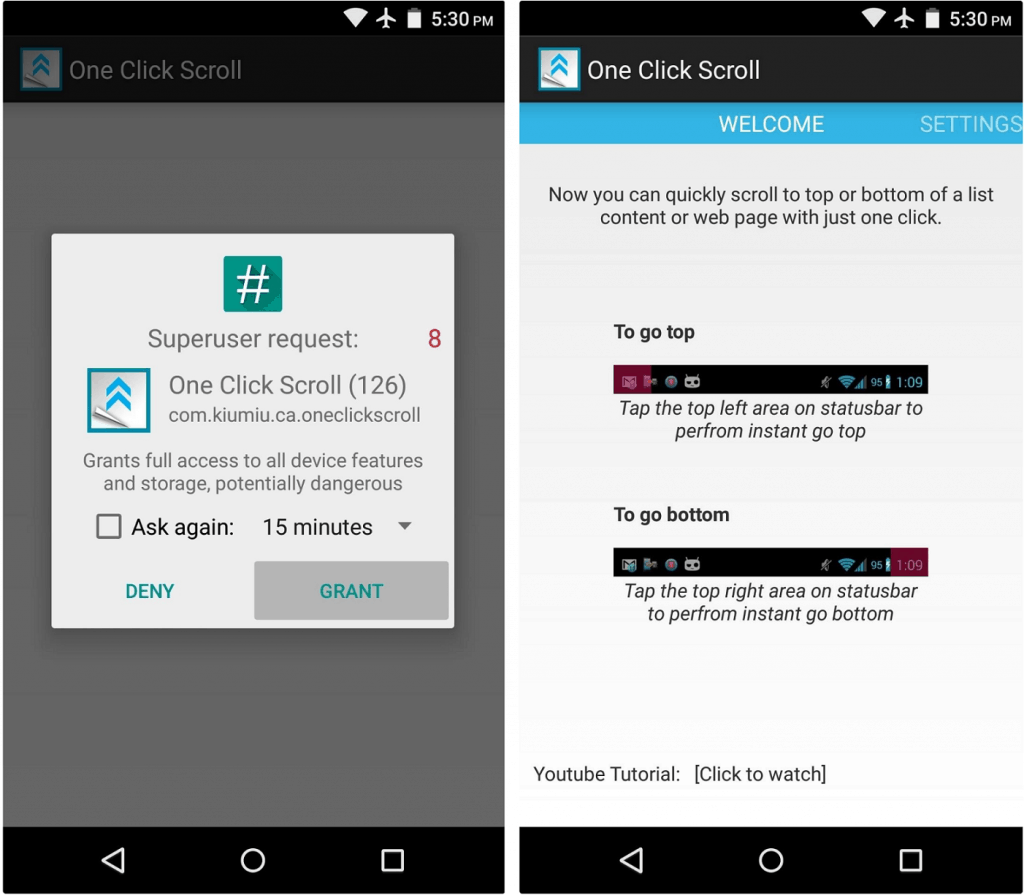 The next screen will show you how you can quickly jump to top or bottom of any page on Android using the app. Simply tap on the left side of the notification bar to scroll to the top, or you can tap on the right side to go directly to the bottom of the page.Once you have understood how the app works, simply swipe to the right to see additional settings of the app. Tap on the toggle switch to enable OneClick Scroll and check out all the additional settings which are enabled by default.
The next screen will show you how you can quickly jump to top or bottom of any page on Android using the app. Simply tap on the left side of the notification bar to scroll to the top, or you can tap on the right side to go directly to the bottom of the page.Once you have understood how the app works, simply swipe to the right to see additional settings of the app. Tap on the toggle switch to enable OneClick Scroll and check out all the additional settings which are enabled by default.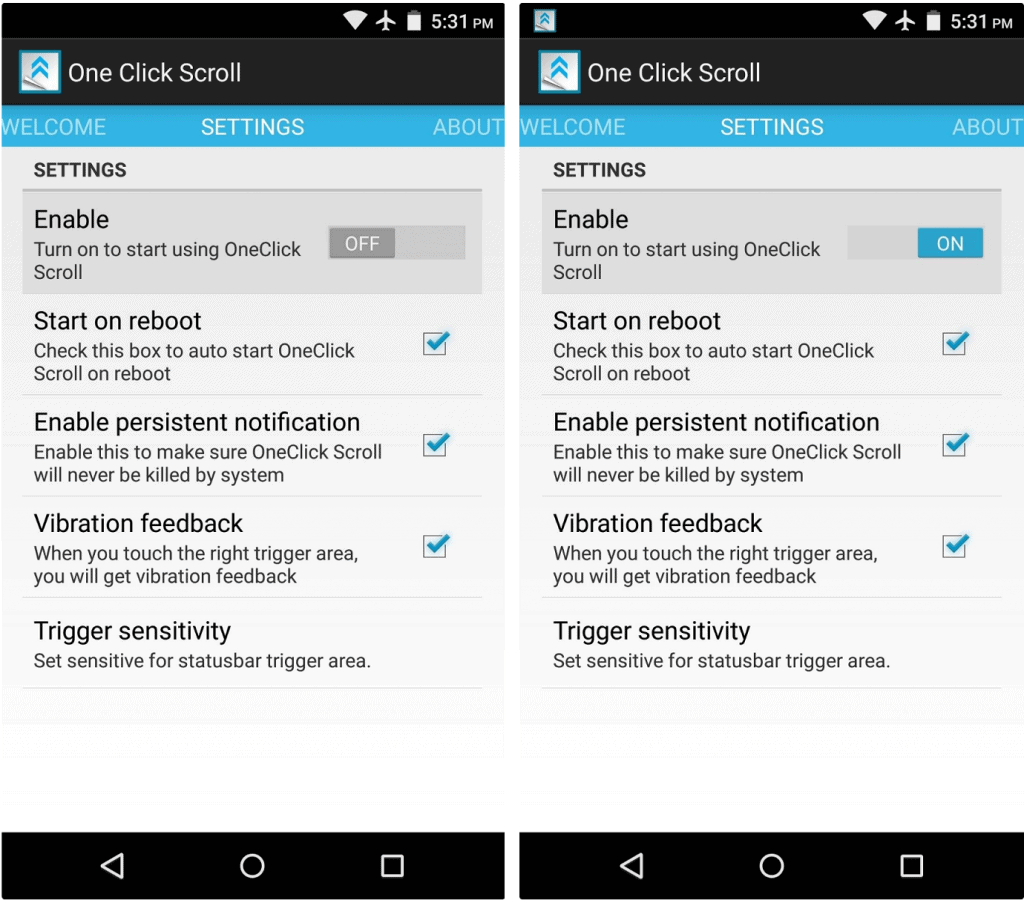 Have you tried out OneClick Scroll to quickly jump to top or bottom of any page on Android? Do let us know your thoughts on this one of a kind app in the comments section below.
Have you tried out OneClick Scroll to quickly jump to top or bottom of any page on Android? Do let us know your thoughts on this one of a kind app in the comments section below.