It impossible for anyone born in the past half a century to not recognize the household name of Mario. The friendly Italian plumber has found his way to our hearts for years, and with the announcement Super Mario Run, everyone is finding their inner child again.While there are plenty of emulators that allow you to play almost every retro game there is, wouldn’t it be fun to play Super Mario 64 on Android with one? Well, you will be glad to know that there is a workaround that lets you at least play the entire first course of Super Mario 64 on Android.Note: Unlike most emulators, this version of Super Mario does not offer on-screen buttons for playing the game. You will have to use a Bluetooth gaming controller with your Android device to play Super Mario 64 on Android.



Step 1: Enable Unknown Sources from the Settings
Since the game is unofficial and unlicensed, it is not available on the Google Play Store. Open the Settings app, scroll down to the Security tab and then press the toggle switch next to “Unknown Sources”. This will enable you to install the .APK file to your Android device without using the Google Play Store.
Step 2: Install Super Mario 64 HD on Android
With the "Unknown Sources" option enabled, head over to the link given below to download the .APK file for Super Mario 64. Once you have downloaded the .APK file, tap on it and follow the on-screen instructions to install the app on your device.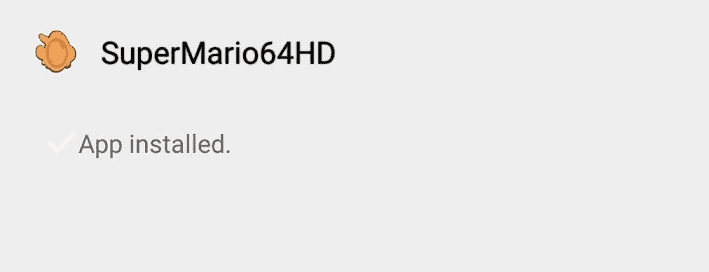
Download Super Mario 64 HD .APK File
Step 3: Set up the controls
With the game installed, fire it up and head over to the Settings before you begin playing. From this menu, you can configure the controls for the game controller you have connected to your Android device. You can also use a Bluetooth keyboard to play Super Mario 64 on Android.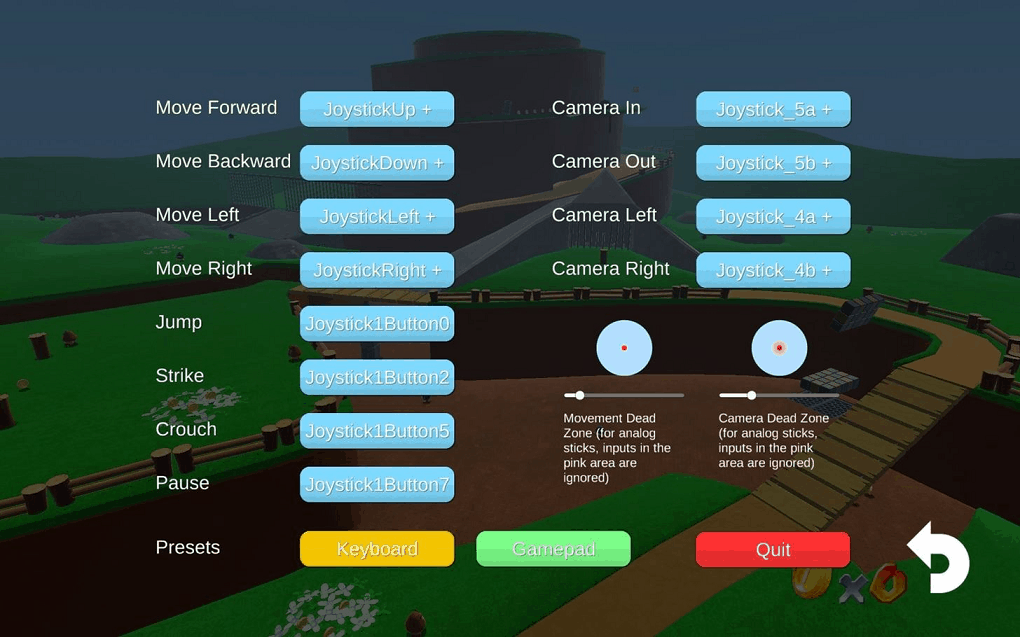
Step 4: Go ahead and play Super Mario 64 on Android
With all your controls set up, you can now jump into hours of fun with Super Mario 64 right on your Android device. Granted that the game only ports the first level of the original game to your device, conquering the Big Bob-omb is no easy task!
