Phone not ringing? There are lots of things that may cause this and all of them lead to the same issue: you missing out on important calls and/or texts. Luckily, we've got a few tips up our sleeve that may solve this issue. So, without any further ado, let's get right into it!
1: Make Sure That Your Phone is Not Muted
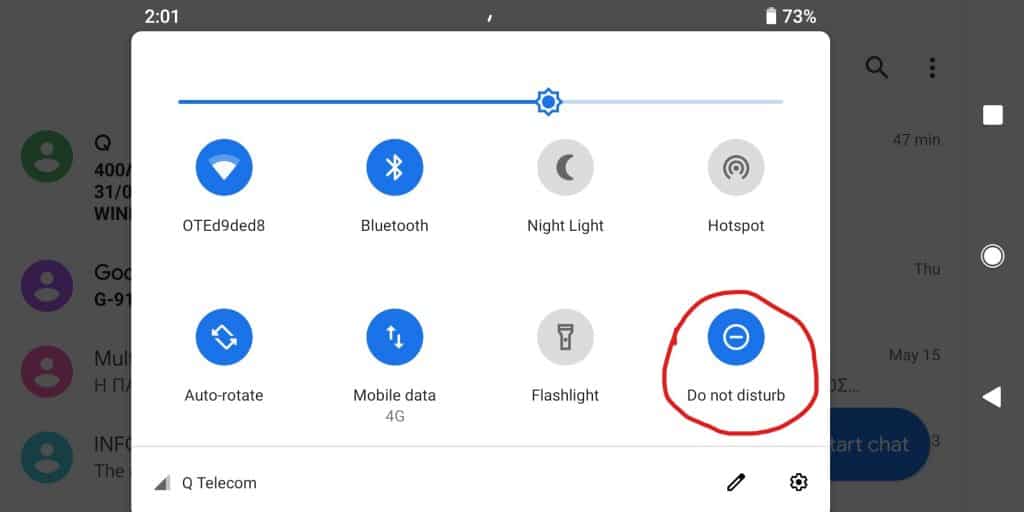
Yes, we know. This is the first thing that you probably checked out. Still, it's a common newbie mistake which is why we need to mention it. So, first things first, make sure that your phone isn't muted or in "Do Not Disturb" mode.
Simply turning your volume up while not playing any media audio should be enough. However, do keep in mind that this often doesn't apply for devices that are running Android Pie.
Android 9, by default, only turns up your media audio with the volume buttons. Unless, of course, the modified Android skin from your manufacturer is modified to do otherwise.
So, you may think that you're turning up your notification volume, but you're only turning up your media volume. This is a common newbie mistake that causes the "Phone not ringing" issue.
To fix it:
- Press any volume button
- Click on the gear icon
- Turn up: "Ring volume"
Another thing that some people forget to turn off is the Do Not Disturb mode. And if you don't know about it, this essentially mutes all notification sounds except media audio and alarms so that nobody will disturb you while you're working or sleeping.
The process of turning it off may differ from phone to phone. But, here's how to do it in stock Android Pie:
- Go to your phone's settings
- Sound
- Do Not Disturb
- Turn if off or set it up so it only turns on when you need it to
After that, you should be all set.
2: Phone Not Ringing? Have You Set Up a Ringtone?
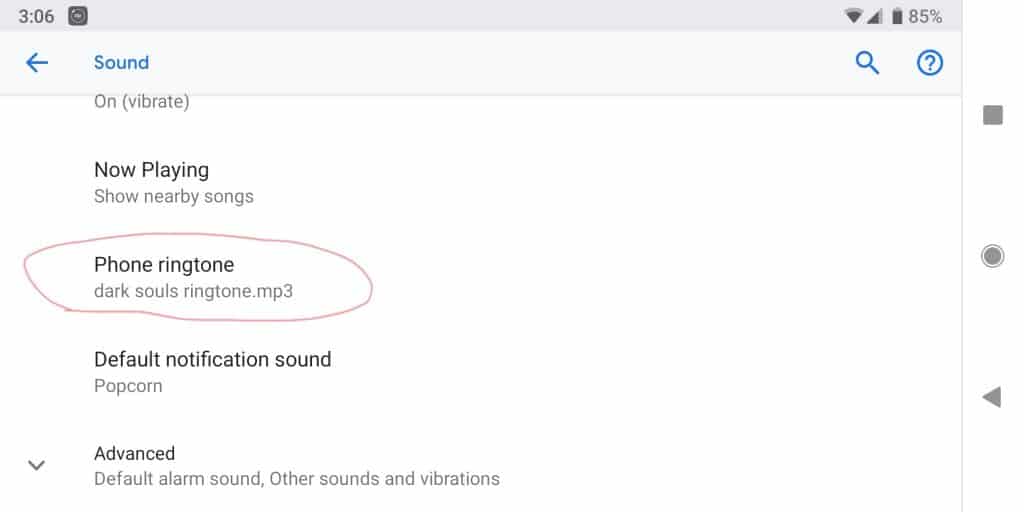
This is actually just Android being dumb right here. You see, if your ringtone is stored in your SD card and you take that card out, there is a good chance that your ringtone will change to "silent" and that it won't go back to its original ringtone even after you re-insert the SD card.
So, if this is the problem you're experiencing, you need to go to:
- Settings
- Sound
- Phone ringtone
- And select the ringtone of your choice
Again, do keep in mind that the process may slightly vary from phone to phone. That's because different manufacturers modify the Android OS in their own way, ex: Samsung's One UI.
Other than that, you can also use your music player to set up a new ringtone. And if your default player doesn't give you that choice, there are always 3rd party options to choose from!
3: Try Restarting Or Performing a Factory Reset
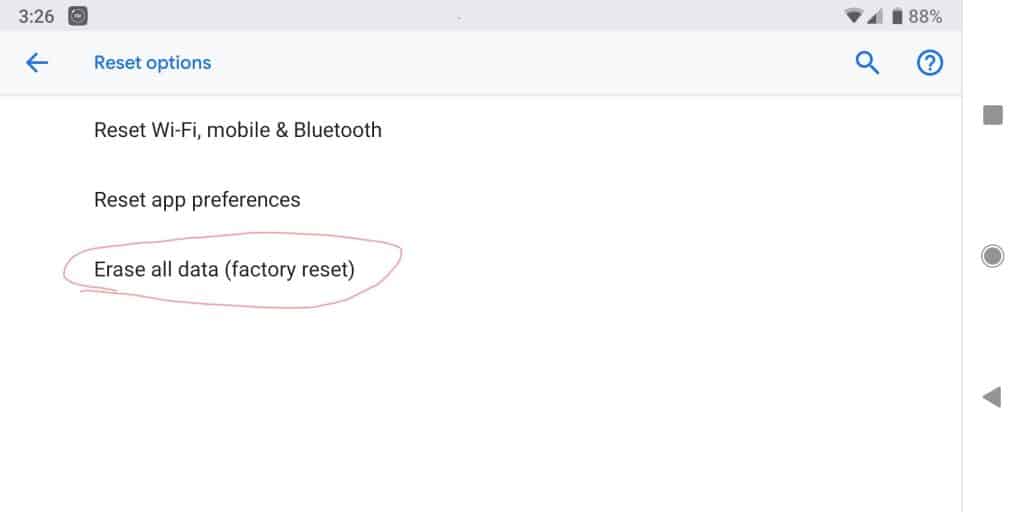
Maybe the issue isn't some kind of setting. Maybe your OS is bugged out and refuses to work properly.
The first thing that everyone tries when something goes wrong is a restart. The traditional: "Have you tried turning it on and off?" approach.
And the truth is that rebooting often fixes numerous issues without any drawbacks. To reboot your phone, simply hold down the power button and press "Reboot" or "Restart" depending on how it's labeled on your device.
If everything else fails, then your last resort is to perform a factory reset which turns your phone as it was when you first got it by deleting literally everything. So, before making a factory reset, do make sure to backup anything that you need on your PC, an SD card, or anywhere out of your phone.
On stock Android Pie, you can perform a factory reset by going to:
- Settings
- System
- Rest options
- Erase all data (factory reset)
Again, this will delete everything. So, be careful.
Phone Not Ringing Still? Here Are Some Extra Tips
If you've tried everything and you still can't fix your phone, then there is a chance that your speaker is damaged. And you can try taking it to a repair shop, but do keep in mind that it'll cost you and there is no guarantee that it can get repaired.
In any case, while those last extra tips are highly unlikely to help, follow them and see what happens. In this case, there is not much left that you can do anyway.
- Make sure that your device isn't stuck to sending audio on the headphone jack. You can force speaker output with an app like "Disable Headphone".
- Turn your Bluetooth off. There is a chance that it automatically paired with a nearby set of wireless speakers or earphones.
- Don't forget to turn off airplane/flight mode as that turns off your cellular network
- If you are only receiving calls from certain contacts, then there is a chance that you accidentally blocked incoming calls for specific numbers. To check that out, go to: Contacts -> Options (3 dots on upper right corner) -> Settings -> Blocked numbers
- You may be infected with malware that affects your sound. Try installing an Antivirus/Anti-Malware like Avast to make sure that your phone is free from malware.
And that's about it. We can't think of any other reasons as to why your phone doesn't ring. Again, if you can't hear anything at all, including alarms and media, there is a chance that your speaker is damaged.
Feel like we forgot to mention something important? Got anything wrong? Then let us and everyone else know about it in the comments section down below!
Like what you see? Then don't forget to follow us on Facebook and Twitter for the latest news, reviews, listicles, apps, games, devices, how-to guides, and more!
