Perform Data Recovery with Recoverit (Or Its Best Alternatives)
To be honest, we all suffer from unexpected data loss in one way or another. Whether it is an accidental deletion of some files or the formatting of a USB drive, the possibilities are endless. Things might get a little tricky if you did not keep a prior backup of your important data. In such cases, you need to use a data recovery tool to extract the deleted, lost, or inaccessible content from its source.
If you looked on the web, you might find tons of tools claiming to be the best data recovery solution. But have you ever wondered which tool is used by leading experts? This post might provide the answer, through the review of a data recovery tool called Recoverit and best alternatives, letting you decide on the ideal data recovery solution for your needs.

What is Recoverit Data Recovery?
Recoverit is a data recovery tool that runs on both Windows and Mac. It was developed to provide data recovery solutions under sorts of scenarios. But howdoes it really work? Well, when we delete something from a source, it is not wiped off right away. The space that was previously occupied is exposed to being overwritten. Therefore, if we were to take immediate action with data recovery tools like Recoverit, we may reacquire the inaccessible content. To achieve this, Recoverit applies a highly sophisticated data recovery algorithm that gives us a preview of the extracted content before we save it anywhere.
Key Features of Recoverit
Recoverit offers a wide variety of features that can be used to restore lost data including, but not limited to:
- Time-saving and User-friendly
This is one of the best things about Recoverit data recovery. The interface enables us to select the specific locations we wish to scan – this ultimately saves time during the scanning process. Also, the data recovery algorithm is fast and yields satisfactory results. The tool features an intuitive interface which does not require any technical background to operate.
- Extensive compatibility
Recoverit is developed to recover different kinds of deleted or formatted files including photos, videos, audios, documents, emails, compressed files, etc. Recoverit also supports the recovery of raw data.
- Preview then recover
Since it might get a little overwhelming (and time-consuming) to restore many files, Recoverit allows us to preview the extracted data first before recovering them. Users may look for specific files and previewing them before saving to a desired location.
- External device recovery
Apart from performing data recovery on internal drives, Recoverit supports a wide range of external devices as well. Some of the supported sources include USB drives, SD cards, external hard disks, GoPros, camcorders, MP3 players, and digital cameras.
- Crashed system recovery
Recoverit works too if your system crashes and can’t seem to reboot. The software can create a bootable media (USB drive or CD/DVD) easily. Once created, you may use the bootable media to perform the data recovery on a crashed system.
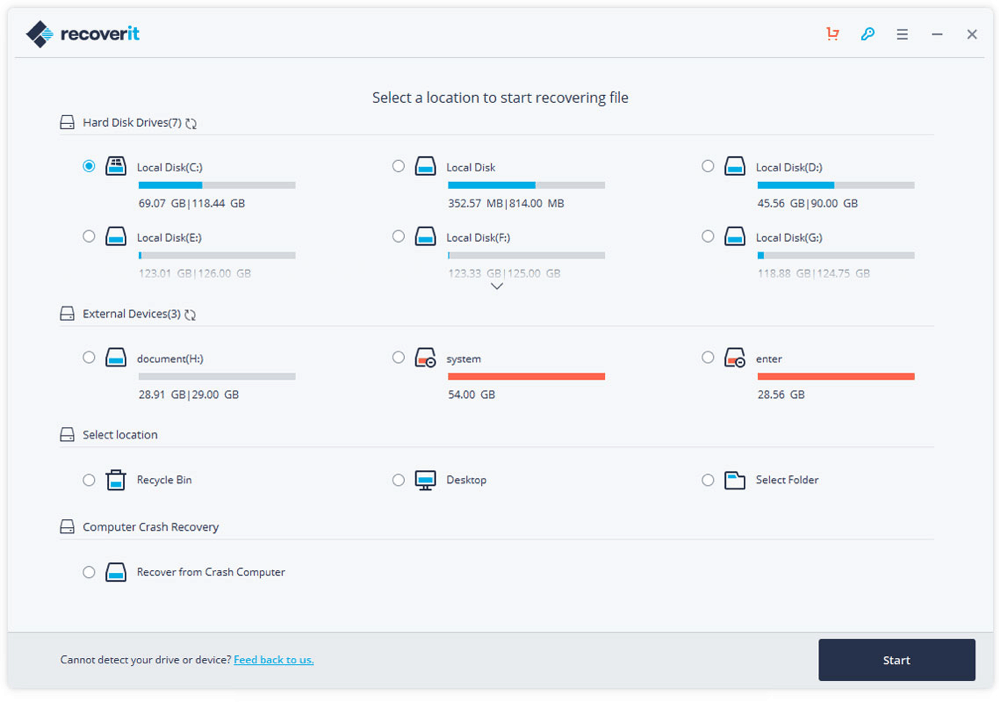
Does it Really Work?
Recoverit is easy-to-use. Immediately upon downloading its free version, I was able to access it without wasting any time in setting it up, which is wonderful for someone like me, who isn’t exceptionally skilled in most things IT-related.
So, I dived straight down to testing it to see if it works as well as it is marketed to be. I attempted to restore an image file that had gone missing a few weeks ago due to some major file transfers at the office.
I am happy to say that after downloading Recoverit, everything else was pretty much automatic.
All I had to do was log into Recoverit, select the specific disk drive where I believed I had last seen the missing file, and hey presto, the software works its magic by seeking out the file I wanted.
Within a few short minutes, the software was done scanning the entire disk, collating a search result with thousands of files in different formats. I was able to find and preview the image file I was looking for in no time.
I decided to try another approach.
Recoverit enables users to conduct scans in specific folders, to reduce the time it takes to locate a file. I decided to do just that. So, with another missing file in mind, I selected D:/Programfiles/Projects/Galadinners/2019/guestlists.
It worked like a charm- I restored the short incriminatory video of my boss spilling ketchup on his favourite tie. The scan took less than half the time compared to a complete disk scan. I was thoroughly pleased. Additionally, Recoverit offers a preview for each file so you know what you are restoring before actually doing it.
Once you have located what you are looking for, all you got to do is select the directory where you wish to store the file and you will have it recovered on cue, as good as new. The software also prompts users who wish to restore the missing file to its original partition (the exact spot where it was) by warning them that the restored file may be corrupted or incomplete as a result – another plus point for tech illiterates like me.
Additionally, being the curious George that I am, I decided to tinker a little bit more with the software. I chose some small video files and decided to reformat them. Recoverit supposedly has the function to recover files in their earlier format, so I was gearing to give this a go.
I selected about 11 of my favourite homemade videos of Orange, my pet cat, all taken from the same video folder, and proceeded to reformat the files.
To my disappointment, only 9 of the videos were successfully recovered with Recoverit. I discovered that the software does not fully support all file formats but hey, no program is perfect. And who knows, there might be bug fixes and patch updates in future, which would allow me to recover all 11 files someday.
Another whammy was that the free version of Recoverit restricts file recovery to a limit of 100 MB. If I wished to exceed the value, I would have to upgrade the software to a paid pro version. The controversial office video and feline footage that I restored were nearly maxing out on the trial limit. So, if there was anything that the folks from Wondershare could improve on, it would be to expand the trial file size limit of Recoverit so that prospective customers may acquire a better gauge of the software before purchasing it.
Also, I realised that some files were not available for preview, especially files found in less common formats. I foresee this as a problem for expert computer users who deal with all kinds of files daily. It is important that ALL files are available for preview. No compromise.
Ultimately, the software worked wonders for a beginner like me and navigating is truly a breeze with its user-friendly software interface – clear disk drive breakdowns and systemised file categorizations, which are useful features to name a few.
Alternatives
There are many other brands out there that also deliver effective file recovery for your systems. We take a look at some alternatives and the highlights of each brand, so you are better informed in making the perfect decision.
1: Recuva
Recuva has remained a popular file recovery software since 2004. The software has similar functions as Recoverit, including a deep scan for a more thorough search process in your disk drives. Aside from the basic scan mode for skimming through accessible files, there is an advanced scan feature,which ensures that you may successfully locate the files that you are looking for while previewing them before recovery.
Unfortunately, Recuva performs its system scans at a relatively slow pace compared to other newer file-recovery programs. I tested the product on the same folder where I had stored my cat videos and I had enough time to brew myself a small cup of coffee before the process was complete.
2. R-STUDIO
R-Studio is a giant when it comes down to the world of data recovery, with that said, using the software proved to be a nightmarish experience for me due to my poor technical expertise.
The system is amazingly comprehensive, and I mean comprehensive.
The software provides basic file scans, as well as loads of other functions. In fact, its list of recovery options and features are longer than my grocery list on a Saturday night. But if you are a tech beginner like me, you will be left right where you started. The creation of Virtual RAID, hexadecimal editors and etc, are just some of the tools made available to the user. However, the interface gave me a headache and although they offer detailed manuals out there – I was too rattled by the information overload to take a glance at them.
Thankfully for me, I was able to play around with the system while my IT friend was sat by my side. Big mistake when I decided to try things at home on my own. I was scrambling for Team Viewer – to send out a desperate SOS for my IT friend.
And according to the same friend, R-Studio lacks the support for some common files such as JFS & XFS – in other words, not as comprehensive as I first thought.
3. Disk Drill
Disk Drill is a popular data recovery program that’s available for both Windows and Mac. It offers a free trial that allows you to recover up to 500 megabytes of data and a couple of pro variants with each one offering a set of unique features.
The only downside of Disk Drill is that the free version seems to only support specific files, so you might be facing an issue if you’re dealing with a less popular format like EXT3.
Once again, in terms of features, we’re looking at the usual things that we need: various file format and system support, mobile storage recovery support, lost data support, etc.
4. PHOTOREC
Photorec is a file recovery system that comes with the TestDisk software package. The interesting thing about Photorec is not only is the software compatible with all OS – including Windows, Mac & even the antiquated DOS- the file can be remotely run through LiveCDs.
I was quite amazed as the software can work its recovery magic remotely and immediately without the need of resetting or reinstalling your OS during a system crash. Definitely a time-saver.
The software offers compatibility for up to 500 file extensions. I tested out the software by restoring a RAW file on my D drive and for some unusual reason, there was a massive text file being created in the folder from where I had launched Photorec from.
Users should be alerted to this –a problem if your partition is too small to support the massive text file. Another complaint is that just like R-Studio, the user interface was all over the place and I faced problems figuring it out.
Wrapping up
Now that you have learned about Recoverit and its alternatives, you can better decide which tool is the right fit for you. If you are still uncertain, you could always test out the free basic versions of each program, which allows you to have a hands-on experience of the applications without forking out a dime.
The choice really depends on the type of com user that you are. Although the scanning process of a recovery software is essentially its defining feature, its user interface is also extremely important for a struggling tech user like me. The ideal software needs to be easily understood at a glance. If looking at it makes me feel like I am trapped in a maze, chances are, I will be hopping to the next software without spending too much time in straightening things out.
Similar / posts
Perform Data Recovery with Recoverit (Or Its Best Alternatives)
July 29th, 2019
Updated on July 30th, 2019
Perform Data Recovery with Recoverit (Or Its Best Alternatives)
July 29th, 2019
Updated on July 30th, 2019
Perform Data Recovery with Recoverit (Or Its Best Alternatives)
July 29th, 2019
Updated on July 30th, 2019
