Despite being purchased by Facebook a couple of years ago, WhatsApp has surprisingly maintained its ad-free image. Despite making WhatsApp better with every update, users have been expecting Facebook to monetize WhatsApp is some way, and information sharing on WhatsApp is the way they will do it.Facebook is trying to create a better and accurate ad experience by collecting data such as contact information and more details of WhatsApp users. The latest WhatsApp update silently asks you to agree to its new terms of service. If you value privacy and don’t want Facebook to even anonymously share your data, there is a way out. Simply head over to WhatsApp on your Android device and tap on the three-dot menu button on the top-right corner. Tap on the Settings option from the pop-out menu and tap on “Account” to view all settings related to your WhatsApp account.In the Account settings, you can see the option “Share my account info”, which explains how Facebook improves its ads by using your data anonymously. You can tap on “Learn more” to find out more about this new terms of service Facebook, or simply tap the checkbox next to it.
Simply head over to WhatsApp on your Android device and tap on the three-dot menu button on the top-right corner. Tap on the Settings option from the pop-out menu and tap on “Account” to view all settings related to your WhatsApp account.In the Account settings, you can see the option “Share my account info”, which explains how Facebook improves its ads by using your data anonymously. You can tap on “Learn more” to find out more about this new terms of service Facebook, or simply tap the checkbox next to it. This will confirm that you chose to opt out of information sharing in WhatsApp. You can now rest assured that Facebook has access to your phone number, contacts, and other information.Were you able to opt out of information sharing in WhatsApp and keep the pesky of Facebook away? Do let us know your thoughts on Facebook’s latest sly attempt to make ads better.
This will confirm that you chose to opt out of information sharing in WhatsApp. You can now rest assured that Facebook has access to your phone number, contacts, and other information.Were you able to opt out of information sharing in WhatsApp and keep the pesky of Facebook away? Do let us know your thoughts on Facebook’s latest sly attempt to make ads better.
Opt out of information sharing in WhatsApp
If you have already agreed to the new terms of service that allow information sharing on WhatsApp, don’t worry. Even after accepting the new terms of service, you can choose to opt out from allowing Facebook to use your personal information.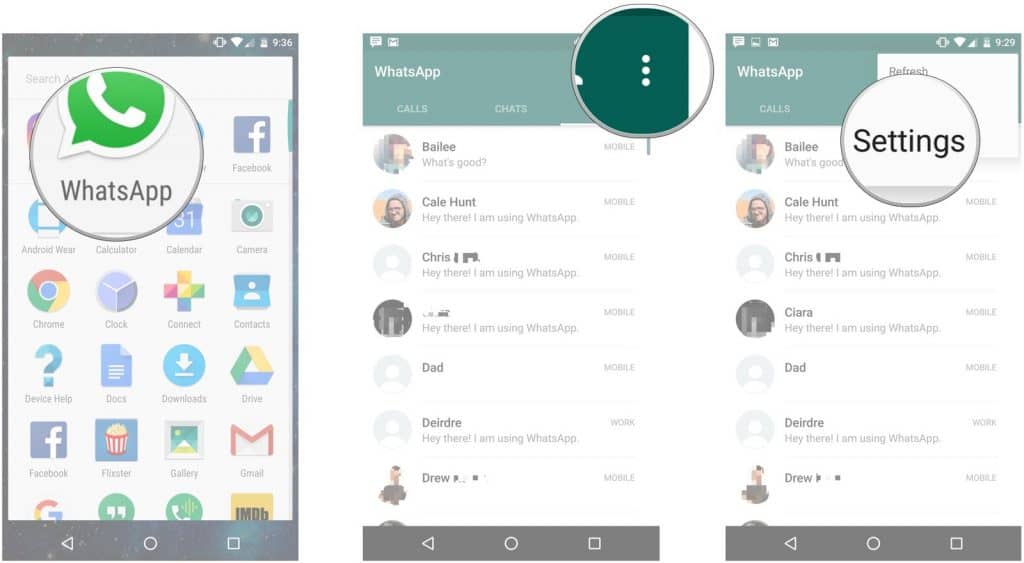 Simply head over to WhatsApp on your Android device and tap on the three-dot menu button on the top-right corner. Tap on the Settings option from the pop-out menu and tap on “Account” to view all settings related to your WhatsApp account.In the Account settings, you can see the option “Share my account info”, which explains how Facebook improves its ads by using your data anonymously. You can tap on “Learn more” to find out more about this new terms of service Facebook, or simply tap the checkbox next to it.
Simply head over to WhatsApp on your Android device and tap on the three-dot menu button on the top-right corner. Tap on the Settings option from the pop-out menu and tap on “Account” to view all settings related to your WhatsApp account.In the Account settings, you can see the option “Share my account info”, which explains how Facebook improves its ads by using your data anonymously. You can tap on “Learn more” to find out more about this new terms of service Facebook, or simply tap the checkbox next to it.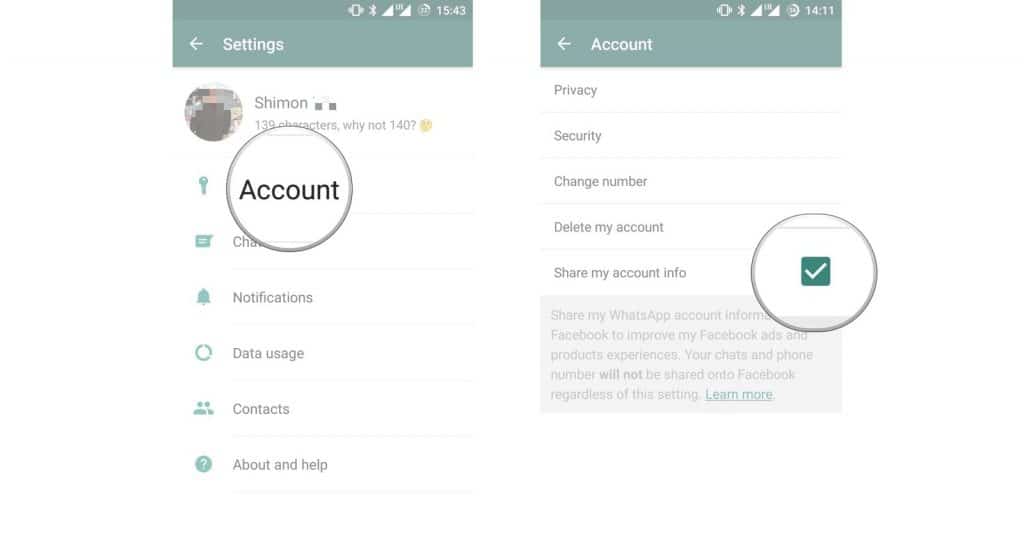 This will confirm that you chose to opt out of information sharing in WhatsApp. You can now rest assured that Facebook has access to your phone number, contacts, and other information.Were you able to opt out of information sharing in WhatsApp and keep the pesky of Facebook away? Do let us know your thoughts on Facebook’s latest sly attempt to make ads better.
This will confirm that you chose to opt out of information sharing in WhatsApp. You can now rest assured that Facebook has access to your phone number, contacts, and other information.Were you able to opt out of information sharing in WhatsApp and keep the pesky of Facebook away? Do let us know your thoughts on Facebook’s latest sly attempt to make ads better.