In a pool of navigation apps available for mobile devices, Google Maps continues to be the most popular one. Even with all of its amazing features, it can get annoying when you have to look up a restaurant on Google Maps that you searched for just 10 minutes ago. To solve this specific problem, you can use the feature of saved places in Google Maps.By starring places in Google Maps for Android, iOS or web version, you are essentially bookmarking them for viewing whenever you want. With the power of Google, all your saved placed in Google Maps are stored across all platforms seamlessly. Once you have starred a location as saved placed in Google Maps, you will be able to see the star icon on the map overlay all the time. You can quickly access the location and other details of the saved place by tapping on the star icon.
Once you have starred a location as saved placed in Google Maps, you will be able to see the star icon on the map overlay all the time. You can quickly access the location and other details of the saved place by tapping on the star icon. If you end up putting down way too many stars, your regional map can start to look like an astronomy book. Fortunately, you can remove saved places in Google Maps with just a tap. Simply tap on the saved location you wish to remove and press the yellow star to remove the location from your saved places.How often do you use the feature of saved places in Google Maps, and would you recommend any other navigation app over it? Let us know your thoughts in the comments section below.
If you end up putting down way too many stars, your regional map can start to look like an astronomy book. Fortunately, you can remove saved places in Google Maps with just a tap. Simply tap on the saved location you wish to remove and press the yellow star to remove the location from your saved places.How often do you use the feature of saved places in Google Maps, and would you recommend any other navigation app over it? Let us know your thoughts in the comments section below.
Save a place in Google Maps
From your Android, iOS, or the web version of Google Maps, look up the place that you want to add to saved places. Tap on the star next to the name of the place and the star will turn yellow, just like the bookmark icon in Google Chrome.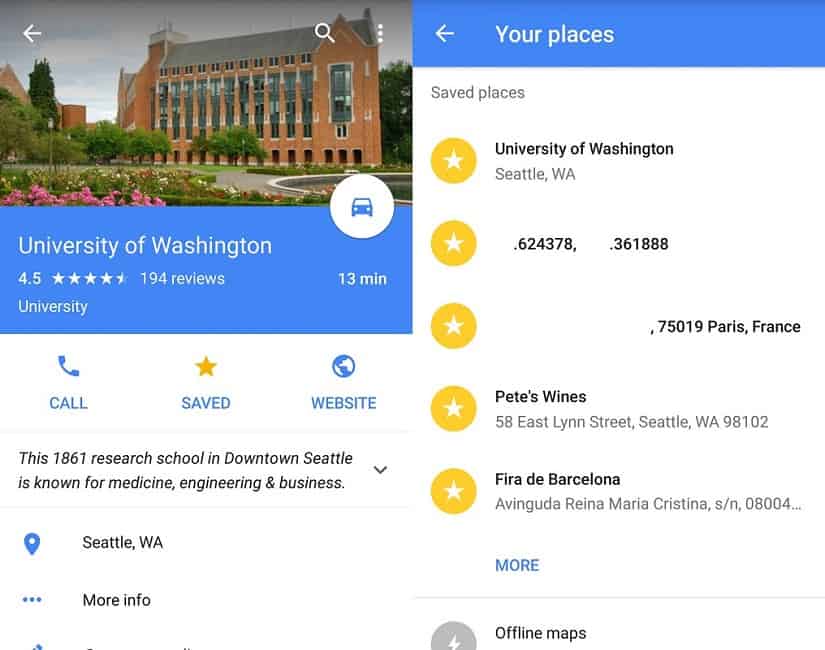 Once you have starred a location as saved placed in Google Maps, you will be able to see the star icon on the map overlay all the time. You can quickly access the location and other details of the saved place by tapping on the star icon.
Once you have starred a location as saved placed in Google Maps, you will be able to see the star icon on the map overlay all the time. You can quickly access the location and other details of the saved place by tapping on the star icon.Manage saved places in Google Maps
To view and manage all of your saved placed on Google Maps, tap on the three-line hamburger menu on the top-left corner of the screen and select “Your Places”. You will be able to see a complete list of places that you have starred, and simply tap on them to view. If you end up putting down way too many stars, your regional map can start to look like an astronomy book. Fortunately, you can remove saved places in Google Maps with just a tap. Simply tap on the saved location you wish to remove and press the yellow star to remove the location from your saved places.How often do you use the feature of saved places in Google Maps, and would you recommend any other navigation app over it? Let us know your thoughts in the comments section below.
If you end up putting down way too many stars, your regional map can start to look like an astronomy book. Fortunately, you can remove saved places in Google Maps with just a tap. Simply tap on the saved location you wish to remove and press the yellow star to remove the location from your saved places.How often do you use the feature of saved places in Google Maps, and would you recommend any other navigation app over it? Let us know your thoughts in the comments section below.