Step 1: Access the Google Chrome Flags
Open the Chrome app on your Android and type in chrome://flags in the address bar of the browser window. When you hit Enter, you will be able to view the experimental page of Google Chrome, which is filled with beta features of the app.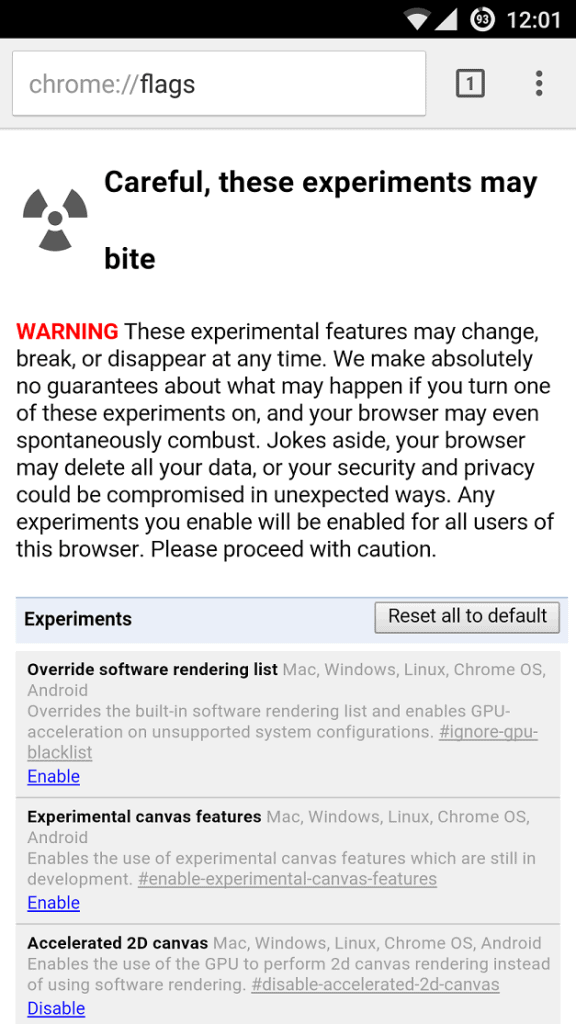
Step 2: Find the Reader Mode settings
If you are new to Chrome Flags, you should stick to the guide and don’t tinker around with the settings. Tap on the three-dot menu button in the top-right corner of the screen and tap on “Find in page”. Search for “Reader Mode” in the search box and you will be able to see the highlighted section below.
Step 3: Enable Reader Mode in Chrome
Tap on the drop-down menu under Reader Mode and change the setting to “Always” from “Default”. Once you enable the Reader Mode in Chrome, press the “Relaunch Now” button at the bottom of the screen. Once the browser restarts, you can enjoy all your websites in a reader-friendly mode.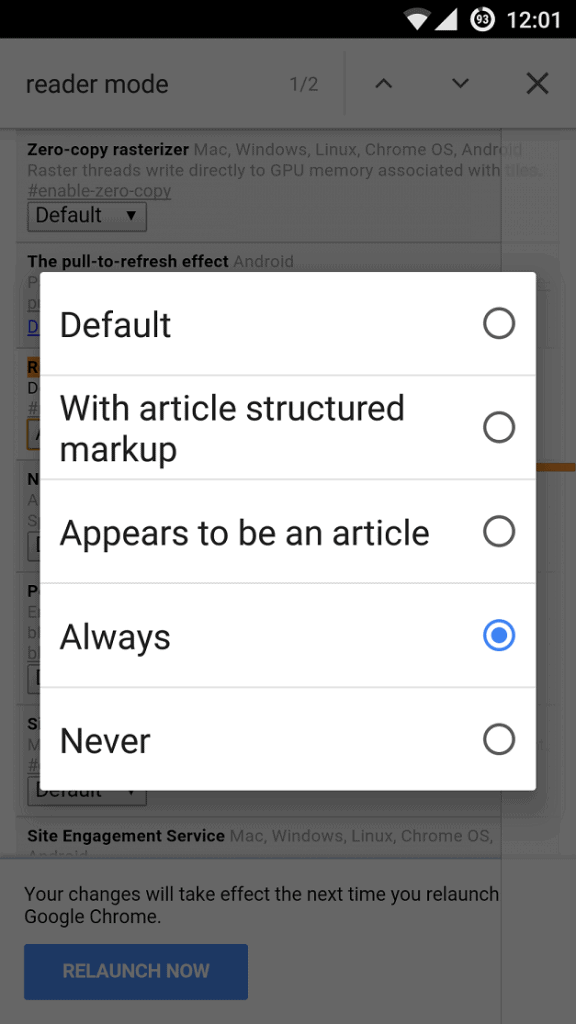
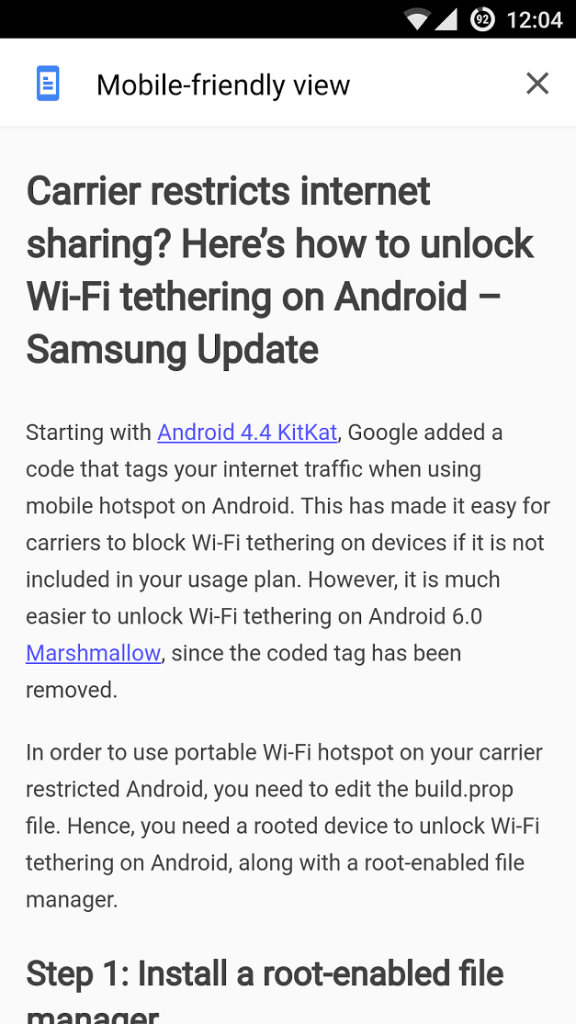
Similar / posts
Make mobile reading simpler: How to enable Reader Mode in Chrome for Android
August 11th, 2016
Updated on August 16th, 2017
Make mobile reading simpler: How to enable Reader Mode in Chrome for Android
August 11th, 2016
Updated on August 16th, 2017
Make mobile reading simpler: How to enable Reader Mode in Chrome for Android
August 11th, 2016
Updated on August 16th, 2017
