Even before Siri became the go-to voice assistant on iPhone, Google Voice was the coolest thing to ever hit Android. Over the years, Google Now voice commands have gotten so much better, but are you using this feature to its full potential? So you pick up your Android, say “OK Google” and then wait clueless about what to say to make Google talk back. Here is an entire list of all the Google Now voice commands to help you make the best out of it.





 Which Google Voice commands are your favorite and how many of these have you tried out already? Let us know what you think is the best use of Google Now Voice commands in the comments section below.
Which Google Voice commands are your favorite and how many of these have you tried out already? Let us know what you think is the best use of Google Now Voice commands in the comments section below.
General Information
- What the [Apple] stock price? What is [Google] trading at?
- What’s [202 yards] in [miles]? What is [32 ounces] in [litres]?
- What’s [195] divided by [2.5]? (Almost all types of math equations will work.)
- Search [Flickr] for [dog pictures] (more apps are added to this search-within-apps function all the time)
- How old is [Mike Tyson]?
- Where was [John Stewart] born?
- Define [ambiguous] (Or “What does [ambiguous] mean?”)
- What time is it in [Cairo]?
- Search for [photography tips]
- Show me pictures of [the Eiffel Tower]
- Do I need an umbrella today? What’s the weather like? What’s the weather in [New York] [this week]?
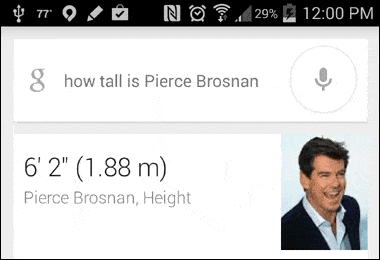
Communication
- Send email to [Robert], subject, [work], message, [I don’t think I can make it tomorrow]
- Post to [Facebook]: [Oh my god the latest GOT episode!]
- What is French for [I love you]?
- [Send a Hangout message] to [Mum].
- Send a [WhatsApp] message to [Dean]: Hang on, I'm going to get more donuts. (works with Viber, WeChat, Telegram, and NextPlus)
- Show me my last messages. (Then follow voice prompts)
- Call [Jamie] (also works with relationships: Call [brother])
- Call [Charlie] on speakerphone
- Text [Susan] [great job yesterday] (also works with relationships: Text [Dad] [I’m not going to be able to pick you up from the dentist])
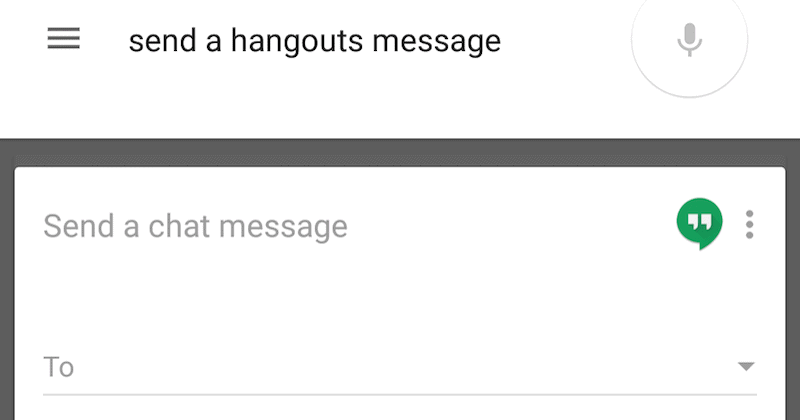
Device Controls
- Open [Updato.com]
- Take a picture (“Take a photo” also works)
- Record a video
- Open [Instagram]
- Turn [on / off] [Bluetooth, Wi-Fi, Flashlight]
Travel and Navigation
- Show me my flight info
- Where’s my hotel?
- What are some attractions around here?
- How do you say [good night] in [Spanish]?
- What is [50,000 rupees] in [dollars]?
- What’s the flight status of [Malaysian] flight [735]?
- Show me restaurants near my hotel -or- Give me directions back to my hotel (this works if your hotel confirmation was sent to your Gmail account)
- Where is the nearest [Thai restaurant]?
- Navigate to [Eiffel Tower, Paris]
- Directions to [Fisherman’s Wharf] by [bike] (also try “Directions home” or “How do I get home?”)
- Where is [the Leaning Tower of Pisa]?
- Show me the menu for [Green Kitchen]
- Call [Modern Art Museum]
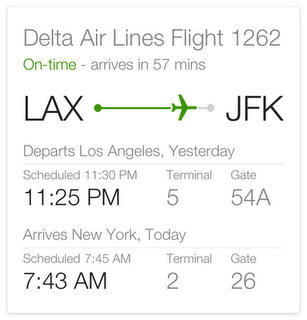
Productivity
- What is my schedule for this week? (also: What does my day look like [Tuesday]?)
- Where’s my package from Amazon? (tracking confirmation must be in Gmail)
- Make a note: [update my device firmware] (also try “Note to self:” This works with multiple apps, and you can even email yourself!)
- Find [Adam Dean’s] [phone number] (Works with all info in your contacts - addresses, birthdays, etc.)
- Show me my bills. (or: My bills due this week.)
- What’s the tip for [109 dollars]?
- Set an alarm for [8:30 am]
- Set a timer for [40 minutes]
- Create a calendar event: [Dinner with Amanda, Saturday at 8 pm.]
- Remind me to [buy toilet paper at 11 am] (try locations! Remind me to [buy coffee filters at Walmart])
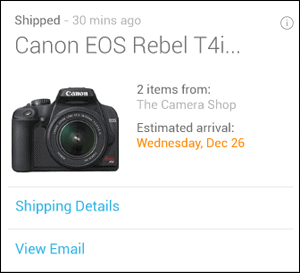
Sports
- Say a team name to get the latest score during the season.
- When is the next [Patriots] game?
- Where are the [Mets] in the [MLB] standings?
- Who does [Stephen Curry] play for?
- Who won [the NBA Finals]?
- When is the [FIFA World Cup final]?
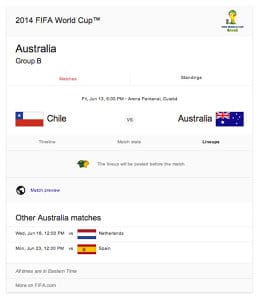
Entertainment
- Play some music (opens “I’m feeling lucky” radio station in Google Play Music)
- Next Song / Pause Song
- Play [Highway to Hell] (songs must be in Google Play Music on your device)
- Watch [The Revenant] (movies and TV must be in your Google Play account)
- What’s this song?
- Listen to TV
- What songs does [Kanye West] sing?
- Read [The Notebook]
- Did the [Cavaliers] win today? What’s the score in the [Lakers] game?
- What movies are playing [tomorrow]? Where is [Toy Story 3] playing?
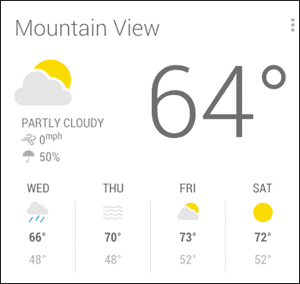
Cool hidden commands
- Make me a sandwich
- Sudo make me a sandwich
- Who’s on first?
- Up, up, down, down, left, right, left, right
- Tell me a joke
- Who are you?
- Beam me up, Scotty!
- What is [Jennifer Aniston’s] Bacon number?
- Flip a coin
- Roll dice (rolls a single six-sided die)
- What is the loneliest number?
- Do a barrel roll!
- Askew / Tilt
- Go go Gadget [Spotify]
- When am I?
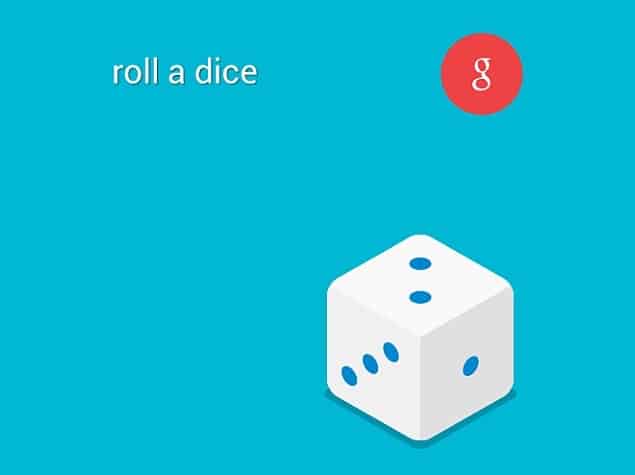 Which Google Voice commands are your favorite and how many of these have you tried out already? Let us know what you think is the best use of Google Now Voice commands in the comments section below.
Which Google Voice commands are your favorite and how many of these have you tried out already? Let us know what you think is the best use of Google Now Voice commands in the comments section below.