Step 1: Download Google Opinion Rewards app
To earn free Google Play credit by spending just a few minutes filling up easy surveys, download the Google Opinion Rewards app. It is important to note that the service is currently limited to regions of North America and Europe.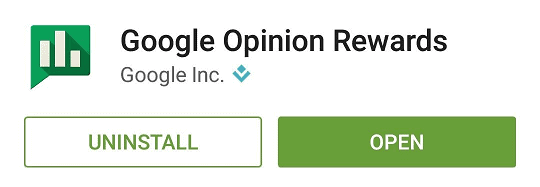
Download the Google Opinion Rewards app
Step 2: Create your new Profile
Once downloaded, open Google Opinion Rewards app and go through the quick tutorial. You can choose to go through the tutorial or simply press “Skip”, at which point the app will ask you some personal questions.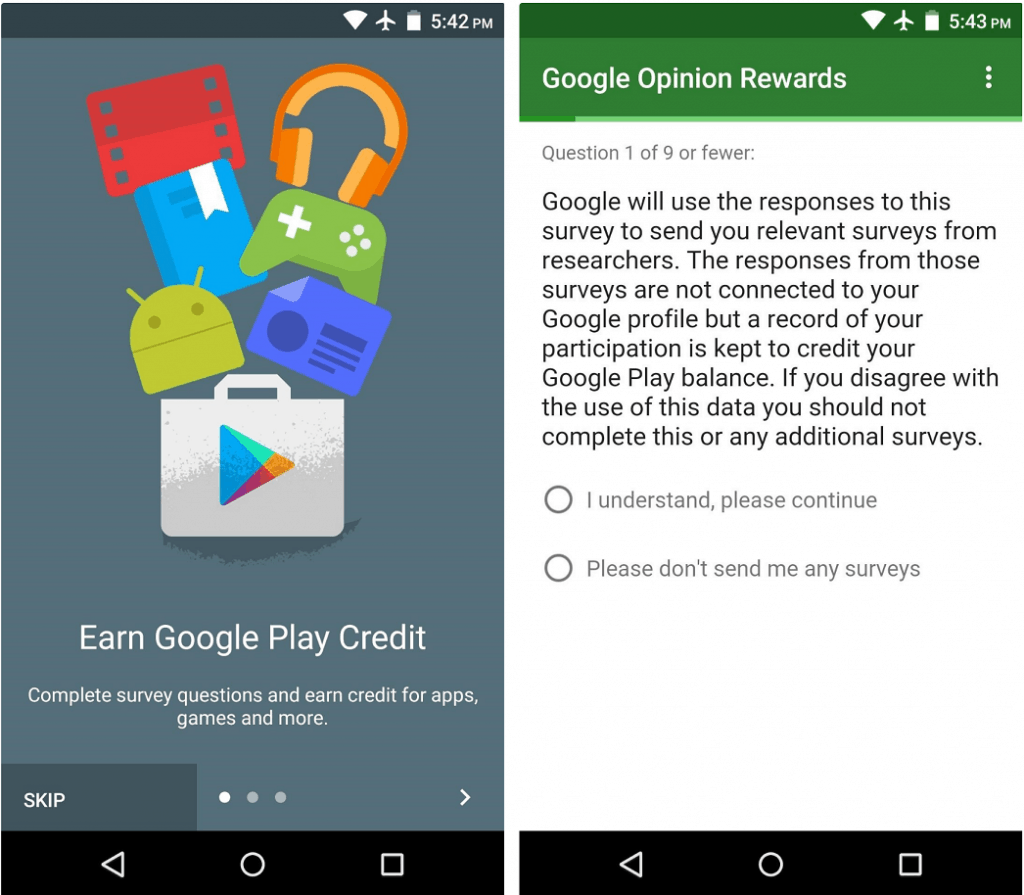 These personal questions are designed to find information about which demographic you fall into so that the surveys offered to you are always relevant. The opinions of some demographics are valued more, hence they are more sought after.For instance, Opinion Rewards for user base comprised of males between the ages of 20-40 is abundant, hence less desirable. Whereas females between the ages 30-50 receive more surveys and hence earn free Google Play credit more than their male counterpart.
These personal questions are designed to find information about which demographic you fall into so that the surveys offered to you are always relevant. The opinions of some demographics are valued more, hence they are more sought after.For instance, Opinion Rewards for user base comprised of males between the ages of 20-40 is abundant, hence less desirable. Whereas females between the ages 30-50 receive more surveys and hence earn free Google Play credit more than their male counterpart.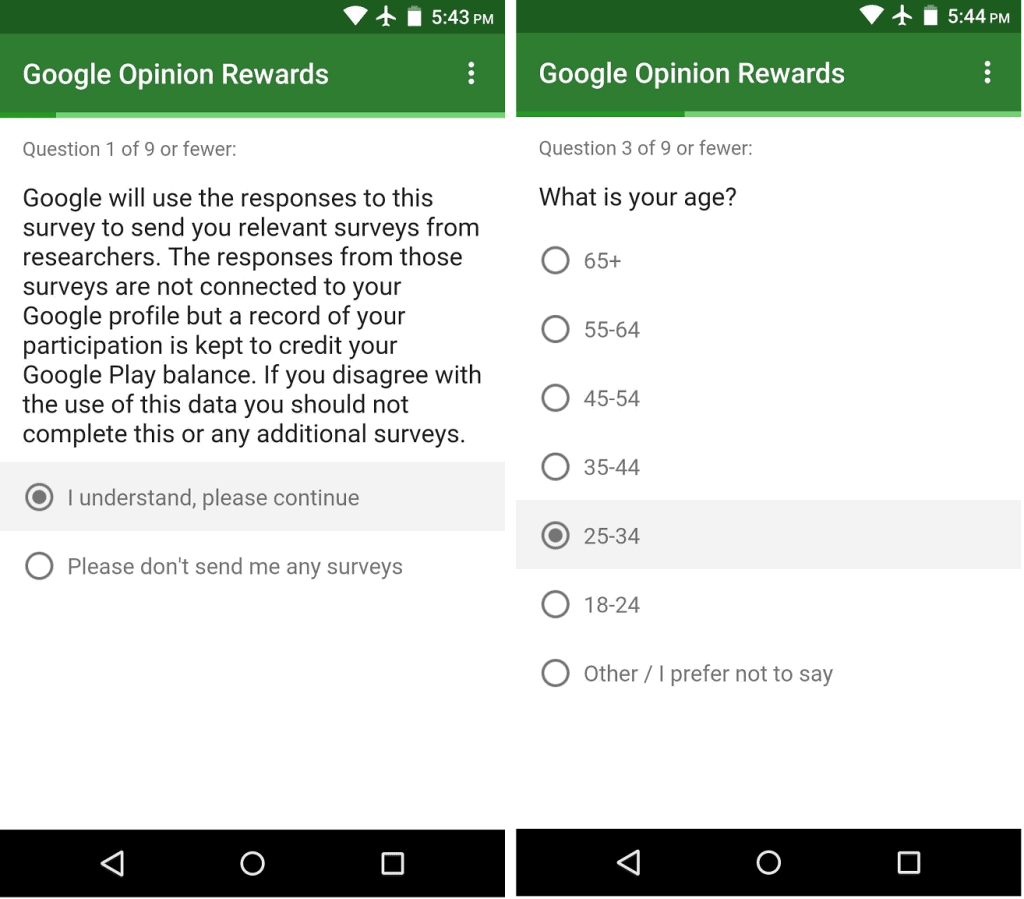 At the end, Google Opinion Rewards will ask you to select the applicable languages according to your region. Finally, the app will ask you if you would occasionally like to fill up surveys that don’t offer Google Play credits, so choose your answer and continue.
At the end, Google Opinion Rewards will ask you to select the applicable languages according to your region. Finally, the app will ask you if you would occasionally like to fill up surveys that don’t offer Google Play credits, so choose your answer and continue.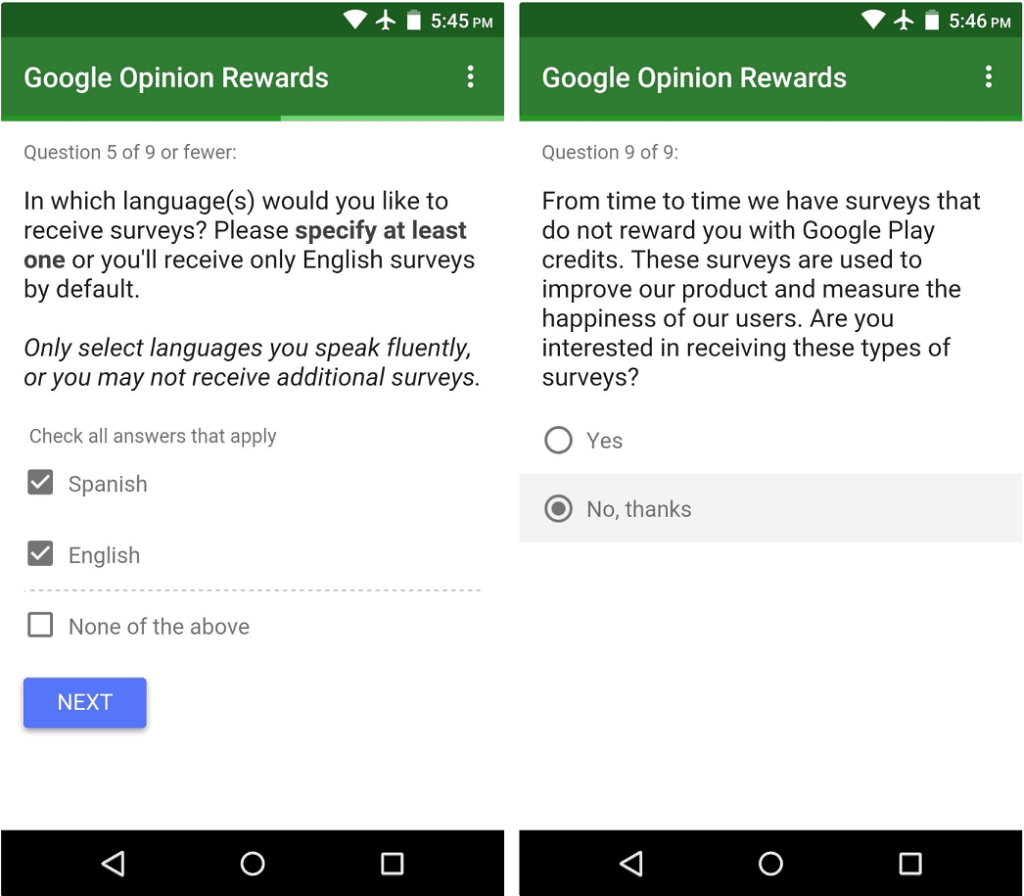
Step 3: Take a Google Opinion Rewards survey
Every time there is a survey available for you to participate in, the app will alert you with a notification. Tapping on the notification will take you to Google Opinion Rewards, where you can press “Answer Survey” to begin.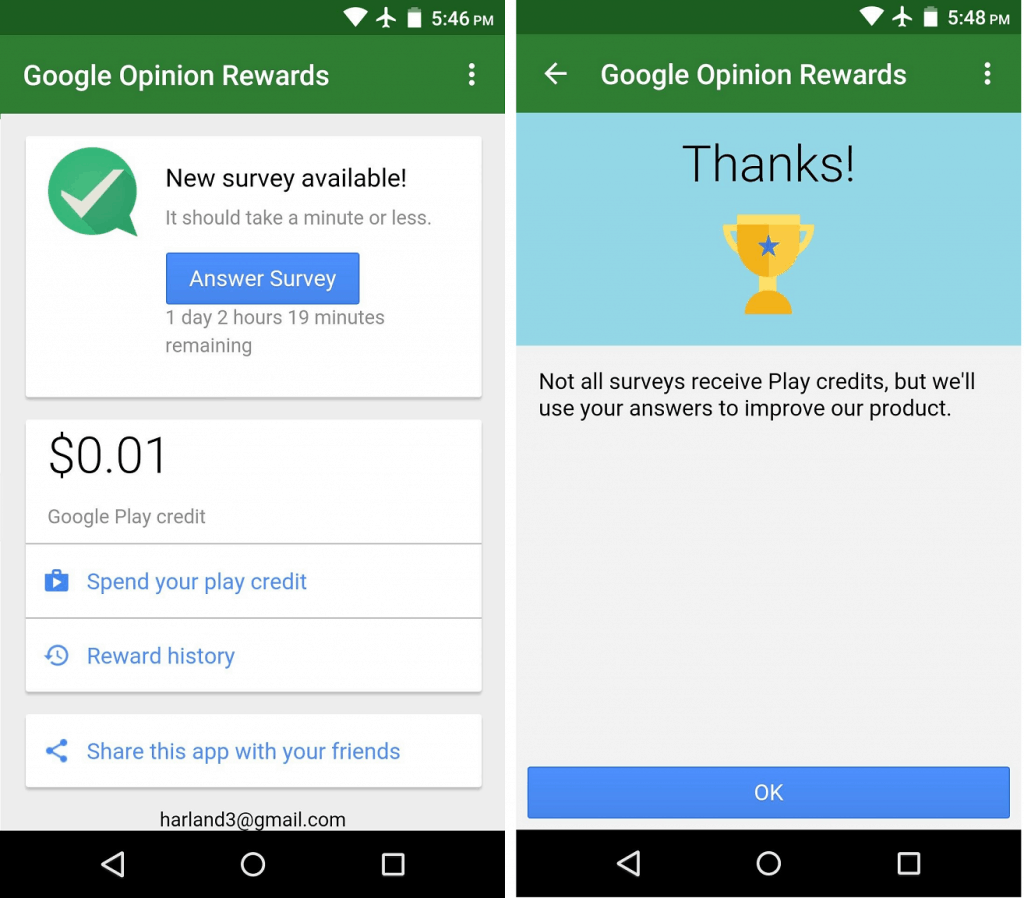 Once you have filled up the survey form and completed it, the applicable Google Play credit will be added to your account. While the rewards a nominal, it does add up to a fair amount over the time, which can be used on anything in the Google Play Store.
Once you have filled up the survey form and completed it, the applicable Google Play credit will be added to your account. While the rewards a nominal, it does add up to a fair amount over the time, which can be used on anything in the Google Play Store.Source: WonderHowTo
Similar / posts
Love free stuff? Here’s how to earn free Google Play credit on Android
September 20th, 2016
Updated on August 16th, 2017
Love free stuff? Here’s how to earn free Google Play credit on Android
September 20th, 2016
Updated on August 16th, 2017
Love free stuff? Here’s how to earn free Google Play credit on Android
September 20th, 2016
Updated on August 16th, 2017
