Is your phone internet slow lately? There are a ton of things that may cause that and that's why we'll be going through the numerous possible causes one by one. Hopefully, we'll manage to fix your issue. So, without any further ado, let's get right into it!
Disclaimer
This is a guide that refers to people who used to have a decent experience with their internet that is somehow ruined now. If your connection is and always has been very slow from the beginning, then there's not much that we can do about it.
In such cases, the best option is to ask your Internet Service Provider for a better deal. Moving from ADSL to VDSL can make a world of difference.
Now that this is out of the way, let us move on with the guide.
1: Phone Internet Slow? Keep An Eye Out For Automatic Updates
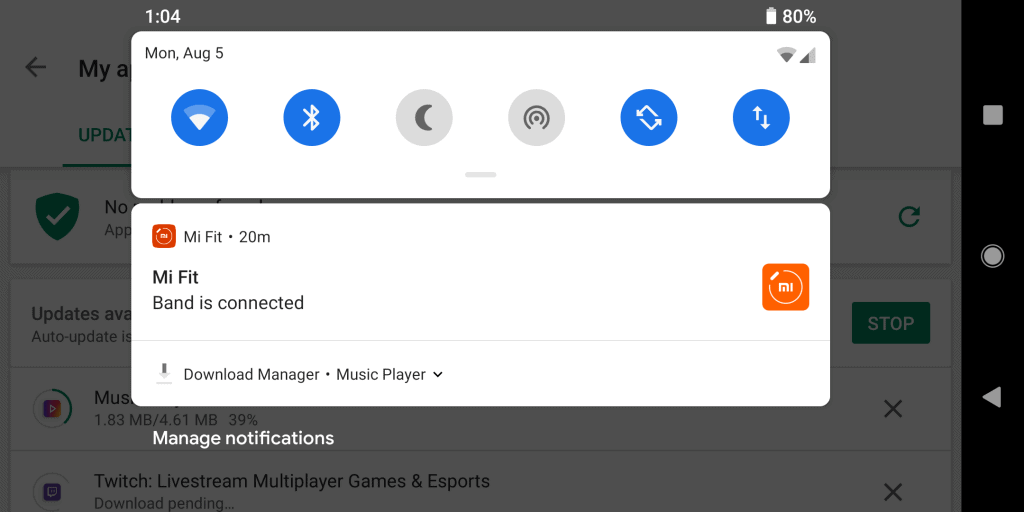
In stock Android Pie, the updates will get downloaded automatically without the whole process appearing on the status bar. Not until you pull it down and see the "Download Manager" at least. Otherwise, it's hidden.
That's not an issue for your average person who has download speeds of at least 2 MB/s. However, if you're one of the unlucky few who got a very slow connection, then this can definitely ruin the overall browsing experience.
After all, updates require a ton of bandwidth. Especially when there are like 30 of them queued up waiting to be downloaded in one go.
One way to solve that problem is by turning off the automatic updates and only downloading everything that you need during the night when you're sleeping. This solution is perfect for having both the latest updates and the full internet bandwidth.
To disable automatic updates:
- Open the Play Store
- Swipe right from the left corner of the screen or click on the "options" icon to the upper left part of the screen
- Go to "Settings"
- Auto-update apps
- Don't auto-update apps
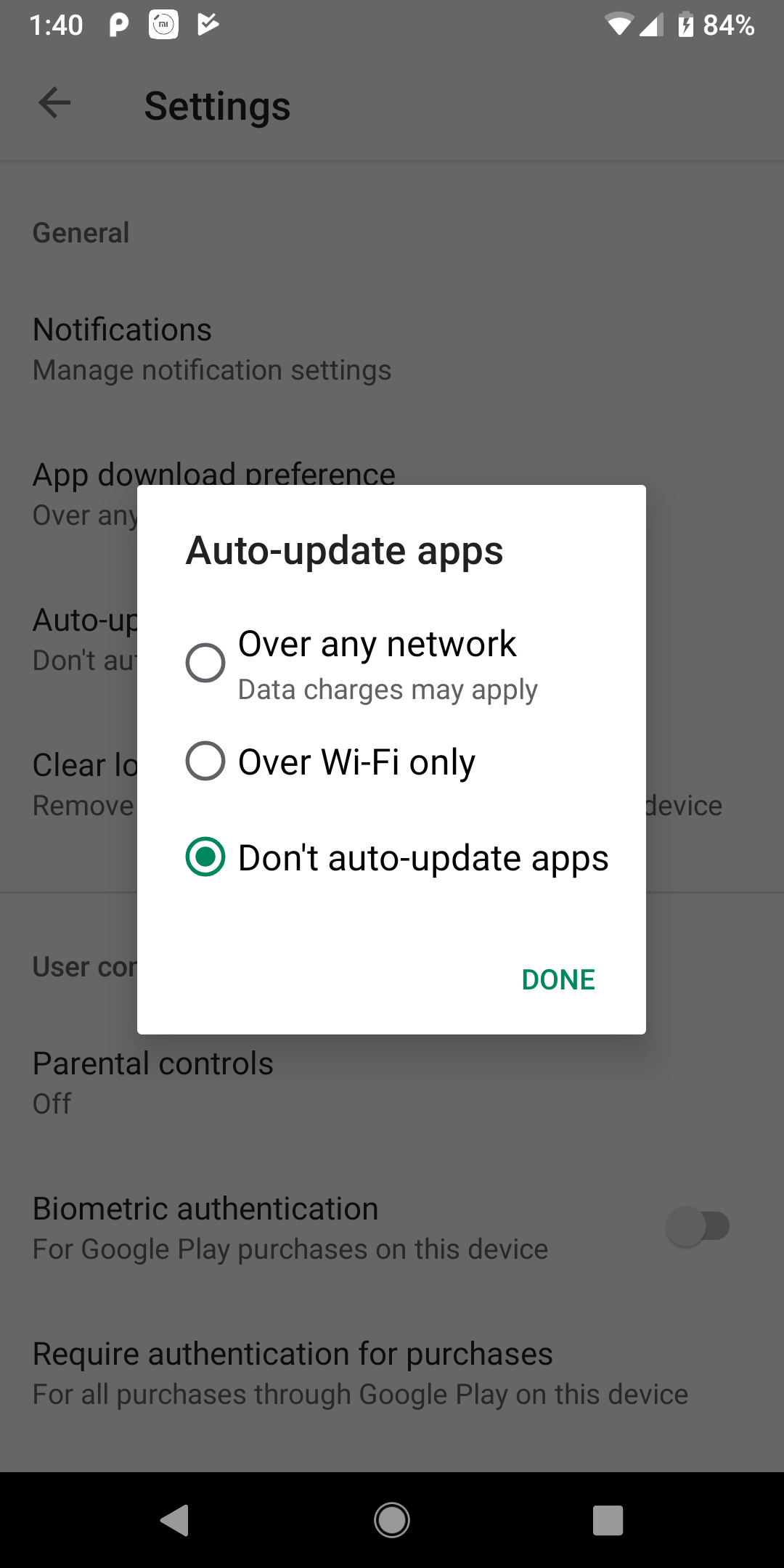
To download the necessary updates when you're not using the internet, simply:
- Open the Play Store
- Swipe right
- Open "My Apps & Games"
- And select "Update all"
Do keep in mind that most phones will refuse to install the updates while the display is off. One way of solving that is by going to the developer settings and enabling the "Stay awake" option.
In case that developer options are disabled, go to Settings -> About -> Build number, and keep on tapping on it until the developer settings become available.
2: Router Positioning Is Important

Let's start with the simplest thing: router positioning. The router is the device that's responsible for wirelessly transiting internet data from your line to your phone.
If the router is too far away from the phone or if there are too many obstacles in the way, then your connection is going to be unbearably slow. Simple as that.
The easiest way to test if that's the problem or not is by moving as close as possible to the router and see if that changes anything. And if it does, well, we probably just found the culprit.
Yes, our phones do display the signal strength of a connection. But, that info is not always accurate. Actually, it rarely ever is. There have been tons of occasions when my phone was saying that the signal strength was good while the internet was very slow due to all the walls in the way.
So, if that's indeed the issue for you, then all you can do is find a way to get closer to the router. Maybe ask your ISP (Internet Service Provider) if it's possible to bring the experts over and create a new network jack which will allow you to reposition the router.
There are also some DIY tricks to enhance signal strength. But, let's leave that for another time.
3: Be Mindful Of Other People
When we're talking about a wireless connection, there is a good chance that there are multiple people who are sharing the same network. Especially in families or in houses with a few roommates.
If your internet connection is already slow, then having multiple sharing it can be a pain in the butt. Especially if everyone likes using bandwidth-demanding apps like Netflix or YouTube.
Is your phone internet slow because of this? The only way to find out is by asking everyone else to stop using the network for a minute. If that solves your issue, well, now you know the culprit.
There are only two solutions to that problem:
- Upgrade to a better connection that can serve multiple people at once
- Arrange things so that only one person is using the internet at a time
Also, make sure that you've got a strong password for the wireless connection. That assists in keeping unwanted individuals away.
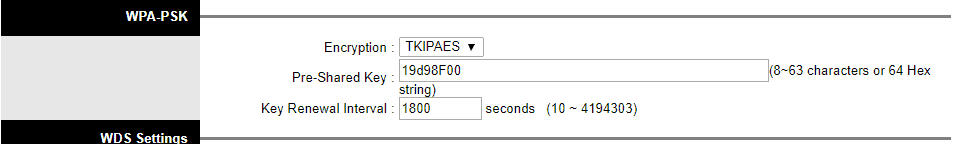
Changing the Wi-Fi password isn't exactly user-friendly. It can generally be done by accessing 192.168.1.1 through a browser. But, the exact steps differ from router to router. So, check your manual for information regarding that matter.
4: Is Your Phone Internet Slow? Or Just The Phone?

For all this time, we've been assuming that the Internet connection is the one to blame. However, what if it's the phone?
If your device is extremely outdated or if there are more apps in the background than it can handle, then there's a chance that your phone is to blame while the internet connection is just fine.
You can tell if that's the issue or not by judging the overall speed of the device. Like, not just browsing the web, but also switching between apps, playing games, videos, etc.
If everything feels slow and not just the Internet, then we just found the issue.
Now, there are multiple things that can slow down an Android device. Talking about fixing that requires a whole new article. Thankfully, we've already written a couple of them which you can check out here and here.
5: Make Sure That The Connection Itself Isn't Terrible
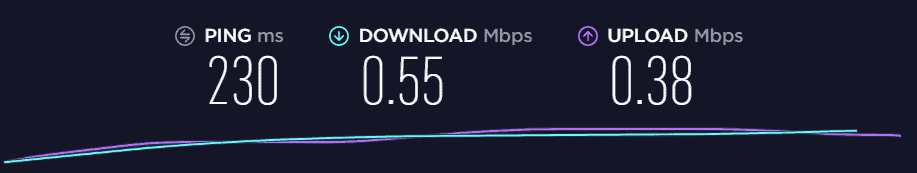
You can't fix something that wasn't broken in the first place. As mentioned in the beginning, if your internet connection was bad to begin with, then the only thing that you can do is upgrade it.
This is something that obviously costs more money. But, there's not much that we can do about it.
All you have to do is ask your ISP for a better plan and they'll let you know about all the rest.
If you're stuck with such slow speeds, then chances are that you're stuck with an ancient ADSL connection. Ideally, you wanna switch over to a VDSL connection.
6: Keep Background Downloads In Check
Last, but not least, you want to make sure that nothing is being downloaded in the background. This may seem obvious to most people, but less tech-savvy users probably don't know about it.
The reason that background downloads are an issue is because they consume internet bandwidth. The faster that your connection is, the less that you'll have to worry about something like that.
However, the same goes for the opposite. The slower that your connection is, the more that you want to be careful with downloads and anything similar.
This includes software updates, Google Play updates, browser downloads (Chrome, Firefox, etc), game data downloads, and things like that.
That's all for now. Feel like we forgot to mention something important? Got anything wrong? Then let us and everyone else know about it in the comments section down below!
Like what you see? Then don't forget to follow us on Facebook and Twitter for the latest news, reviews, listicles, apps, games, devices, how-to guides, and more!
