Google has been working on a number of new features lately. One that has been hinted at for a while has finally become official: Screen Casting. Google has enabled Screen Casting on a limited number of Android devices to allow you to share your phone's screen, and sound, on a Chromecast equipped TV. You can see all your photos, video, apps or anything else from your phone, on a much bigger screen.There are a few requirements that you need to meet: The feature is not fully implemented yet, and Google promises to continue to add functionality. You will find Screen Casting very useful and entertaining, especially when you're using apps like Google Earth or simply going through the family vacation album from the living room.
The feature is not fully implemented yet, and Google promises to continue to add functionality. You will find Screen Casting very useful and entertaining, especially when you're using apps like Google Earth or simply going through the family vacation album from the living room.
- An Android device running Android 4.4.2 or higher from the following list of supported devices: Nexus 4, Nexus 5, Nexus 7 (2013), Nexus 10, Samsung Galaxy S4, Samsung Galaxy S5, Samsung Galaxy Note 3, Samsung Galaxy Note 10 (2014), HTC One M7, LG G Pro2, LG G2, and LG G3. Google will continue to add supported devices over time. You can check the list here for updates.
- Chromecast App from Play Store installed on your phone.
- A Chromecast connected TV.
- Open the Chromecast app on your Android device
- Go to the navigation drawer and select 'cast screen'
- Choose your Chromecast device
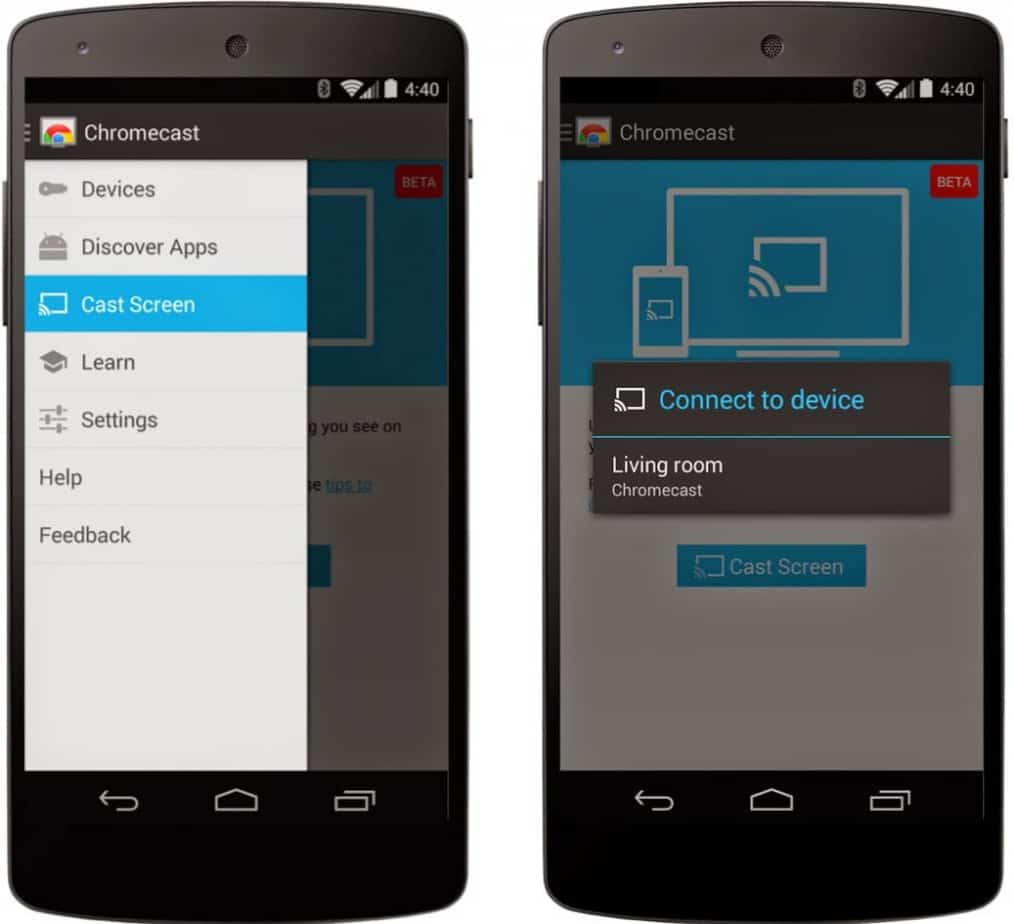 The feature is not fully implemented yet, and Google promises to continue to add functionality. You will find Screen Casting very useful and entertaining, especially when you're using apps like Google Earth or simply going through the family vacation album from the living room.
The feature is not fully implemented yet, and Google promises to continue to add functionality. You will find Screen Casting very useful and entertaining, especially when you're using apps like Google Earth or simply going through the family vacation album from the living room.