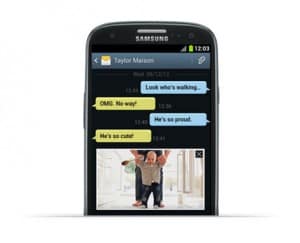 First, you should know that your Samsung Galaxy S4 is allowing you to use Pop Up windows while you are watching a video. You can browse on the web, read an email or send a message while you are watching a video.How to turn on Pop Up video
First, you should know that your Samsung Galaxy S4 is allowing you to use Pop Up windows while you are watching a video. You can browse on the web, read an email or send a message while you are watching a video.How to turn on Pop Up video- First, you will have to play a video from your Gallery or Samsung video.
- When the Video player is open, you will tap on Pop Up video. If the menu is hidden, you will have to tap on the video.
- You will see that your video will be show in a smaller window and you will be able to navigate your Samsung Galaxy S4 normally. You can drag your video to a different area of your screen or you can expand it. Also, you can Pause the video or use the functions of the Video player.
