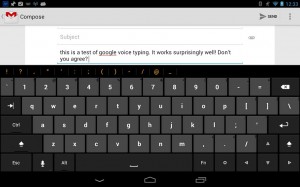 This is a very good feature for those who are always in a hurry. You can use it to type text on your Nexus 10 tablet using your voice. If you want to do so, you will have to tap Microphone on the onscreen keyboard.You will simply say what you want to write and the text will automatically appear on your screen. You will use "comma", "period", "question mark", "exclamation mark" or "exclamation point" for punctuation. What you say is transcribed by the speech recognition to the text field. If something is wrong, you can simply delete it using the Delete button.If you want to enable and modify its settings, you will have to access Quick Settings, Settings and Language & Input. A blue check mark will appear when the feature is enabled. If you want to disable it, you will simply tap on it and the blue check mark will disappear. If you want to modify its settings, you will simply have to tap on Setting button found near Google Voice Typing. You can choose languages and also to block offensive words.
This is a very good feature for those who are always in a hurry. You can use it to type text on your Nexus 10 tablet using your voice. If you want to do so, you will have to tap Microphone on the onscreen keyboard.You will simply say what you want to write and the text will automatically appear on your screen. You will use "comma", "period", "question mark", "exclamation mark" or "exclamation point" for punctuation. What you say is transcribed by the speech recognition to the text field. If something is wrong, you can simply delete it using the Delete button.If you want to enable and modify its settings, you will have to access Quick Settings, Settings and Language & Input. A blue check mark will appear when the feature is enabled. If you want to disable it, you will simply tap on it and the blue check mark will disappear. If you want to modify its settings, you will simply have to tap on Setting button found near Google Voice Typing. You can choose languages and also to block offensive words.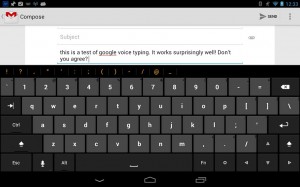 This is a very good feature for those who are always in a hurry. You can use it to type text on your Nexus 10 tablet using your voice. If you want to do so, you will have to tap Microphone on the onscreen keyboard.You will simply say what you want to write and the text will automatically appear on your screen. You will use "comma", "period", "question mark", "exclamation mark" or "exclamation point" for punctuation. What you say is transcribed by the speech recognition to the text field. If something is wrong, you can simply delete it using the Delete button.If you want to enable and modify its settings, you will have to access Quick Settings, Settings and Language & Input. A blue check mark will appear when the feature is enabled. If you want to disable it, you will simply tap on it and the blue check mark will disappear. If you want to modify its settings, you will simply have to tap on Setting button found near Google Voice Typing. You can choose languages and also to block offensive words.
This is a very good feature for those who are always in a hurry. You can use it to type text on your Nexus 10 tablet using your voice. If you want to do so, you will have to tap Microphone on the onscreen keyboard.You will simply say what you want to write and the text will automatically appear on your screen. You will use "comma", "period", "question mark", "exclamation mark" or "exclamation point" for punctuation. What you say is transcribed by the speech recognition to the text field. If something is wrong, you can simply delete it using the Delete button.If you want to enable and modify its settings, you will have to access Quick Settings, Settings and Language & Input. A blue check mark will appear when the feature is enabled. If you want to disable it, you will simply tap on it and the blue check mark will disappear. If you want to modify its settings, you will simply have to tap on Setting button found near Google Voice Typing. You can choose languages and also to block offensive words.What's my model number?
There are several ways to locate your model number:
- Option 1
- On your device, go to Settings, then "About device" and scroll down to "Model number"
- Option 2
- Often times you can view the model number inside the device, by removing the battery
- Option 3
- Using Samsung's model/serial number location tool
