With your messengers, social media accounts and emails in one place, the tiny notification drawer can fill up fast. Whether you ended up swiping off all your notifications or just need to have a look at them individually, there is a way to recover lost notifications on Android.Surprisingly, this nifty feature is built into the Android OS, so you don’t need a fancy notification manager app. All you need is a device running Android 4.3 Jellybean or above and you can recover lost notifications right away. In the Widgets menu, you can find tons of cool add-ons, including the “Settings shortcut” widget. Keep swiping to the left of the Widget screen until you find it and then scroll down inside the “Settings shortcut” widget.You will be able to find the “Notification log” widget in the menu, so tap on it to bring the widget on your homescreen. To recover lost notifications on Android, all you need to do is tap on this new widget.
In the Widgets menu, you can find tons of cool add-ons, including the “Settings shortcut” widget. Keep swiping to the left of the Widget screen until you find it and then scroll down inside the “Settings shortcut” widget.You will be able to find the “Notification log” widget in the menu, so tap on it to bring the widget on your homescreen. To recover lost notifications on Android, all you need to do is tap on this new widget. An entire “Notification log” will appear on the screen, giving you the inside to the entire notification history of your device. The active notifications that you never opened will appear in white, while the closed notifications will appear in gray.Is the ability to view and recover lost notifications the feature you were looking for? Do let us know your thoughts in the comments section down below.
An entire “Notification log” will appear on the screen, giving you the inside to the entire notification history of your device. The active notifications that you never opened will appear in white, while the closed notifications will appear in gray.Is the ability to view and recover lost notifications the feature you were looking for? Do let us know your thoughts in the comments section down below.
How to recover lost notifications on Android
After you have swiped your notification tray clean, simply tap and hold anywhere on the homescreen. When the additional homescreen settings pop up at the bottom of the screen, tap on “Widgets”.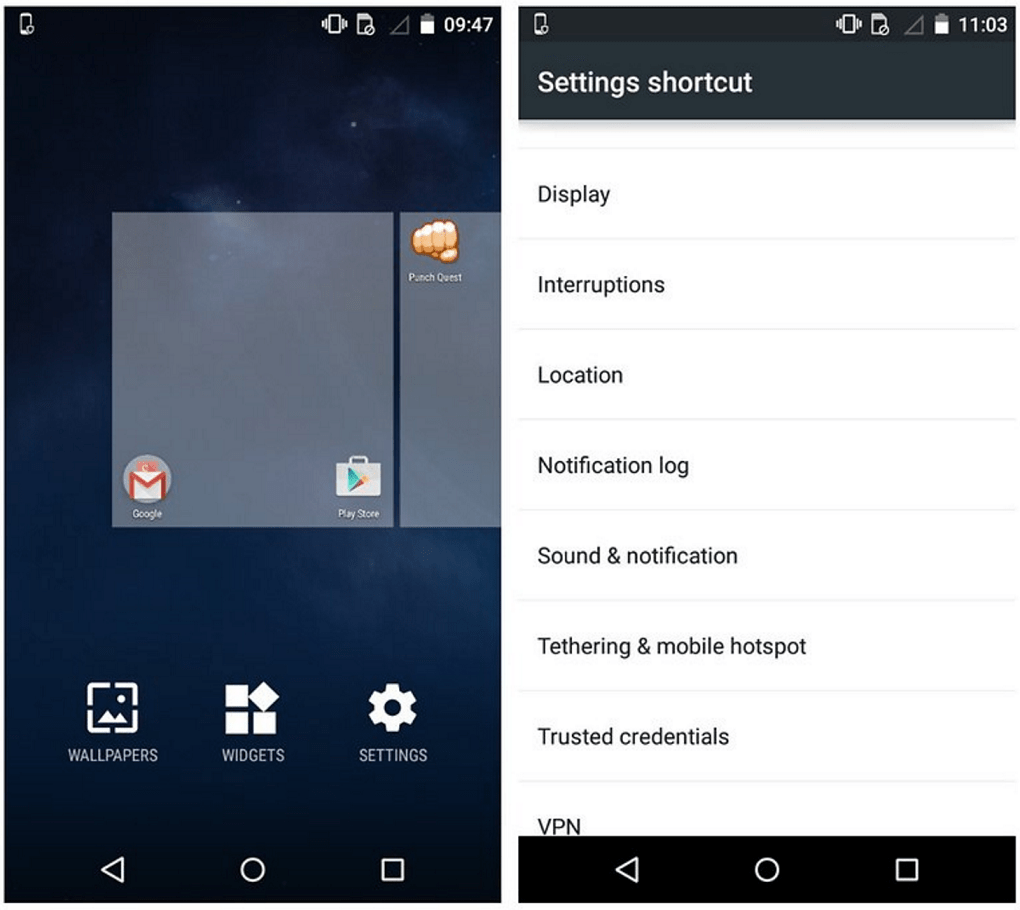 In the Widgets menu, you can find tons of cool add-ons, including the “Settings shortcut” widget. Keep swiping to the left of the Widget screen until you find it and then scroll down inside the “Settings shortcut” widget.You will be able to find the “Notification log” widget in the menu, so tap on it to bring the widget on your homescreen. To recover lost notifications on Android, all you need to do is tap on this new widget.
In the Widgets menu, you can find tons of cool add-ons, including the “Settings shortcut” widget. Keep swiping to the left of the Widget screen until you find it and then scroll down inside the “Settings shortcut” widget.You will be able to find the “Notification log” widget in the menu, so tap on it to bring the widget on your homescreen. To recover lost notifications on Android, all you need to do is tap on this new widget.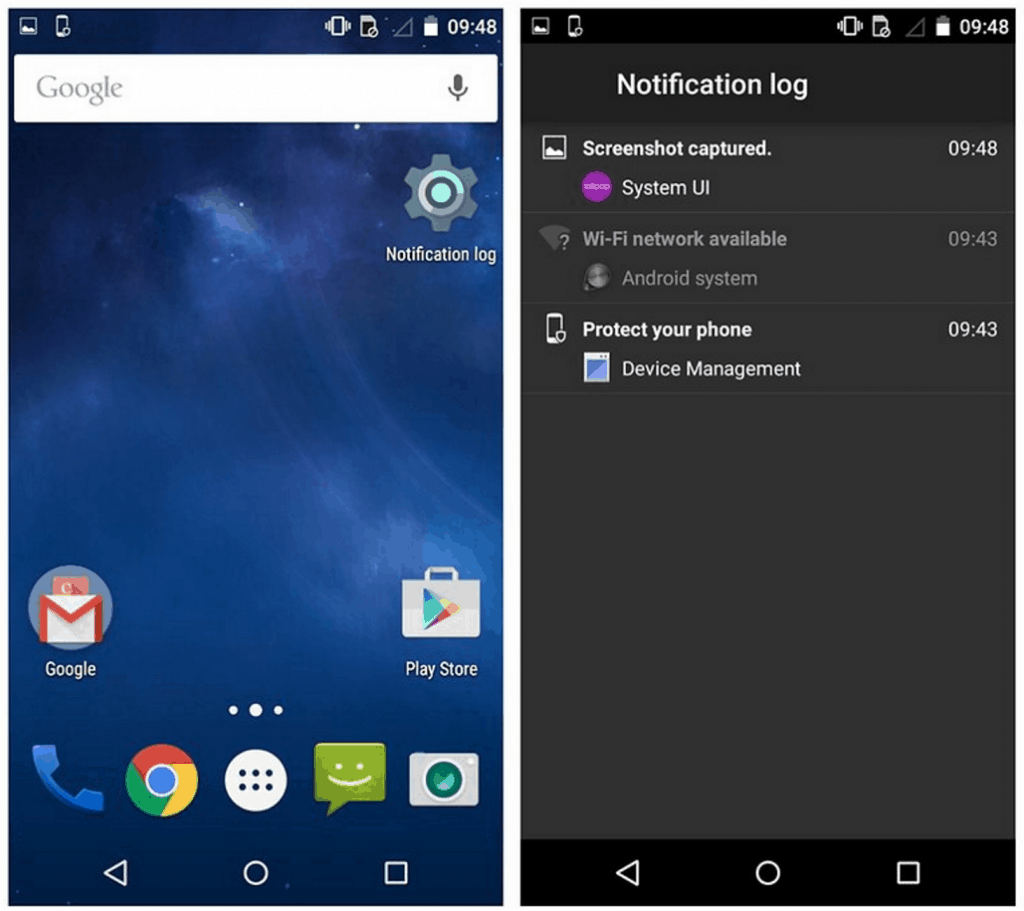 An entire “Notification log” will appear on the screen, giving you the inside to the entire notification history of your device. The active notifications that you never opened will appear in white, while the closed notifications will appear in gray.Is the ability to view and recover lost notifications the feature you were looking for? Do let us know your thoughts in the comments section down below.
An entire “Notification log” will appear on the screen, giving you the inside to the entire notification history of your device. The active notifications that you never opened will appear in white, while the closed notifications will appear in gray.Is the ability to view and recover lost notifications the feature you were looking for? Do let us know your thoughts in the comments section down below.