For a long while, there were few jailbreaks to be had but, just recently, we’ve started to see some stable utilities released. One of the very best is called Unc0ver jailbreak, and it is one of the most stable and reliable we have seen for some time. The Jailbreak works on A7 to A13 devices on iOS 11 or higher with the 64-bit ARM system. Like all previous jailbreaks, it is completely free so read on for everything you need to know about it.
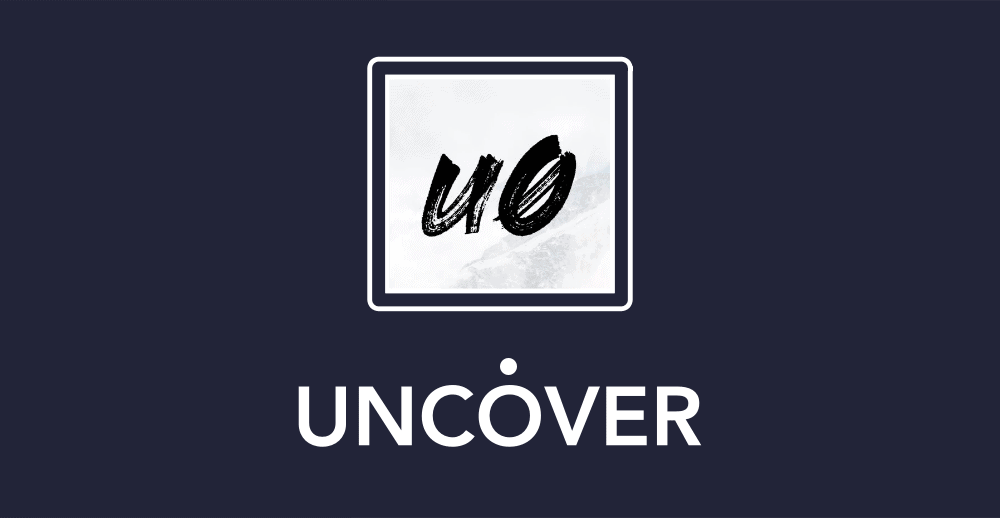
How to Download Unc0ver Jailbreak
There are two ways to download Unc0ver jailbreak onto your iPhone or iPad:
Method 1: With TopStore App Store
- First, back up your data with iCloud or iTunes
- Open Safari browser and go to the TopStore download page
- Download the app store following the guide on the page
- Open TopStore and download Unc0ver jailbreak on your device
- Follow the directions on the screen to install it, and you will see the icon appear on your home page
- Open the Settings app on your iPhone and tap General > Profiles
- Tap the Unc0ver profile and tap Trust
- Close Settings and tap the Unc0ver icon on your home page
- When the Jailbreak opens, tap Jailbreak
- Now wait – your device will respring when the Jailbreak is done, and Cydia will be on your home screen
The Jailbreak is now ready for you to use
Method 2: With AltStore
Another unofficial app store, AltStore, can only be installed on your device by using your computer and a companion app called AltServer. And, unlike other third-party stores, you will need to refresh it every seven days so Apple cannot revoke the certificate. Full details can be found on the download page.
- Install AltStore on your device – a guide can be found at the link
- Once it is installed, launch Safari browser and download the Unc0ver Jailbreak
- Launch AltStore on your device and tap My Apps
- Tap the plus icon at the top of the Apps screen
- Tap Unc0ver 5.3.1
- When the installation has finished, the jailbreak icon is on your home screen
- Go into Settings to trust the profile and set up the Jailbreak as you did with TopStore
You must connect your device to your computer using iTunes Wi-Fi Sync or the official cable to ensure the app is updated at least once every week. If you don’t, the app will crash.
What is Unc0ver Jailbreak?
Unc0ver Jailbreak is the newest utility to be released and is proving popular. Developed by Pwn20wnd, it is reliable and stable, but it is semi-untethered, so it will need to be reactivated whenever your device is rebooted.
Supported Devices
Unc0ver has support for all the devices below on iOS 11 to iOS 13 – any devices not listed do not have support.
- iPhone XS and XS Max
- iPhone XR
- iPad Mini (2019)
- iPad Air (2019)
- iPhone X (only iOS 12)
- iPhone 8, 8 Plus
- iPhone 7, 7 Plus
- iPhone 6, 6 Plus, 6S, 6S Plus
- iPhone SE
- iPhone 5S
- iPhone 11, 11 Pro, 11 Pro Max
- iPad Mini (5th generation)
- iPad Air 1
- iPad Air (2019, 3rd generation)
Unc0ver Jailbreak Features:
Unc0ver has already seen several updates, most of them bringing more stability, more security, and new features. Some of the recent updates have brought the following features:
- Choice of dark and light modes
- All app settings now come with a description, describing what they do and what system/architecture they support
- All A12 and A13 devices running iOS 13 are now supported.
Other features include:
- Access your file system
- App revokes can be disabled
- Auto-updates can be disabled
- Dump APTickets
- Export TFPO
- Get-task-allow can be enabled
- Memory limits can be increased
- OpenSSH can be installed
- Cydia can be reinstalled
- Unsigned IPA files can be installed
- Daemons/system daemons can be installed/reinstalled
- Boot notice can be overwritten
- Icon cache can be refreshed
- Cydia cache can be reset
- Restore RootFS
- All your apps, tweaks, mods, libraries, etc. are available
- Lots more cool features
Unc0ver Jailbreak and Cydia Substrate:
Most jailbreakers have heard of Cydia substrate, the underlying platform for Cydia that lets us modify the code and the software without needing physical access to the code. Plus, it is how you get to access all your tweaks, apps and more from Cydia.
How to Remove Unc0ver Jailbreak:
If you need to remove the Jailbreak from your device, you just need to use the Restore RootFS facility:
- Open Cydia and tap on Installed
- Manually delete every mod, ap,p and tweak you installed
- Launch Unc0ver and tap Settings
- Toggle Refresh Icon Cache and Restore RootFS
- Tap Jailbreak or Rejailbreak on the jailbreak home page
Now wait. Your root file system is being restored and this may take some time. The RootFS message will appear on your screen when it’s done – tap on O,K and the Jailbreak will be removed.
Unc0ver is definitely the most popular Jailbreak we’ve had for some time, so try it today and get back all your favorite mods, tweaks, and more.
