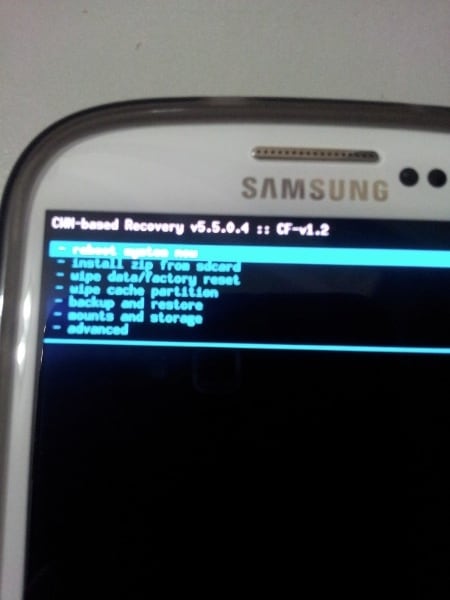 This is the tutorial to show you how to install CWM Recovery and then root your Samsung Galaxy S3 I9305 LTE.CWM Recovery is a custom recovery that allows you to flash Custom ROMs, mods and other applications once they are transferred into an installable zip file. Once you install CWM Recovery on your Galaxy S3 I9305 you will be able to flash the SuperSU and gain root access of your I9305 device.Before installing CWM on your Galaxy S3 I9305 make sure you understand that this procedure presents some risks and you are the only one responsible if something bad happens. We cannot be held responsible for any damage.Requirements:
This is the tutorial to show you how to install CWM Recovery and then root your Samsung Galaxy S3 I9305 LTE.CWM Recovery is a custom recovery that allows you to flash Custom ROMs, mods and other applications once they are transferred into an installable zip file. Once you install CWM Recovery on your Galaxy S3 I9305 you will be able to flash the SuperSU and gain root access of your I9305 device.Before installing CWM on your Galaxy S3 I9305 make sure you understand that this procedure presents some risks and you are the only one responsible if something bad happens. We cannot be held responsible for any damage.Requirements:- Samsung Galaxy S3 I9305
- Odin (Download link)
- Unzip the ODIN files on your desktop after you download it
- Download I9305_CWM_Recovery.tar.md5
- Turn off Samsung Kies on your computer
- Enter Download Mode (Power off and then press and hold the power + volume down + home buttons at the same time)
- Connect the Galaxy S3 to the PC with the USB cable
- Run ODIN
- Wait for your phone to be recognized in Odin. Look for the yellow square in the left side up
- Click on PDA and add I9305_CWM_Recovery.tar.md5
- Press Start
- Wait for the phone to reboot
- After installing CWM using the steps above download CWM-SuperSU-v0.98.zip and place it on your sd card
- Turn off the device
- Enter Recovery Mode (Press Home + Power + Volume up simultaneously)
- Choose 'Install zip from sd card' and choose the CWM-SuperSU-v0.98 file
- When the flashing is done you will have root access on your Galaxy S3 I9305
- Sometimes, certain Galaxy S3 I9305 devices reflash stock recovery automatically over the custom recovery you just installed, so you always end up with stock recovery even though you installed a custom one
- To stop this from happening you have to turn off the device immediately after it reboots after you install CWM recovery. So as soon as you see the Samsung logo, wait 2 seconds and press the power button. This will stop the system from reflashing stock recovery.
- Now enter Recovery Mode
- Access your phone via 'adb shell'. In the shell type "mount /system" and then "rm /system/boot-recovery.p" or "mv boot-recovery.p boot-recovery.p.backup"
- Reboot and you will still have CWM installed
