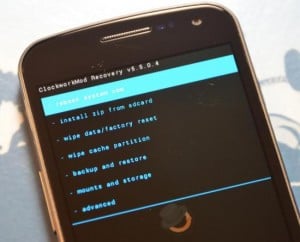 CWM 6.0.1.2 is a Custom Recovery for Galaxy S3 that brings additional features to the previous versions. It now has External SD card support for installing zip files and backup/restore functions.How to install CWM Touch Recovery 6.0.1.2 on GSM Galaxy S3?
CWM 6.0.1.2 is a Custom Recovery for Galaxy S3 that brings additional features to the previous versions. It now has External SD card support for installing zip files and backup/restore functions.How to install CWM Touch Recovery 6.0.1.2 on GSM Galaxy S3?- Download recovery-cwm-touch-6.0.1.2-i9300
- Download Odin v3.04
- Turn off your S3.
- Reboot in Download Mode (Press Home + Volume Down + Power at the same time and hold; Press Volume Up to enter Download Mode)
- Connect the device to the USB port of the PC
- Start Odin by clicking on the downloaded file
- You should see a message 'Added' and a blue box under the ID:COM mark. This means that the Galaxy S3 is connected.
- Check 'Auto Reboot' and 'F.Reset.Time' options
- Select PDA from the left down area in ODIN. Search for the recovery-cwm-touch-6.0.1.2-i9300.tar file you downloaded at step 1.
- Select START
- When the flashing is complete, the phone should reboot.
- CWM Touch Recovery is now installed on your Galaxy S3 i9300 device.
