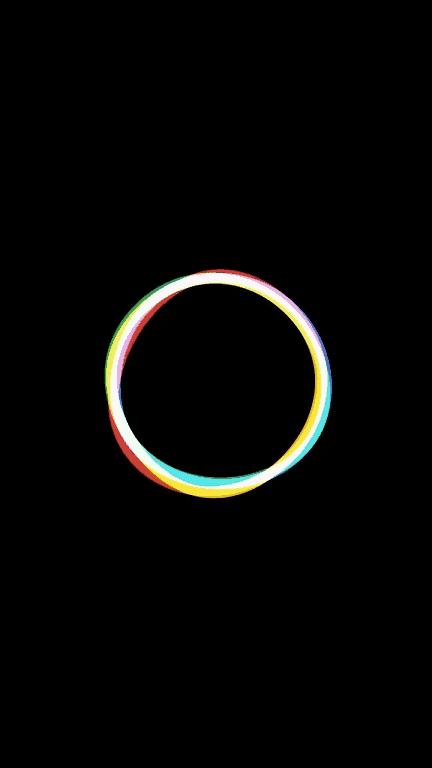Things You Will Need:
- Android device with root access
- A root enabled file explorer app for Android.
Step 1: Get Android Boot Animation File
You will need to replace the current boot animation with the one provided in the download link given below. Make sure that you download the .ZIP file on your Android device itself, so that it is easier to replace right away.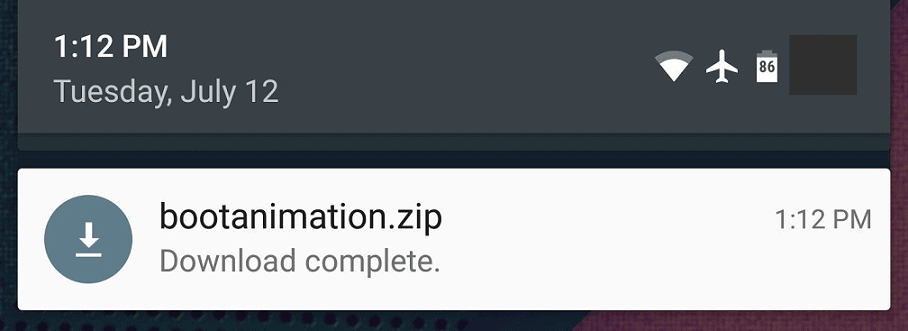
Download Android Nougat Boot Animation File
Step 2: Rename the Old Boot Animation File
To change the boot animation of your Android device, you essentially need to replace one file with another. However, before you move the new file into the folder, you need to rename the old boot animation file first.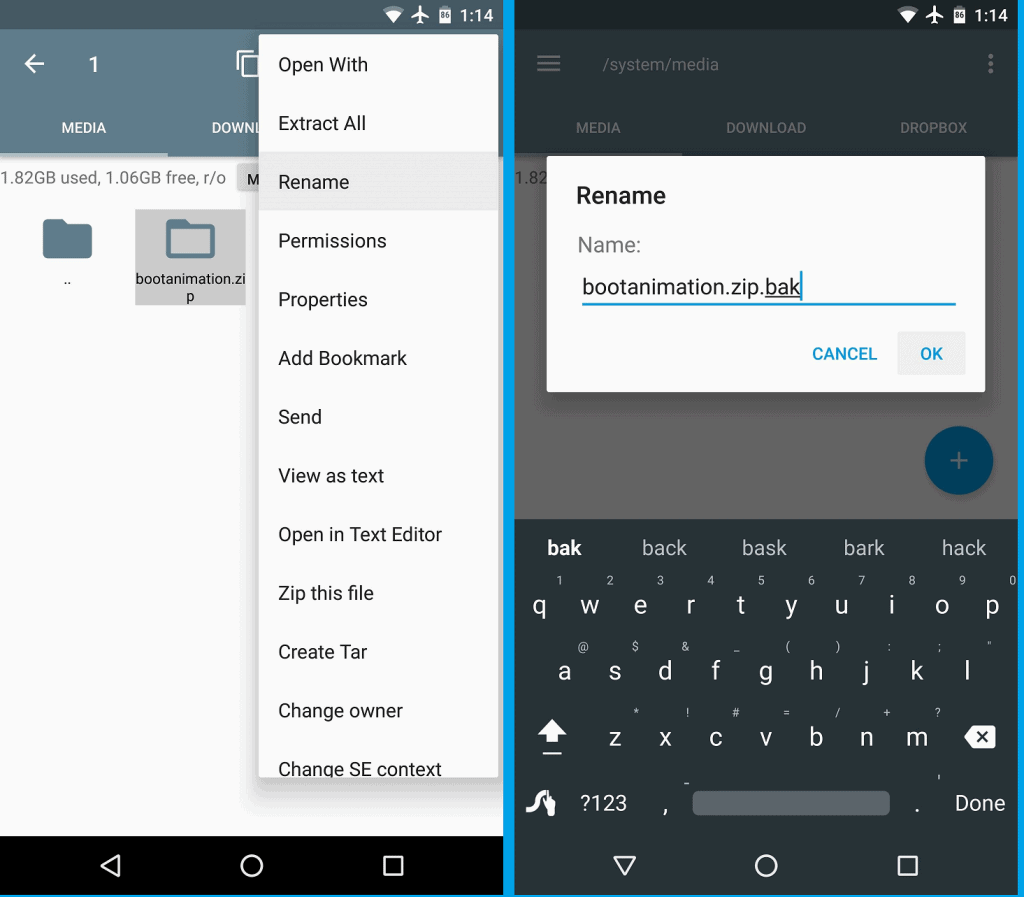 After downloading your preferred root-enabled file explorer app, use it to navigate to the /system/media folder on your device. In this folder, you will be able to locate a file named bootanimation.zip (If your device does not have this folder, then it is not supported).Now tap and hold on the bootanimation.zip file and select rename. Without changing the name entirely, simply add .bak in front of the file name and press “OK”. If you ever want to go back to your original boot animation, you can simply delete the new file and rename the old boot animation file by removing .bak from its name.
After downloading your preferred root-enabled file explorer app, use it to navigate to the /system/media folder on your device. In this folder, you will be able to locate a file named bootanimation.zip (If your device does not have this folder, then it is not supported).Now tap and hold on the bootanimation.zip file and select rename. Without changing the name entirely, simply add .bak in front of the file name and press “OK”. If you ever want to go back to your original boot animation, you can simply delete the new file and rename the old boot animation file by removing .bak from its name.Step 3: Copy the new Boot Animation to the Folder
Go ahead and copy the boot animation file you have recently downloaded to the /system/media folder. Simply paste and exit the app and you have now successfully changed the boot animation of your device to the Nougat boot animation.