There are often tunes on music streaming services like SoundCloud and even on YouTube that you can’t really find elsewhere. Whether it is the remake of a song by an independent artist or a YouTube exclusive by your favorite singer, there is a way to download SounCloud and YouTube songs to Android.This is possible with the help of an app called Peggo, which basically allows you to convert YouTube videos into audio files. You can then simply download these audio files are listen to the tunes in the music player without having to stream it every time. Before you can install the Peggo, head over to the Settings app on your Android device. Scroll down to find the Security tab and access it, find “Unknown Sources” and tap on the toggle switch next to it.
Before you can install the Peggo, head over to the Settings app on your Android device. Scroll down to find the Security tab and access it, find “Unknown Sources” and tap on the toggle switch next to it.

 Moreover, you can keep audio level consistent through the track and even remove and silences included before and after the video or soundtrack. While the original bitrate is used to convert and download YouTube songs to Android (256 kbps), you can lower it to 128 kbps.Were you able to find your favorite track with the help of Peggo? Let us know your favorite feature about the app in the comments section below.
Moreover, you can keep audio level consistent through the track and even remove and silences included before and after the video or soundtrack. While the original bitrate is used to convert and download YouTube songs to Android (256 kbps), you can lower it to 128 kbps.Were you able to find your favorite track with the help of Peggo? Let us know your favorite feature about the app in the comments section below.
Step 1: Enable “Unknown Sources” on your device
Since Peggo is not exactly an official way of downloading YouTube songs to Android, you can’t find it on the Google Play Store. The Android app of the service is available in .APK format, which can be directly installed on your device.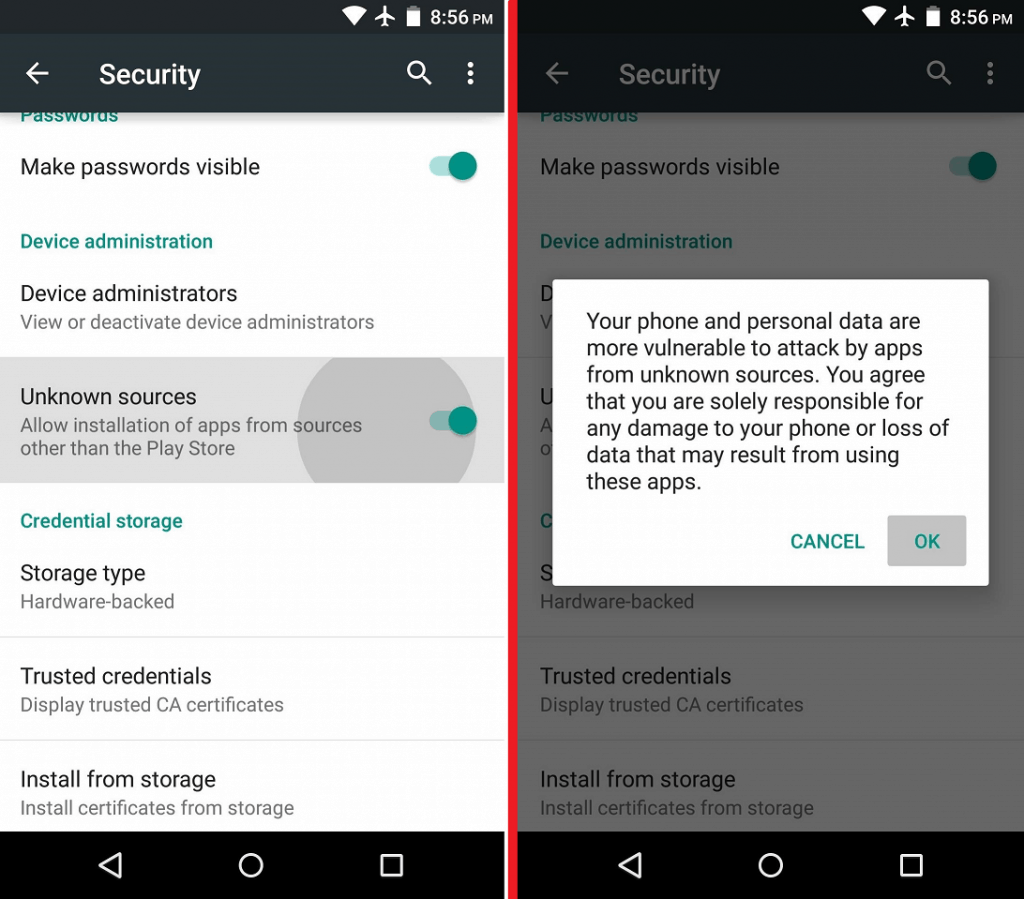 Before you can install the Peggo, head over to the Settings app on your Android device. Scroll down to find the Security tab and access it, find “Unknown Sources” and tap on the toggle switch next to it.
Before you can install the Peggo, head over to the Settings app on your Android device. Scroll down to find the Security tab and access it, find “Unknown Sources” and tap on the toggle switch next to it.Step 2: Install the Peggo .APK
Once you have enabled Unknown Sources on your device, it is time to install the Peggo app from the browser. Simply tap on the link below to download Peggo, which is compatible with all devices running Android 4.1 and higher.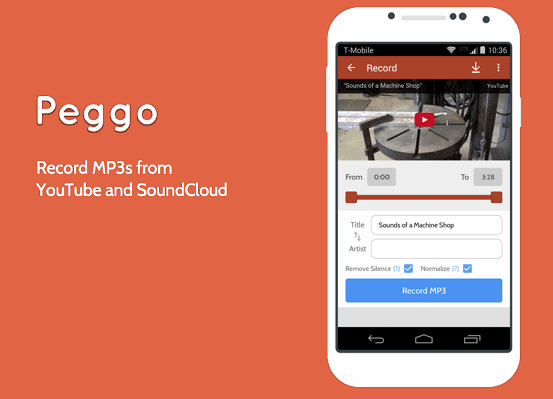
Step 3: Search for songs in the Peggo app
Now that you have Peggo installed on your device, simply search for SoundCloud or YouTube songs to Android. If you can’t find the song or video that you are looking for, you can also paste a link into the search bar.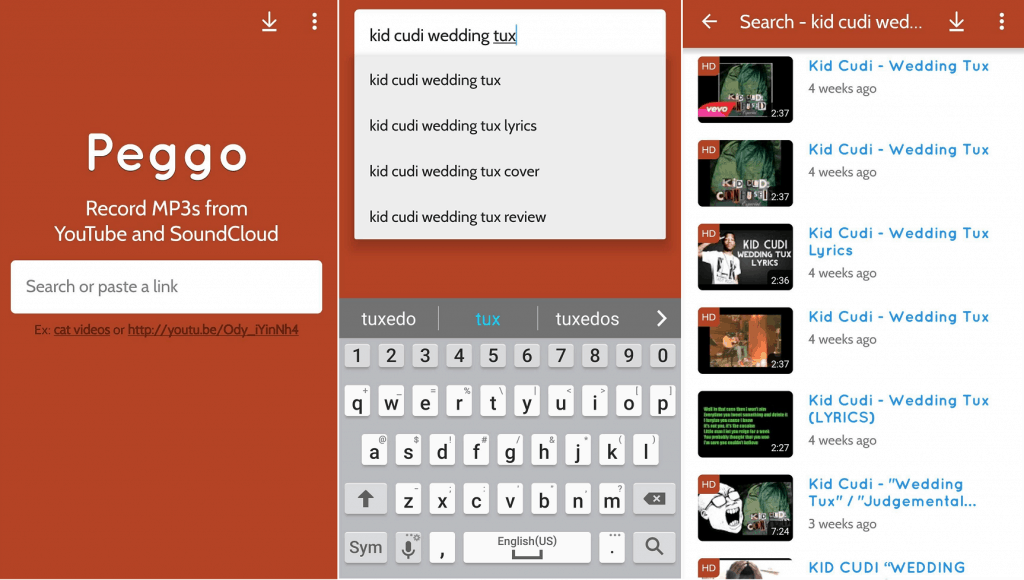
Step 4: Download SoundCloud and YouTube songs to Android
Once you have found the song that you want to save, there are plenty of options to customize your download. You can use the drag bar to select the beginning and end of the track and edit the artist name.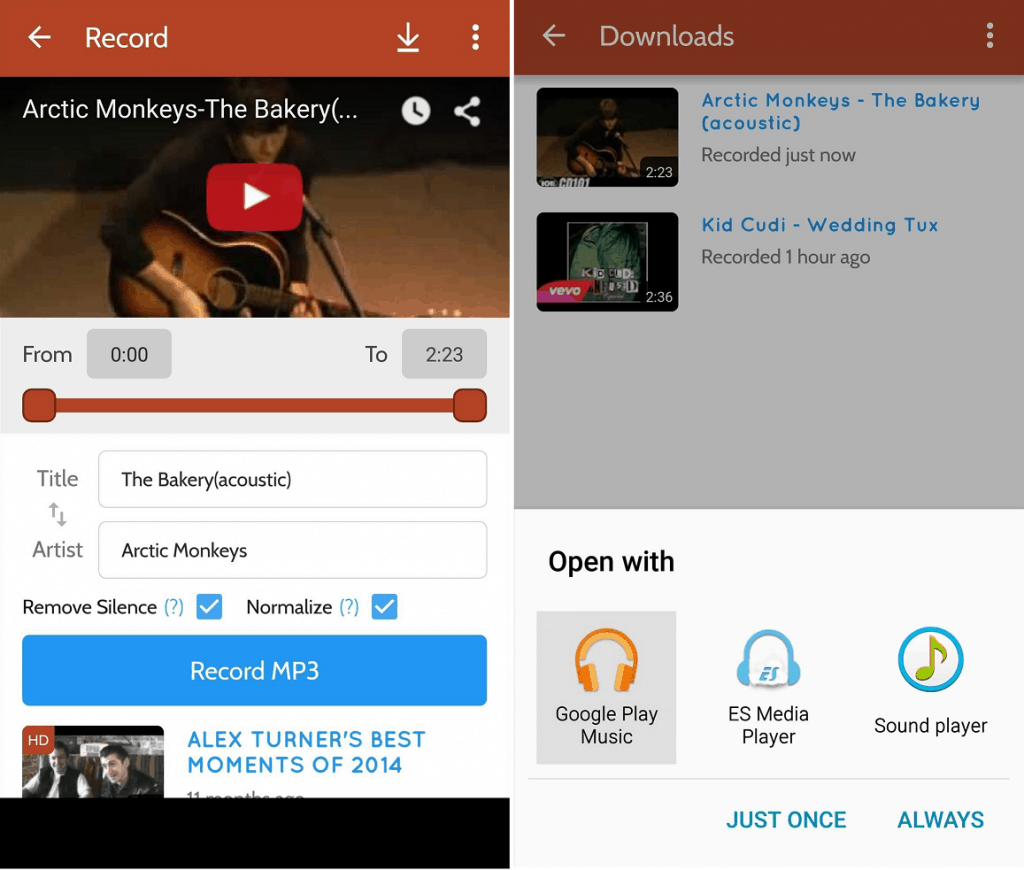 Moreover, you can keep audio level consistent through the track and even remove and silences included before and after the video or soundtrack. While the original bitrate is used to convert and download YouTube songs to Android (256 kbps), you can lower it to 128 kbps.Were you able to find your favorite track with the help of Peggo? Let us know your favorite feature about the app in the comments section below.
Moreover, you can keep audio level consistent through the track and even remove and silences included before and after the video or soundtrack. While the original bitrate is used to convert and download YouTube songs to Android (256 kbps), you can lower it to 128 kbps.Were you able to find your favorite track with the help of Peggo? Let us know your favorite feature about the app in the comments section below.